Artificial Intelligence Tool Kite AI
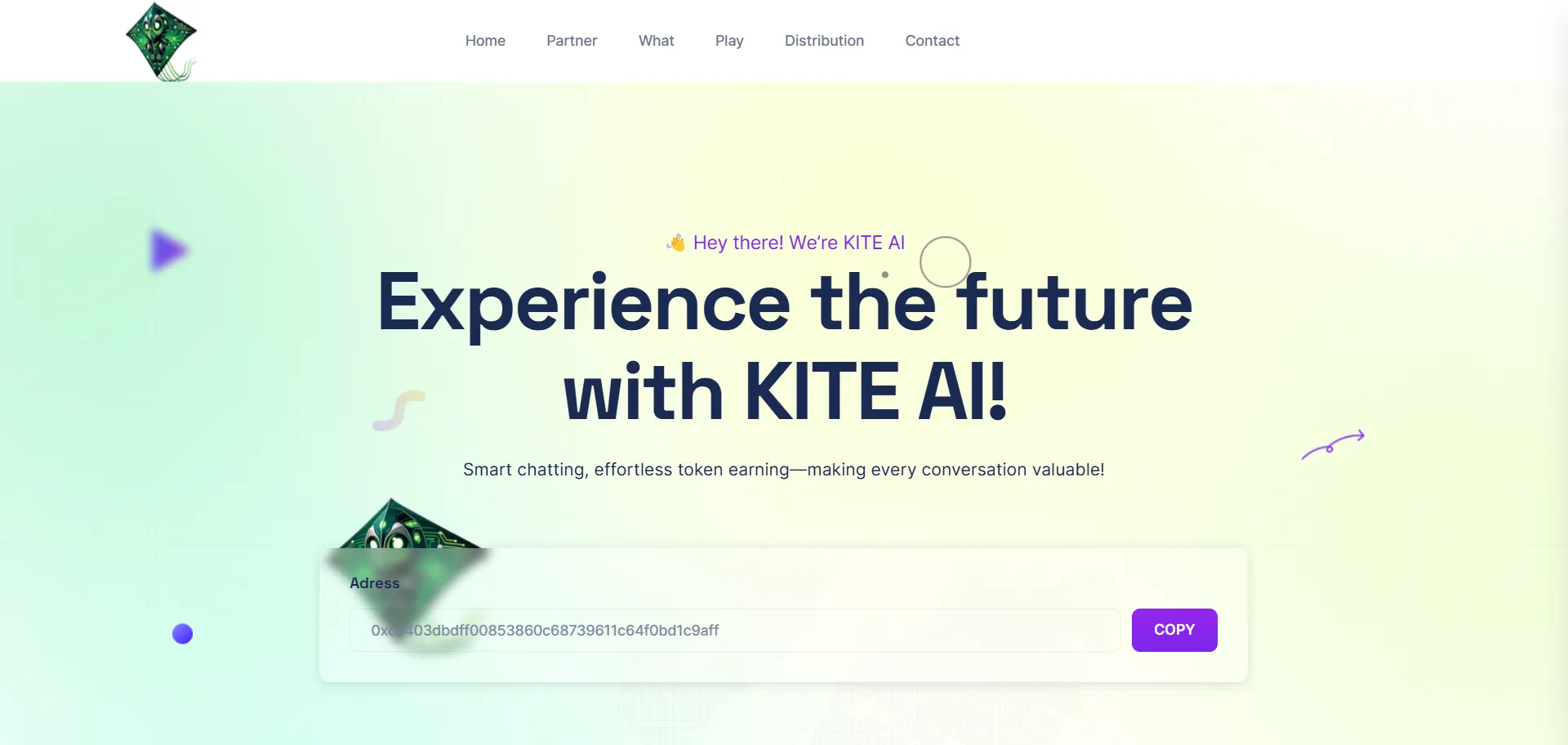
DESCRIPTION
Kite AI is an advanced artificial intelligence coding assistant designed to enhance the productivity of software developers. By integrating seamlessly with various code editors and IDEs, such as Visual Studio Code and JetBrains, Kite AI provides real-time code suggestions and automations. Its primary goal is to reduce the mundane aspects of coding, allowing developers to focus on more complex and creative tasks. The tool’s ability to understand context and offer relevant code snippets makes it a valuable asset for both novice and experienced programmers alike.
One of the standout features of Kite AI is its “Line-of-Code” completions, which leverages deep learning models to predict the next line of code a developer is likely to write. This functionality not only speeds up the coding process but also helps users learn best practices by suggesting idiomatic code patterns. As a result, developers can write code faster and with fewer errors, leading to increased overall efficiency in software development projects. This predictive capability is particularly beneficial in large codebases where keeping track of syntax and context becomes challenging.
The practical impact of Kite AI is evident in its ability to boost developer productivity significantly. By reducing the time spent on searching for documentation or recalling syntax, Kite AI enables programmers to deliver high-quality software more rapidly. Additionally, the tool fosters a learning environment where users can discover new libraries and functions they may not have encountered before, ultimately contributing to skill development. As the tech industry continues to evolve, tools like Kite AI are poised to play a crucial role in shaping the future of software development.
Why choose Kite AI for your project?
Kite AI enhances coding efficiency by providing real-time code completions tailored to your specific context, significantly reducing development time. Its seamless integration with popular IDEs like Visual Studio Code and PyCharm enables developers to maintain focus without constant context switching. The tool supports multiple programming languages, making it versatile for various projects. Unique features, such as intelligent code suggestions and debugging assistance, foster rapid learning and skill improvement. Additionally, Kite AI’s ability to analyze existing codebases allows teams to maintain consistency and improve collaboration. Overall, it empowers developers to accelerate their workflow while enhancing code quality and reducing errors.
How to start using Kite AI?
- Visit the website and download the application for your operating system.
- Install the Kite AI application following the on-screen instructions.
- Open your preferred code editor or IDE that supports Kite AI integration.
- Activate Kite AI by enabling it in your editor’s settings or through the Kite application interface.
- Start coding, and utilize Kite AI’s code completions and suggestions as you work on your projects.
PROS & CONS
 Offers advanced code completion that adapts to your coding style, improving efficiency.
Offers advanced code completion that adapts to your coding style, improving efficiency. Integrates seamlessly with popular code editors, enhancing the development workflow.
Integrates seamlessly with popular code editors, enhancing the development workflow. Provides contextual suggestions based on the surrounding code, reducing errors and speeding up coding.
Provides contextual suggestions based on the surrounding code, reducing errors and speeding up coding. Supports multiple programming languages, making it versatile for diverse projects.
Supports multiple programming languages, making it versatile for diverse projects. Continuous learning from user interactions ensures that suggestions become increasingly relevant over time.
Continuous learning from user interactions ensures that suggestions become increasingly relevant over time. Limited support for multiple programming languages compared to other AI coding tools.
Limited support for multiple programming languages compared to other AI coding tools. May not provide as accurate code suggestions in less common coding scenarios.
May not provide as accurate code suggestions in less common coding scenarios. Integration with certain IDEs can be less seamless than with competing tools.
Integration with certain IDEs can be less seamless than with competing tools. The free version has restrictions that may limit functionality for advanced users.
The free version has restrictions that may limit functionality for advanced users. Potential for reduced customization options compared to other AI coding assistants.
Potential for reduced customization options compared to other AI coding assistants.
USAGE RECOMMENDATIONS
- Familiarize yourself with Kite AI’s interface and features to maximize its potential.
- Utilize the code completions feature to speed up your programming tasks.
- Explore the documentation and tutorials provided by Kite for a deeper understanding.
- Adjust the settings to personalize your coding experience according to your preferences.
- Use the search functionality to quickly find relevant code snippets and examples.
- Incorporate Kite’s suggestions into your workflow to enhance productivity.
- Regularly update Kite to benefit from the latest features and improvements.
- Participate in community forums to share tips and learn from other users.
- Experiment with different programming languages supported by Kite to broaden your skillset.
- Utilize the integration options with your favorite code editors for a seamless experience.
SIMILAR TOOLS
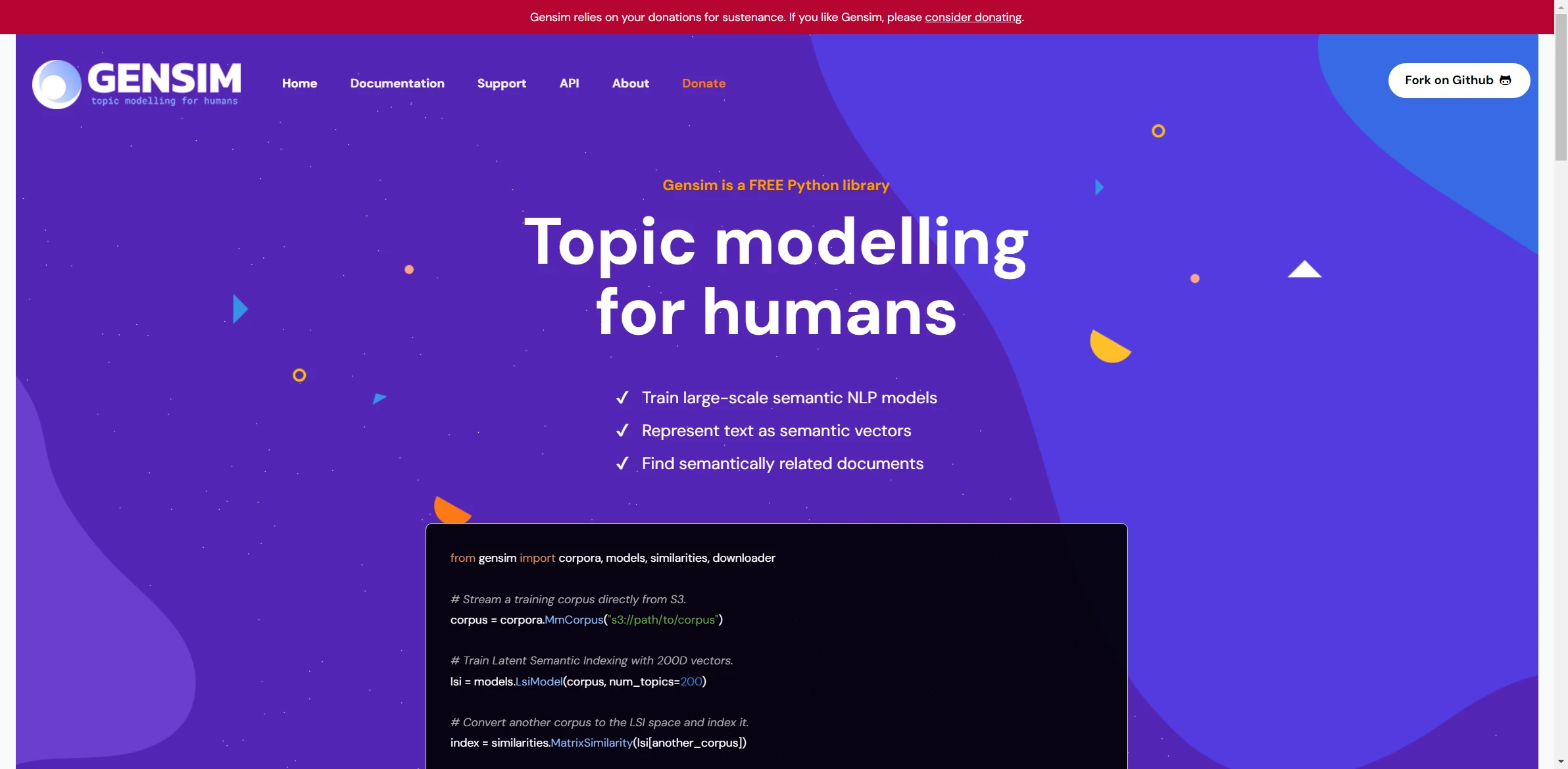
Gensim
Gensim revolutionizes the way we approach tasks related to developing tools that maximize productivity. Built to overcome any technical challenge with ease.
Visit Gensim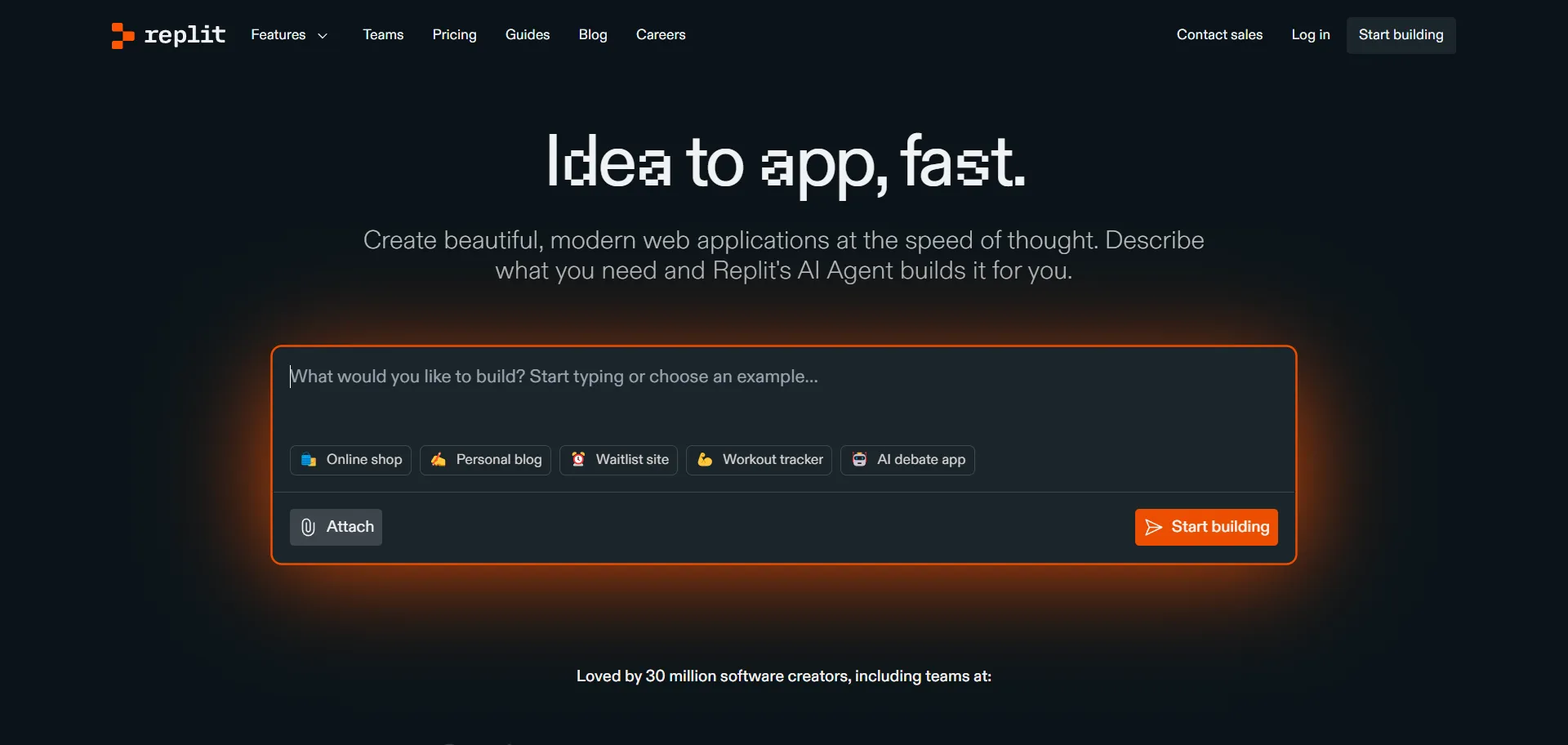
Replit
Replit redefines expectations in solving complex problems efficiently. The ideal option for those seeking constant innovation.
Visit Replit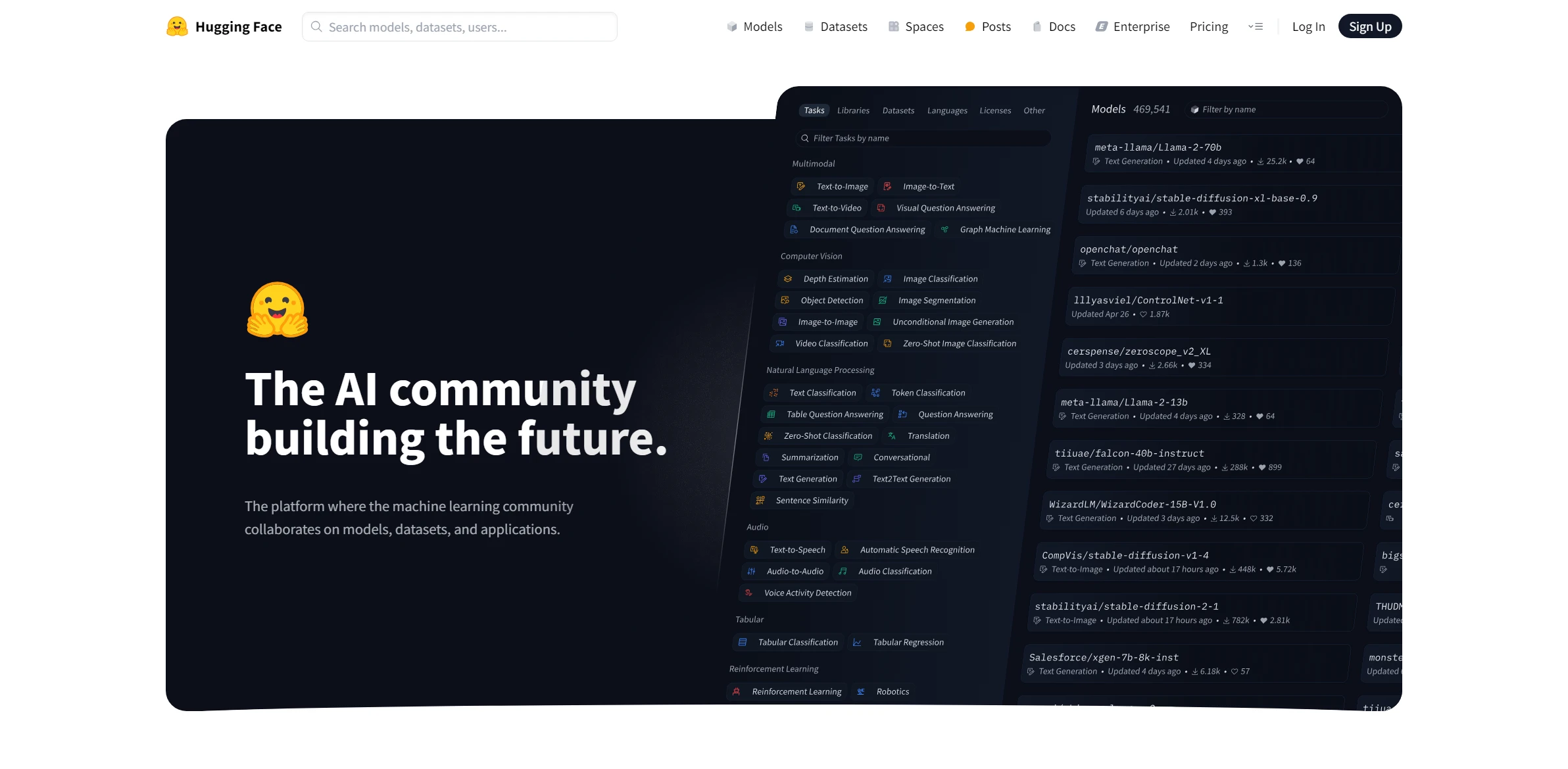
HuggingFace
Simplify complex NLP and machine learning tasks with this powerful and adaptable tool.
Visit HuggingFace