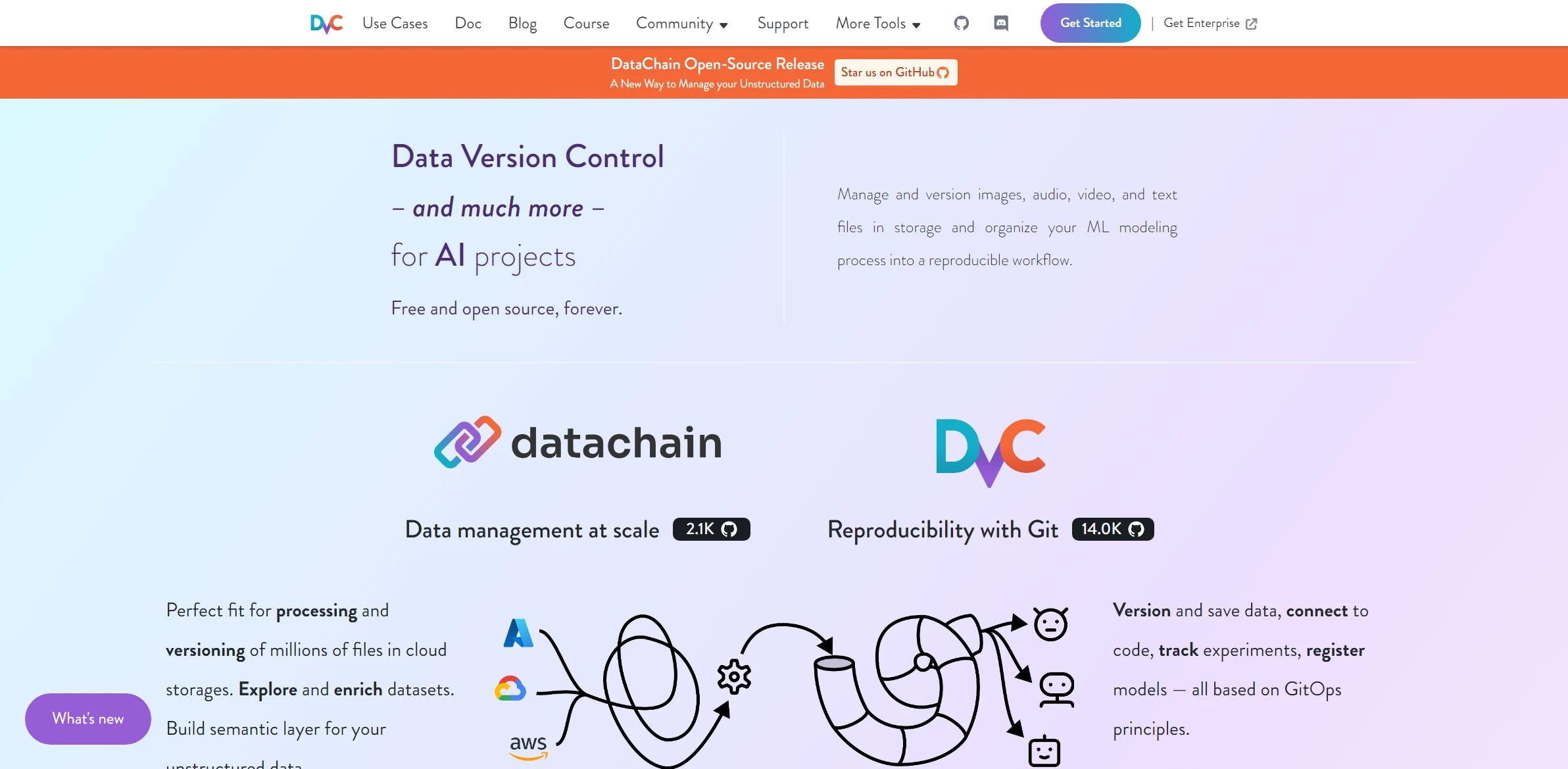Artificial Intelligence Tool MLflow
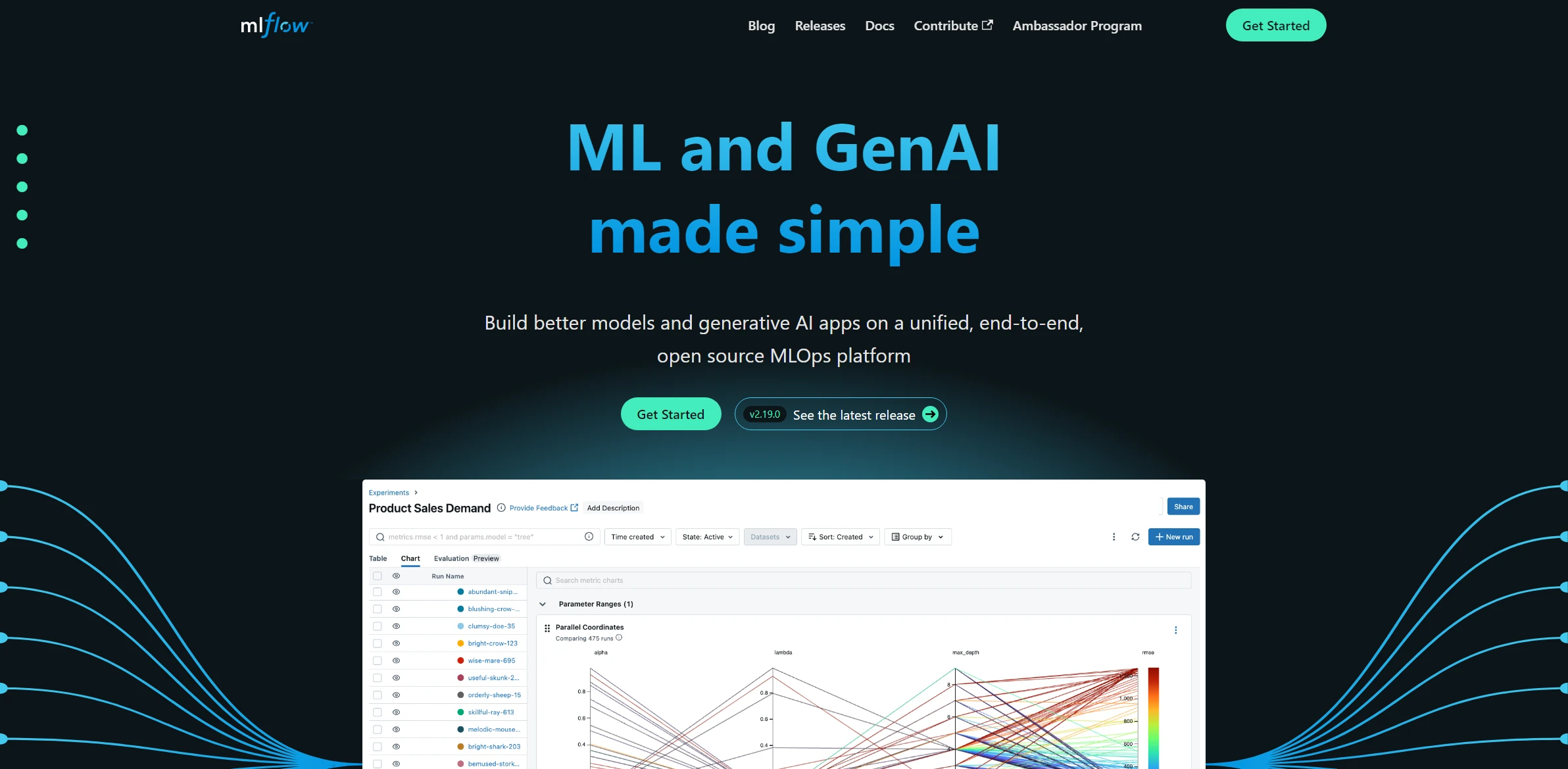
DESCRIPTION
MLflow is an open-source platform designed for managing the machine learning lifecycle, including experimentation, reproducibility, and deployment. It provides a robust framework that helps data scientists and machine learning engineers track their experiments, version their models, and share their findings with others. With a user-friendly interface and support for multiple programming languages, including Python, R, and Java, MLflow streamlines the entire process of building and deploying machine learning models, making it accessible for teams of all skill levels.
One of the key functionalities of MLflow is its experiment tracking feature. This allows users to log and compare different runs of their machine learning models, capturing essential metrics like accuracy, precision, recall, and loss values. With this feature, data scientists can easily visualize the performance of various model configurations, facilitating informed decision-making during the development process. The ability to compare experiments side-by-side enhances collaboration and ensures that the best-performing models are identified and prioritized for deployment.
As it addresses one of the biggest challenges in machine learning: reproducibility. By systematically recording model parameters, metrics, and artifacts, ensures that experiments can be replicated and verified. This not only boosts confidence in the results but also accelerates the iterative process of model improvement, enabling teams to deliver high-quality machine learning solutions more efficiently and effectively.
Why choose MLflow for your project?
Excels in managing the machine learning lifecycle, offering unique benefits like experiment tracking, model versioning, and reproducibility. Its integration with popular frameworks like TensorFlow and PyTorch simplifies workflow management. Users can easily compare model performance across various iterations, fostering data-driven decisions. Practical use cases include automating hyperparameter tuning in real-time, deploying models to production seamlessly, and collaborating across teams with shared model repositories. MLflow’s user-friendly interface and REST API facilitate integration into existing pipelines, making it ideal for organizations aiming to scale their AI initiatives efficiently while maintaining control over their models and data.
How to start using MLflow?
- Install using pip with the command:
pip install mlflow. - Set up a tracking server by running
mlflow uito start the MLflow tracking UI. - Log your machine learning model parameters, metrics, and artifacts using the MLflow tracking API in your code.
- Use the model registry to manage and version your models after training.
- Deploy your model using MLflow’s built-in deployment options, such as Docker or REST API.
PROS & CONS
 Provides a comprehensive platform for managing the machine learning lifecycle, from experimentation to deployment.
Provides a comprehensive platform for managing the machine learning lifecycle, from experimentation to deployment. Supports multiple programming languages and frameworks, offering flexibility for diverse development environments.
Supports multiple programming languages and frameworks, offering flexibility for diverse development environments. Facilitates easy collaboration among team members by enabling version control and tracking of models and experiments.
Facilitates easy collaboration among team members by enabling version control and tracking of models and experiments. Offers a user-friendly interface for visualizing metrics and results, enhancing the analysis and interpretation of model performance.
Offers a user-friendly interface for visualizing metrics and results, enhancing the analysis and interpretation of model performance. Enables seamless integration with popular cloud platforms and tools, streamlining deployment and scalability processes.
Enables seamless integration with popular cloud platforms and tools, streamlining deployment and scalability processes. Can have a steep learning curve for users unfamiliar with machine learning workflows.
Can have a steep learning curve for users unfamiliar with machine learning workflows. Limited built-in support for certain advanced model types compared to some competitor tools.
Limited built-in support for certain advanced model types compared to some competitor tools. Performance may degrade with very large datasets or complex model architectures.
Performance may degrade with very large datasets or complex model architectures. Integration with some cloud services may be less seamless than with other platforms.
Integration with some cloud services may be less seamless than with other platforms. Community support and resources may not be as extensive as those for more popular alternatives.
Community support and resources may not be as extensive as those for more popular alternatives.
USAGE RECOMMENDATIONS
- Familiarize yourself with MLflow’s core components: Tracking, Projects, Models, and Registry.
- Utilize Tracking to log and visualize your experiments, including parameters, metrics, and artifacts.
- Organize your machine learning workflows using Projects to encapsulate code, dependencies, and configuration.
- Leverage Models to deploy your machine learning models in a standardized format for consistent serving.
- Implement version control for your models using the Model Registry to manage model lifecycle stages.
- Integrate with popular ML libraries (e.g., TensorFlow, PyTorch, Scikit-learn) for seamless tracking and deployment.
- Use the UI to explore and compare different runs visually, helping you make informed decisions about your models.
- Automate your ML workflows by incorporating into CI/CD pipelines for continuous integration and delivery.
- Utilize the MLflow API and SDK for programmatic access to features and to integrate MLflow into your existing codebase.
- Stay updated with the latest MLflow releases and improvements by following official documentation and community forums.
SIMILAR TOOLS
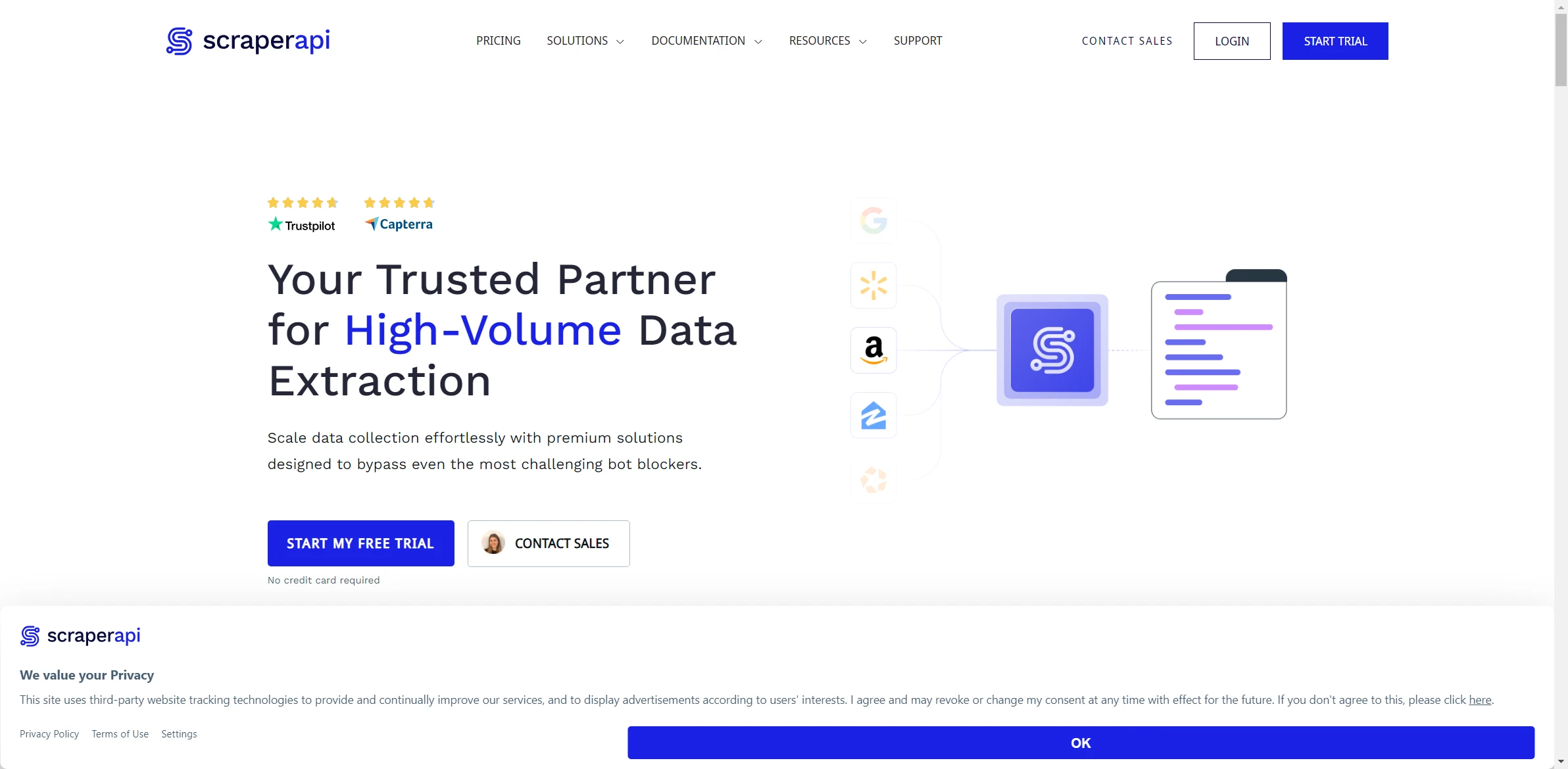
ScraperAPI
ScraperAPI stands out as an advanced solution designed for solving complex problems efficiently. Built to overcome any technical challenge with ease.
Visit ScraperAPI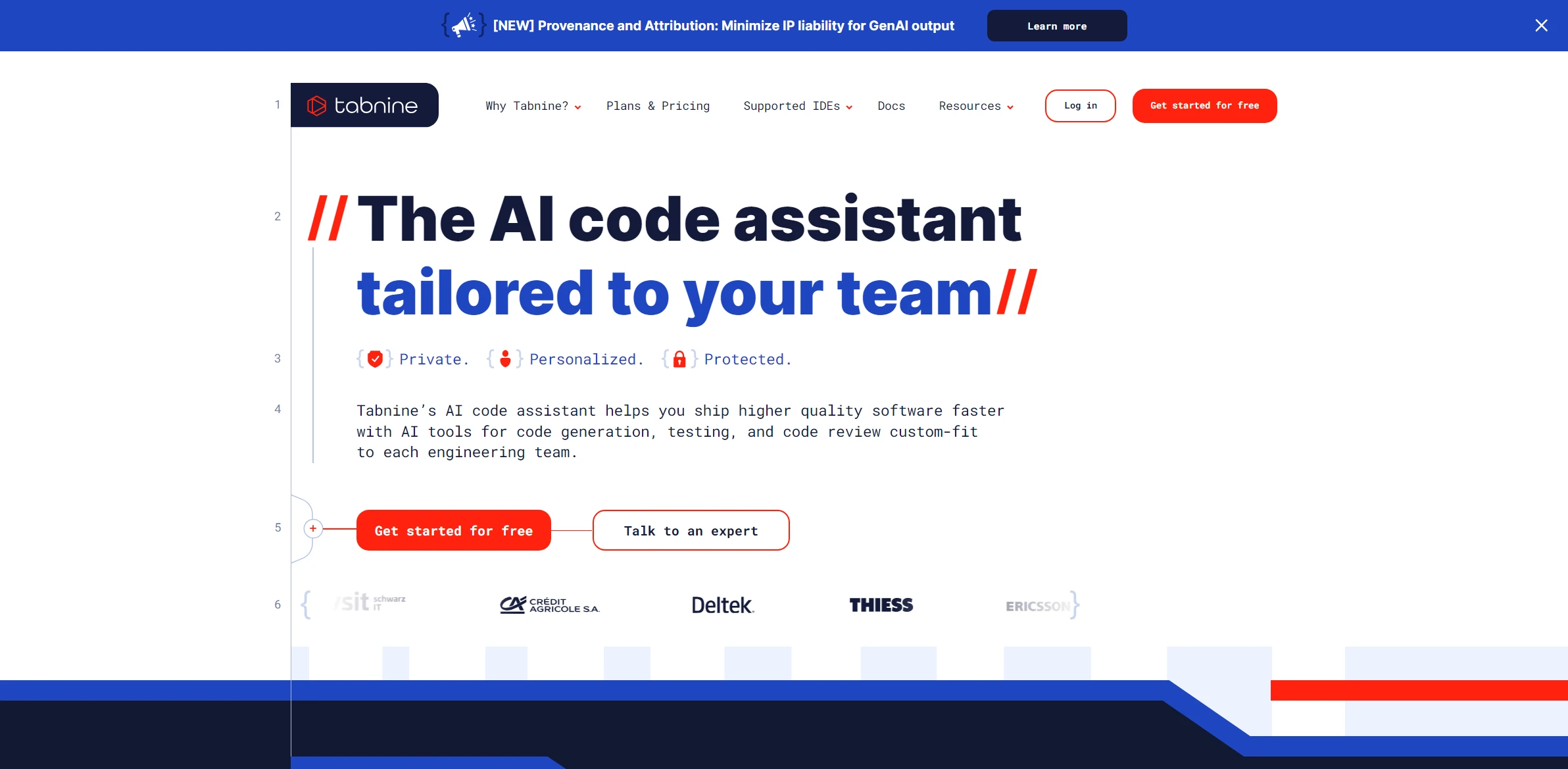
Tabnine
Tabnine redefines expectations in developing tools that maximize productivity. A perfect choice for those who value excellence.
Visit Tabnine