Artificial Intelligence Tool PyCaret
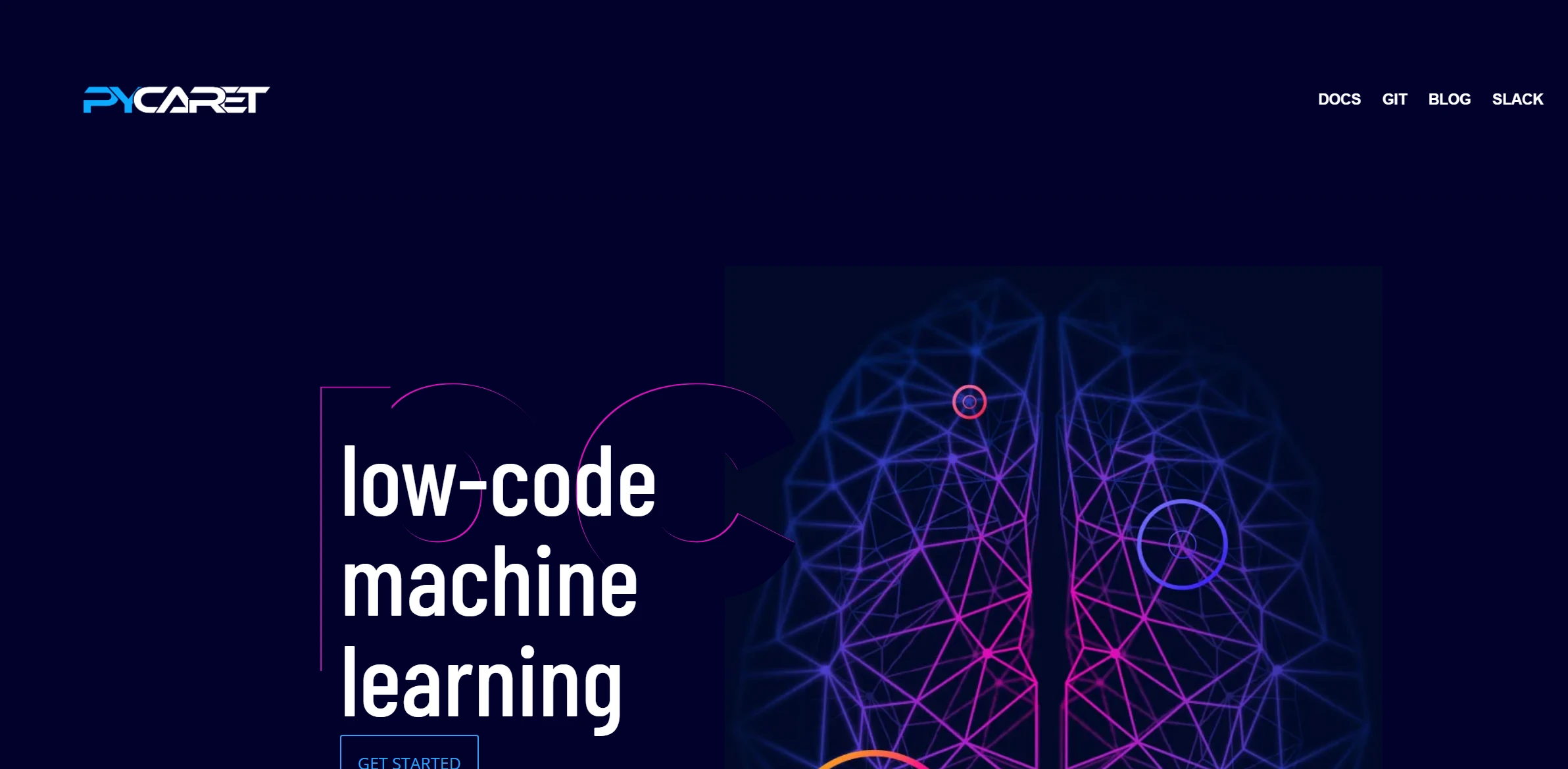
DESCRIPTION
PyCaret is an open-source, low-code machine learning library in Python that streamlines the end-to-end machine learning workflow. It is designed to simplify the process of model development by providing an intuitive interface that allows users to perform tasks such as data preprocessing, feature engineering, model selection, and hyperparameter tuning with minimal coding. PyCaret supports multiple machine learning tasks, including classification, regression, and clustering, making it a versatile tool for data scientists and machine learning practitioners across various domains.
A standout feature of PyCaret is its automated machine learning (AutoML) capabilities. This functionality enables users to quickly compare and evaluate multiple machine learning models with just a few lines of code. The library automatically handles data preprocessing and model training, producing a leaderboard that ranks models based on performance metrics such as accuracy, F1 score, or AUC. This allows users to identify the best-performing model efficiently and focus their efforts on fine-tuning and deployment rather than spending excessive time on the initial setup.
The practical impact of PyCaret’s AutoML functionality is significant, especially for organizations with limited resources or time constraints. By reducing the complexity and time required to build effective machine learning models, empowers data analysts and business users to derive insights from their data more quickly. This accelerates decision-making processes and enhances the ability to leverage data-driven strategies, ultimately leading to improved business outcomes and competitive advantages in the market.
Why choose PyCaret for your project?
PyCaret is an open-source, low-code machine learning library designed to streamline the model development process. Its unique benefits include automatic preprocessing, model selection, and hyperparameter tuning, allowing users to rapidly prototype and compare various models with minimal coding. Practical use cases range from fraud detection in finance, where quick model iteration is crucial, to customer segmentation in marketing, enabling tailored strategies. PyCaret also integrates seamlessly with popular libraries like Pandas and Scikit-learn, enhancing existing workflows. Its intuitive interface empowers non-experts to leverage machine learning, democratizing access to advanced analytics across diverse industries.
How to start using PyCaret?
- Install PyCaret using pip by running the command:
pip install pycaretin your terminal or command prompt. - Import the necessary modules from PyCaret based on your use case (e.g., classification, regression, etc.).
- Load your dataset into a Pandas DataFrame and initialize the environment using
setup()to preprocess the data. - Choose and compare different models using the
compare_models()function to identify the best performing model. - Finalize the selected model and make predictions using the
predict_model()function on new data.
PROS & CONS
 User-friendly interface that simplifies the machine learning workflow, making it accessible for both beginners and experienced users.
User-friendly interface that simplifies the machine learning workflow, making it accessible for both beginners and experienced users. Offers a wide range of built-in models and preprocessing techniques, enabling quick experimentation and model comparison.
Offers a wide range of built-in models and preprocessing techniques, enabling quick experimentation and model comparison. Provides automated machine learning (AutoML) capabilities, reducing the time and effort needed for model selection and tuning.
Provides automated machine learning (AutoML) capabilities, reducing the time and effort needed for model selection and tuning. Integrates seamlessly with popular libraries and frameworks, allowing for flexible usage and extension of functionality.
Integrates seamlessly with popular libraries and frameworks, allowing for flexible usage and extension of functionality. Strong community support and extensive documentation, ensuring users have access to resources and assistance when needed.
Strong community support and extensive documentation, ensuring users have access to resources and assistance when needed. Steeper learning curve for users unfamiliar with programming or data science concepts compared to more user-friendly interfaces.
Steeper learning curve for users unfamiliar with programming or data science concepts compared to more user-friendly interfaces. Limited support for highly customized or advanced machine learning models, which may restrict more experienced users.
Limited support for highly customized or advanced machine learning models, which may restrict more experienced users. Performance can vary significantly based on the dataset and may require additional tuning or preprocessing.
Performance can vary significantly based on the dataset and may require additional tuning or preprocessing. Dependency on specific libraries and packages can lead to compatibility issues or challenges in deployment.
Dependency on specific libraries and packages can lead to compatibility issues or challenges in deployment. Community support and resources may not be as extensive as those available for more established tools in the market.
Community support and resources may not be as extensive as those available for more established tools in the market.
USAGE RECOMMENDATIONS
- Start with a clear understanding of your dataset and the problem you want to solve.
- Install PyCaret in your Python environment using pip:
pip install pycaret. - Familiarize yourself with the PyCaret documentation to understand its features and functionalities.
- Load your dataset into a Pandas DataFrame before initializing PyCaret.
- Use the
setup()function to initialize the environment and preprocess your data. - Explore the various modules, such as classification, regression, clustering, and anomaly detection, based on your needs.
- Utilize the
compare_models()function to quickly evaluate the performance of different models. - Experiment with hyperparameter tuning using the
tune_model()function to improve model performance. - Leverage the
create_model()function to build and train your machine learning models with ease. - Use the
plot_model()function to visualize model performance and diagnostics. - Save your trained models using the
save_model()function for future use. - Integrate PyCaret with other libraries like Streamlit or Flask for deploying your models as web applications.
- Participate in the community for support, tips, and sharing your experiences.
- Keep your installation updated to access the latest features and improvements.
SIMILAR TOOLS
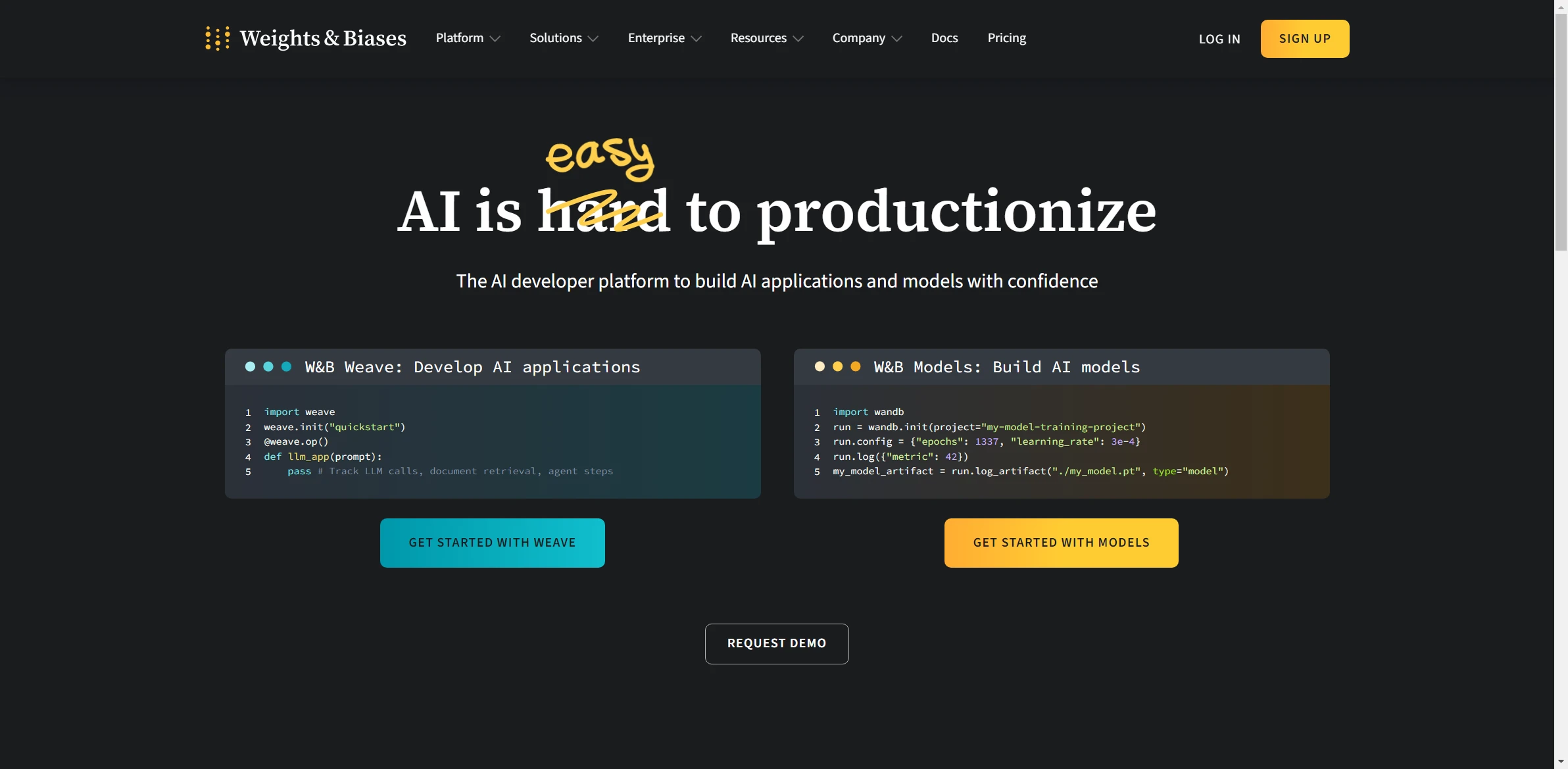
Weights & Biases
Explore advanced visual analytics to discover key insights in data with an intuitive and powerful interface.
Visit Weights & Biases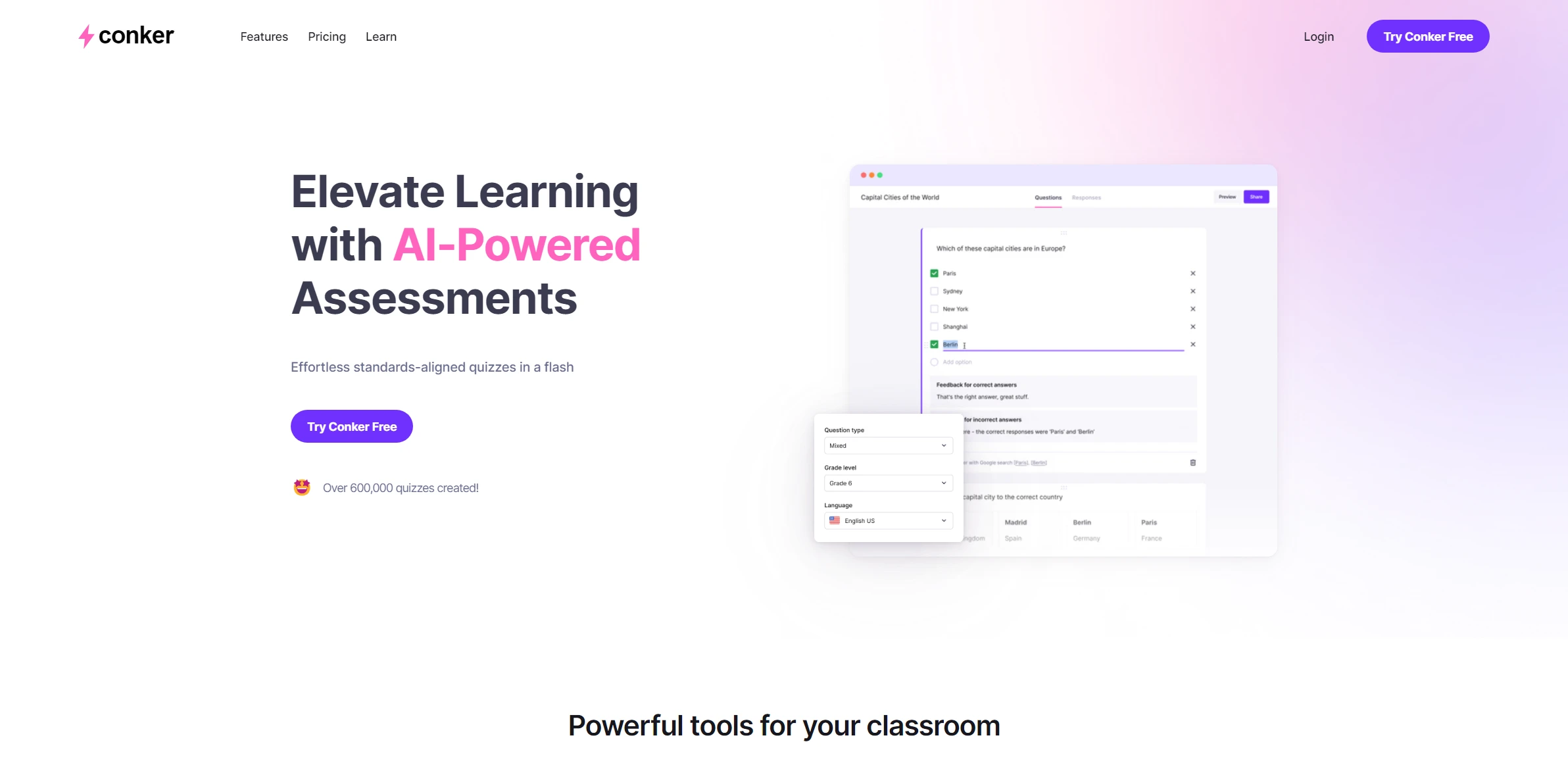
Conker
Discover the impact of Conker, completely transforming automating processes with high-quality results. Designed to make a significant change in your projects.
Visit Conker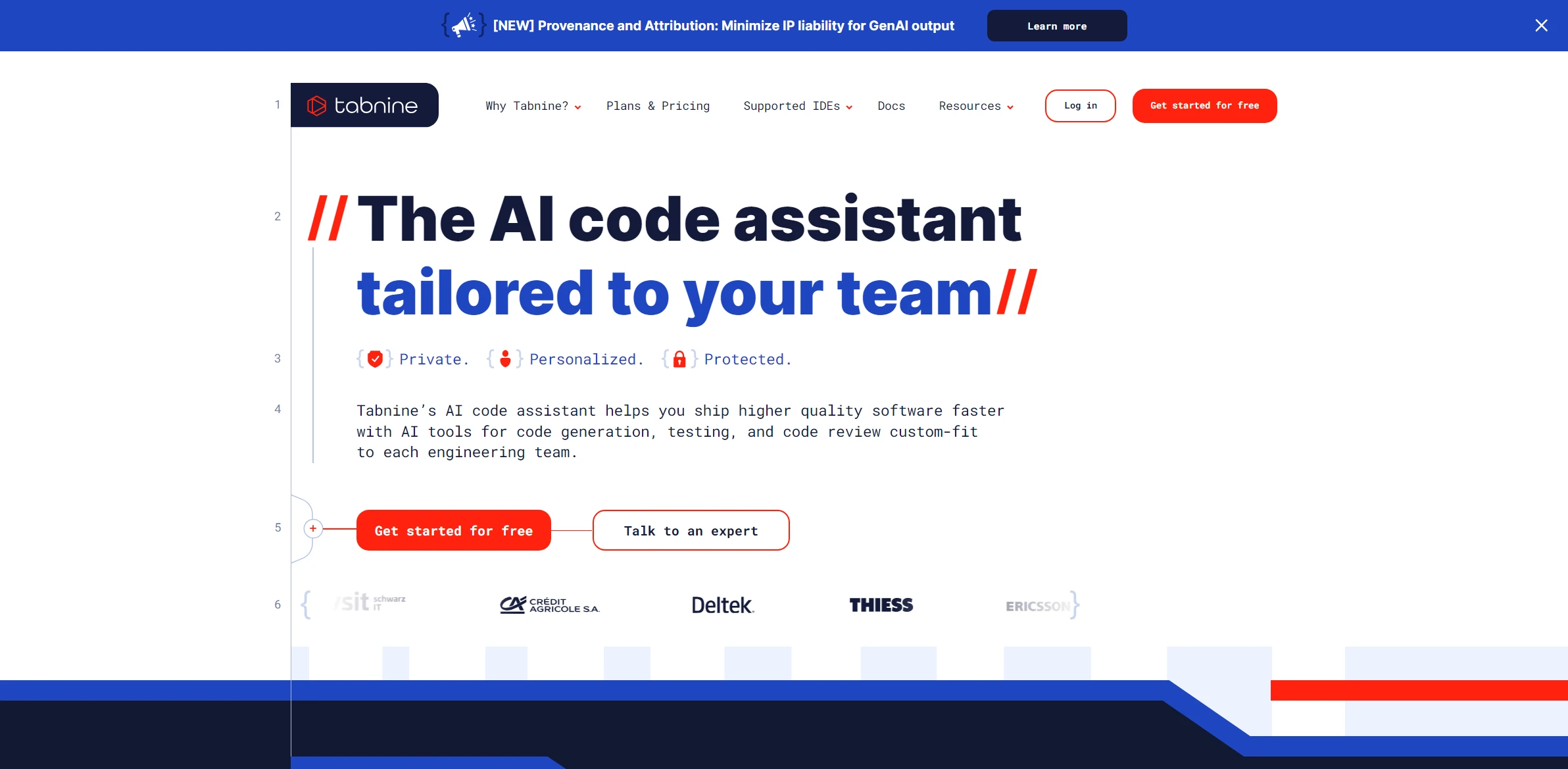
Tabnine
Enhance your developments with this AI solution that accelerates and improves code quality in any project.
Visit Tabnine