Artificial Intelligence Tool Replit
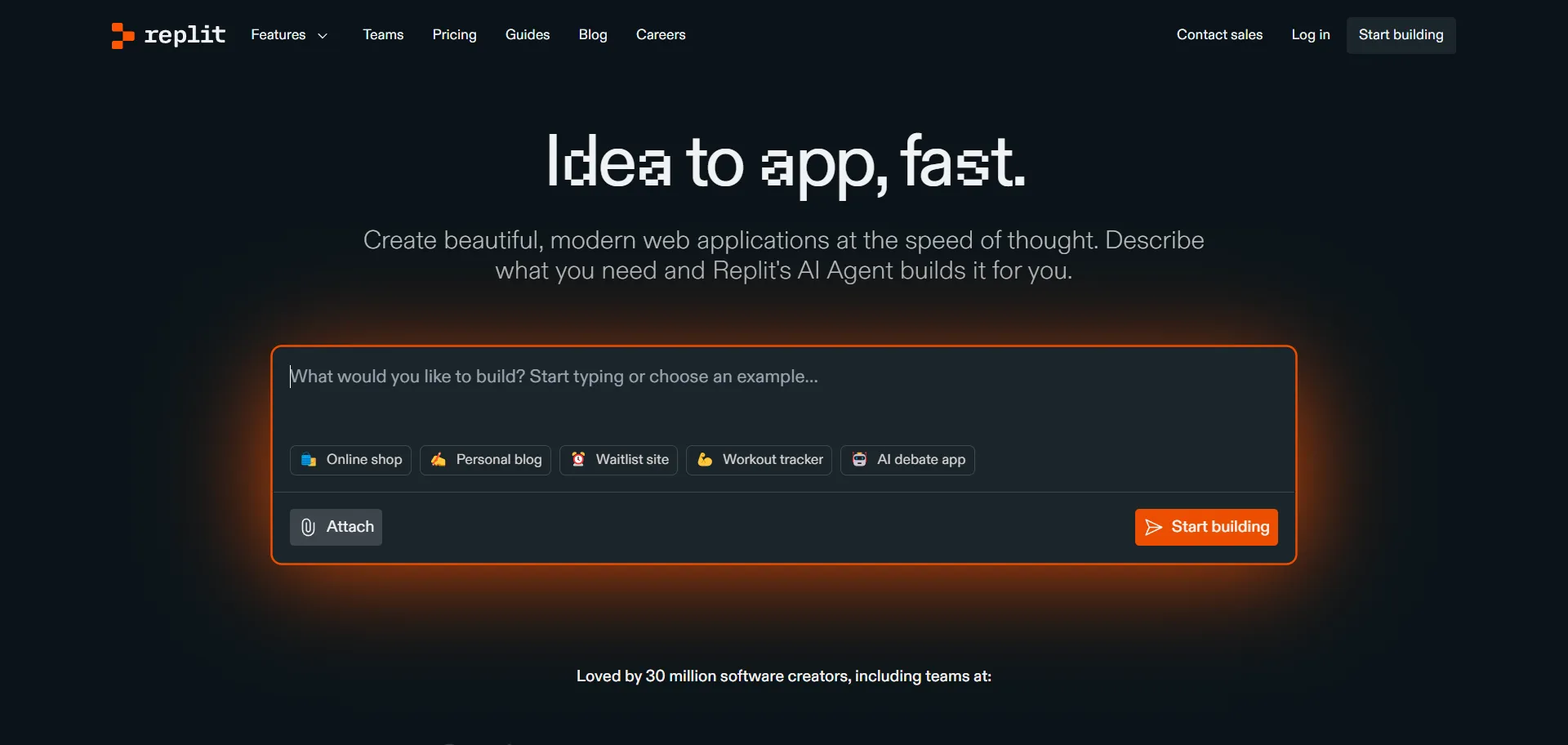
DESCRIPTION
Replit is an innovative online coding platform that integrates an advanced artificial intelligence tool designed to streamline the programming process for developers of all skill levels. This tool provides users with a collaborative environment where they can write, debug, and run code directly in their web browsers. One of the standout features of Replit is its AI-powered code assistant, which offers real-time suggestions and code completions, significantly enhancing the coding experience. This functionality is particularly beneficial for beginners who may struggle with syntax and logic, as well as for experienced programmers looking to accelerate their workflow.
The AI assistant works by analyzing the context of the code being written and offering relevant suggestions, which can include completing code snippets, suggesting best practices, or even identifying potential bugs. This not only reduces the time spent on coding tasks but also helps users learn more effectively by providing immediate feedback and guidance. As a result, developers can focus on higher-level problem-solving rather than getting bogged down in the minutiae of coding syntax.
In practical terms, the impact of Replit’s AI tool extends beyond individual productivity; it fosters a collaborative coding culture. Users can easily share their projects and collaborate in real-time, while the AI assistant ensures that all members of a team can contribute effectively, regardless of their existing skill levels. This democratization of coding empowers users to tackle complex projects together, ultimately leading to a more inclusive and innovative coding community.
Why choose Replit for your project?
Replit is an exceptional AI tool for developers due to its collaborative coding environment, enabling real-time collaboration among users. Its built-in AI, Ghostwriter, offers code suggestions and debugging support, enhancing productivity and learning curves. Unique features like instant hosting and deployment streamline project workflows, while the extensive library of community templates accelerates development. Replit supports multiple programming languages, making it versatile for various projects, from web apps to games. Additionally, its educational tools facilitate coding bootcamps and classroom settings, promoting interactive learning experiences. Overall, Replit uniquely combines collaboration, accessibility, and powerful AI assistance for diverse coding needs.
How to start using Replit?
- Visit the Replit website and create an account or log in if you already have one.
- Select the type of project you want to create or choose a template from the available options.
- Write your code in the online editor provided by Replit.
- Use the built-in tools to debug, test, and run your code.
- Save your project and share it with others if desired, or continue to enhance it further.
PROS & CONS
 Offers a collaborative coding environment, allowing multiple users to work on projects simultaneously, enhancing teamwork and productivity.
Offers a collaborative coding environment, allowing multiple users to work on projects simultaneously, enhancing teamwork and productivity. Provides an extensive library of templates and starter projects, making it easy for beginners to kickstart their coding journey.
Provides an extensive library of templates and starter projects, making it easy for beginners to kickstart their coding journey. Features an integrated development environment (IDE) that supports multiple programming languages, offering flexibility for developers.
Features an integrated development environment (IDE) that supports multiple programming languages, offering flexibility for developers. Includes built-in debugging tools that simplify the process of identifying and fixing code errors, improving overall code quality.
Includes built-in debugging tools that simplify the process of identifying and fixing code errors, improving overall code quality. Offers cloud-based functionality, enabling access to projects from anywhere without the need for local installations or setups.
Offers cloud-based functionality, enabling access to projects from anywhere without the need for local installations or setups. Limited support for advanced programming languages compared to other platforms.
Limited support for advanced programming languages compared to other platforms. May experience slower performance and longer loading times during peak usage.
May experience slower performance and longer loading times during peak usage. Collaboration features can be less intuitive than those offered by competitors.
Collaboration features can be less intuitive than those offered by competitors. The user interface may feel cluttered or overwhelming for new users.
The user interface may feel cluttered or overwhelming for new users. Limited integration options with third-party tools compared to similar services.
Limited integration options with third-party tools compared to similar services.
USAGE RECOMMENDATIONS
- Utilize the AI-powered code assistant to get suggestions and improve your coding skills.
- Explore the collaborative features to work with others in real-time on coding projects.
- Leverage the built-in debugging tools to identify and fix issues in your code efficiently.
- Take advantage of the extensive library of templates and examples to kickstart your projects.
- Use the version control features to keep track of changes and collaborate effectively.
- Experiment with different programming languages available on Replit to broaden your skill set.
- Engage with the community forums to ask questions, share knowledge, and get help.
- Explore the deployment options to host your applications directly from Replit.
- Integrate third-party APIs to enhance the functionality of your projects.
- Regularly save your work and back up important projects to avoid data loss.
SIMILAR TOOLS
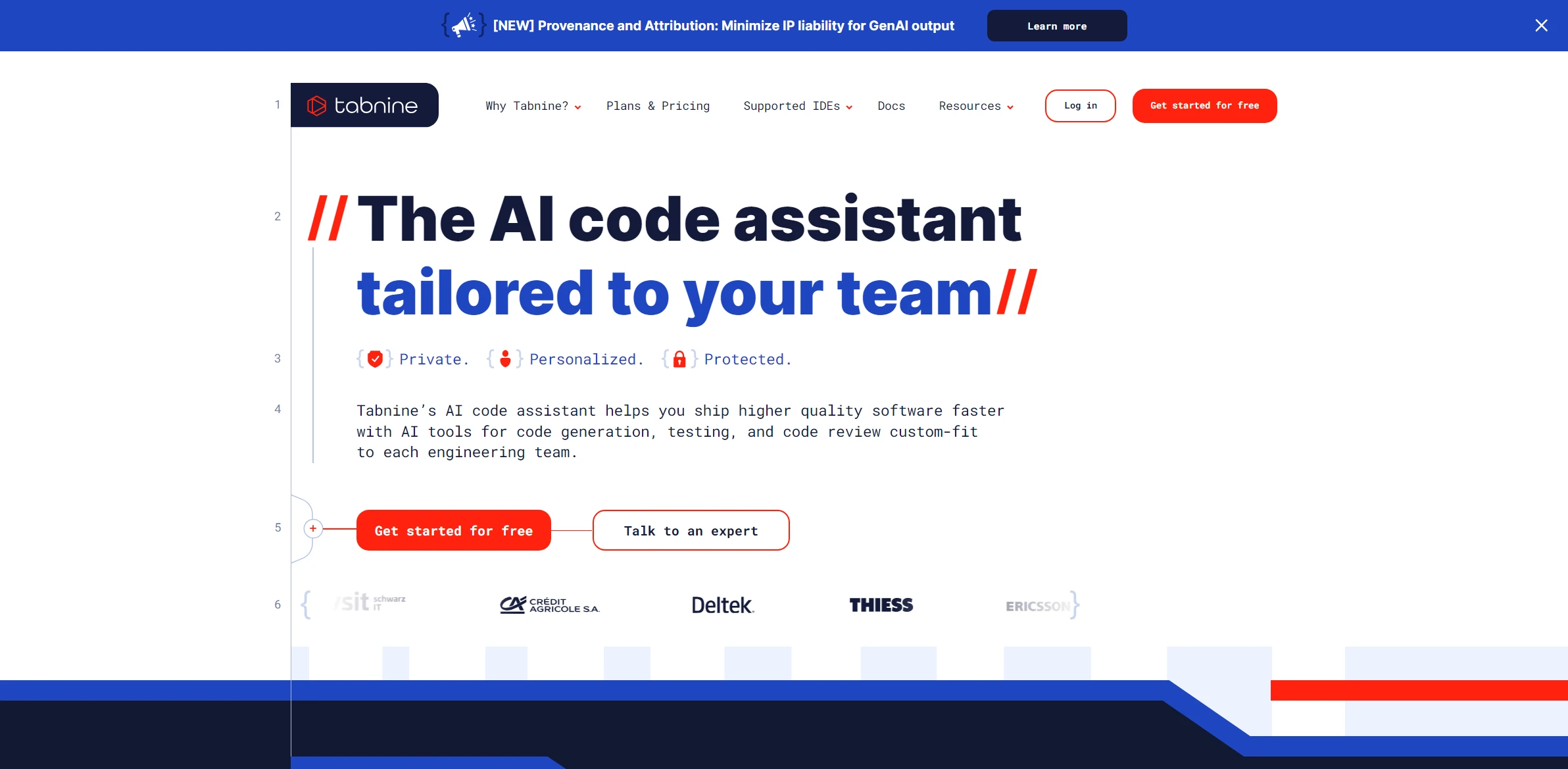
Tabnine
Enhance your developments with this AI solution that accelerates and improves code quality in any project.
Visit Tabnine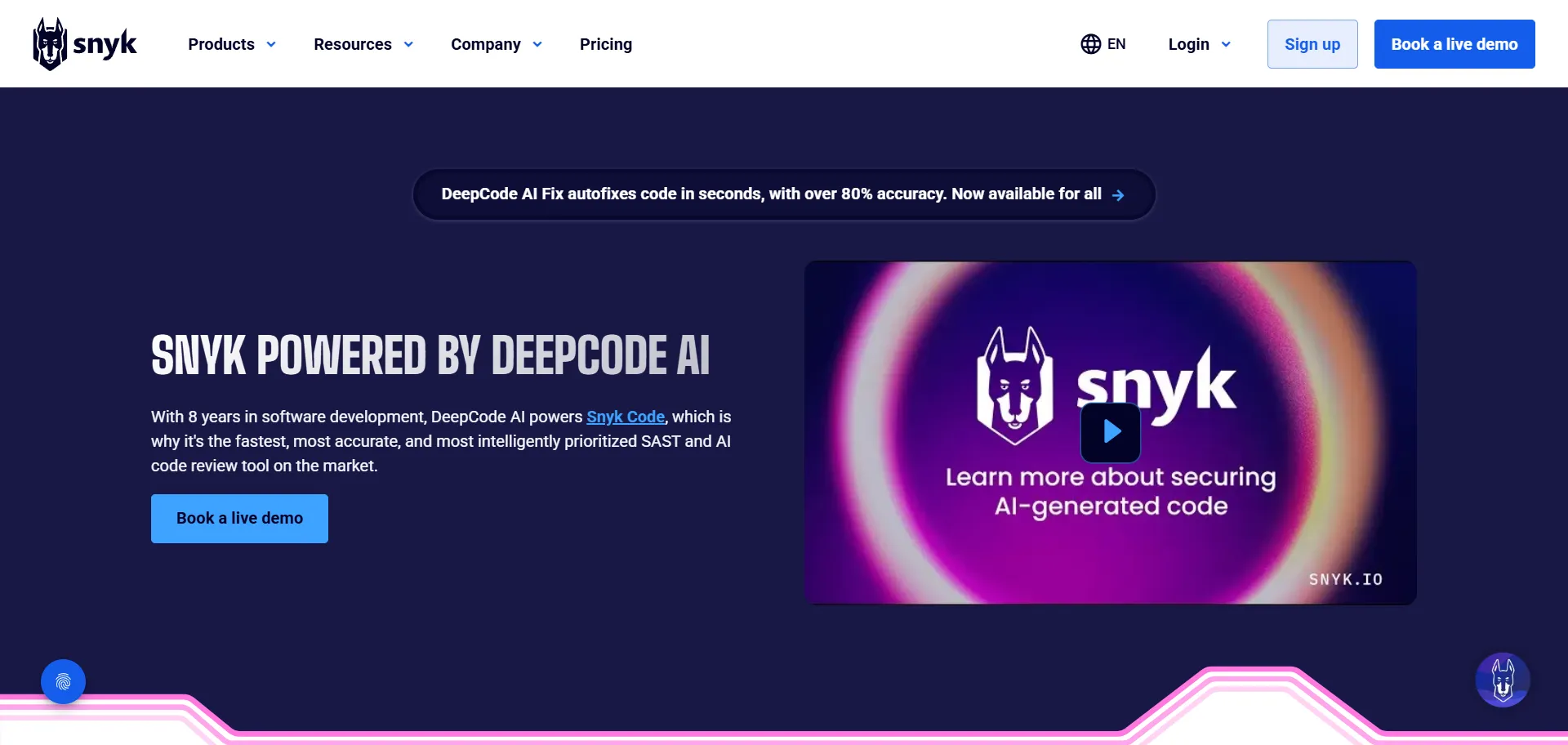
DeepCode
Detect errors and improve code quality automatically. Ideal for developers seeking efficiency and precision.
Visit DeepCode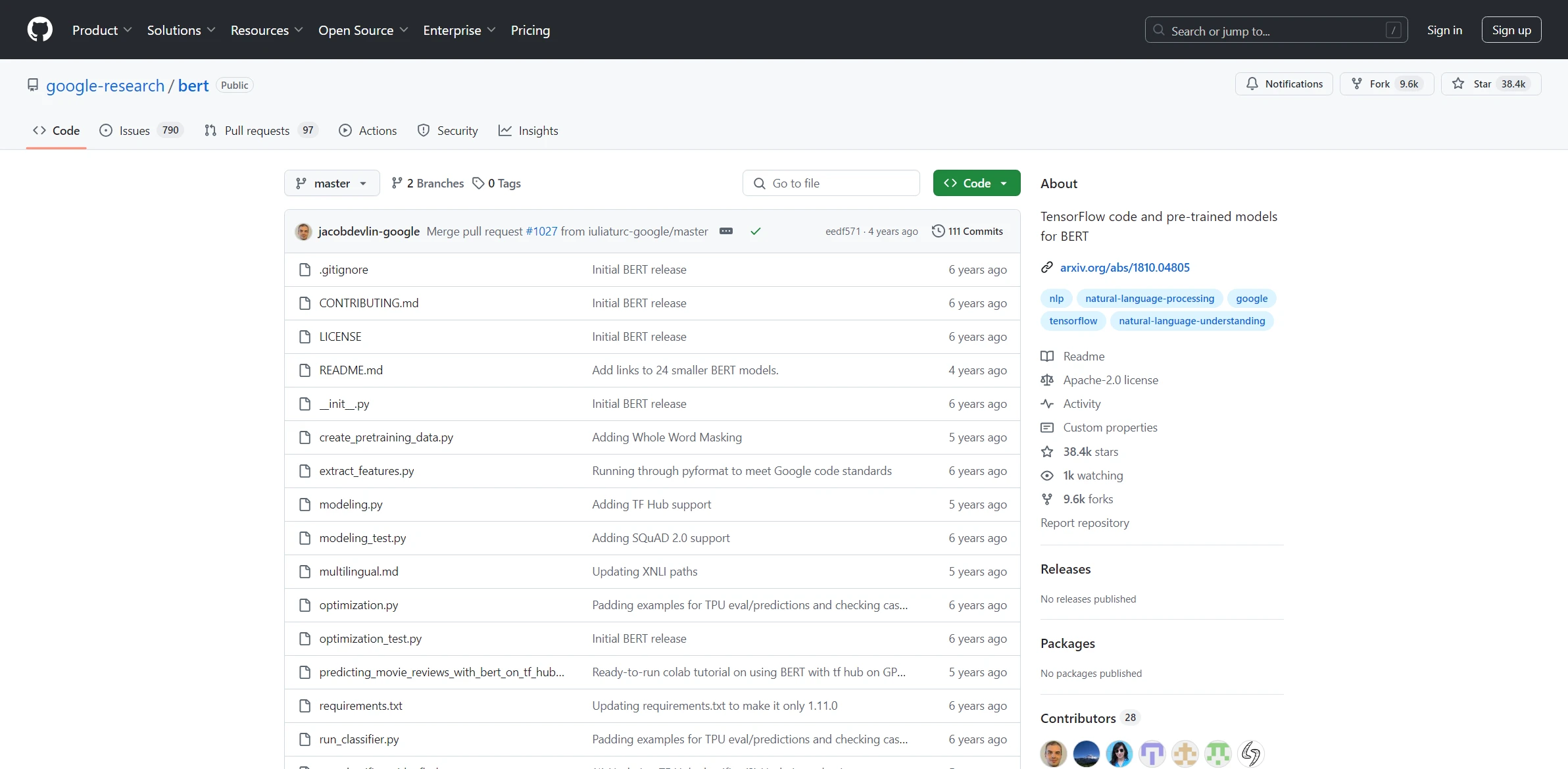
BERT
Discover the impact of BERT, completely transforming accessing advanced and user-friendly technological solutions. An essential ally for success in the digital era.
Visit BERT