Artificial Intelligence Tool Sourcery
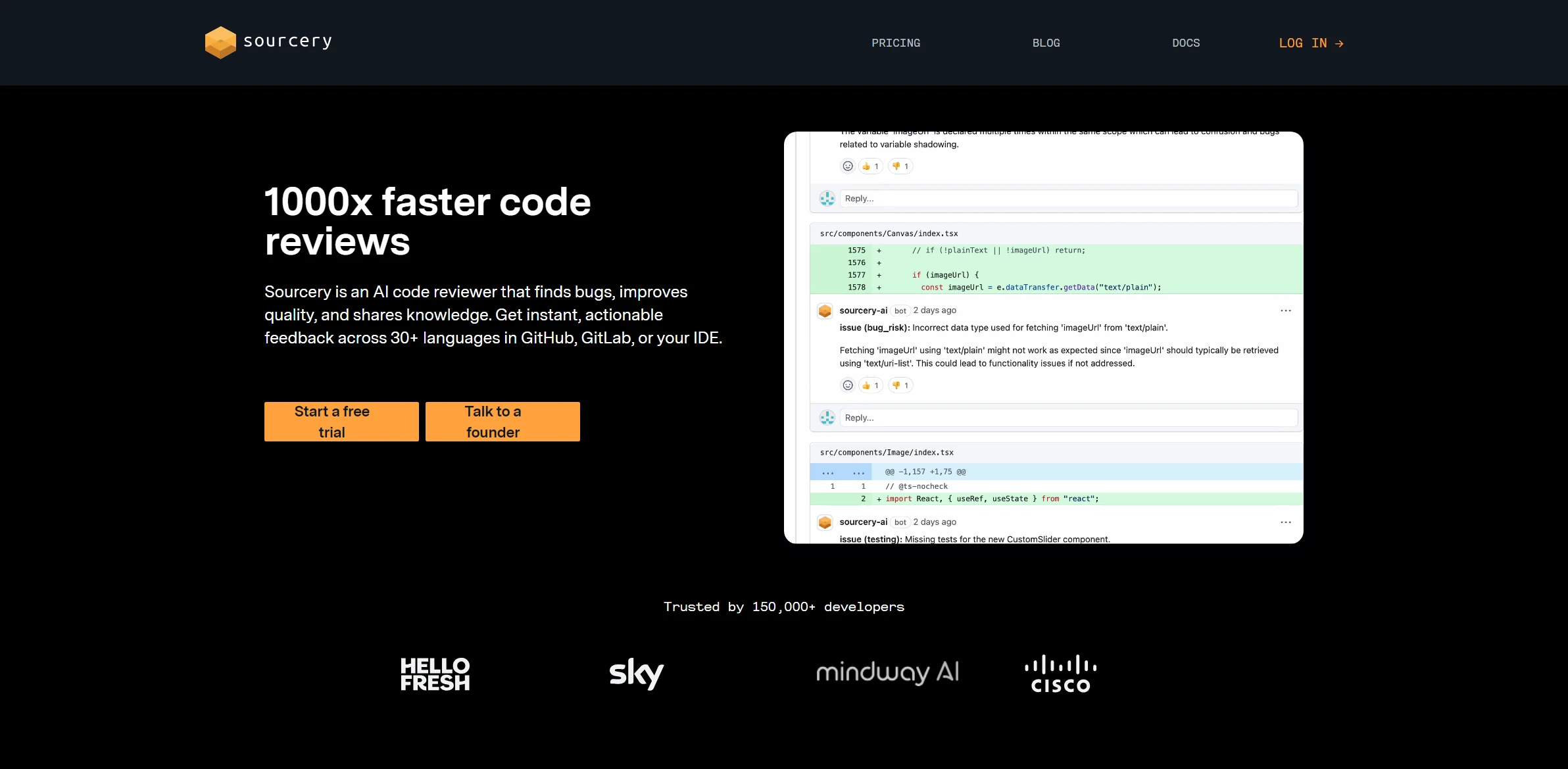
DESCRIPTION
Sourcery is an innovative artificial intelligence tool designed to enhance the coding experience for software developers. By leveraging advanced machine learning algorithms, it provides real-time suggestions and improvements for Python code. The tool integrates seamlessly with popular code editors like Visual Studio Code and PyCharm, allowing developers to boost their productivity without disrupting their workflow. Analyzes the code contextually, providing insights that help to identify potential bugs, improve code quality, and suggest more efficient coding practices.
One of Sourcery’s key functionalities is its ability to automatically refactor code. This feature allows developers to optimize their codebase effortlessly, transforming existing code into cleaner, more efficient versions. For instance, can suggest replacing redundant code snippets with more concise alternatives, thereby reducing the overall complexity of the code. This not only enhances readability but also minimizes the risk of introducing errors during future updates or maintenance, making it a vital tool for both individual programmers and teams working on collaborative projects.
The practical impact of Sourcery is significant, as it empowers developers to write better code faster. By automating the process of identifying areas for improvement, frees up valuable time that developers can allocate to other critical tasks, such as feature development and testing. Furthermore, the consistent application of best practices through automated refactoring can lead to more maintainable and scalable codebases, ultimately resulting in higher-quality software products and reduced technical debt over time.
Why choose Sourcery for your project?
Sourcery enhances developer productivity by automatically refactoring code and suggesting improvements, ensuring cleaner, more efficient codebases. Its real-time feedback feature empowers developers to learn best practices while coding, reducing technical debt. Sourcery seamlessly integrates with popular IDEs, making it accessible without disrupting workflows. The tool’s ability to analyze large codebases quickly helps teams identify and address vulnerabilities, improving overall software quality. Additionally, Sourcery’s tailored recommendations adapt to individual coding styles, promoting consistency across projects. Use cases include optimizing legacy systems, accelerating onboarding for new developers, and facilitating code reviews, making it invaluable for teams aiming for excellence in software development.
How to start using Sourcery?
- Sign up for account on their website.
- Install the plugin or extension for your preferred code editor.
- Open your code project in the editor where the Sourcery plugin is installed.
- Activate by selecting the appropriate command or shortcut in your code editor.
- Review and apply suggested improvements to your code as provided by Sourcery.
PROS & CONS
 Provides advanced code review and suggestions, helping developers improve code quality more efficiently than similar tools.
Provides advanced code review and suggestions, helping developers improve code quality more efficiently than similar tools. Utilizes machine learning algorithms to offer tailored recommendations based on individual coding styles and project requirements.
Utilizes machine learning algorithms to offer tailored recommendations based on individual coding styles and project requirements. Integrates seamlessly with popular version control systems, streamlining the workflow and enhancing team collaboration.
Integrates seamlessly with popular version control systems, streamlining the workflow and enhancing team collaboration. Offers real-time feedback and suggestions, enabling developers to make instant improvements without interrupting their coding flow.
Offers real-time feedback and suggestions, enabling developers to make instant improvements without interrupting their coding flow. Equipped with a user-friendly interface that simplifies navigation and enhances overall user experience compared to other tools.
Equipped with a user-friendly interface that simplifies navigation and enhances overall user experience compared to other tools. Limited customization options may not meet specific user needs.
Limited customization options may not meet specific user needs. Dependency on internet connectivity can hinder functionality in offline scenarios.
Dependency on internet connectivity can hinder functionality in offline scenarios. Potential for inaccurate suggestions that may not align with coding best practices.
Potential for inaccurate suggestions that may not align with coding best practices. Learning curve associated with effectively using the tool can be steep for beginners.
Learning curve associated with effectively using the tool can be steep for beginners. Subscription costs may be higher compared to other similar tools in the market.
Subscription costs may be higher compared to other similar tools in the market.
USAGE RECOMMENDATIONS
- Familiarize yourself with Sourcery’s user interface to navigate its features effectively.
- Start with small codebases to get comfortable with the tool before applying it to larger projects.
- Utilize Sourcery’s suggestions to improve code quality and maintainability.
- Incorporate into your development workflow to receive real-time feedback on your code.
- Regularly review and apply the recommended changes to enhance your coding skills over time.
- Explore integration options with your preferred code editors and IDEs for seamless usage.
- Leverage the documentation and tutorials provided by Sourcery to maximize your understanding of its capabilities.
- Engage with the Sourcery community for tips, best practices, and support from other users.
- Keep your tool updated to benefit from the latest features and improvements.
- Experiment with different settings and configurations to tailor Sourcery to your coding style and preferences.
SIMILAR TOOLS
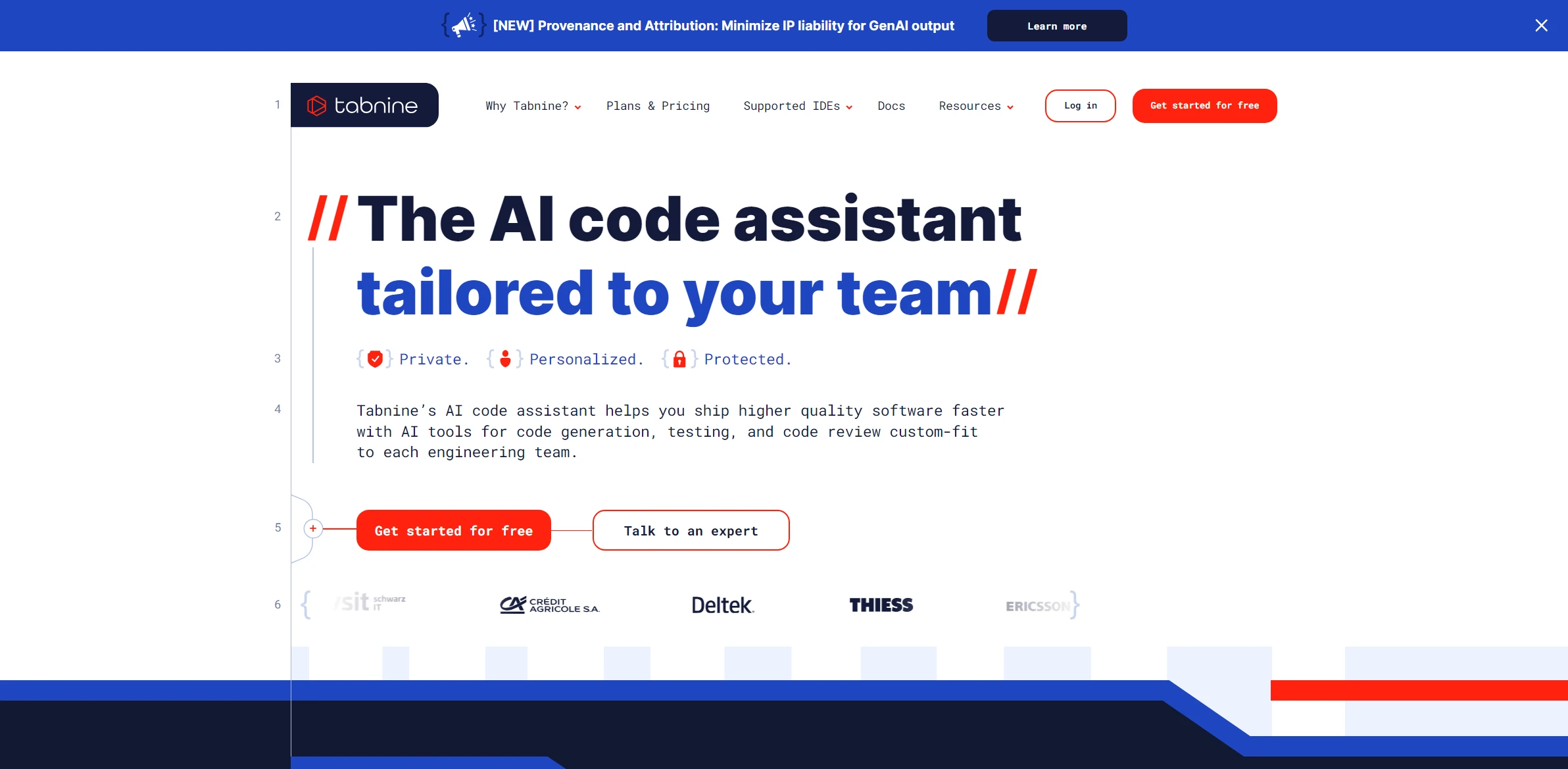
Tabnine
Enhance your developments with this AI solution that accelerates and improves code quality in any project.
Visit Tabnine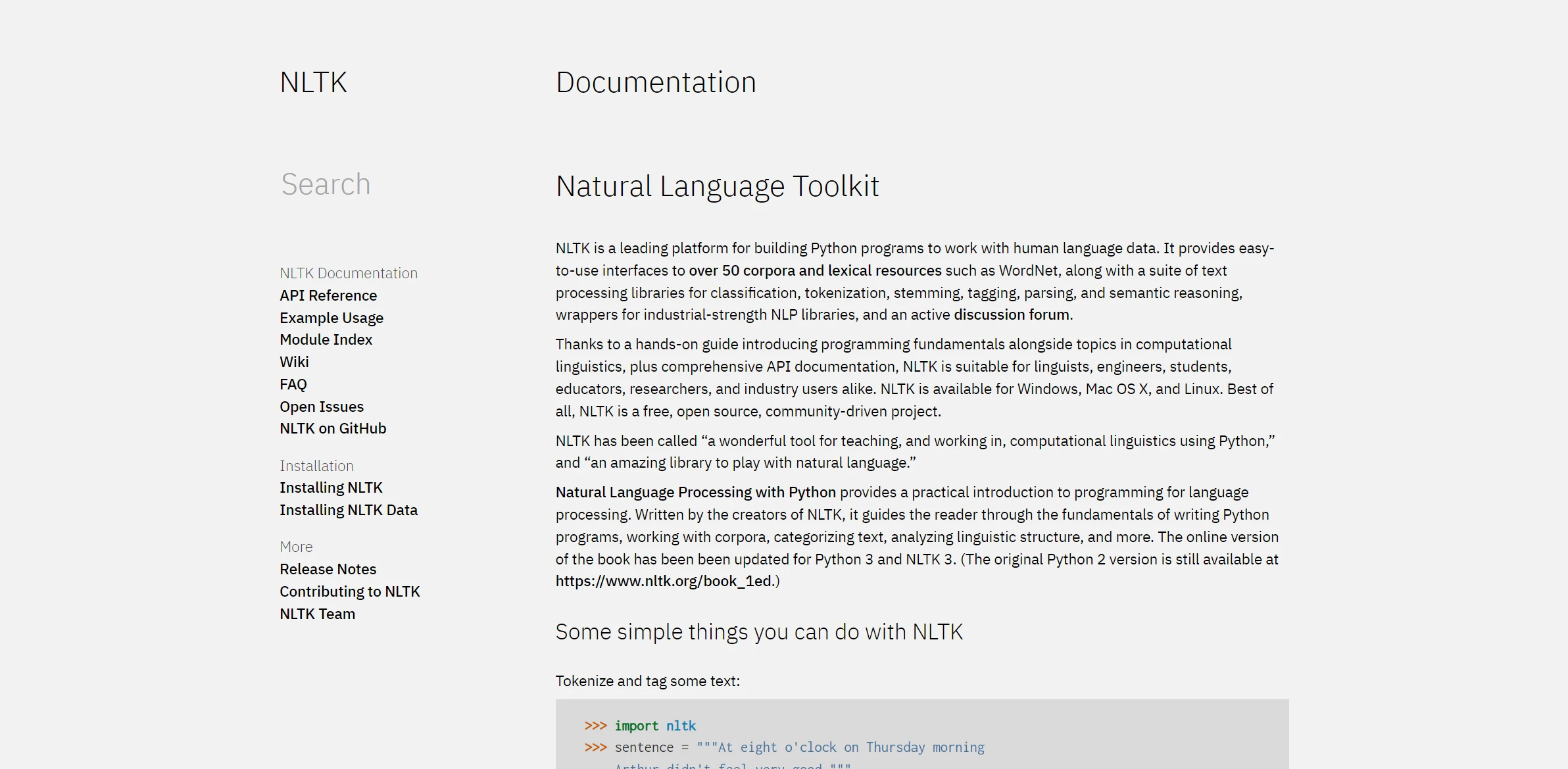
NLTK
NLTK redefines expectations in accessing advanced and user-friendly technological solutions. Designed to make a significant change in your projects.
Visit NLTK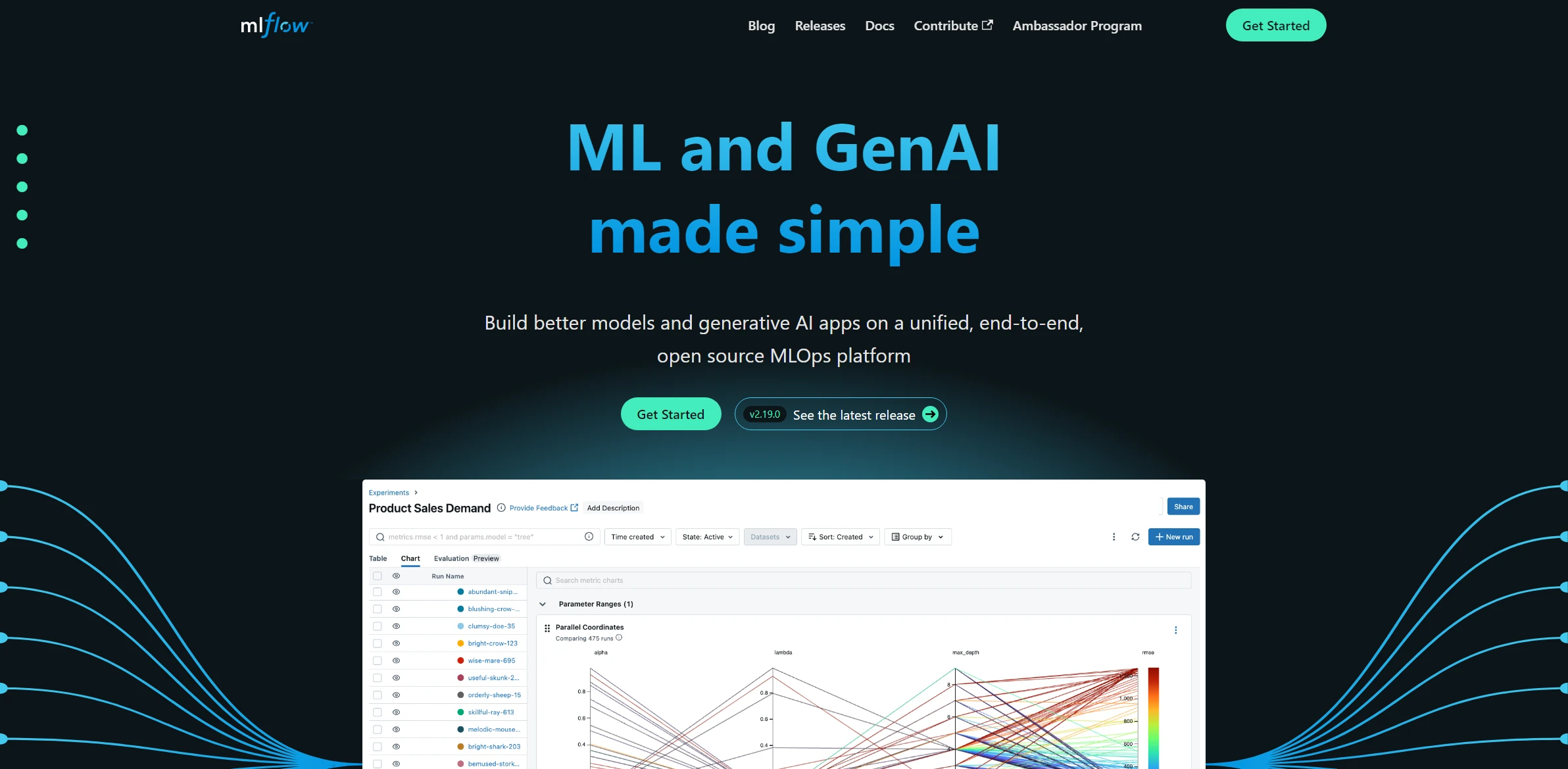
MLflow
Optimize data versioning and machine learning experiments with this adaptable solution for agile teams.
Visit MLflow