Artificial Intelligence Tool Tabnine
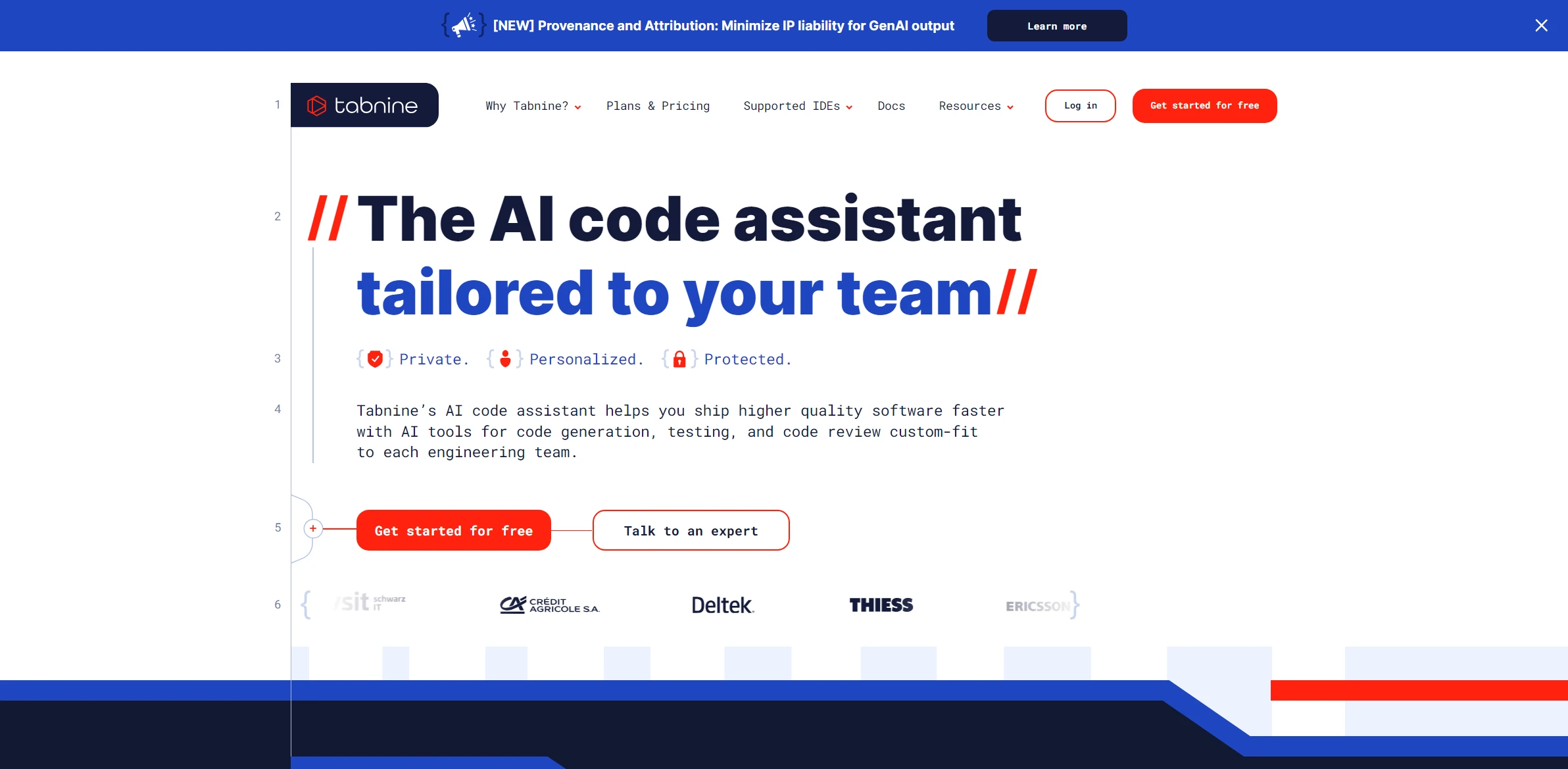
DESCRIPTION
Tabnine is an advanced artificial intelligence tool designed to enhance the coding experience for developers by providing intelligent code completions. Utilizing machine learning algorithms, Tabnine analyzes vast amounts of code to predict the next lines or functions a programmer is likely to write. This capability is particularly beneficial for speeding up the development process, allowing developers to focus on problem-solving and creativity rather than repetitive coding tasks. It integrates seamlessly with various Integrated Development Environments (IDEs) like Visual Studio Code, IntelliJ IDEA, and PyCharm, making it accessible across different programming languages and frameworks.
A standout functionality of Tabnine is its deep learning model, which learns from the unique coding patterns of individual developers or teams. This means that as users work, Tabnine adapts to their specific coding styles and preferences, providing increasingly relevant and personalized suggestions. This personalized approach not only boosts productivity but also helps maintain consistency in coding practices, which is crucial for team collaboration and project maintainability.
The practical impact of using Tabnine is substantial. By reducing the amount of time spent on writing boilerplate code and enabling faster prototyping, developers can accelerate their workflow significantly. Furthermore, with enhanced code accuracy and fewer syntax errors, the overall quality of software projects improves. As a result, teams can deliver features and updates more quickly, responding more effectively to user needs and market changes, which is vital in today’s fast-paced tech landscape.
Why choose Tabnine for your project?
Enhances coding efficiency by leveraging advanced AI to provide real-time code completions tailored to individual coding styles. Its unique context-aware suggestions help reduce development time, enabling faster iterations. Integrating seamlessly with popular IDEs, tool supports a wide array of programming languages, making it versatile for diverse projects. Developers can benefit from improved code quality through intelligent error detection and recommendations. Moreover, Tabnine’s collaborative features facilitate team coding by aligning suggestions with shared codebases, ensuring consistency. Practical use cases include accelerating feature development, enhancing code reviews, and streamlining onboarding for new team members through AI-assisted learning.
How to start using Tabnine?
- Visit the website and create an account or log in if you already have one.
- Download and install the plugin for your preferred code editor (such as VS Code, IntelliJ, or Sublime Text).
- Open your code editor and enable the plugin in the settings or preferences menu.
- Start coding in your preferred programming language, and Tabnine will provide code suggestions as you type.
- Customize your settings to adjust the level of suggestions and other preferences based on your coding style.
PROS & CONS
 Offers superior code completion through advanced machine learning algorithms, providing more accurate suggestions compared to other tools.
Offers superior code completion through advanced machine learning algorithms, providing more accurate suggestions compared to other tools. Supports a wide range of programming languages, making it versatile for developers working in different environments.
Supports a wide range of programming languages, making it versatile for developers working in different environments. Integrates seamlessly with popular IDEs, enhancing the coding experience without disrupting existing workflows.
Integrates seamlessly with popular IDEs, enhancing the coding experience without disrupting existing workflows. Learns from your coding style over time, tailoring its suggestions to match your preferences and improving productivity.
Learns from your coding style over time, tailoring its suggestions to match your preferences and improving productivity. Provides real-time collaboration features, allowing teams to work together more effectively on coding projects.
Provides real-time collaboration features, allowing teams to work together more effectively on coding projects. May require a subscription for full access to advanced features, unlike some free alternatives.
May require a subscription for full access to advanced features, unlike some free alternatives. Performance can vary significantly depending on the programming language and framework used.
Performance can vary significantly depending on the programming language and framework used. May not integrate seamlessly with all IDEs or development environments.
May not integrate seamlessly with all IDEs or development environments. Learning curve can be steep for users who are not familiar with AI-assisted coding tools.
Learning curve can be steep for users who are not familiar with AI-assisted coding tools. Potential for generating incorrect or suboptimal code suggestions, requiring careful review by the user.
Potential for generating incorrect or suboptimal code suggestions, requiring careful review by the user.
USAGE RECOMMENDATIONS
- Integrate Tabnine with your preferred code editor for seamless functionality.
- Customize your settings to enhance code completion suggestions.
- Utilize Tabnine’s team training feature to improve suggestions based on your team’s coding style.
- Regularly update to benefit from the latest features and improvements.
- Explore the documentation and resources provided by Tabnine for best practices.
- Experiment with different programming languages and frameworks to fully leverage Tabnine’s capabilities.
- Use in conjunction with other development tools for a comprehensive coding experience.
- Participate in the community to share experiences and learn from other users.
- Monitor your coding efficiency and adjust Tabnine settings accordingly.
- Take advantage of Tabnine’s AI learning to adapt to your coding habits over time.
SIMILAR TOOLS
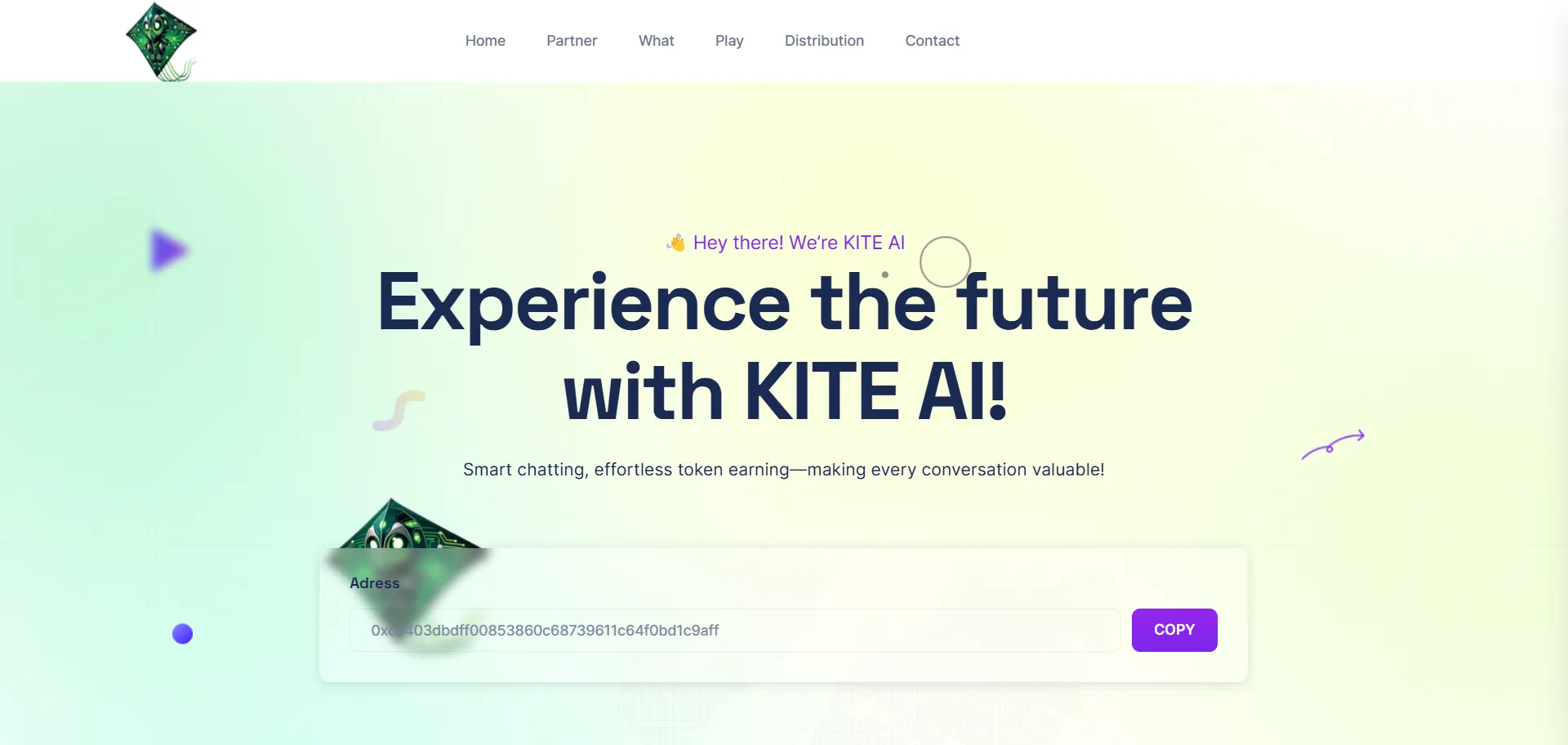
Kite AI
Optimize your programming with smart suggestions that boost productivity and improve code quality.
Visit Kite AI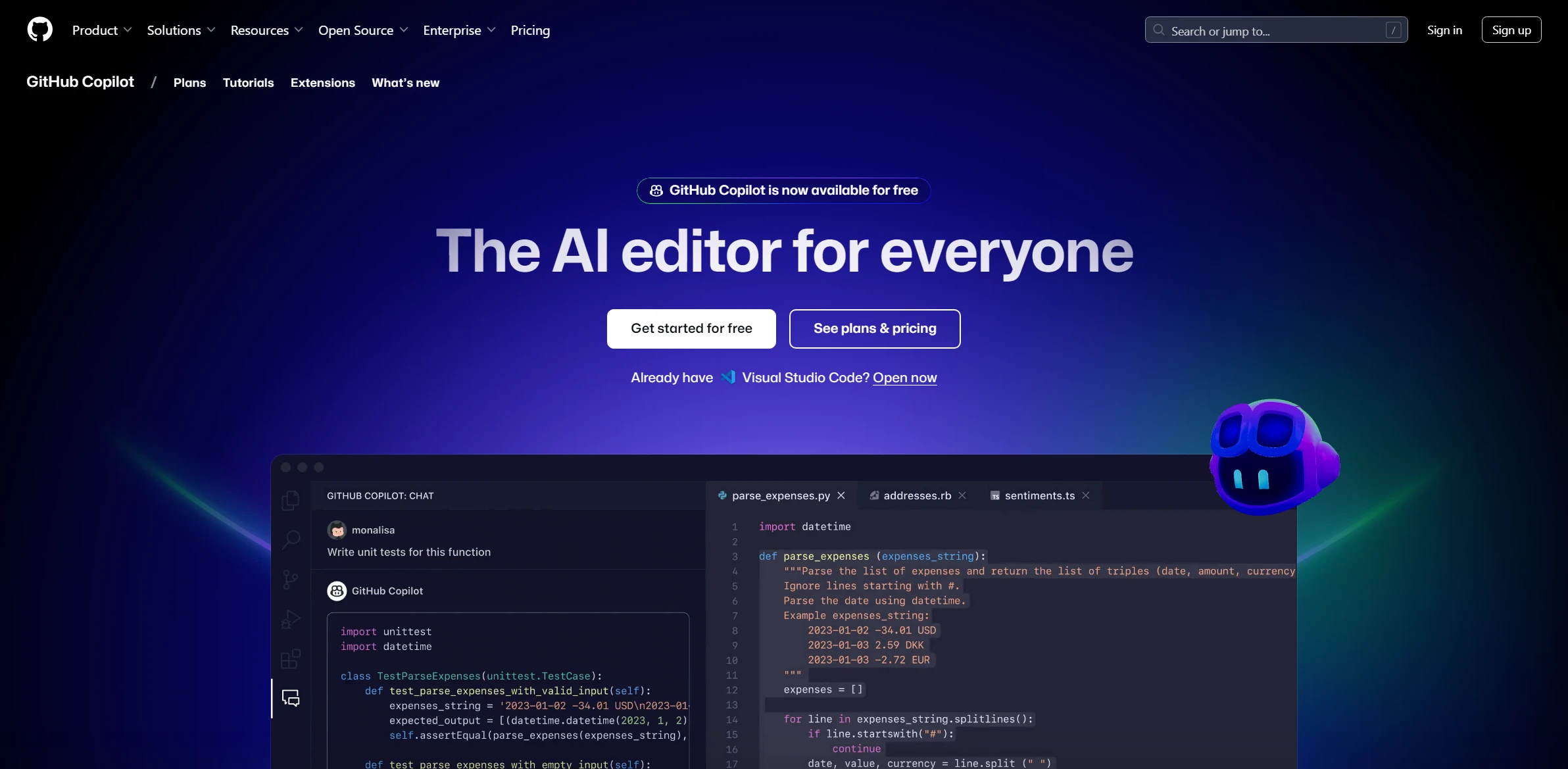
GitHub Copilot
Develop code faster with automated and adaptive suggestions for various programming languages.
Visit GitHub Copilot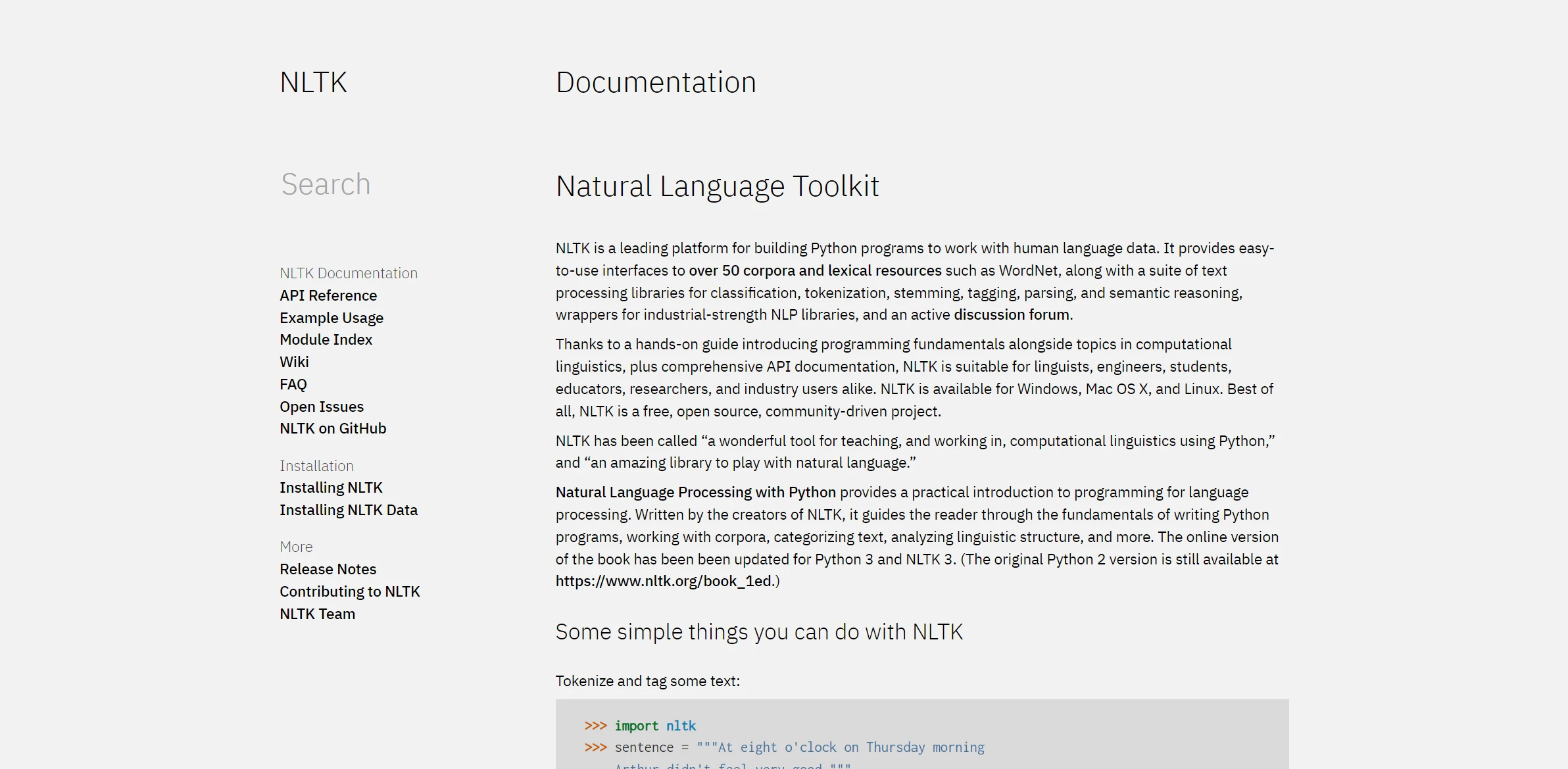
NLTK
NLTK redefines expectations in accessing advanced and user-friendly technological solutions. Designed to make a significant change in your projects.
Visit NLTK