Artificial Intelligence Tool TensorFlow

DESCRIPTION
TensorFlow is an open-source machine learning library developed by Google that facilitates the creation and deployment of deep learning models. It provides a comprehensive ecosystem of tools and libraries that enable developers to build complex neural networks and machine learning applications. With its flexible architecture, TensorFlow can run on multiple CPUs and GPUs, and even on mobile devices, making it highly versatile for various applications. The library is designed to be user-friendly, with a high-level API known as Keras, which simplifies the process of building and training machine learning models.
One of the key functionalities of TensorFlow is its ability to perform automatic differentiation, which is crucial for training neural networks. This feature allows TensorFlow to compute gradients automatically, facilitating the optimization process during training. The automatic differentiation capability significantly streamlines the implementation of backpropagation, a fundamental algorithm used in training neural networks. By efficiently calculating gradients, developers can focus on designing models rather than manually computing derivatives, thus accelerating the development cycle of machine learning applications.
The practical impact of TensorFlow is evident across various industries, from healthcare to finance and beyond. In healthcare, for instance, is used to develop models that analyze medical images for early detection of diseases, thereby improving patient outcomes. In finance, it powers algorithms for fraud detection and risk assessment, enabling institutions to safeguard assets and enhance decision-making. By democratizing access to advanced machine learning tools, not only enhances productivity for data scientists and engineers but also fosters innovation, empowering businesses to harness the power of AI effectively.
Why choose TensorFlow for your project?
TensorFlow stands out for its flexibility and scalability, making it ideal for both research and production environments. Its robust ecosystem supports various applications, from machine learning to deep learning, including natural language processing and image recognition. TensorFlow’s TensorBoard offers intuitive visualization tools, facilitating model tracking and performance assessment. The integration with Keras simplifies model building, allowing rapid prototyping. Additionally, TensorFlow’s extensive community support and comprehensive documentation enhance the development experience. Use cases include developing autonomous vehicles, predictive analytics in finance, and real-time language translation, showcasing its versatility across multiple industries. This makes TensorFlow a premier choice for AI development.
How to start using TensorFlow?
- Install by running the command:
pip install tensorflowin your terminal or command prompt. - Import in your Python script using
import tensorflow as tf. - Prepare your data by loading, cleaning, and preprocessing it for training your model.
- Define your model architecture by creating layers using TensorFlow’s Keras API, such as
tf.keras.Sequential(). - Compile and train your model using the
model.compile()andmodel.fit()methods, then evaluate its performance on test data.
PROS & CONS
 Offers a robust ecosystem with extensive libraries and tools for building and deploying machine learning models.
Offers a robust ecosystem with extensive libraries and tools for building and deploying machine learning models. Provides strong community support and numerous resources, including tutorials and documentation, making it accessible for beginners and experts alike.
Provides strong community support and numerous resources, including tutorials and documentation, making it accessible for beginners and experts alike. Enables seamless integration with various platforms and programming languages, enhancing its versatility for diverse applications.
Enables seamless integration with various platforms and programming languages, enhancing its versatility for diverse applications. Features advanced capabilities for distributed computing, allowing for efficient training on large datasets across multiple devices.
Features advanced capabilities for distributed computing, allowing for efficient training on large datasets across multiple devices. Supports both high-level and low-level programming, giving users the flexibility to choose their preferred level of abstraction for model development.
Supports both high-level and low-level programming, giving users the flexibility to choose their preferred level of abstraction for model development. Steeper learning curve for beginners compared to other frameworks, making it less accessible for newcomers.
Steeper learning curve for beginners compared to other frameworks, making it less accessible for newcomers. Generally requires more boilerplate code, which can slow down the prototyping process.
Generally requires more boilerplate code, which can slow down the prototyping process. Limited support for dynamic computation graphs, which can hinder flexibility in certain applications.
Limited support for dynamic computation graphs, which can hinder flexibility in certain applications. Higher resource consumption, potentially leading to longer training times and requiring more powerful hardware.
Higher resource consumption, potentially leading to longer training times and requiring more powerful hardware. The ecosystem can be overwhelming due to its vastness, making it difficult to find concise documentation and community support for specific issues.
The ecosystem can be overwhelming due to its vastness, making it difficult to find concise documentation and community support for specific issues.
USAGE RECOMMENDATIONS
- Start with the official documentation to understand the basics and installation process.
- Use high-level API, Keras, for building and training models easily.
- Familiarize yourself with eager execution mode for immediate feedback and debugging.
- Utilize TensorBoard for visualizing your model’s performance and tracking metrics.
- Explore Hub for pre-trained models that can save time and improve your projects.
- Take advantage of Datasets to easily access and preprocess datasets.
- Implement TensorFlow’s data pipeline using tf.data to efficiently handle large datasets.
- Experiment with Lite for deploying models on mobile and edge devices.
- Leverage TensorFlow Extended (TFX) for productionizing your machine learning workflows.
- Engage with the community through forums, GitHub, and social media for support and collaboration.
SIMILAR TOOLS

spaCy
spaCy leads an innovative approach to solving complex problems efficiently. Designed to make a significant change in your projects.
Visit spaCy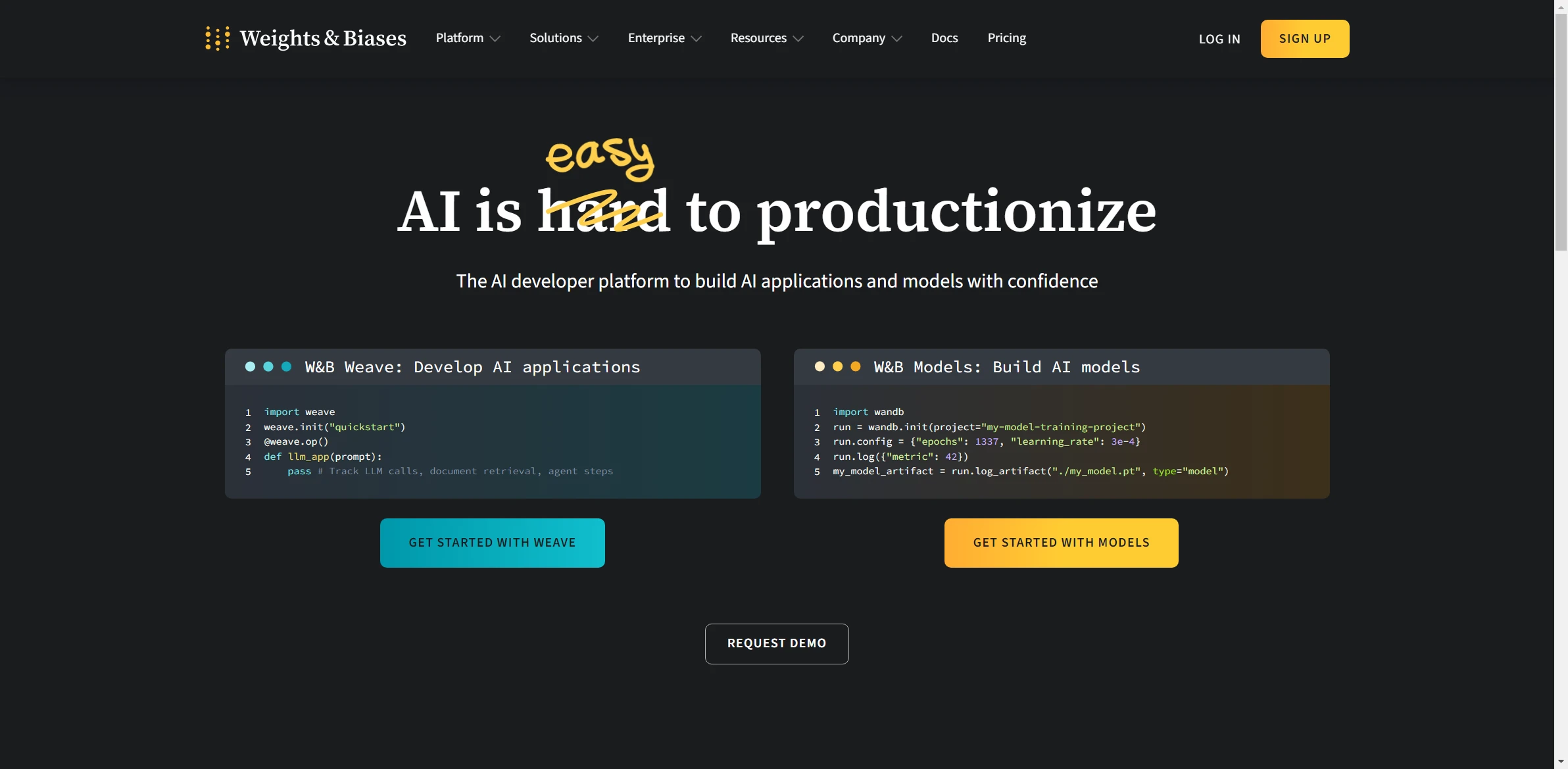
Weights & Biases
Explore advanced visual analytics to discover key insights in data with an intuitive and powerful interface.
Visit Weights & Biases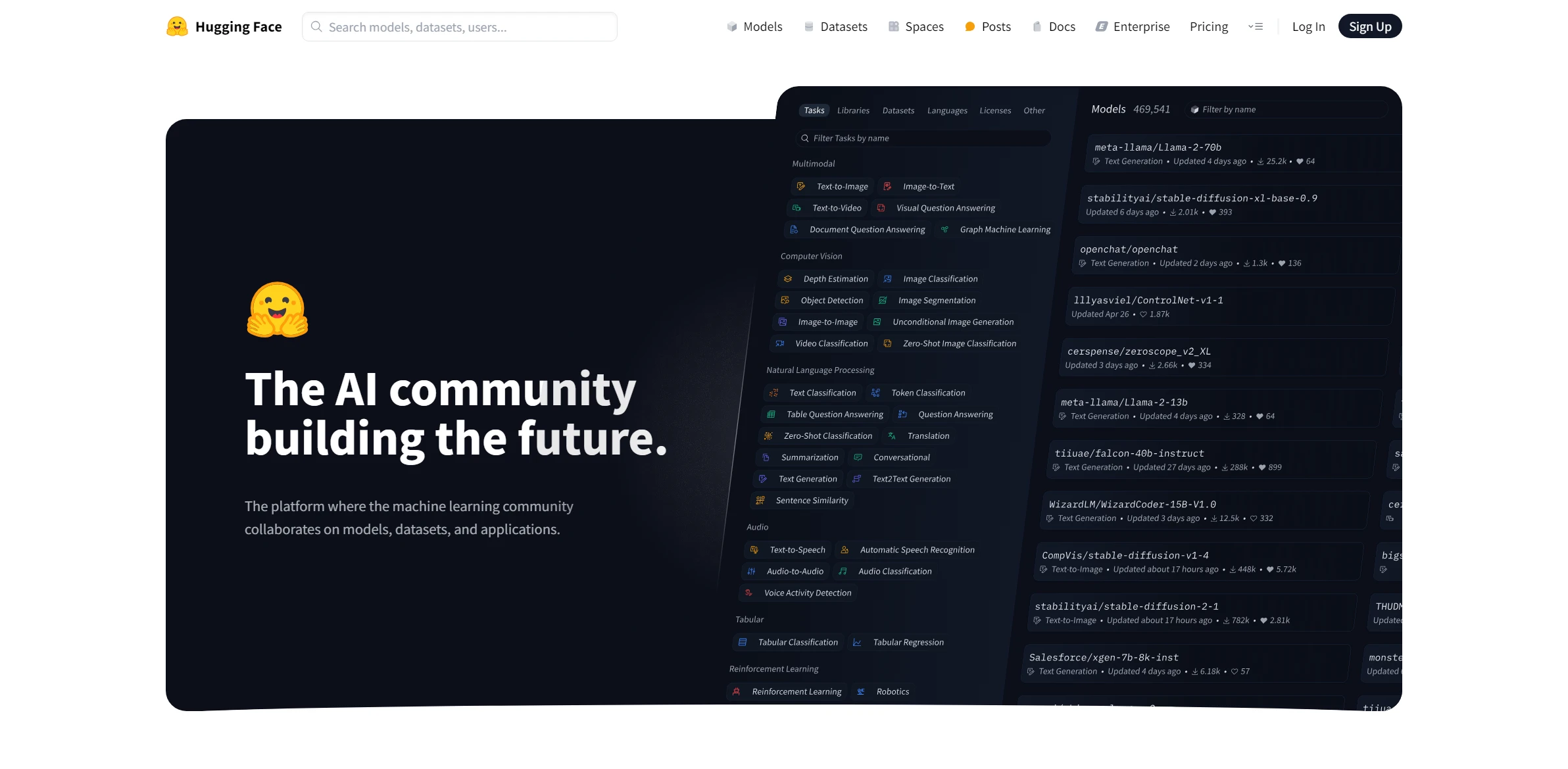
HuggingFace
Simplify complex NLP and machine learning tasks with this powerful and adaptable tool.
Visit HuggingFace