Artificial Intelligence Tool Adobe Express
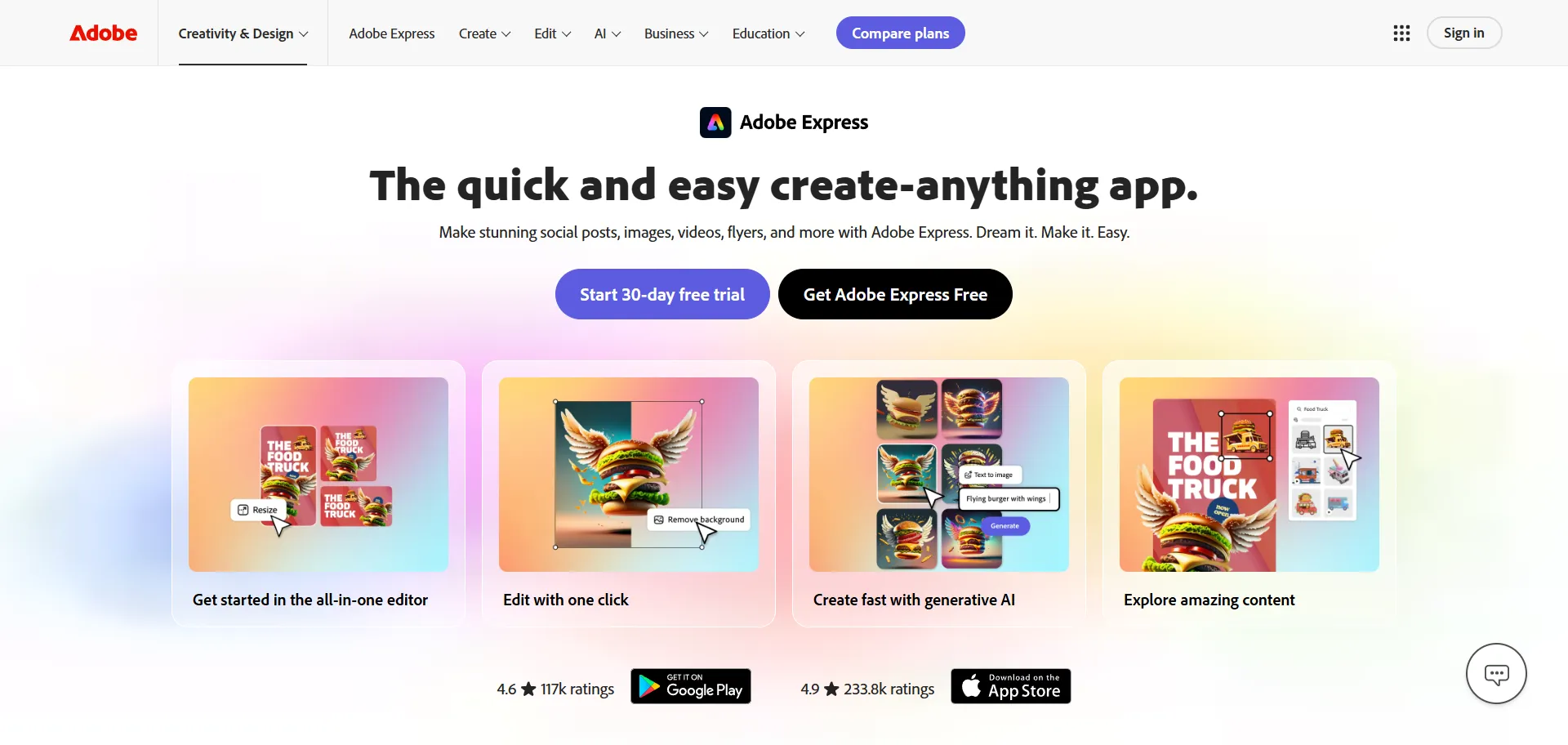
DESCRIPTION
Adobe Express is a versatile online design tool that empowers users to create stunning visuals with ease, regardless of their design experience. This tool caters to a broad audience, from social media managers and small business owners to educators and students. With its user-friendly interface, Adobe Express offers a range of templates, stock images, and design assets that enable users to produce professional-quality graphics, videos, and web pages in minutes. The seamless integration with other Adobe products enhances its functionality, allowing users to incorporate advanced features without the steep learning curve typically associated with professional design software.
One of the standout features of Adobe Express is its AI-driven design suggestions, which help users refine their projects in real time. This functionality analyzes user inputs and preferences, offering tailored recommendations for layouts, color schemes, and typography. By leveraging machine learning, Adobe Express simplifies the design process, allowing users to focus on their content rather than getting bogged down by technical details. This feature is particularly beneficial for those who may lack extensive design skills, enabling them to create visually appealing content that resonates with their audience.
The practical impact of Adobe Express is significant, as it democratizes design by making it accessible to everyone. Small businesses can produce marketing materials that compete with larger brands, while educators can create engaging learning resources without requiring specialized training. Additionally, the platform’s collaborative features facilitate teamwork, allowing multiple users to work on a project simultaneously. This not only enhances productivity but also fosters creativity, as diverse input can lead to more innovative designs. Ultimately, Adobe Express is transforming the way individuals and organizations approach graphic design, making it an indispensable tool in today’s digital landscape.
Why choose Adobe Express for your project?
Adobe Express offers streamlined design capabilities for users of all skill levels, making it ideal for quick content creation. Its extensive library of templates supports diverse projects, from social media graphics to marketing materials. Unique AI-driven features like auto-resizing images and intelligent color matching enhance efficiency, saving valuable time. Collaboration tools enable team members to work seamlessly, sharing assets and feedback in real time. Additionally, integration with Adobe’s Creative Cloud allows for easy access to advanced editing tools when needed. Whether for small businesses, educators, or social media managers, Adobe Express combines simplicity with powerful functionality, catering to various practical needs.
How to start using Adobe Express?
- Create an Adobe account or log in to your existing account to access Adobe Express.
- Select a project type or template from the dashboard to start your design.
- Use the editing tools to customize your design by adding text, images, and other elements.
- Preview your design to ensure everything looks good and make any necessary adjustments.
- Download or share your completed project directly from the platform.
PROS & CONS
 User-friendly interface that simplifies design processes for users of all skill levels.
User-friendly interface that simplifies design processes for users of all skill levels. Extensive library of templates and design assets that save time and enhance creativity.
Extensive library of templates and design assets that save time and enhance creativity. Seamless integration with other tools and platforms for efficient workflow management.
Seamless integration with other tools and platforms for efficient workflow management. Advanced AI features that provide personalized design suggestions and enhancements.
Advanced AI features that provide personalized design suggestions and enhancements. Cloud-based access allows users to work on projects from anywhere, on any device.
Cloud-based access allows users to work on projects from anywhere, on any device. Limited customization options compared to other graphic design tools, which may restrict creative flexibility.
Limited customization options compared to other graphic design tools, which may restrict creative flexibility. May lack advanced features found in more robust design software, making it less suitable for professional designers.
May lack advanced features found in more robust design software, making it less suitable for professional designers. Requires an internet connection to access, which can be a drawback for users who prefer offline tools.
Requires an internet connection to access, which can be a drawback for users who prefer offline tools. Performance may vary based on browser compatibility, leading to potential usability issues.
Performance may vary based on browser compatibility, leading to potential usability issues. Subscription costs can add up over time, especially when compared to one-time purchase alternatives.
Subscription costs can add up over time, especially when compared to one-time purchase alternatives.
USAGE RECOMMENDATIONS
- Explore the user-friendly interface to quickly familiarize yourself with the features.
- Utilize templates to save time and maintain a professional look in your projects.
- Take advantage of the drag-and-drop functionality for easy customization of elements.
- Incorporate Adobe Stock images and assets for high-quality visuals.
- Experiment with various fonts and typography options to enhance your design.
- Use the color palette tool to create visually appealing and cohesive designs.
- Leverage the resizing feature to optimize your designs for different social media platforms.
- Share your projects directly on social media to increase engagement.
- Save your designs in multiple formats, such as JPG, PNG, or PDF, for versatile use.
- Regularly check for updates and new features to stay current with the software’s capabilities.
SIMILAR TOOLS
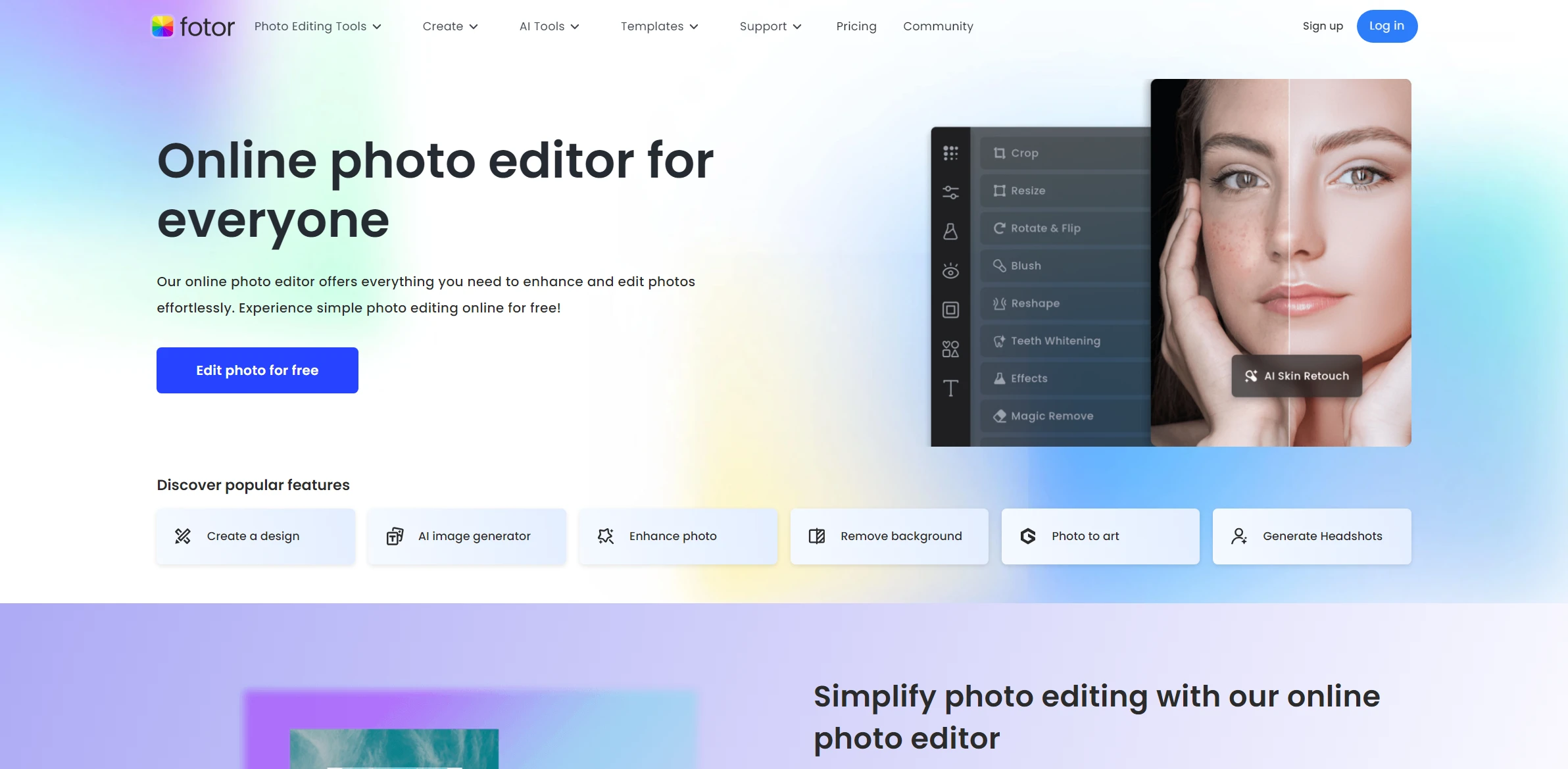
Fotor AI
Generate professional-quality photos and graphics with this editing tool powered by advanced AI.
Visit Fotor AI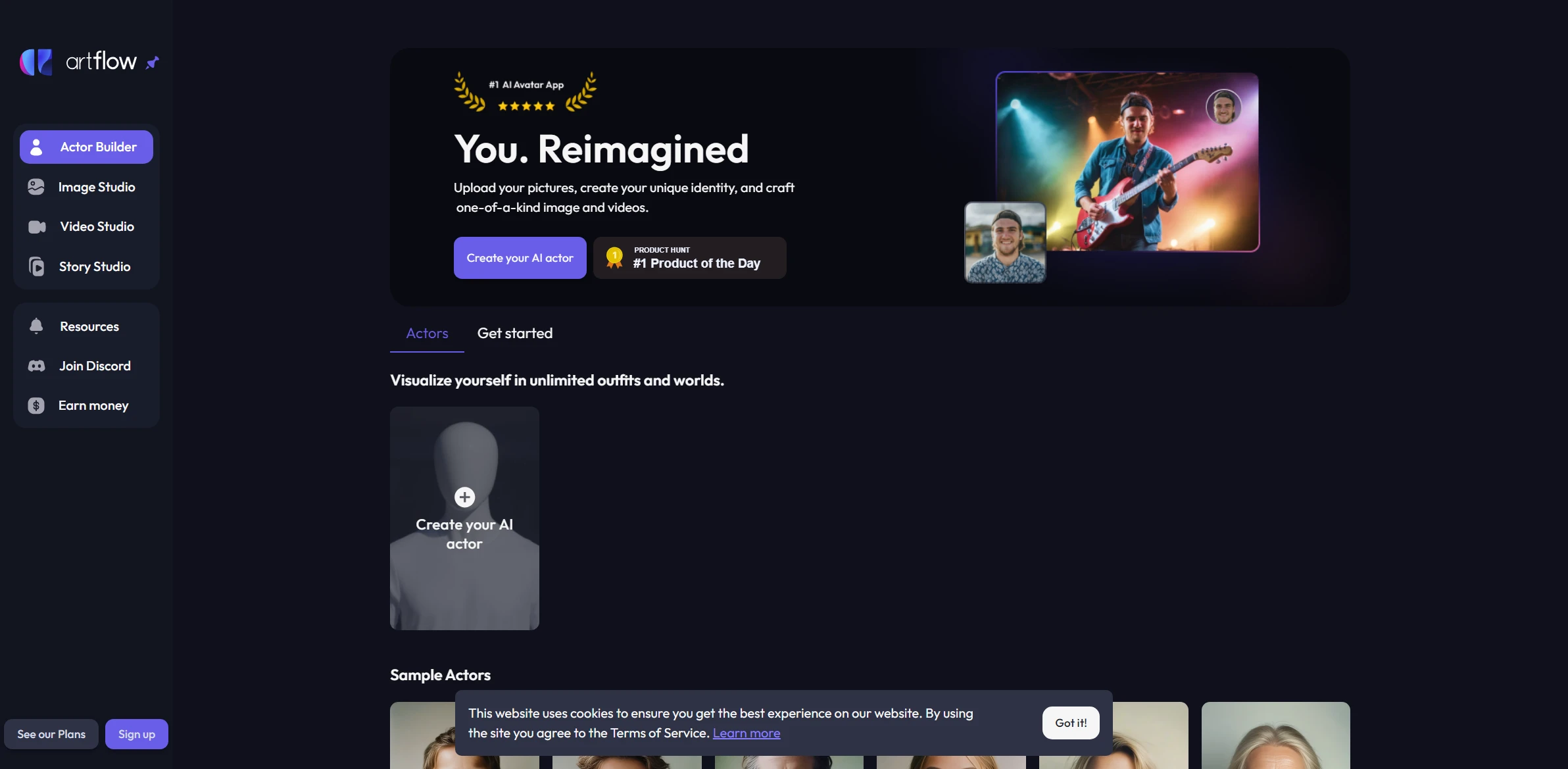
Artflow AI
Discover the impact of Artflow AI, completely transforming accessing advanced and user-friendly technological solutions. Designed to make a significant change in your projects.
Visit Artflow AI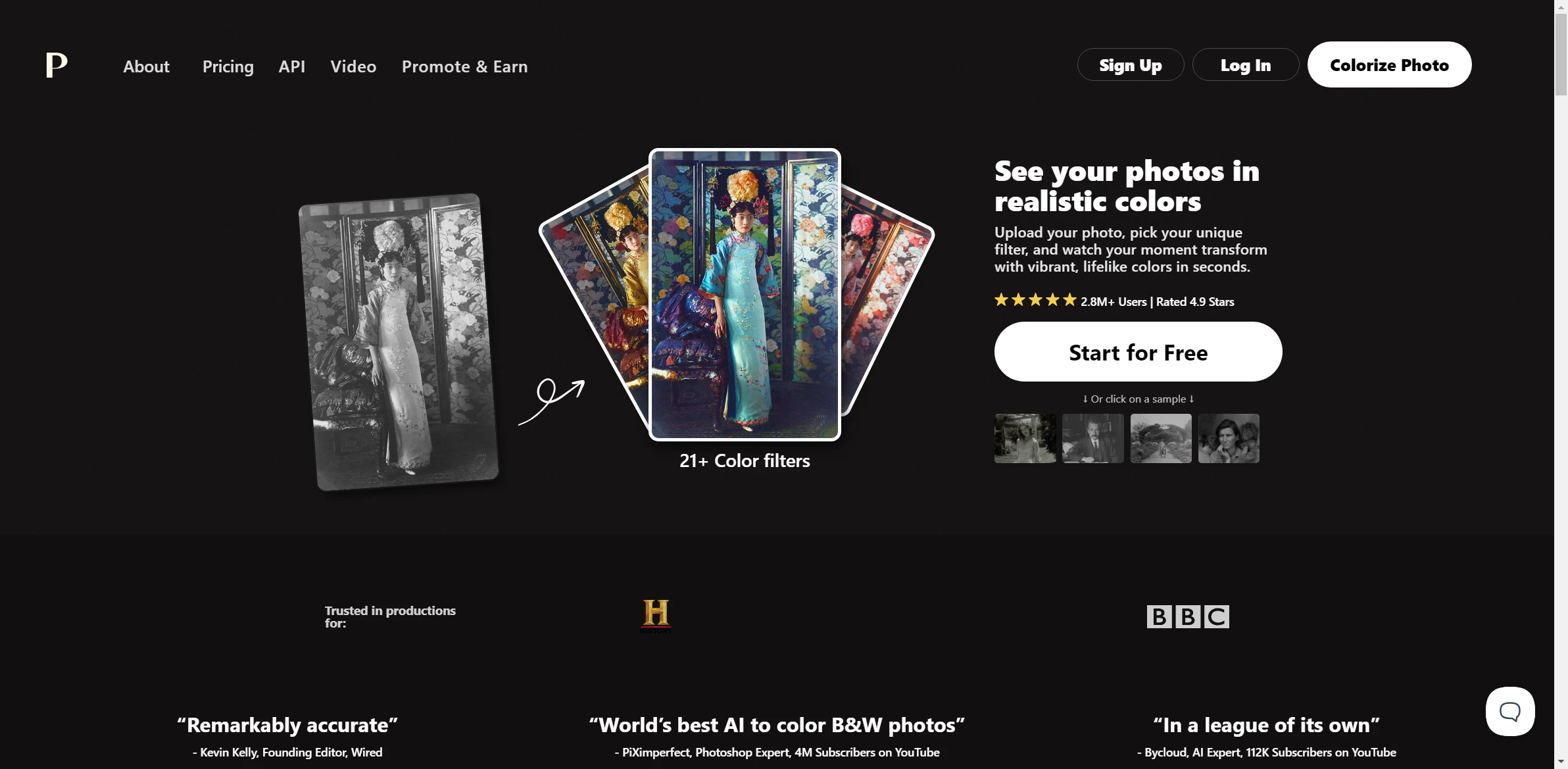
Palette
Discover the impact of Palette, completely transforming solving complex problems efficiently. Designed to make a significant change in your projects.
Visit Palette