Artificial Intelligence Tool ArtBreeder
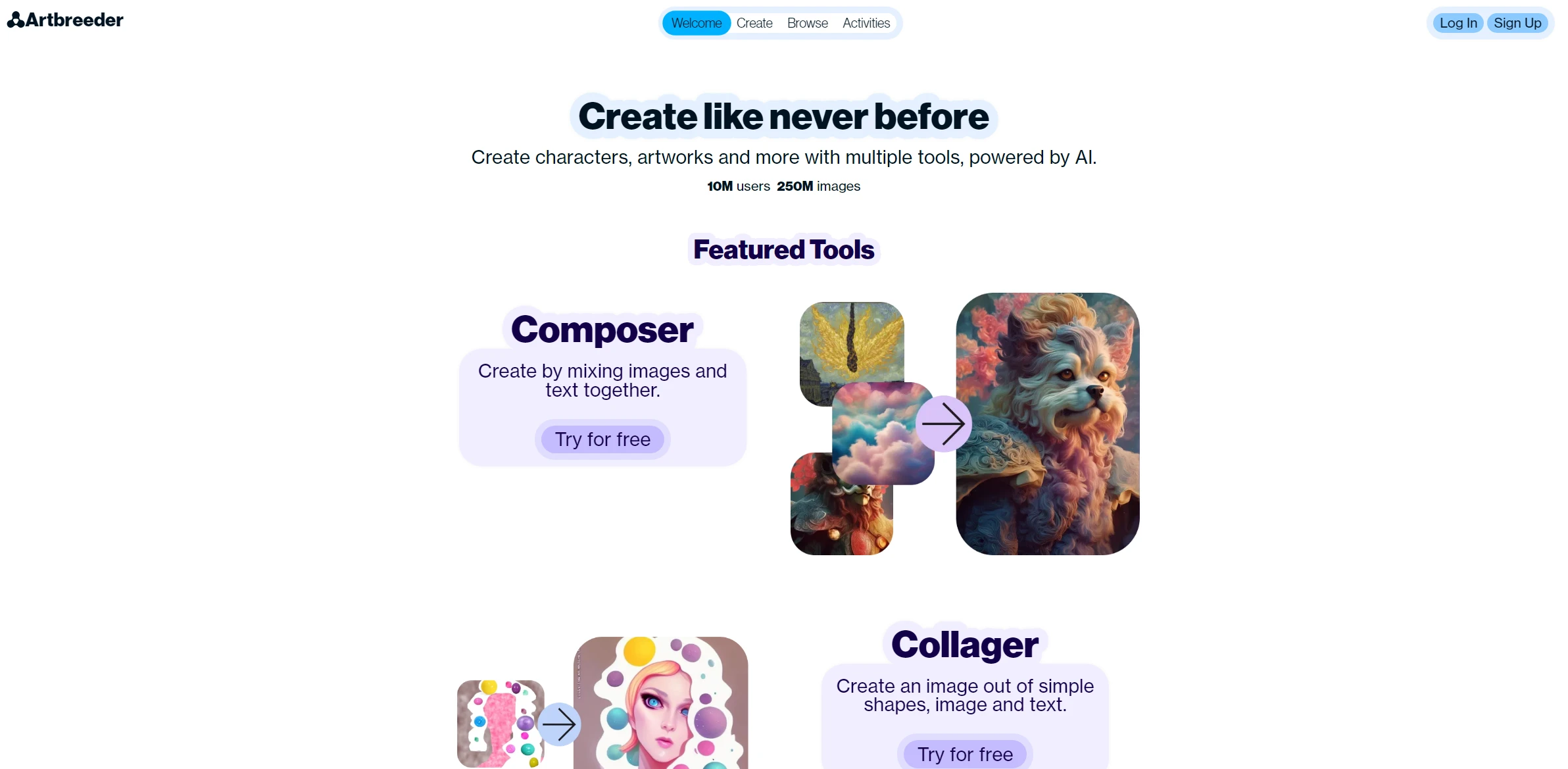
DESCRIPTION
ArtBreeder is an innovative artificial intelligence tool that empowers users to create and manipulate images through the seamless blending of existing artworks. Utilizing a generative adversarial network (GAN), ArtBreeder allows users to explore and combine various visual elements, resulting in unique and original creations. The platform supports a diverse array of categories, including portraits, landscapes, and abstract art, making it a versatile tool for artists, designers, and hobbyists alike. With a user-friendly interface, ArtBreeder invites creativity while eliminating the technical barriers often associated with digital art production.
One of the key functionalities of ArtBreeder is its ability to “breed” images by merging multiple sources into a single output. Users can adjust sliders that represent different characteristics, such as color, style, and form, to refine their creations further. This interactive process allows for an intuitive exploration of artistic possibilities, enabling users to iterate rapidly on their designs. The result is a collaborative space where creativity flourishes, and the blending of ideas leads to unexpected and inspiring outcomes.
The practical impact of ArtBreeder is significant, as it democratizes the art creation process by providing tools that empower individuals without extensive artistic training. By lowering the barrier to entry, ArtBreeder encourages a broader audience to engage with digital art, fostering a community that thrives on shared creativity. Artists can use the platform to generate inspiration, while businesses can leverage it for marketing materials or product designs. Ultimately, ArtBreeder exemplifies how artificial intelligence can enhance human creativity and inspire new forms of artistic expression.
Why choose ArtBreeder for your project?
ArtBreeder excels in collaborative creativity, allowing users to blend images and generate unique artworks through simple sliders. Its user-friendly interface empowers both novice and experienced artists to explore endless possibilities in character design, landscapes, and abstract art. The tool’s genetic algorithms facilitate the mixing of various visual styles, enabling rapid iterations and experimentation. Practical use cases include concept art for video games, personalized illustrations for stories, and unique visual content for marketing. Additionally, ArtBreeder fosters community engagement, where users can share and remix each other’s creations, enriching the creative process and inspiring new ideas.
How to start using ArtBreeder?
- Visit the ArtBreeder website and create an account or log in.
- Choose a base image or category to start with, such as landscapes, portraits, or animals.
- Use the sliders and options to adjust various attributes of the image, such as color, style, and features.
- Mix images by selecting multiple images and blending them together to create a new artwork.
- Save your creations and share them with the community or download them for personal use.
PROS & CONS
 Offers a unique collaborative platform that allows users to blend and evolve images easily.
Offers a unique collaborative platform that allows users to blend and evolve images easily. Provides intuitive controls for adjusting various parameters, making it accessible for users of all skill levels.
Provides intuitive controls for adjusting various parameters, making it accessible for users of all skill levels. Supports a wide range of image styles, enabling users to explore diverse artistic expressions.
Supports a wide range of image styles, enabling users to explore diverse artistic expressions. Facilitates an engaging community where users can share their creations and collaborate on projects.
Facilitates an engaging community where users can share their creations and collaborate on projects. Allows for high-quality outputs, making it suitable for both personal and professional use in creative fields.
Allows for high-quality outputs, making it suitable for both personal and professional use in creative fields. Limited control over the specific artistic style compared to traditional tools.
Limited control over the specific artistic style compared to traditional tools. May produce results that lack originality due to reliance on pre-existing images.
May produce results that lack originality due to reliance on pre-existing images. Requires a stable internet connection, making it less accessible offline.
Requires a stable internet connection, making it less accessible offline. Can be confusing for new users due to its complex interface and features.
Can be confusing for new users due to its complex interface and features. The output quality can vary significantly, leading to inconsistent results.
The output quality can vary significantly, leading to inconsistent results.
USAGE RECOMMENDATIONS
- Start by exploring the existing images and styles to understand the capabilities of ArtBreeder.
- Use the ‘Mix’ feature to combine different images and create unique hybrids.
- Experiment with adjusting parameters like ‘genes’ to fine-tune the characteristics of your images.
- Take advantage of the community features by sharing your creations and collaborating with other users.
- Utilize the ‘Explore’ section to find inspiration and see how others have used the tool.
- Regularly save your favorite images to your profile for easy access and further editing.
- Try creating variations of your images to see how subtle changes can lead to different results.
- Engage with the ArtBreeder community for tips, feedback, and to showcase your artwork.
- Use high-quality source images to start with, as they can result in better quality outputs.
- Keep an eye on updates and new features, as ArtBreeder frequently adds new tools and capabilities.
SIMILAR TOOLS
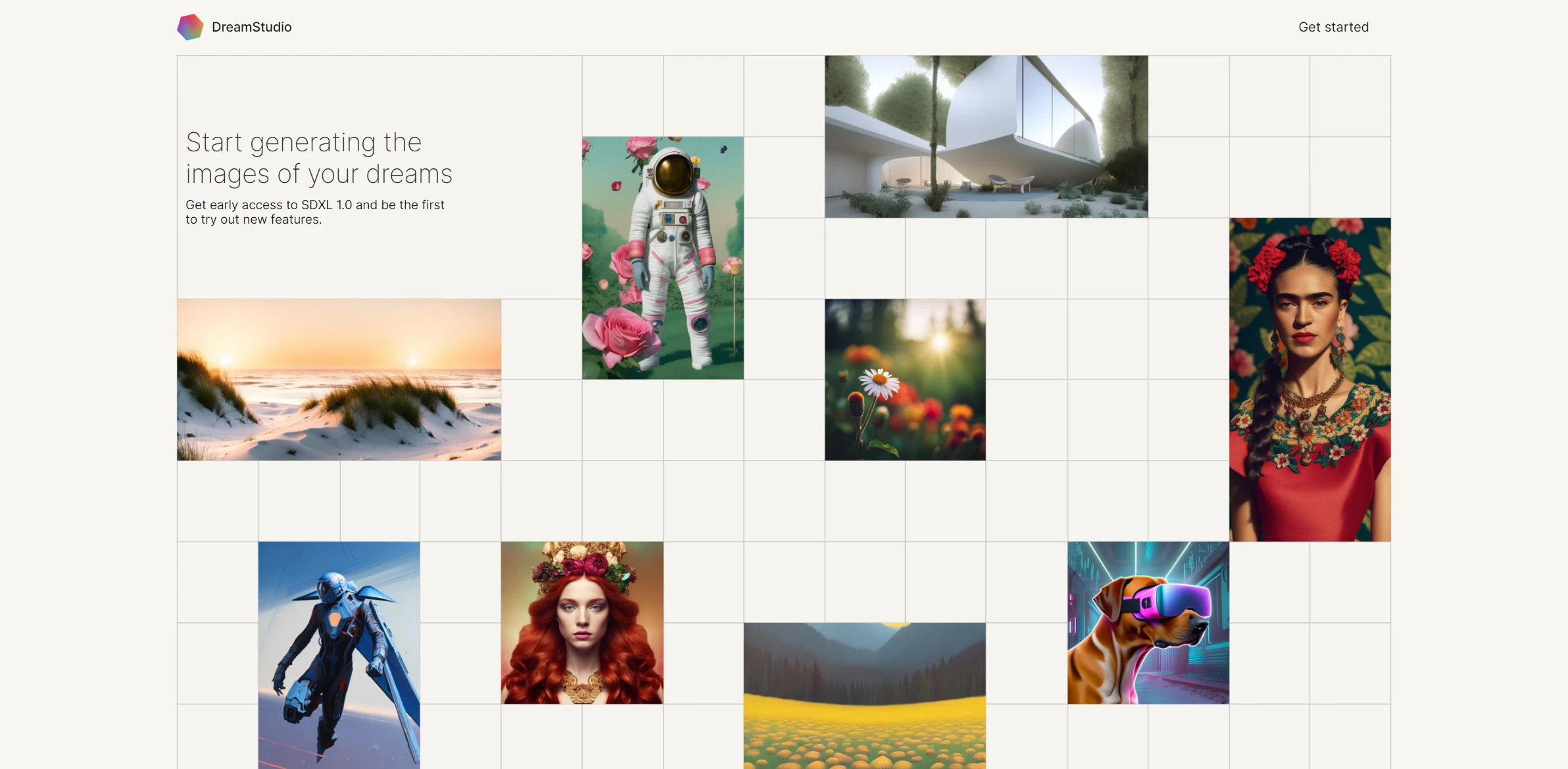
DreamStudio AI
DreamStudio AI stands out as an advanced solution designed for automating processes with high-quality results. An essential ally for success in the digital era.
Visit DreamStudio AI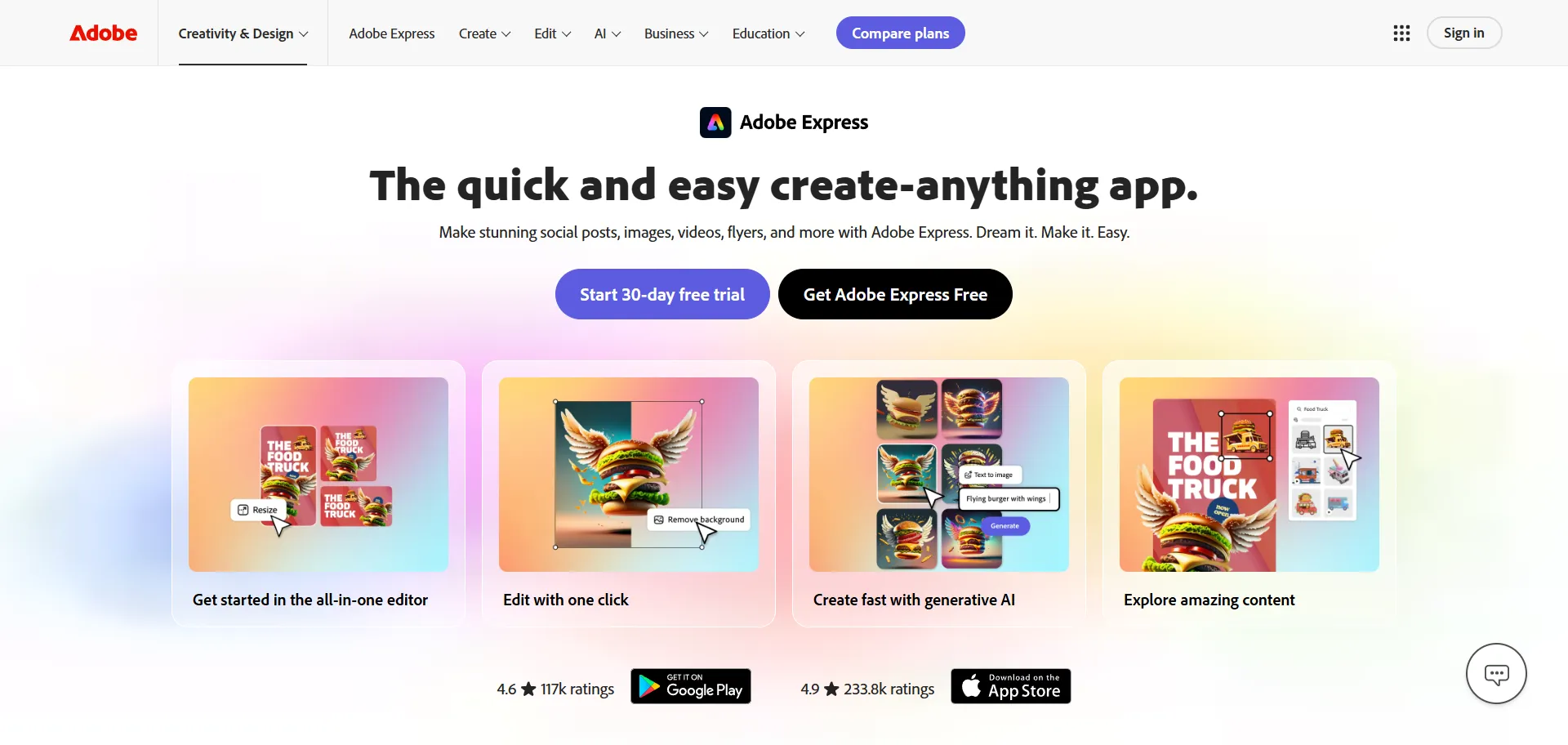
Adobe Express
Adobe Express stands out as an advanced solution designed for solving complex problems efficiently. Built to overcome any technical challenge with ease.
Visit Adobe Express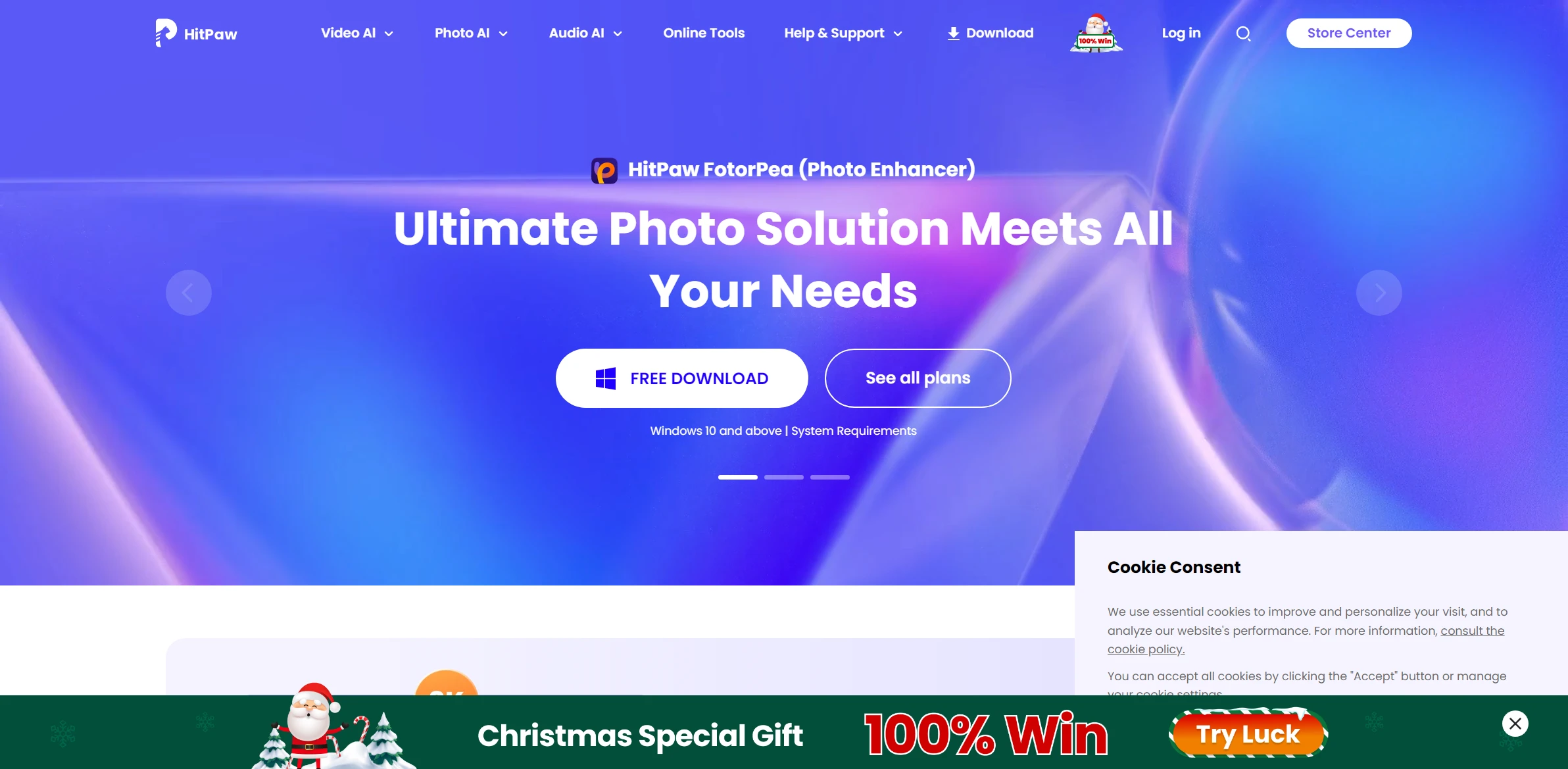
HitPaw AI
Edit videos professionally with tools designed for digital creators and audiovisual projects.
Visit HitPaw AI