Artificial Intelligence Tool Artflow AI
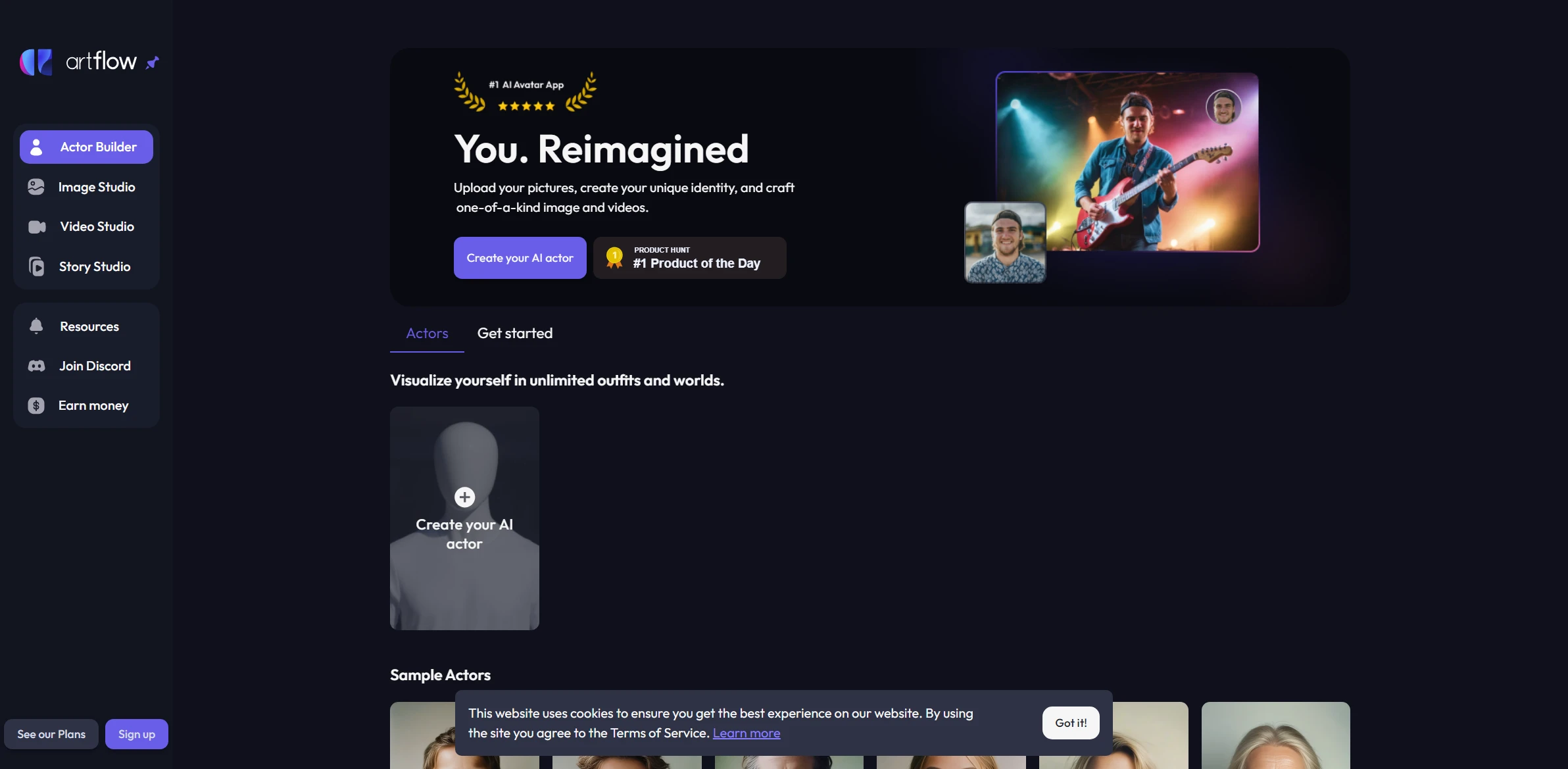
DESCRIPTION
Artflow AI is an innovative artificial intelligence tool designed to empower users in the creation of unique and captivating artwork. This platform leverages advanced machine learning algorithms to generate visuals based on user inputs, allowing artists, designers, and hobbyists to explore their creativity without the constraints often imposed by traditional artistic methods. With a user-friendly interface, Artflow AI caters to individuals with varying levels of experience, making it an accessible option for anyone looking to produce high-quality art.
A key functionality of Artflow AI is its ability to transform simple text prompts into intricate visual representations. Users can provide keywords or short phrases, and the AI processes this information to generate art that reflects the essence of the input. This feature is particularly impactful for content creators who require original artwork for projects or marketing materials. By harnessing this functionality, users can save significant time and resources that would otherwise be spent on manual creation or sourcing existing images, thereby streamlining their workflow and enhancing productivity.
The practical impact of Artflow AI extends beyond mere efficiency; it democratizes the art creation process. With the power to generate professional-grade images at the click of a button, individuals from all backgrounds can engage in creative expression without the barriers of skill or experience. This inclusivity fosters a vibrant community of creators who can share their unique visions, ultimately leading to a diverse array of artistic styles and ideas that enrich the cultural landscape.
Why choose Artflow AI for your project?
Artflow AI stands out for its ability to seamlessly generate high-quality visual content tailored to specific themes, making it ideal for marketers and content creators. Its intuitive interface allows users to create unique characters and scenes quickly, streamlining the creative process. The tool’s integration with various platforms enhances collaboration, while the customization options enable personalized artwork suitable for branding or storytelling. Additionally, Artflow AI’s real-time feedback mechanism helps refine designs based on user input, ensuring alignment with project goals. This versatility makes it perfect for game developers, illustrators, and social media managers seeking innovative solutions to engage their audiences.
How to start using Artflow AI?
- Visit the Artflow AI website and create an account or log in to your existing account.
- Choose the type of project you want to create, such as character design or concept art.
- Input your desired parameters, including style, attributes, and any specific details you want in your artwork.
- Click the ‘Generate’ button to allow Artflow AI to create your artwork based on your inputs.
- Review the generated art, make any necessary adjustments, and save or download your final piece.
PROS & CONS
 Intuitive user interface that simplifies the creative process, making it accessible for users of all skill levels.
Intuitive user interface that simplifies the creative process, making it accessible for users of all skill levels. High-quality output that rivals other top-tier tools, ensuring professional results for various creative projects.
High-quality output that rivals other top-tier tools, ensuring professional results for various creative projects. Fast rendering times that enhance productivity, allowing users to spend more time on creativity rather than waiting for results.
Fast rendering times that enhance productivity, allowing users to spend more time on creativity rather than waiting for results. Robust community support and resources, providing users with tutorials, inspiration, and troubleshooting assistance.
Robust community support and resources, providing users with tutorials, inspiration, and troubleshooting assistance. Versatile features that cater to a wide range of creative needs, from illustrations to animations, making it a comprehensive solution.
Versatile features that cater to a wide range of creative needs, from illustrations to animations, making it a comprehensive solution. Limited customization options compared to other similar tools, which can restrict creative freedom.
Limited customization options compared to other similar tools, which can restrict creative freedom. Possible issues with generating high-quality outputs consistently, leading to frustration for users.
Possible issues with generating high-quality outputs consistently, leading to frustration for users. Higher cost compared to alternative tools that offer similar features with better pricing models.
Higher cost compared to alternative tools that offer similar features with better pricing models. Slower processing times for generating content, which can hinder productivity.
Slower processing times for generating content, which can hinder productivity. Limited integration options with other software, making it less versatile for users with diverse workflows.
Limited integration options with other software, making it less versatile for users with diverse workflows.
USAGE RECOMMENDATIONS
- Familiarize yourself with the user interface to navigate Artflow AI efficiently.
- Explore various templates and styles to understand the creative possibilities.
- Utilize the tutorial resources provided by Artflow AI to enhance your skills.
- Experiment with different inputs to see how the AI generates diverse outputs.
- Adjust parameters such as style and complexity to achieve your desired results.
- Incorporate feedback loops by refining your inputs based on previous outputs.
- Collaborate with other users to share tips and techniques for better results.
- Stay updated on new features and updates to make the most of the tool.
- Take advantage of community forums or support channels for troubleshooting and advice.
- Use Artflow AI for brainstorming and idea generation in your creative projects.
SIMILAR TOOLS

Remove.bg AI
Automatically remove backgrounds from images, simplifying photo editing tasks with fast and precise results.
Visit Remove.bg AI
Pixlr AI
Easily edit images with smart tools that optimize every detail for exceptional results.
Visit Pixlr AI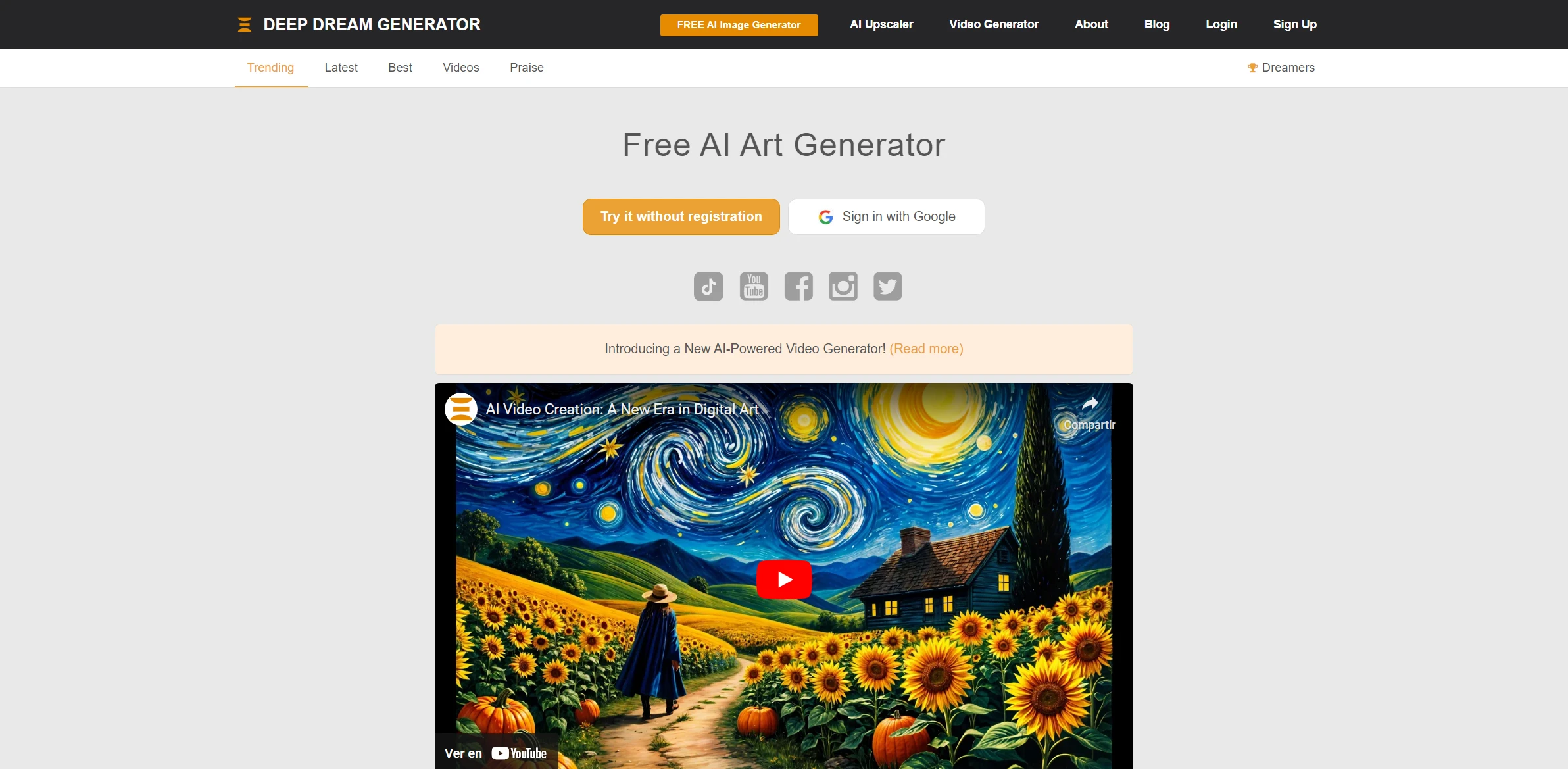
Deep Dream Generator
Deep Dream Generator stands out as an advanced solution designed for accessing advanced and user-friendly technological solutions. An essential ally for success in the digital era.
Visit Deep Dream Generator