Artificial Intelligence Tool Bing Images – Create
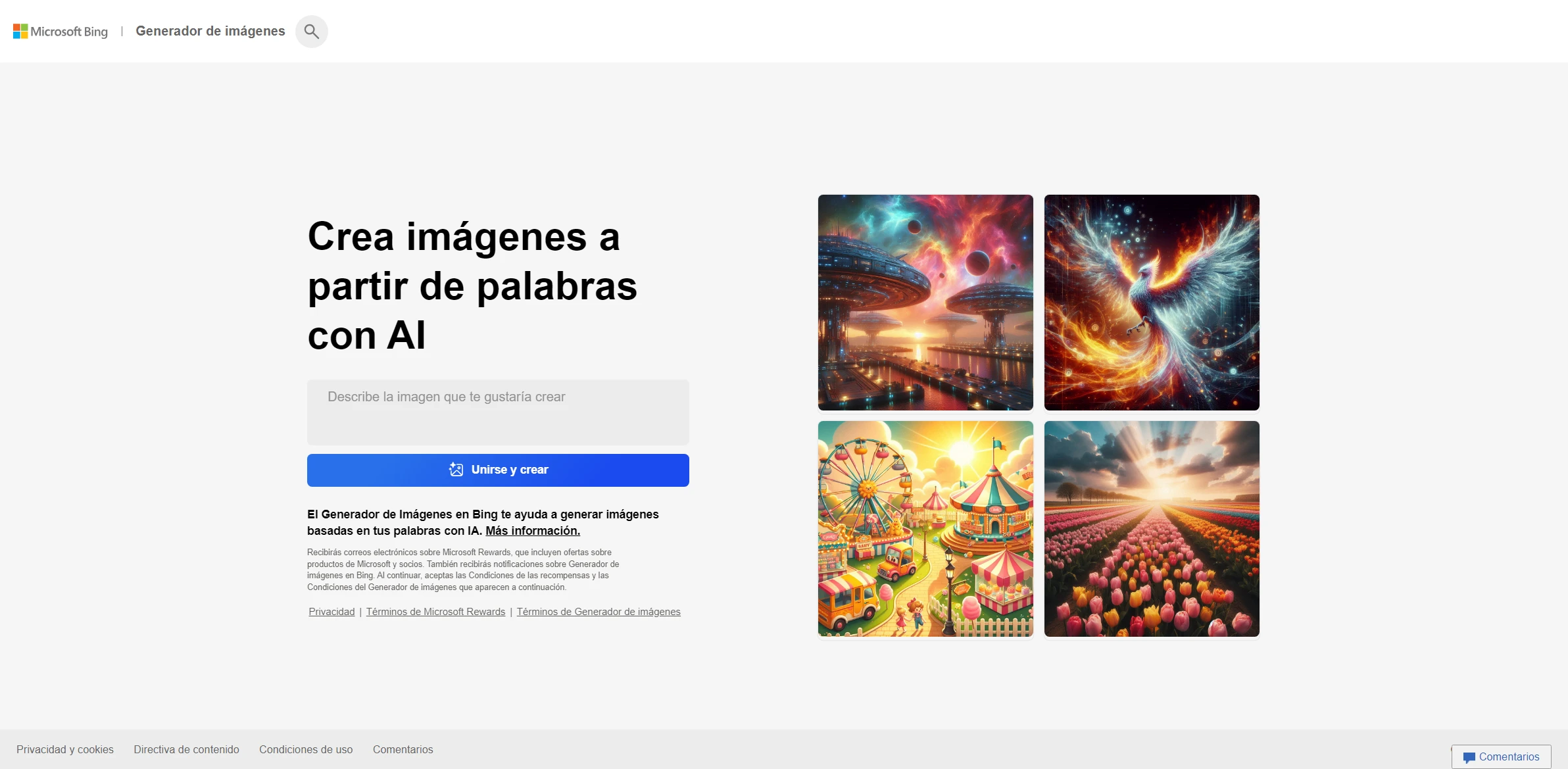
DESCRIPTION
Bing Images – Create is an innovative artificial intelligence tool designed to generate images based on user prompts. Leveraging advanced machine learning algorithms, this tool allows users to input textual descriptions, which the AI then interprets to produce unique visual representations. This functionality not only simplifies the creative process but also democratizes art creation, making it accessible to individuals who may lack traditional artistic skills. The intuitive interface encourages experimentation, enabling users to refine their prompts and explore a wide range of artistic styles and themes.
A standout feature of Bing Images – Create is its ability to understand context and generate images that align closely with users’ specific needs. For instance, a user might describe a serene landscape, and the AI can produce a variety of images capturing different interpretations of that scene, from lush forests to tranquil lakes. This versatility allows for a tailored creative experience, where users can choose images that best match their vision or project requirements. The tool’s capacity to adapt and generate high-quality visuals in mere seconds is particularly beneficial for professionals in fields such as marketing, content creation, and design.
The practical impact of Bing Images – Create extends beyond personal use; it has significant implications for businesses and industries reliant on visual content. By streamlining the image creation process, organizations can save valuable time and resources, enabling them to focus on strategic initiatives rather than manual design work. Additionally, the ability to generate custom images on demand fosters innovation and creativity within teams, allowing for more dynamic marketing campaigns and engaging content. In an increasingly digital world, such tools empower users to harness the potential of AI, transforming how we approach visual storytelling and content generation.
Why choose Bing Images – Create for your project?
Bing Images – Create leverages cutting-edge AI to generate high-quality images tailored to user specifications, making it ideal for content creators and marketers. Its intuitive interface allows for quick adjustments to styles and themes, facilitating rapid prototyping for projects. Unique benefits include seamless integration with Microsoft applications, enhancing productivity for businesses. Additionally, it offers diverse customization options, enabling users to generate visuals that resonate with specific audiences. Practical use cases include designing social media graphics, crafting personalized marketing materials, and producing concept art for creative projects. With Bing Images – Create, users can transform ideas into striking visuals effortlessly.
How to start using Bing Images – Create?
- Go to the Bing Images website and navigate to the ‘Create’ section.
- Choose the type of image you want to create, such as a photo, illustration, or graphic.
- Enter your desired keywords or phrases in the prompt box to describe the image you want to generate.
- Adjust any settings or parameters if available, such as style or resolution preferences.
- Click the ‘Generate’ button to create the image and review the results, making adjustments if necessary.
PROS & CONS
 Offers high-quality image generation with advanced algorithms, producing stunning visuals tailored to user input.
Offers high-quality image generation with advanced algorithms, producing stunning visuals tailored to user input. User-friendly interface allows for quick and easy creation of images, making it accessible for both beginners and professionals.
User-friendly interface allows for quick and easy creation of images, making it accessible for both beginners and professionals. Provides a diverse range of styles and customization options, enabling users to create unique images that fit specific needs.
Provides a diverse range of styles and customization options, enabling users to create unique images that fit specific needs. Integrates seamlessly with other tools and platforms, enhancing workflow and productivity for creative projects.
Integrates seamlessly with other tools and platforms, enhancing workflow and productivity for creative projects. Regular updates and improvements ensure access to the latest features and capabilities in image generation technology.
Regular updates and improvements ensure access to the latest features and capabilities in image generation technology. Limited customization options compared to other advanced design tools.
Limited customization options compared to other advanced design tools. Potential for lower image quality than professional-grade software.
Potential for lower image quality than professional-grade software. May require an internet connection for full functionality.
May require an internet connection for full functionality. Limited support for advanced editing features available in more comprehensive software.
Limited support for advanced editing features available in more comprehensive software. User interface may not be as intuitive as some competing tools, leading to a steeper learning curve.
User interface may not be as intuitive as some competing tools, leading to a steeper learning curve.
USAGE RECOMMENDATIONS
- Start with a clear idea of the image you want to create to get the best results.
- Use specific keywords and phrases to describe your desired image accurately.
- Experiment with different styles or themes to see what works best for your vision.
- Incorporate relevant details such as colors, objects, and settings to enhance the image generation.
- Utilize the advanced features, if available, to refine your image outputs.
- Review and iterate on your prompts to improve the quality of generated images.
- Check the licensing and usage rights for any images you create, especially for commercial use.
- Save multiple versions of your images to compare and choose the best one.
- Share your creations on social media or with friends for feedback and inspiration.
- Stay updated with new features and improvements to maximize your use of the tool.
SIMILAR TOOLS
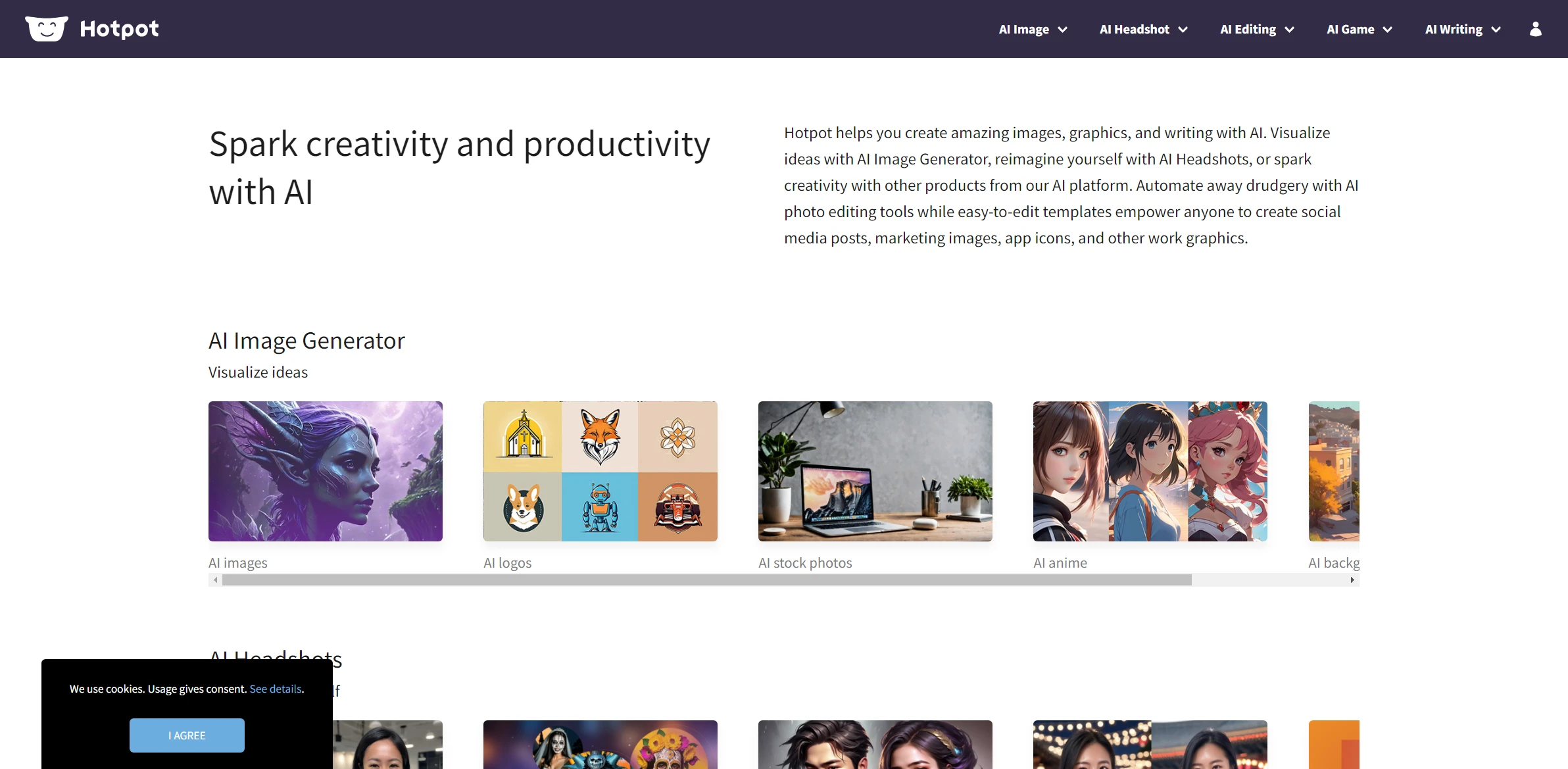
Hotpot.ai
Simplify graphic design with this AI tool that instantly generates personalized and creative images.
Visit Hotpot.ai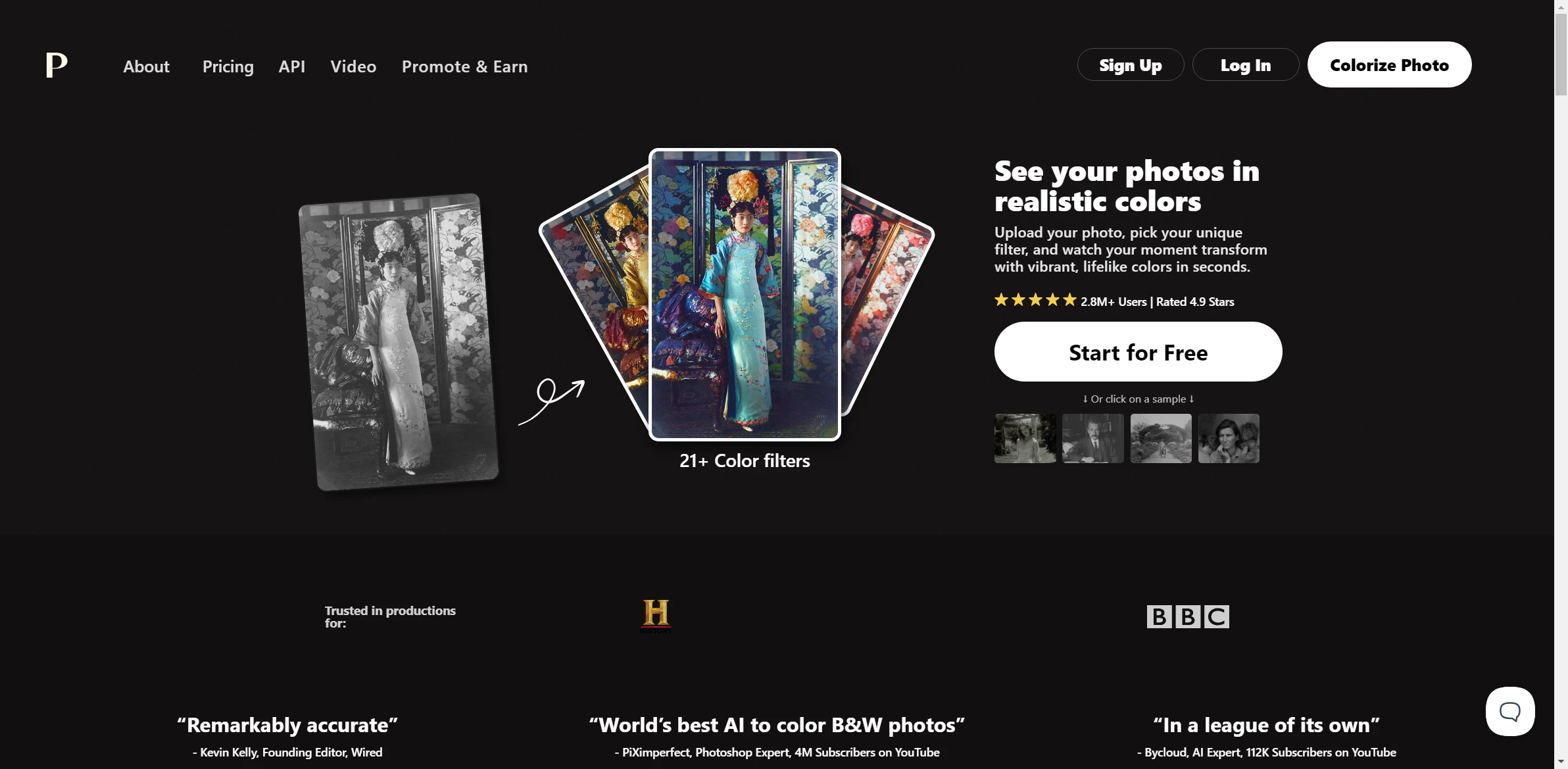
Palette
Discover the impact of Palette, completely transforming solving complex problems efficiently. Designed to make a significant change in your projects.
Visit Palette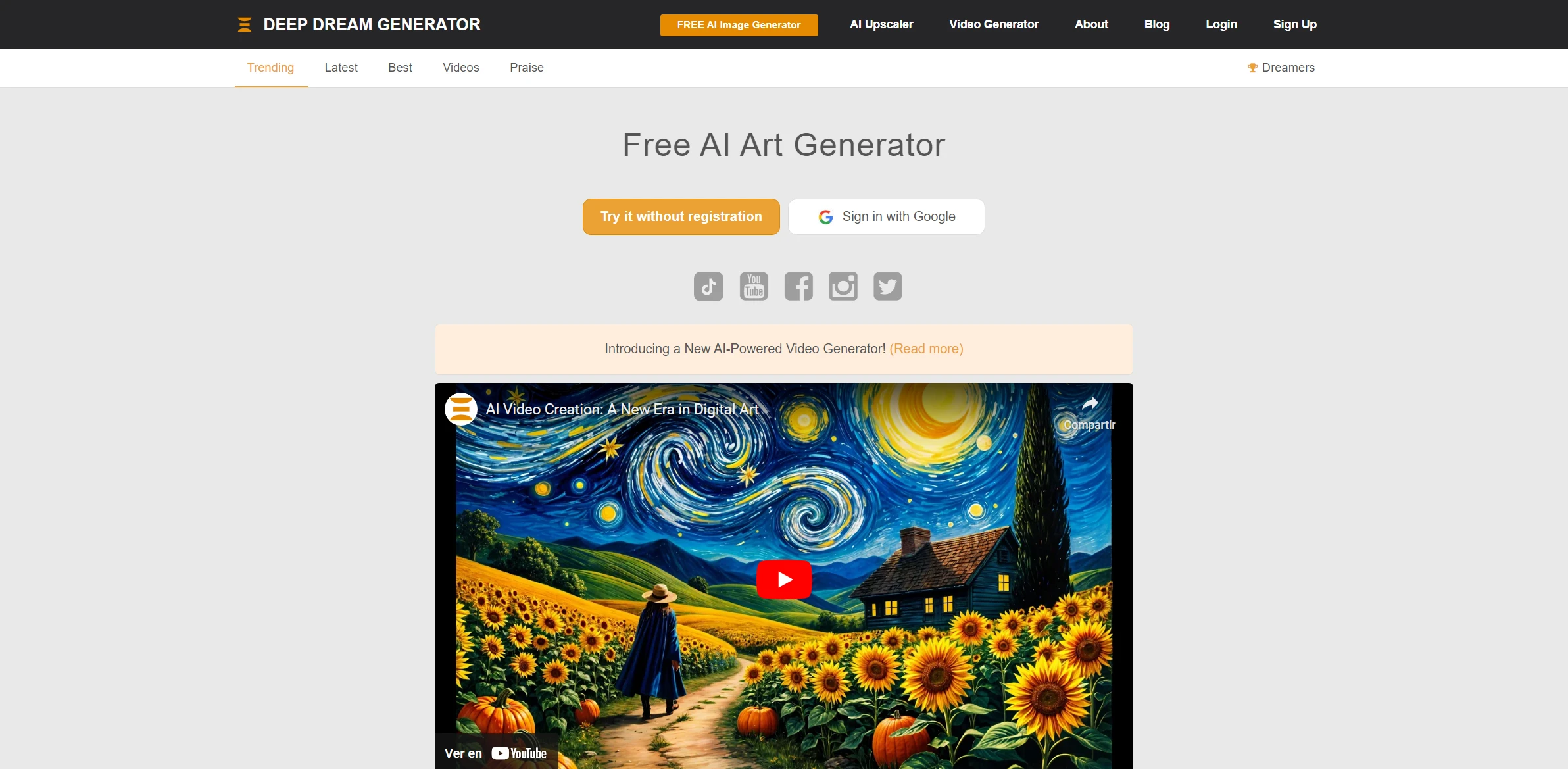
Deep Dream Generator
Deep Dream Generator stands out as an advanced solution designed for accessing advanced and user-friendly technological solutions. An essential ally for success in the digital era.
Visit Deep Dream Generator