Artificial Intelligence Tool Canva
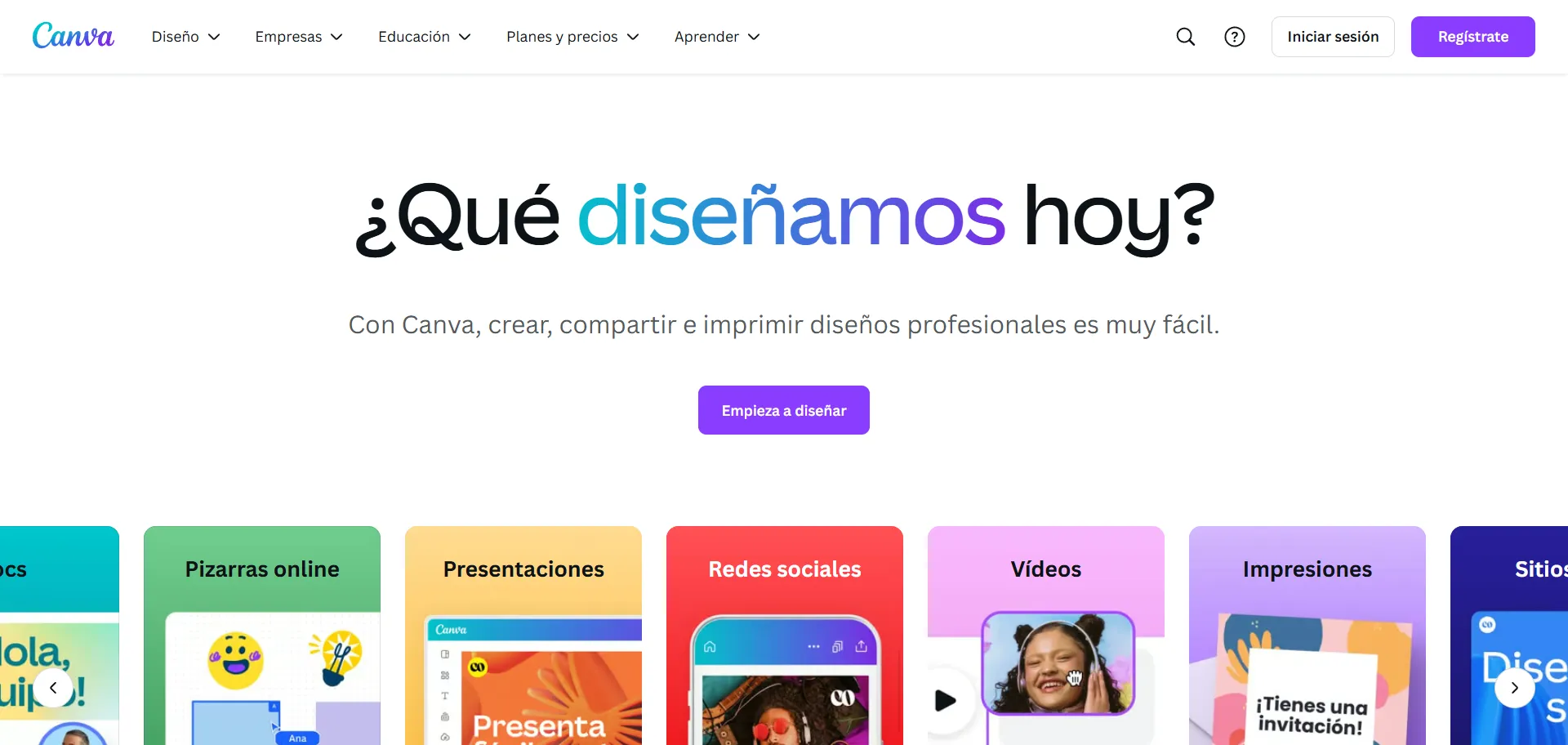
DESCRIPTION
Canva is a powerful graphic design tool that leverages artificial intelligence to simplify the creative process for users of all skill levels. Launched in 2013, it has transformed the way individuals and businesses approach design by offering an intuitive drag-and-drop interface and a vast library of templates, images, and design elements. With a focus on accessibility, Canva enables users—whether they are professional designers or novices—to create visually appealing graphics, presentations, social media posts, and marketing materials in just a few clicks.
One of Canva’s standout functionalities is its AI-powered design suggestions feature, which analyzes user input and preferences to recommend relevant templates and design elements. This feature not only saves time by eliminating the need for extensive searches but also enhances the overall quality of the designs produced. By utilizing machine learning algorithms, can tailor its suggestions based on the context of the project, ensuring that users are presented with options that align with their vision and objectives.
The practical impact of Canva’s AI-driven tools is significant, particularly for small businesses and entrepreneurs who may not have the budget for professional design services. By democratizing access to high-quality design resources, Canva empowers users to create professional-looking materials that can enhance their branding and marketing efforts. This not only increases efficiency but also fosters creativity, allowing individuals to express their ideas visually without the intimidation of complex design software.
Why choose Canva for your project?
Canva’s AI-driven features enhance design efficiency, enabling users to create stunning visuals quickly. Its intuitive interface caters to both beginners and professionals, making graphic design accessible. Unique benefits include the Magic Resize tool, which adapts designs for various platforms effortlessly, and the Content Planner for scheduling social media posts seamlessly. Users can leverage AI-generated templates tailored to specific industries, ensuring relevance and engagement. Additionally, Canva’s collaboration tools allow teams to edit in real-time, streamlining feedback and approval processes. From marketing materials to presentations, empowers users to produce high-quality content without the steep learning curve of traditional design software.
How to start using Canva?
- Sign up or log in to your Canva account on the official website or app.
- Select a design type or template that suits your project from the homepage.
- Customize your design by adding text, images, graphics, and other elements using the toolbar.
- Utilize the editing features to adjust colors, fonts, and layouts as needed.
- Download or share your completed design directly from Canva when you are satisfied with your work.
PROS & CONS
 User-friendly interface that simplifies design creation for beginners and professionals alike.
User-friendly interface that simplifies design creation for beginners and professionals alike. Extensive library of templates and design elements, allowing for quick and diverse project development.
Extensive library of templates and design elements, allowing for quick and diverse project development. Collaborative features enable real-time teamwork, making it easy to share and edit designs with others.
Collaborative features enable real-time teamwork, making it easy to share and edit designs with others. Affordable pricing plans that cater to both individual users and businesses, providing great value for money.
Affordable pricing plans that cater to both individual users and businesses, providing great value for money. Cloud-based access allows users to work from anywhere and on any device, enhancing flexibility and convenience.
Cloud-based access allows users to work from anywhere and on any device, enhancing flexibility and convenience. Limited customization options compared to more advanced graphic design software.
Limited customization options compared to more advanced graphic design software. Some users may find the templates too generic, leading to a lack of uniqueness in designs.
Some users may find the templates too generic, leading to a lack of uniqueness in designs. Requires an internet connection for access, which can be a limitation for offline work.
Requires an internet connection for access, which can be a limitation for offline work. Advanced features often require a subscription, which can be costly for casual users.
Advanced features often require a subscription, which can be costly for casual users. Performance may lag with complex designs or on lower-end devices.
Performance may lag with complex designs or on lower-end devices.
USAGE RECOMMENDATIONS
- Familiarize yourself with the Canva interface to navigate easily through its features.
- Use templates to save time and maintain a professional look for your designs.
- Explore the vast library of images, illustrations, and icons available within Canva.
- Utilize the drag-and-drop functionality to easily customize your designs.
- Incorporate brand colors and fonts to maintain consistency across your materials.
- Take advantage of the collaboration features to work with team members in real-time.
- Experiment with Canva’s animation features to create dynamic presentations.
- Use the resizing tool to adapt your designs for different platforms and formats.
- Regularly check for new features and updates to enhance your design capabilities.
- Leverage Canva’s educational resources and tutorials for skill improvement.
SIMILAR TOOLS
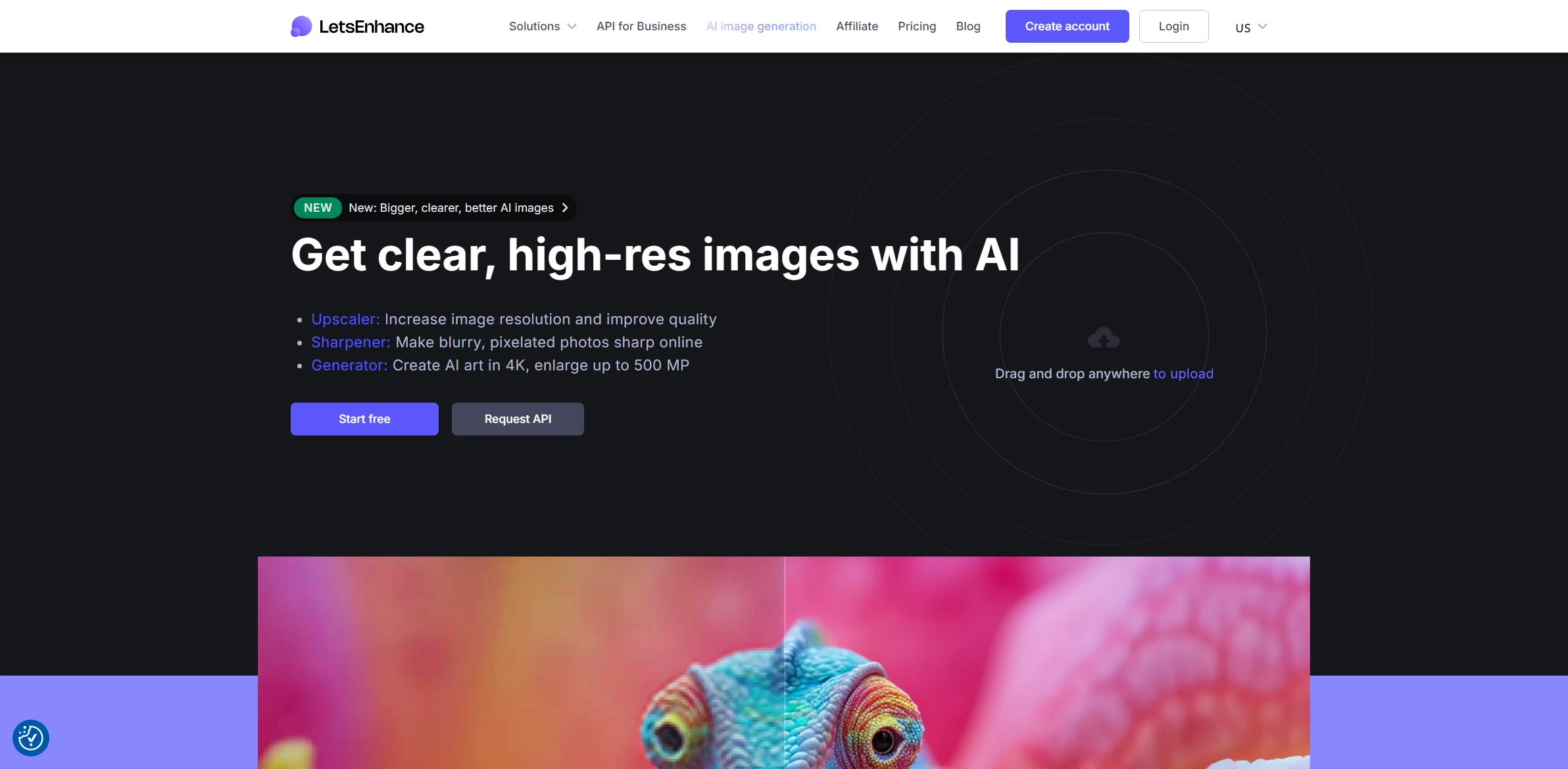
Let’s Enhance.io
Automatically enhance images with this AI tool that adjusts quality, sharpness, and colors for professional results.
Visit Let’s Enhance.io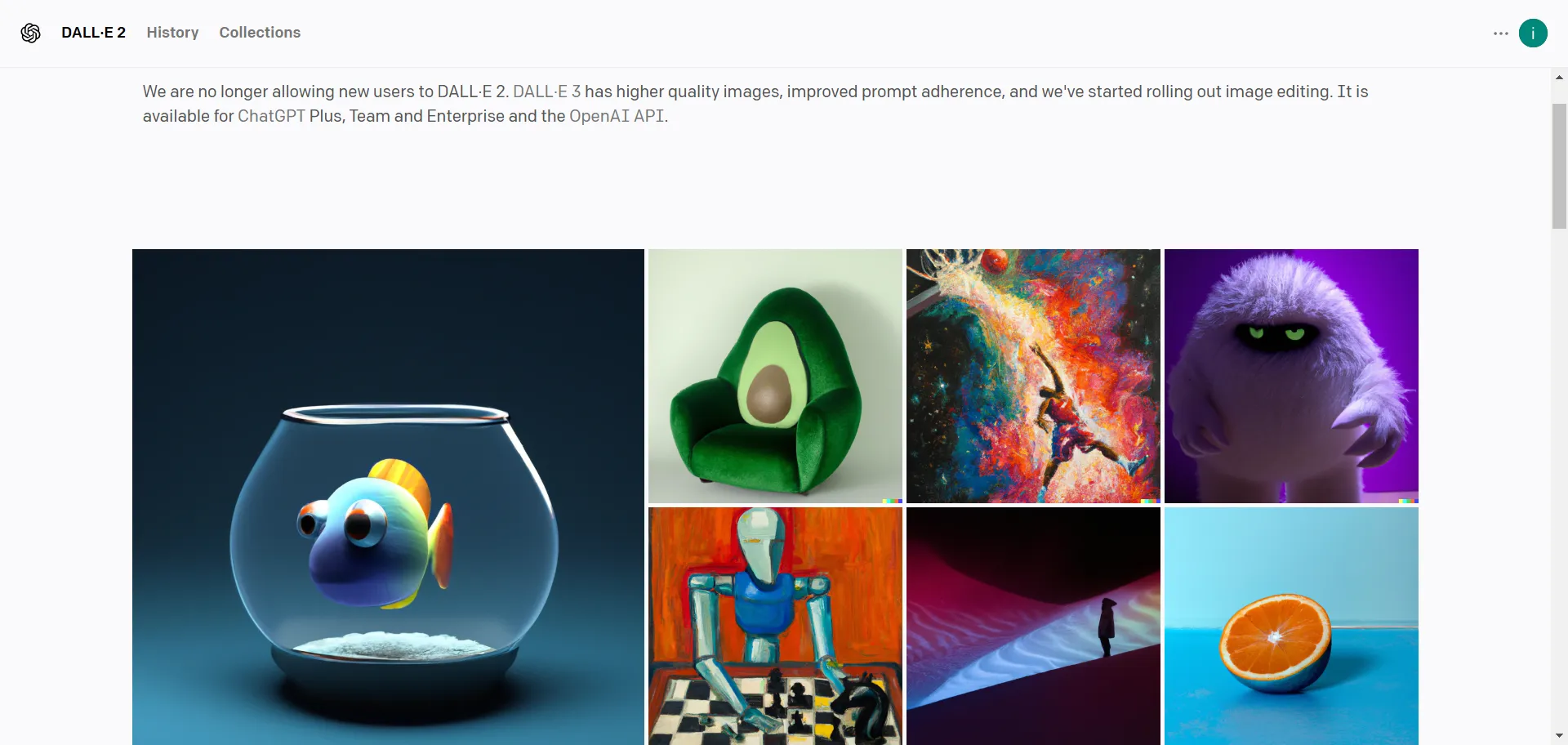
Labs OpenAI
Labs OpenAI revolutionizes the way we approach tasks related to developing tools that maximize productivity. Built to overcome any technical challenge with ease.
Visit Labs OpenAI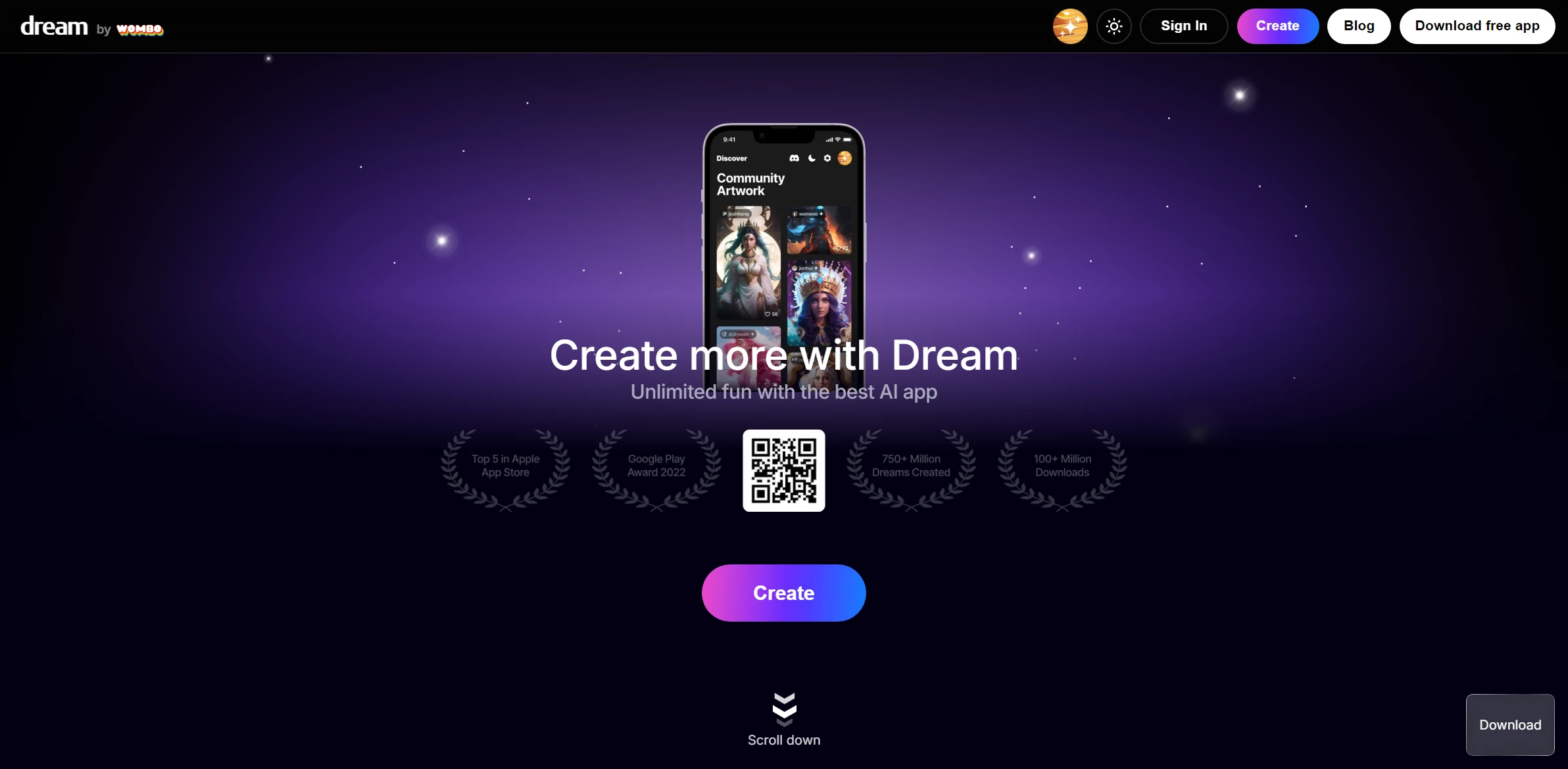
Wombo Art
Wombo Art revolutionizes the way we approach tasks related to automating processes with high-quality results. Built to overcome any technical challenge with ease.
Visit Wombo Art