Catbird AI Artificial Intelligence Tool
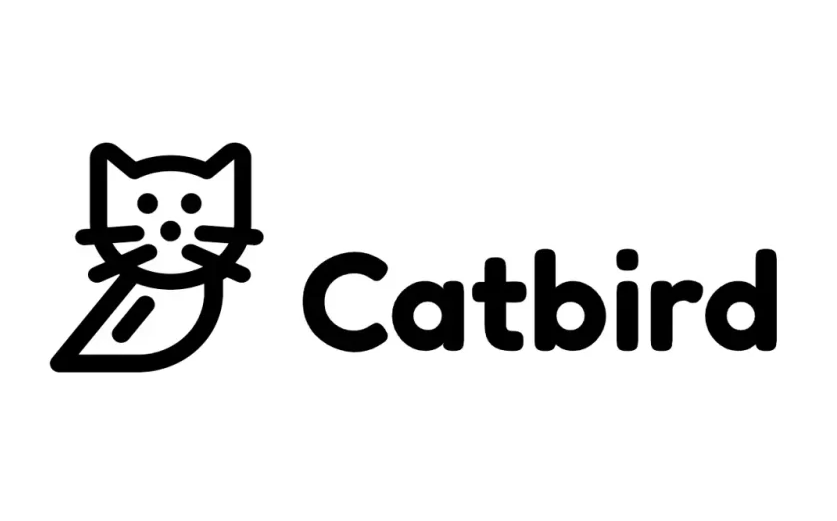
DESCRIPTION
Catbird AI is an artificial intelligence tool designed to generate high-quality images from text descriptions. Using advanced image generation models, Catbird AI allows users from various sectors, from marketing to design, to create unique illustrations, visuals, and graphics by simply writing a detailed description. With its focus on AI-generated art, Catbird AI offers an accessible experience for those looking for customized and creative images without the need for advanced design skills.
The tool converts text instructions into visually appealing graphics, allowing users to experiment with different styles and customize details so that each image reflects their vision. This makes it an ideal solution for content creators, marketing teams, and designers who need quality images in a short period of time.
Catbird AI includes a series of innovative features that make it an ideal tool for creating AI-generated images. Among its main features are image generation from natural language descriptions, style and format customization options, compatibility with various image formats for export, an intuitive interface that allows users to generate quality images without prior design knowledge, and integration with marketing tools and social networks to facilitate the publication of visual content.
The platform is continually evolving to incorporate the latest advances in artificial intelligence and image generation technology, ensuring that users always have access to cutting-edge tools for their creative projects. Through its user-friendly approach, Catbird AI democratizes access to high-quality visual content creation, bringing professional-level design capabilities to users regardless of their technical background.
Why Choose Catbird AI for Your Project?
Catbird AI stands out for its ability to transform simple text descriptions into stunning visual content with minimal effort. Its advanced AI algorithms understand context and artistic styles, producing images that capture the essence of your ideas and brand identity. This capability significantly reduces the time and resources typically required for professional image creation, making it an excellent choice for businesses of all sizes looking to enhance their visual marketing materials.
Unlike traditional design tools that require extensive training to master, Catbird AI’s intuitive interface allows anyone to produce professional-quality visuals instantly. The platform’s versatility accommodates various creative needs, from social media posts and blog illustrations to marketing materials and product visualizations. Additionally, its customization options enable fine-tuning of generated images, ensuring they perfectly align with specific project requirements and aesthetic preferences, ultimately making Catbird AI an indispensable tool for modern content creation workflows.
USE CASES
- Marketing and Advertising: Digital marketers use Catbird AI to quickly generate eye-catching visuals for social media campaigns, ads, and promotional materials, significantly reducing design time and costs while maintaining high visual standards.
- Content Creation: Bloggers and content creators leverage Catbird AI to produce unique illustrations that complement their written content, enhancing reader engagement and visual appeal across various platforms.
- E-commerce Product Visualization: Online retailers utilize Catbird AI to create alternative product visualizations, lifestyle imagery, and contextual representations of their merchandise to boost sales and customer interest.
- Educational Content: Teachers and educational content creators employ Catbird AI to generate explanatory images and diagrams that simplify complex concepts, making learning materials more accessible and engaging for students.
- Branding and Identity Design: Small businesses and startups use Catbird AI to explore visual identity concepts, develop logo ideas, and create consistent visual elements across their branding materials without hiring expensive design agencies.
INTEGRATIONS
- Adobe Creative Cloud: Catbird AI integrates with popular Adobe applications like Photoshop and Illustrator, allowing users to seamlessly import generated images for further editing and incorporation into larger design projects.
- WordPress and CMS Platforms: Direct integration with content management systems enables users to generate and publish images directly to their websites or blogs without manual file transfers.
- Social Media Management Tools: Catbird AI connects with platforms like Hootsuite and Buffer, streamlining the process of creating and scheduling visual content for social media campaigns.
- Cloud Storage Services: Automatic synchronization with services like Dropbox, Google Drive, and OneDrive ensures that generated images are safely stored and accessible across devices.
- Design Collaboration Tools: Integration with team collaboration platforms such as Figma and Canva allows multiple team members to access and utilize AI-generated images in collaborative design workflows.
PRICING MODEL
Catbird AI offers a tiered subscription model designed to accommodate various user needs and budget constraints. The free tier provides basic access to image generation features with limited resolution and a modest monthly generation quota, perfect for individuals looking to explore the platform’s capabilities. Premium tiers unlock higher resolution outputs, expanded style options, commercial usage rights, and increased generation limits, catering to professional users and businesses with more substantial content needs.
For enterprise clients, Catbird AI provides custom pricing packages that include additional benefits such as dedicated support, API access for seamless integration with existing workflows, and collaborative team features. All paid plans include regular feature updates and access to new AI models as they become available. Compared to traditional design services or stock photography subscriptions, Catbird AI offers a cost-effective alternative that combines the uniqueness of custom imagery with the convenience and speed of AI-powered generation.
How to Start Using Catbird AI?
- Visit the official Catbird AI website and create an account by signing up with your email address or through social media authentication.
- After logging in, navigate to the image generation dashboard where you’ll find the text input field for your image description.
- Enter a detailed description of the image you want to create, including specific elements, style preferences, colors, and any other relevant details.
- Select additional parameters such as image dimensions, aspect ratio, and artistic style from the available options.
- Click the “Generate” button and wait while the AI processes your request and creates your image based on the provided description.
- Review the generated image and make adjustments by modifying your text description or using the editing tools provided.
- Once satisfied with the result, download the image in your preferred format (PNG, JPEG, or SVG) for use in your projects.
- Optionally, save the image to your library for future reference or share it directly to connected platforms and services.
PROS & CONS
-
 Generates high-quality images from text descriptions in seconds, dramatically reducing the time needed for visual content creation.
Generates high-quality images from text descriptions in seconds, dramatically reducing the time needed for visual content creation.
-
 Intuitive interface makes professional-level image creation accessible to users without design experience or technical skills.
Intuitive interface makes professional-level image creation accessible to users without design experience or technical skills.
-
 Extensive customization options allow for precise control over style, color schemes, and visual elements in generated images.
Extensive customization options allow for precise control over style, color schemes, and visual elements in generated images.
-
 Supports multiple image formats for easy integration with various platforms and applications.
Supports multiple image formats for easy integration with various platforms and applications.
-
 Cost-effective alternative to hiring professional designers or purchasing stock photography for content creation needs.
Cost-effective alternative to hiring professional designers or purchasing stock photography for content creation needs.
-
 Generated images sometimes lack the precision and nuanced understanding that a human designer would bring to specific creative briefs.
Generated images sometimes lack the precision and nuanced understanding that a human designer would bring to specific creative briefs.
-
 Limited capability for handling extremely complex or highly specific visual concepts that require sophisticated artistic interpretation.
Limited capability for handling extremely complex or highly specific visual concepts that require sophisticated artistic interpretation.
-
 Advanced features and higher resolution outputs are only available in premium subscription tiers, restricting access for budget-conscious users.
Advanced features and higher resolution outputs are only available in premium subscription tiers, restricting access for budget-conscious users.
-
 Requires internet connection for all operations, making it unsuitable for offline work environments.
Requires internet connection for all operations, making it unsuitable for offline work environments.
-
 Results heavily depend on the accuracy and detail of text descriptions, which can be challenging for users to articulate effectively.
Results heavily depend on the accuracy and detail of text descriptions, which can be challenging for users to articulate effectively.
USAGE RECOMMENDATIONS
- Be as specific as possible in your text descriptions, including details about composition, lighting, colors, and style to guide the AI toward your desired outcome.
- Experiment with different phrasings and descriptive approaches when results don’t match your expectations, as small changes in wording can significantly impact the generated image.
- Start with broader concepts and then refine with additional details rather than attempting to describe every element at once.
- Take advantage of the style customization options to maintain consistency across multiple images for branding or project purposes.
- Save successful prompts that produce good results for future reference and reuse.
- Use the platform’s image library to build a collection of generated assets organized by project or theme for easy access.
- When creating images for commercial purposes, ensure you’re subscribed to a plan that includes appropriate usage rights.
- Combine multiple generated images or elements from different images in external editing tools for more complex compositions.
- Review generated images carefully before publication, as AI may occasionally produce unexpected or inaccurate visual elements.
- Schedule image generation tasks during off-peak hours for faster processing when working with high-resolution outputs or bulk creation.
