Artificial Intelligence Tool ClippingMagic
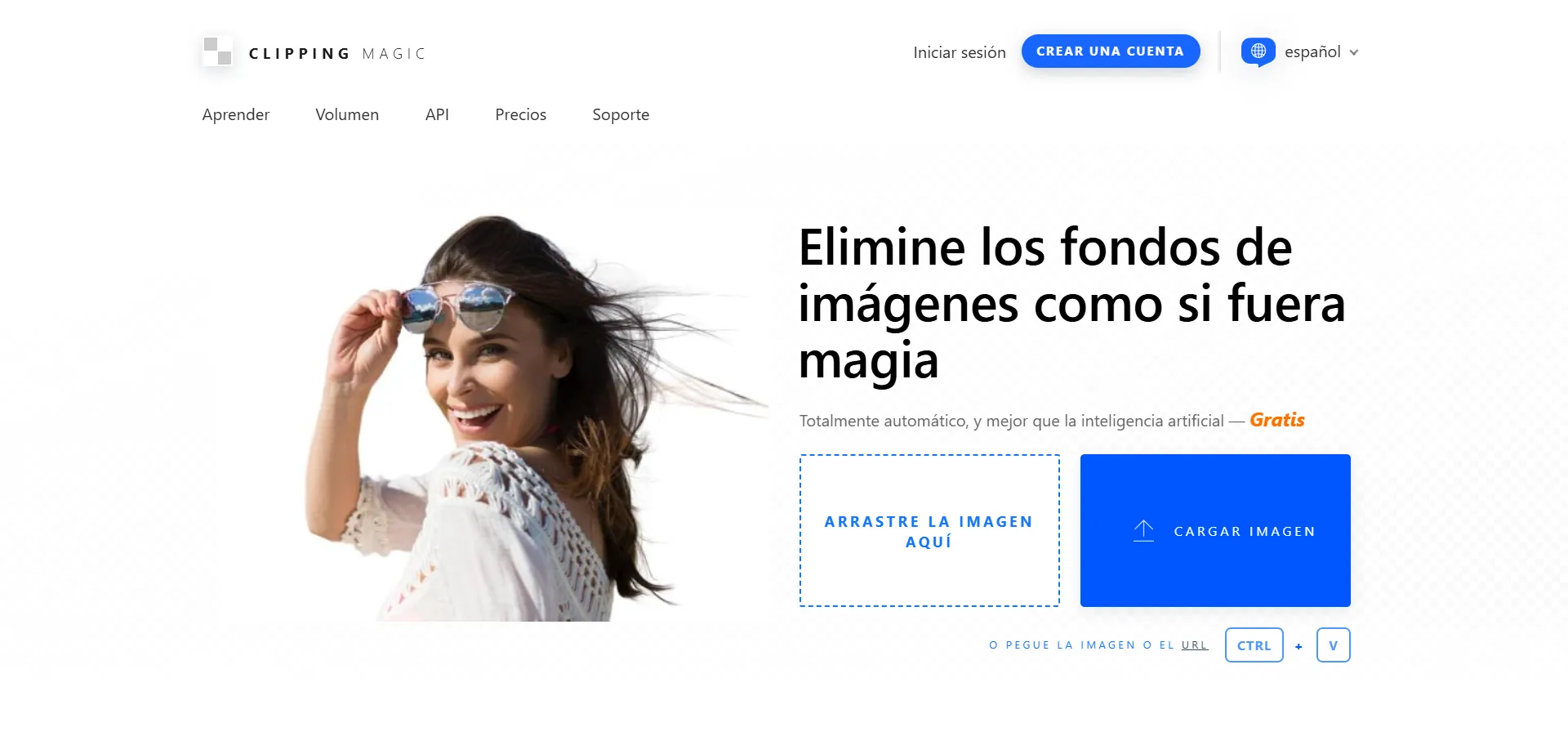
DESCRIPTION
ClippingMagic is an innovative online tool designed to simplify the process of removing backgrounds from images with remarkable precision and ease. Its intuitive interface allows users to upload their images and quickly isolate subjects from their backgrounds using advanced artificial intelligence algorithms. This tool is particularly valuable for those in e-commerce, digital marketing, and graphic design, where high-quality images are essential for captivating audiences and enhancing brand visibility.
A key functionality of ClippingMagic is its real-time preview feature, which enables users to see the effects of their edits as they make them. By using a simple brush tool, users can mark areas to keep and areas to remove, and the AI instantly processes these changes, displaying the results immediately. This interactive approach not only saves time but also empowers users to achieve precise edits without requiring extensive graphic design skills. The ability to refine selections on-the-fly significantly enhances the user experience.
The practical impact of ClippingMagic is profound, especially for small business owners and content creators who may not have access to professional design software or expertise. By offering a cost-effective solution for background removal, ClippingMagic allows users to produce polished images that elevate their marketing efforts and improve their online presence. The result is a more professional appearance that can lead to increased engagement, conversions, and ultimately, business growth.
Why choose ClippingMagic for your project?
ClippingMagic excels in streamlining the image editing process, offering users an intuitive interface for precise background removal. Its AI-driven technology ensures automatic edge detection, significantly reducing manual adjustments. Unique features like real-time previews and hair refinement tools allow for intricate detailing, ideal for product photography or fashion portraits. The platform supports bulk processing, making it efficient for e-commerce businesses needing consistent visuals. Additionally, with integrated color adjustment and shadow effects, users can enhance images without external software. ClippingMagic’s seamless integration into workflows enhances productivity, making it a preferred choice for marketers, designers, and online retailers seeking polished imagery.
How to start using ClippingMagic?
- Visit the ClippingMagic website and upload the image you want to edit.
- Use the marker tools to indicate the areas you want to keep (green) and remove (red).
- Adjust the settings for edge smoothing and background color if necessary.
- Preview your changes and make any final adjustments to ensure the cutout looks good.
- Download the edited image in your desired format once you’re satisfied with the result.
PROS & CONS
 User-friendly interface that allows for quick and intuitive image editing without extensive training.
User-friendly interface that allows for quick and intuitive image editing without extensive training. Advanced algorithms for precise background removal, ensuring clean and professional results.
Advanced algorithms for precise background removal, ensuring clean and professional results. Supports a wide range of image formats, making it versatile for different editing needs.
Supports a wide range of image formats, making it versatile for different editing needs. Offers real-time editing previews, allowing users to see changes instantly and adjust accordingly.
Offers real-time editing previews, allowing users to see changes instantly and adjust accordingly. Provides a fast processing time, enabling users to complete tasks quickly and efficiently.
Provides a fast processing time, enabling users to complete tasks quickly and efficiently. Limited control over fine details in complex images compared to manual editing tools.
Limited control over fine details in complex images compared to manual editing tools. Subscription or usage fees can add up over time, making it less cost-effective for occasional users.
Subscription or usage fees can add up over time, making it less cost-effective for occasional users. Dependence on an internet connection can be a drawback for users needing offline capabilities.
Dependence on an internet connection can be a drawback for users needing offline capabilities. Quality of output may vary based on image complexity, leading to potential inconsistencies.
Quality of output may vary based on image complexity, leading to potential inconsistencies. User interface may be less intuitive for beginners compared to other similar tools available.
User interface may be less intuitive for beginners compared to other similar tools available.
USAGE RECOMMENDATIONS
- Start with high-resolution images to achieve better results when removing backgrounds.
- Use the ‘Green’ marker to indicate the areas of the image you want to keep and the ‘Red’ marker for areas to remove.
- Take advantage of the zoom feature to work on details, ensuring precise selections.
- Experiment with the ‘Refine Edge’ tool to enhance the edges of the subject for a more natural look.
- Utilize the ‘Undo’ button frequently to revert any changes and refine your selections.
- Save your progress periodically, especially for larger projects, to avoid losing work.
- Explore the ‘Background Color’ options to see how your subject looks against different backgrounds.
- Review the tutorial videos available on the ClippingMagic website for tips and tricks.
- Use the ‘Download’ feature to save your final images in the desired format and resolution.
- Consider subscribing for additional features and enhanced capabilities if you use the tool frequently.
SIMILAR TOOLS
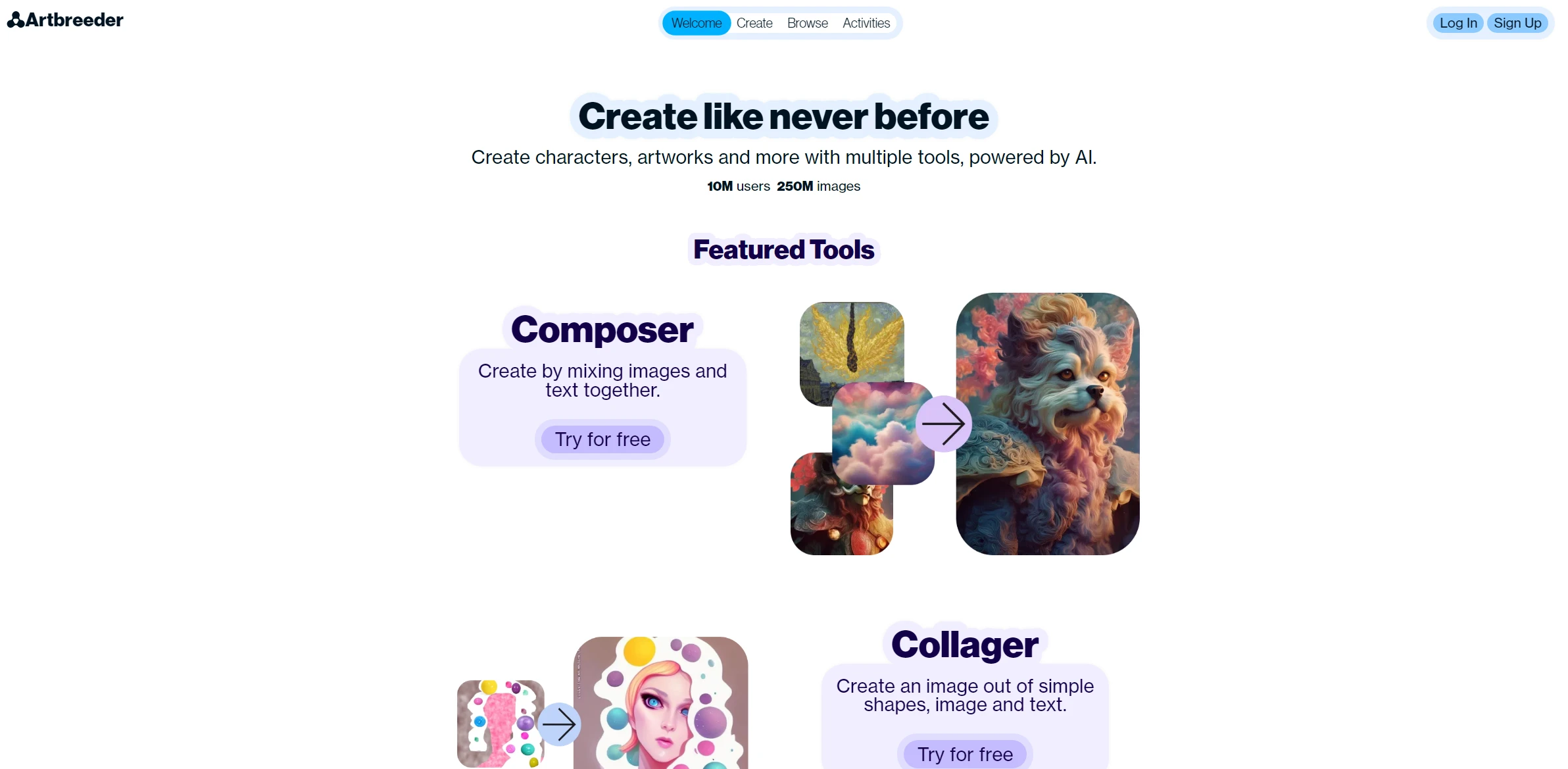
ArtBreeder
Explore creativity by combining visual characteristics to generate unique and customizable portraits using AI.
Visit ArtBreeder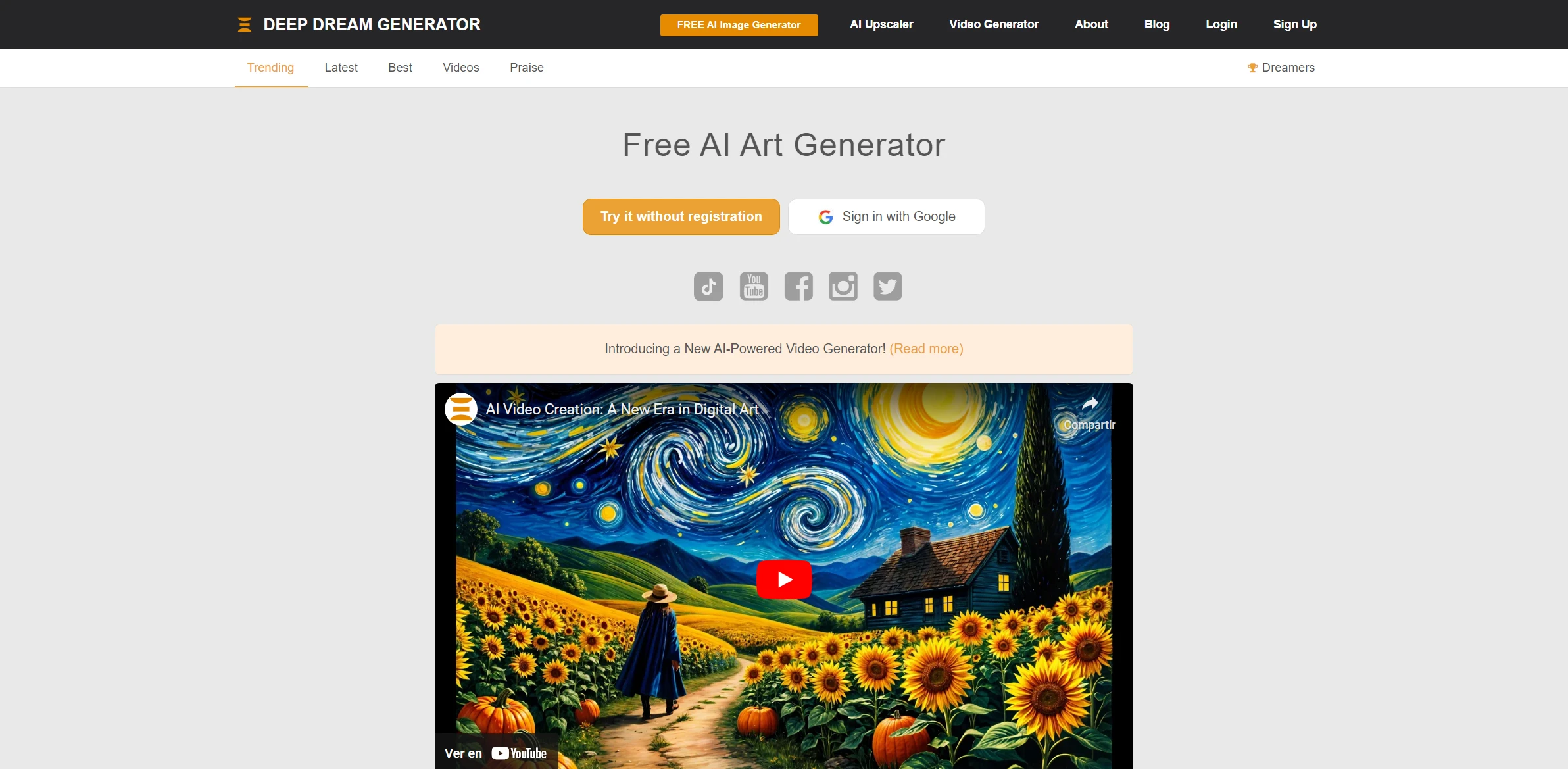
Deep Dream Generator
Deep Dream Generator stands out as an advanced solution designed for accessing advanced and user-friendly technological solutions. An essential ally for success in the digital era.
Visit Deep Dream Generator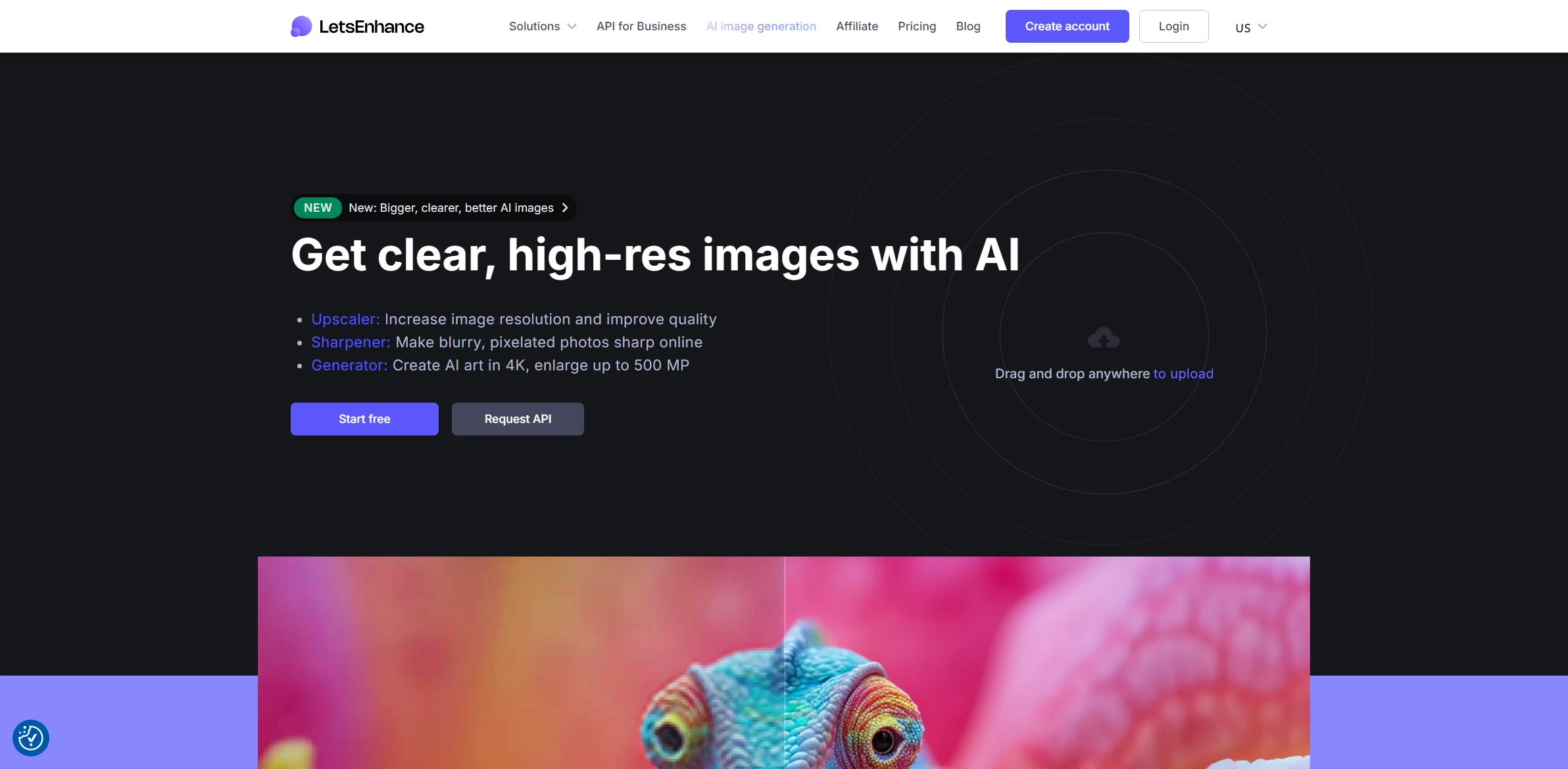
Let’s Enhance.io
Automatically enhance images with this AI tool that adjusts quality, sharpness, and colors for professional results.
Visit Let’s Enhance.io