Artificial Intelligence Tool Dreamlike Art
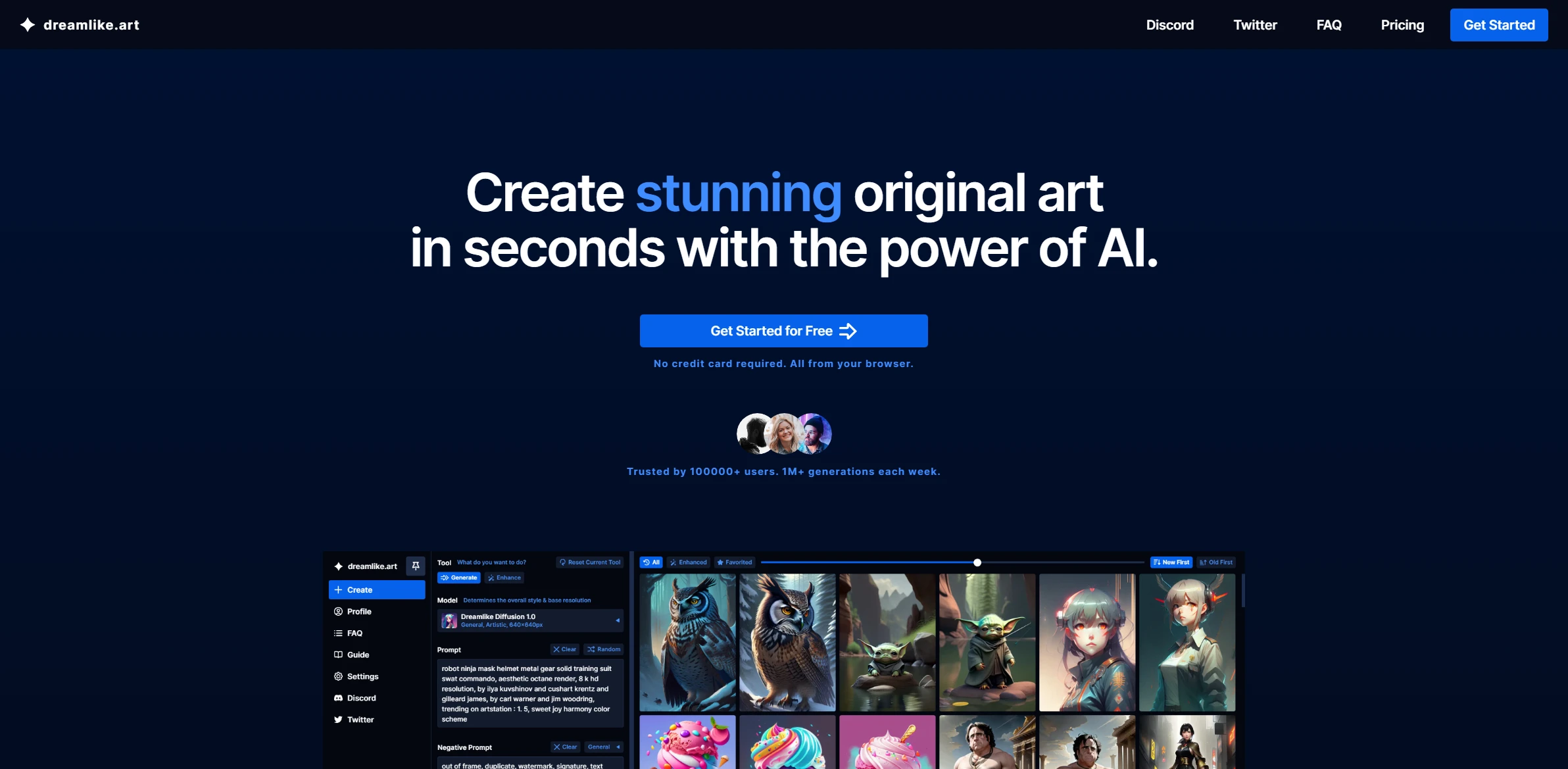
DESCRIPTION
Dreamlike Art is an innovative artificial intelligence tool designed to create stunning visual artwork from textual descriptions. Utilizing advanced algorithms and neural networks, it allows users to input creative prompts, which the AI then transforms into unique images. This tool stands out for its ability to understand and interpret complex themes, styles, and emotions, resulting in artwork that is not only visually appealing but also deeply resonant with the user’s intent. Whether it’s a fantastical landscape or a surreal portrait, Dreamlike Art captures the essence of the user’s imagination and brings it to life.
One of the key functionalities of Dreamlike Art is its style transfer feature, which enables users to apply various artistic styles to their generated images. Users can select from a range of famous art styles, from Impressionism to Abstract, thereby customizing their artwork to match their vision. This functionality not only enhances creativity but also allows artists and designers to experiment with different aesthetics without the need for extensive technical skills. It democratizes art creation, enabling anyone to produce gallery-worthy pieces in mere moments.
The practical impact of Dreamlike Art is profound, particularly in fields like graphic design, marketing, and content creation. By significantly reducing the time and effort required to create high-quality visuals, it empowers professionals to focus on strategic tasks rather than tedious artistic processes. Additionally, it serves as a source of inspiration for artists, providing them with a platform to explore new ideas and push creative boundaries. As a result, Dreamlike Art is not just a tool; it is a catalyst for innovation and creativity in the digital age.
Why choose Dreamlike Art for your project?
Dreamlike Art leverages advanced AI algorithms to transform concepts into stunning visuals, making it ideal for artists and marketers seeking unique content. Its intuitive interface allows users to effortlessly generate artwork tailored to specific themes, enhancing creativity without technical barriers. Dreamlike Art supports various styles, enabling personalized branding and diverse project outputs. Practical use cases include creating eye-catching social media graphics, custom illustrations for blogs, and unique designs for merchandise. Additionally, its collaborative features facilitate teamwork among creatives, streamlining the design process and fostering innovation. Embrace Dreamlike Art for a fresh approach to visual storytelling and artistic exploration.
How to start using Dreamlike Art?
- Visit the Dreamlike Art website or download the application.
- Create an account or log in if you already have one.
- Select the type of art generation you want (e.g., style, subject, etc.).
- Input your desired prompts or parameters for the artwork.
- Click on the generate button and wait for the AI to create your artwork.
PROS & CONS
 Offers a user-friendly interface that simplifies the creative process for both beginners and experienced users.
Offers a user-friendly interface that simplifies the creative process for both beginners and experienced users. Generates high-quality, unique artworks quickly, saving time compared to traditional methods.
Generates high-quality, unique artworks quickly, saving time compared to traditional methods. Provides a wide range of customizable options, allowing users to fine-tune the output to their specific preferences.
Provides a wide range of customizable options, allowing users to fine-tune the output to their specific preferences. Leverages advanced algorithms to produce innovative and imaginative designs that inspire creativity.
Leverages advanced algorithms to produce innovative and imaginative designs that inspire creativity. Facilitates collaboration by easily sharing generated artworks with others, enhancing the creative community experience.
Facilitates collaboration by easily sharing generated artworks with others, enhancing the creative community experience. Limited customization options compared to other AI art tools, restricting user creativity.
Limited customization options compared to other AI art tools, restricting user creativity. Potential for generating repetitive styles, which may lead to less unique artwork.
Potential for generating repetitive styles, which may lead to less unique artwork. Longer rendering times in comparison to similar platforms, affecting workflow efficiency.
Longer rendering times in comparison to similar platforms, affecting workflow efficiency. Less supportive community and fewer resources available for troubleshooting and learning.
Less supportive community and fewer resources available for troubleshooting and learning. Higher likelihood of producing low-quality images, especially with complex prompts.
Higher likelihood of producing low-quality images, especially with complex prompts.
USAGE RECOMMENDATIONS
- Explore different styles and themes to find your unique artistic voice.
- Experiment with various input prompts to see how they influence the generated art.
- Utilize high-quality reference images to enhance the output quality.
- Adjust the parameters and settings to fine-tune the results to your liking.
- Incorporate feedback from peers or online communities to improve your prompts.
- Save multiple iterations of artwork to track your creative evolution.
- Combine elements from different pieces to create a cohesive final artwork.
- Stay updated with new features and updates to maximize your use of the tool.
- Participate in challenges or contests to push your creative boundaries.
- Share your creations on social media to connect with other artists and receive constructive criticism.
SIMILAR TOOLS

Crello AI
Transform ideas into professional designs with this AI-powered graphic tool. Ideal for social media and marketing.
Visit Crello AI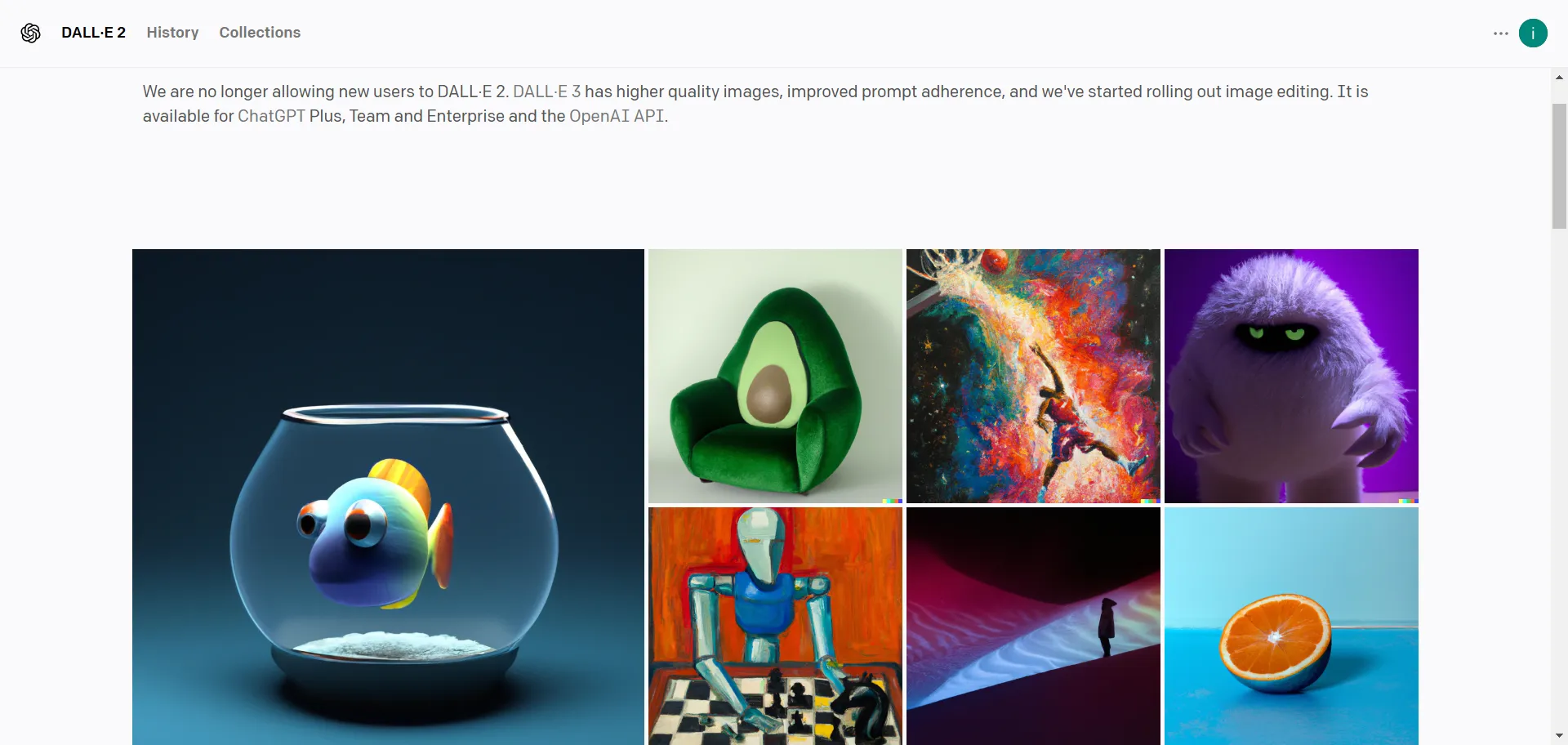
Labs OpenAI
Labs OpenAI revolutionizes the way we approach tasks related to developing tools that maximize productivity. Built to overcome any technical challenge with ease.
Visit Labs OpenAI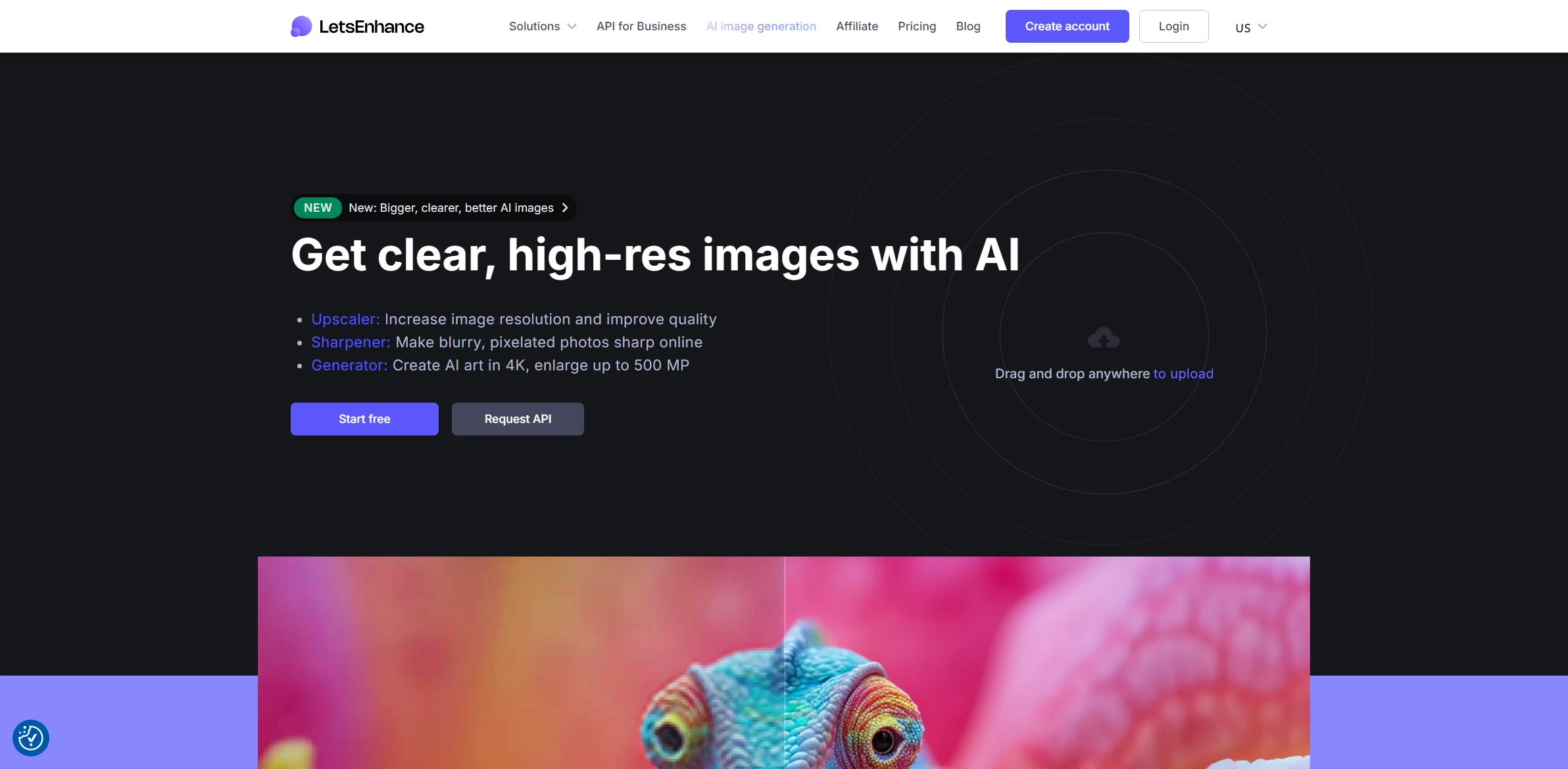
Let’s Enhance.io
Automatically enhance images with this AI tool that adjusts quality, sharpness, and colors for professional results.
Visit Let’s Enhance.io