Artificial Intelligence Tool Fotor AI
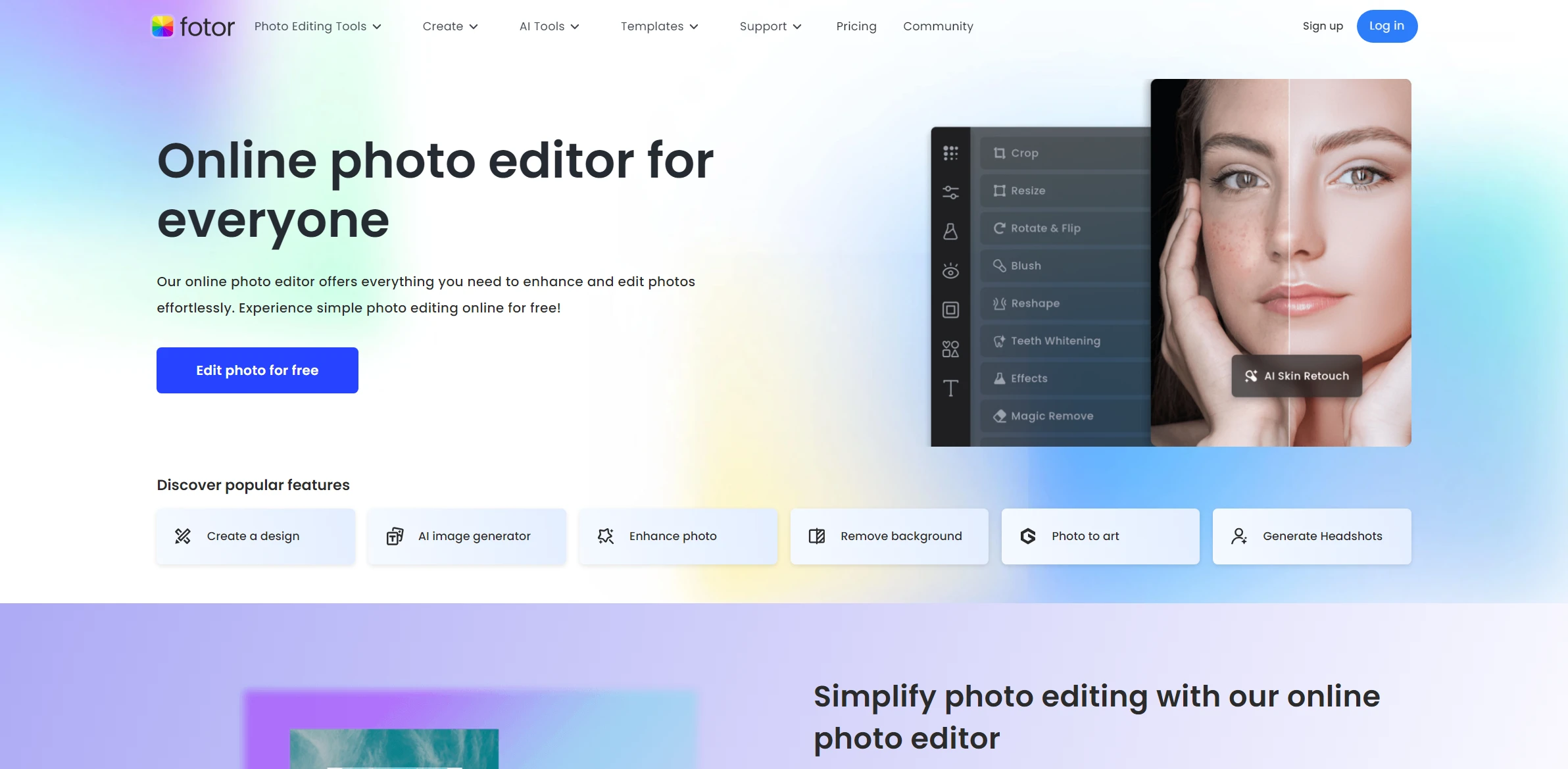
DESCRIPTION
Fotor AI is an advanced artificial intelligence tool designed for graphic design and photo editing, offering users a range of features to enhance their creative projects. One of its standout functionalities is the AI-powered image generator, which allows users to create stunning visuals from simple text prompts. This innovative capability harnesses deep learning algorithms to interpret user input and generate high-quality images that align with the specified themes and styles, making it accessible for both professionals and amateurs alike.
The practical impact of Fotor AI’s image generation functionality is significant for various industries, including marketing, social media, and content creation. By streamlining the design process, users can quickly produce unique images tailored to their specific needs without requiring extensive graphic design skills. This can save time and resources, allowing businesses to focus on other aspects of their operations while still maintaining a visually appealing online presence. Furthermore, the ability to generate visuals on demand supports rapid content creation, crucial in today’s fast-paced digital landscape.
Additionally, Fotor AI provides a user-friendly interface that encourages creativity and experimentation. With its intuitive tools, users can easily modify generated images, adjusting colors, filters, and layouts to achieve the desired aesthetic. This level of customization fosters a more engaging creative process, empowering users to explore their artistic potential while benefiting from the efficiency of AI technology. Overall, Fotor AI represents a powerful resource for those looking to elevate their visual content effortlessly.
Why choose Fotor AI for your project?
Fotor AI stands out for its exceptional image editing capabilities, allowing users to enhance photos effortlessly with AI-driven tools. Its unique features include one-click background removal, intelligent portrait retouching, and customizable templates for social media graphics. Fotor AI excels in generating high-quality visuals quickly, making it ideal for marketers, content creators, and small business owners looking to boost their online presence. Additionally, its user-friendly interface streamlines the design process, enabling even novices to create professional-looking images. With cloud storage integration, users can access their projects from anywhere, enhancing collaboration and efficiency in creative workflows.
How to start using Fotor AI?
- Visit the Fotor AI website or download the Fotor app from your preferred app store.
- Create an account or log in to your existing account to access the AI features.
- Select the AI tool you want to use, such as AI image generation, editing, or design.
- Upload your images or input your text prompts as required by the chosen AI tool.
- Customize the generated output as needed, then save or share your final creation.
PROS & CONS
 User-friendly interface that simplifies the design process, making it accessible for both beginners and professionals.
User-friendly interface that simplifies the design process, making it accessible for both beginners and professionals. Offers a wide variety of customizable templates and design elements, enabling users to create unique visuals quickly.
Offers a wide variety of customizable templates and design elements, enabling users to create unique visuals quickly. Integrates advanced AI features for image enhancement, ensuring high-quality results with minimal effort.
Integrates advanced AI features for image enhancement, ensuring high-quality results with minimal effort. Supports collaboration by allowing users to easily share and edit projects in real-time with team members.
Supports collaboration by allowing users to easily share and edit projects in real-time with team members. Provides cloud storage options, ensuring that designs are accessible from anywhere at any time.
Provides cloud storage options, ensuring that designs are accessible from anywhere at any time. Limited customization options compared to some other AI tools, which may restrict creative expression.
Limited customization options compared to some other AI tools, which may restrict creative expression. Potential for lower image quality in certain outputs when compared to more advanced competitors.
Potential for lower image quality in certain outputs when compared to more advanced competitors. Subscription models may be less flexible, leading to higher costs for users who only need occasional access.
Subscription models may be less flexible, leading to higher costs for users who only need occasional access. Slower processing times during peak usage periods, impacting user experience.
Slower processing times during peak usage periods, impacting user experience. Limited support for certain file formats, which can hinder workflow for users with specific needs.
Limited support for certain file formats, which can hinder workflow for users with specific needs.
USAGE RECOMMENDATIONS
- Explore Fotor AI’s image editing features to enhance your photos effortlessly.
- Utilize the AI-powered design templates for creating stunning graphics and social media posts.
- Take advantage of the background remover tool to create professional-looking images.
- Experiment with the AI-driven photo effects to add unique styles to your pictures.
- Use the collage maker to combine multiple images into a cohesive design.
- Leverage the AI text generator for creating engaging captions and content for your designs.
- Regularly check for updates and new features to maximize your usage of Fotor AI.
- Engage with the Fotor community for tips, inspiration, and tutorials on AI tools.
- Consider using Fotor AI for batch editing to save time on repetitive tasks.
- Make the most of the mobile app for editing on-the-go and ensuring versatility in your projects.
SIMILAR TOOLS
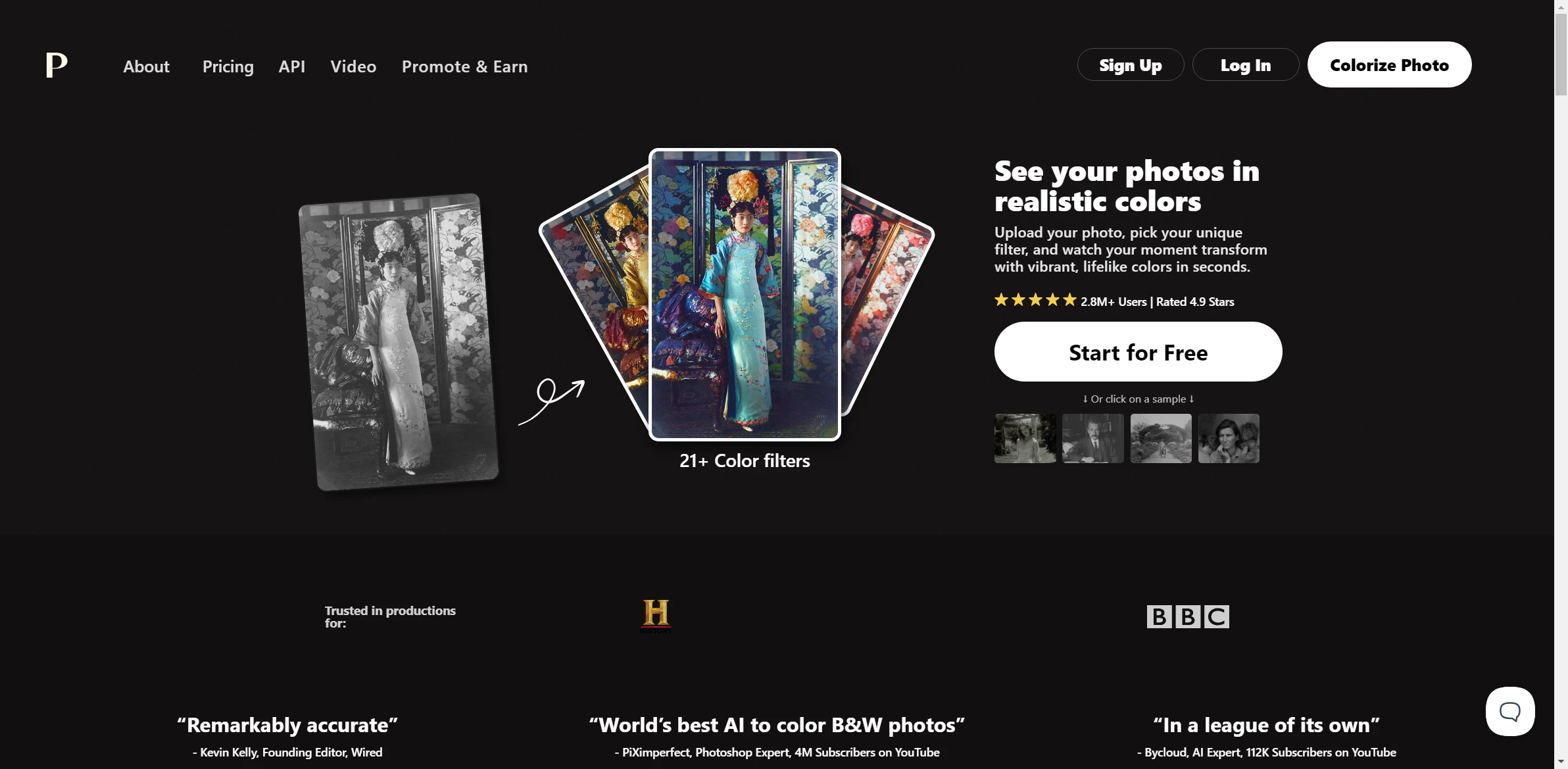
Palette
Discover the impact of Palette, completely transforming solving complex problems efficiently. Designed to make a significant change in your projects.
Visit Palette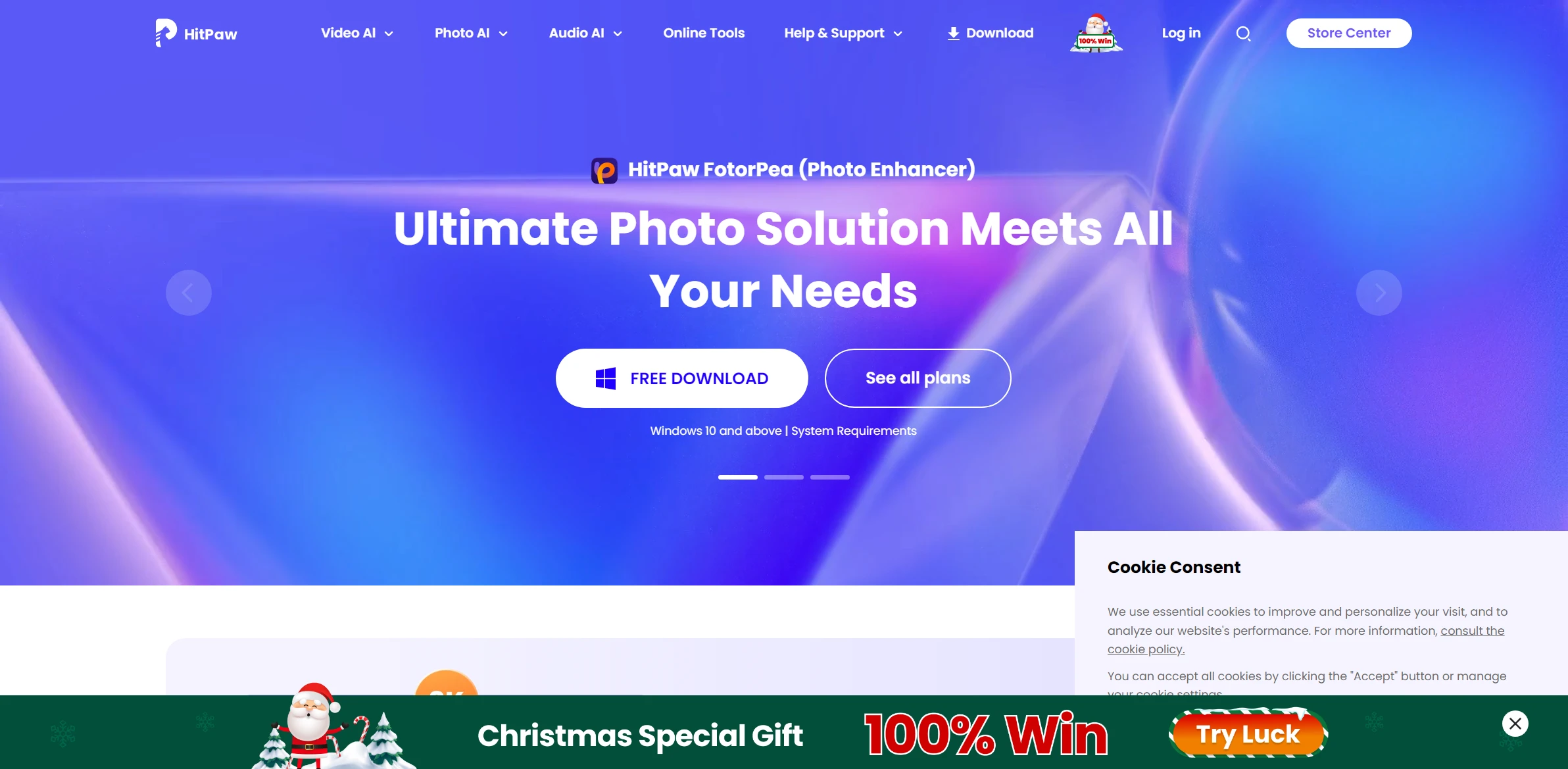
HitPaw AI
Edit videos professionally with tools designed for digital creators and audiovisual projects.
Visit HitPaw AI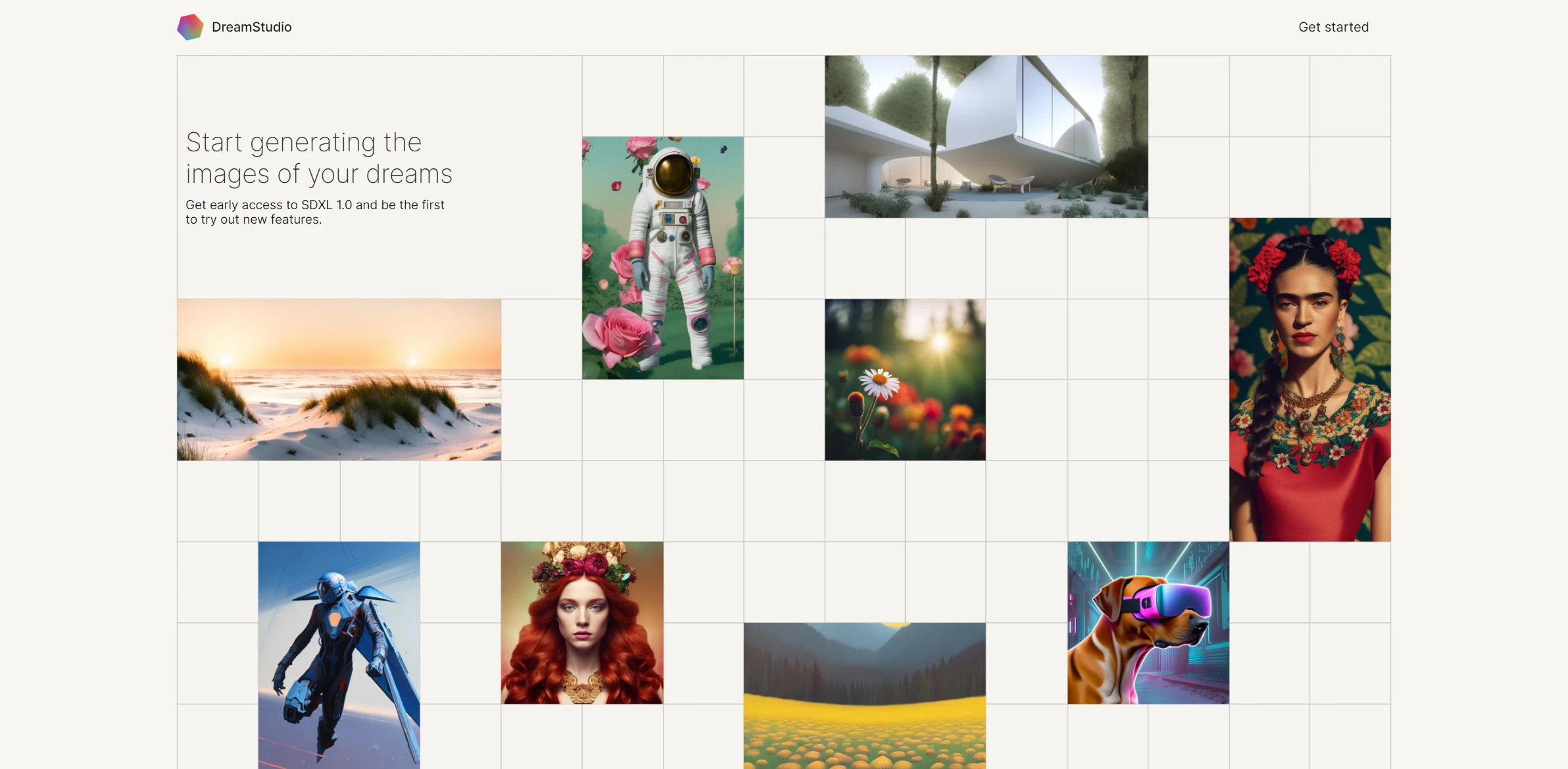
DreamStudio AI
DreamStudio AI stands out as an advanced solution designed for automating processes with high-quality results. An essential ally for success in the digital era.
Visit DreamStudio AI