Artificial Intelligence Tool HitPaw AI
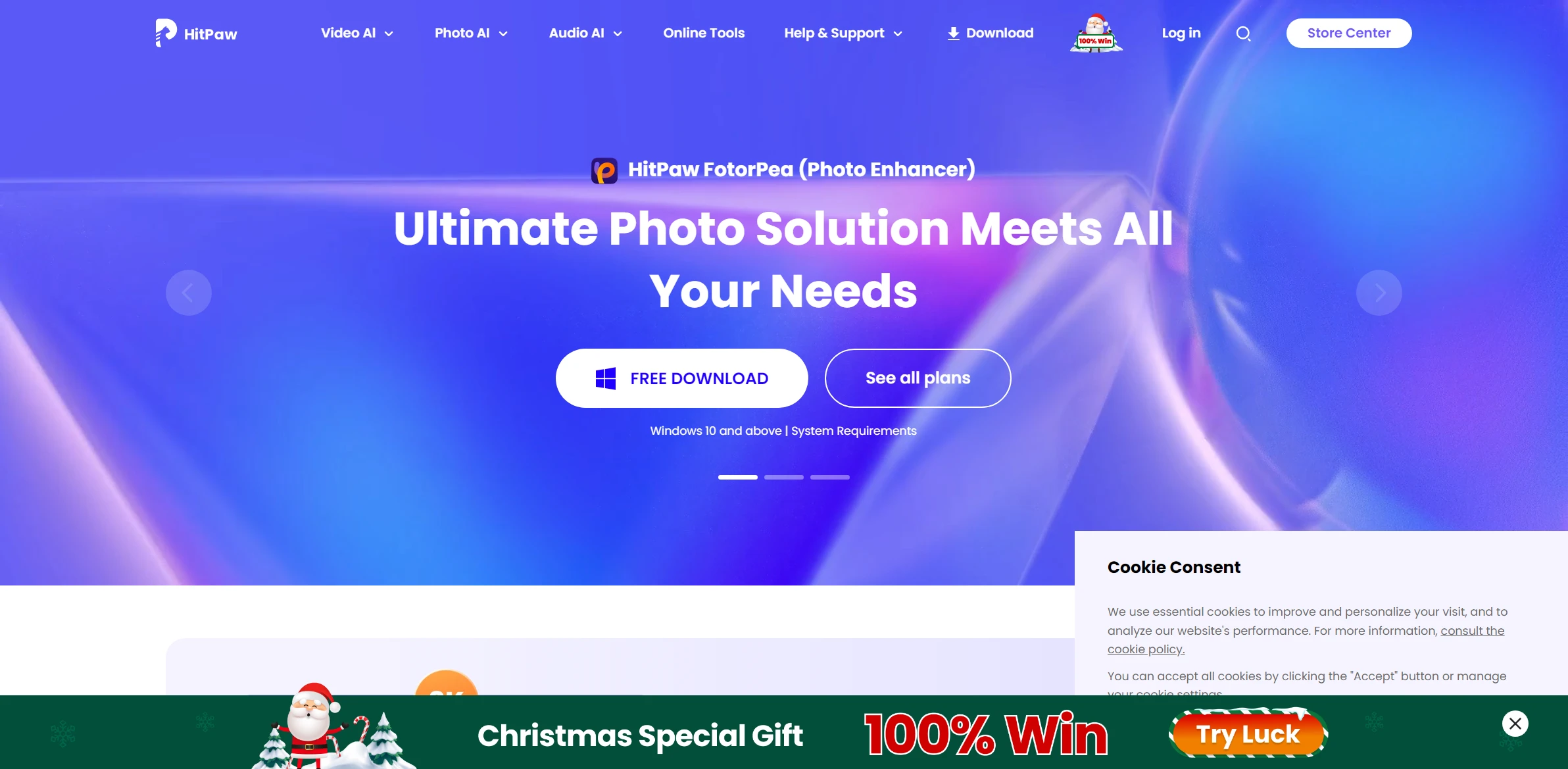
DESCRIPTION
HitPaw AI is a cutting-edge artificial intelligence tool designed to enhance the creative process for content creators, marketers, and businesses alike. This innovative platform leverages advanced machine learning algorithms to streamline various tasks, primarily focusing on video and image editing. Users can benefit from its user-friendly interface, which simplifies complex editing processes, making it accessible even to those without technical expertise. The tool’s ability to automate repetitive tasks allows creators to focus more on their ideas rather than on tedious editing work.
One of HitPaw AI’s standout functionalities is its intelligent background removal feature. This tool utilizes sophisticated AI algorithms to discern and eliminate backgrounds from images and videos with remarkable accuracy. Users can simply upload their media, and HitPaw AI will automatically detect the subject, isolating it from the background. This functionality is particularly beneficial for marketers who need to create compelling visual content quickly, as it significantly reduces the time spent on manual editing and allows for more efficient content production.
The practical impact of HitPaw AI’s background removal feature is profound, especially for e-commerce businesses and social media marketers. By enabling quick and seamless isolation of products or subjects, it empowers users to create professional-quality visuals without the need for extensive editing skills. This capability not only enhances the aesthetic appeal of marketing materials but also leads to increased engagement and conversion rates. Overall, HitPaw AI stands out as a transformative tool that bridges the gap between creativity and efficiency in digital content creation.
Why choose HitPaw AI for your project?
HitPaw AI stands out for its user-friendly interface, making complex tasks accessible to everyone. Its advanced video editing capabilities allow for seamless background removal, enhancing visual content without technical skills. The AI-driven image enhancement feature optimizes photos, improving clarity and detail effortlessly. Unique to HitPaw is its ability to convert text into engaging videos, ideal for marketers and educators. Additionally, it supports various formats, ensuring compatibility across platforms. Practical use cases include creating professional social media content, enhancing educational materials, and streamlining video production workflows—all while saving time and increasing creativity without compromising quality.
How to start using HitPaw AI?
- Visit the HitPaw AI website and create an account or log in if you already have one.
- Select the AI tool you want to use from the available options, such as video editing or image enhancement.
- Upload the media file you wish to work on, following any specified format or size guidelines.
- Adjust the settings or parameters according to your needs, utilizing any available AI features to enhance your content.
- Preview the results and download your finished product once you are satisfied with the modifications.
PROS & CONS
 User-friendly interface that simplifies navigation and enhances user experience compared to other tools.
User-friendly interface that simplifies navigation and enhances user experience compared to other tools. High-quality output with advanced algorithms that ensure superior results in media processing.
High-quality output with advanced algorithms that ensure superior results in media processing. Fast processing speed that significantly reduces the time required for tasks compared to similar applications.
Fast processing speed that significantly reduces the time required for tasks compared to similar applications. Versatile features that cater to a wide range of media editing needs, providing more value than many competitors.
Versatile features that cater to a wide range of media editing needs, providing more value than many competitors. Regular updates and enhancements that keep the tool aligned with the latest technological advancements and user demands.
Regular updates and enhancements that keep the tool aligned with the latest technological advancements and user demands. Limited customization options compared to other AI tools, which may restrict user creativity.
Limited customization options compared to other AI tools, which may restrict user creativity. Potentially slower processing times when handling large files or complex tasks.
Potentially slower processing times when handling large files or complex tasks. May lack advanced features found in more established competitors, reducing overall functionality.
May lack advanced features found in more established competitors, reducing overall functionality. User interface might not be as intuitive, leading to a steeper learning curve for new users.
User interface might not be as intuitive, leading to a steeper learning curve for new users. Less extensive community support and resources, making troubleshooting more challenging.
Less extensive community support and resources, making troubleshooting more challenging.
USAGE RECOMMENDATIONS
- Explore the user interface to familiarize yourself with the available features and tools.
- Utilize the tutorial videos and guides provided by HitPaw AI to enhance your understanding of its capabilities.
- Experiment with different input formats to see how the AI handles various types of data.
- Take advantage of the batch processing feature to save time on repetitive tasks.
- Regularly update the software to access the latest features and improvements.
- Utilize the customer support and community forums for troubleshooting and tips.
- Test the AI’s performance with different settings to find the optimal configuration for your needs.
- Keep an eye on the official website or social media for updates and new feature announcements.
- Consider integrating HitPaw AI with other tools or workflows you use for enhanced productivity.
- Regularly back up your projects and data to prevent loss of work.
SIMILAR TOOLS
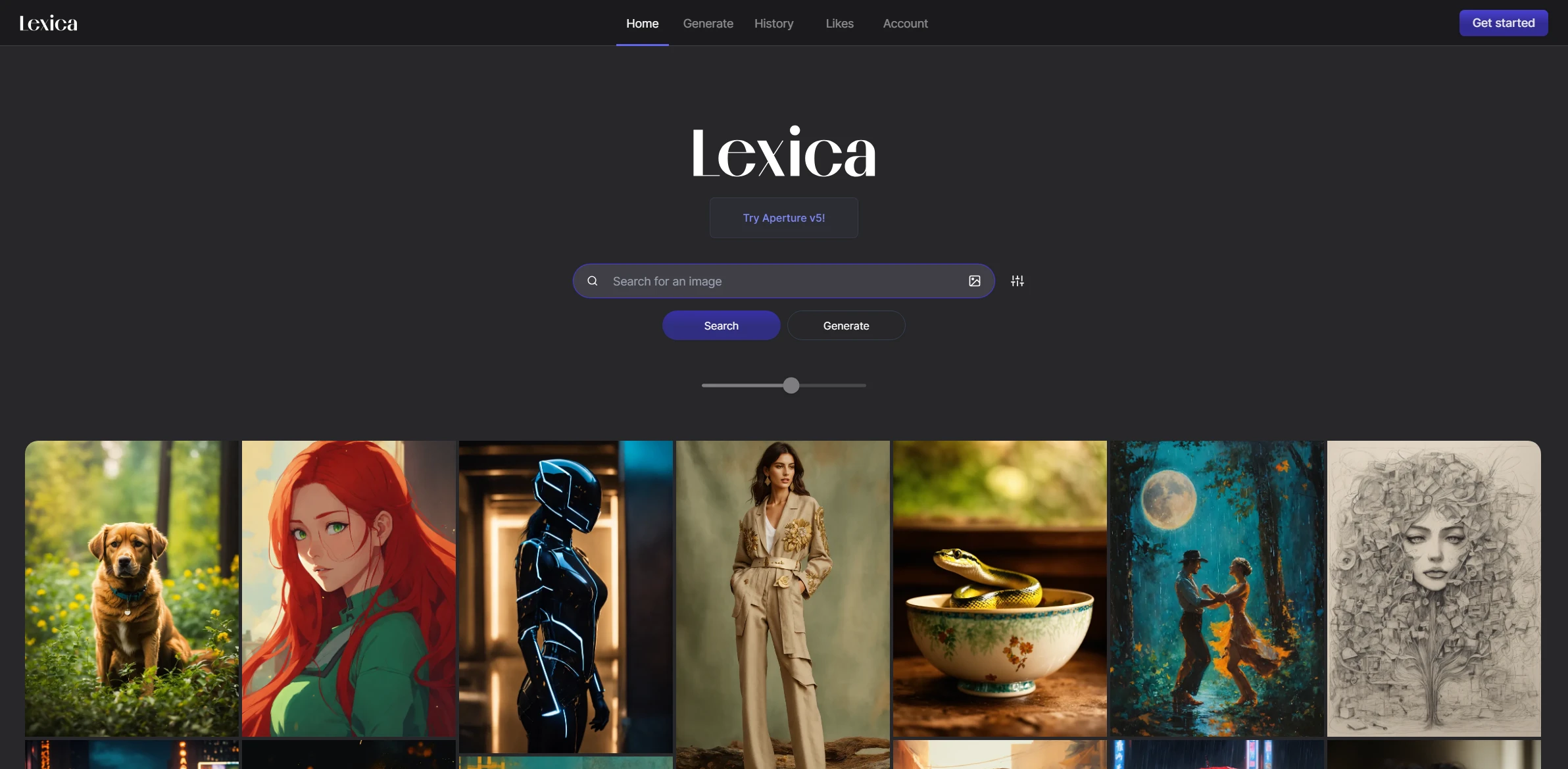
Lexica
Discover the impact of Lexica, completely transforming optimizing workflows with precision and speed. An essential ally for success in the digital era.
Visit Lexica
Remove.bg AI
Automatically remove backgrounds from images, simplifying photo editing tasks with fast and precise results.
Visit Remove.bg AI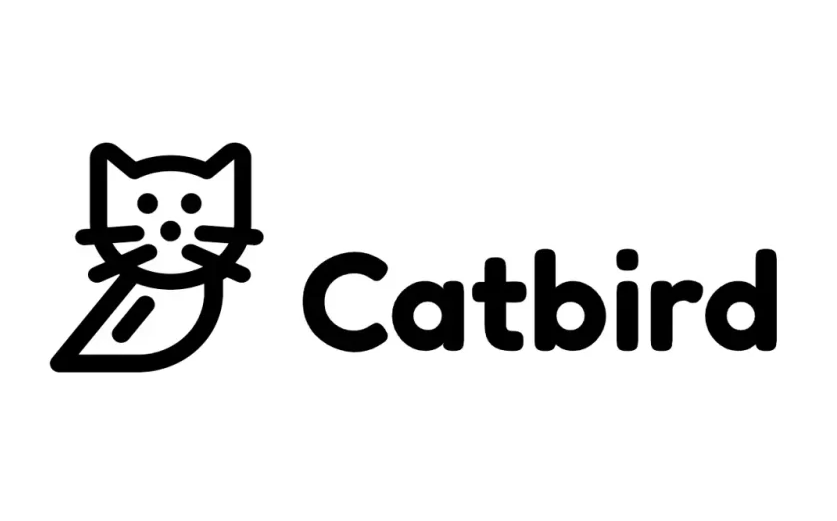
Catbird AI
Catbird AI redefines expectations in solving complex problems efficiently. Designed to make a significant change in your projects.
Visit Catbird AI