Artificial Intelligence Tool Let’s Enhance.io
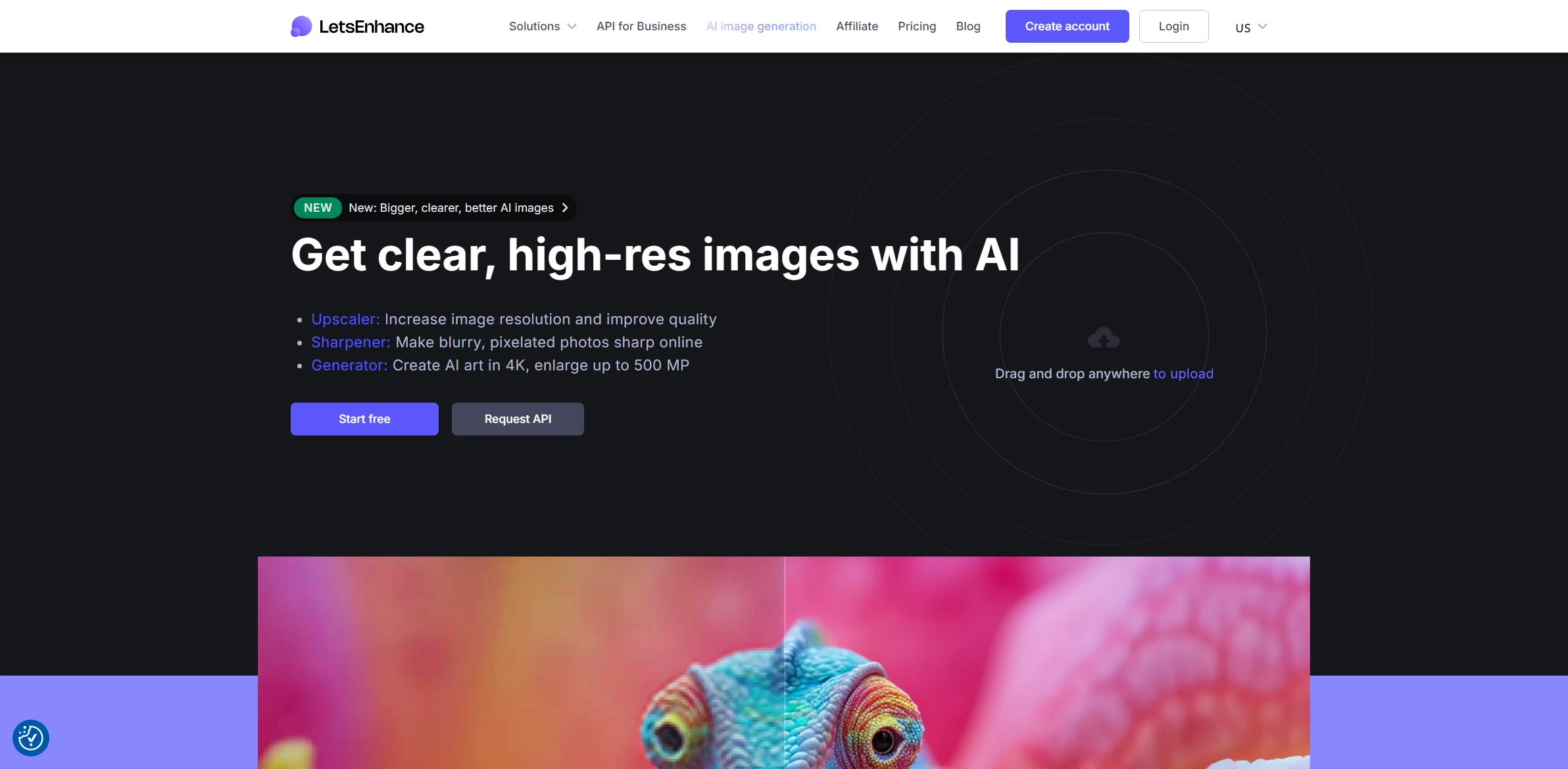
DESCRIPTION
Let’s Enhance.io is an innovative artificial intelligence tool designed to improve the quality of images through advanced upscaling techniques. Utilizing deep learning algorithms, the platform can enhance images without losing detail, making it particularly valuable for photographers, graphic designers, and businesses that rely on high-quality visuals. Users can upload images in various formats, and the AI processes them to increase resolution while optimizing colors and textures, resulting in sharp, vibrant images suitable for both digital and print media.
One of the key functionalities of Let’s Enhance.io is its ability to upscale images up to 16 times their original size while maintaining clarity and detail. This is particularly beneficial for users who may have older, low-resolution photos that they want to revive or for e-commerce businesses needing high-quality product images for online listings. The tool’s intelligent algorithms analyze the image’s content, predicting and reconstructing details that would typically be lost in standard upscaling methods, thus providing users with results that are not only visually pleasing but also professionally acceptable.
The practical impact of Let’s Enhance.io extends beyond mere image improvement; it streamlines workflows for creatives and businesses alike. By allowing users to enhance images quickly and efficiently, it saves valuable time and resources that would otherwise be spent on manual editing. For marketers and online retailers, the enhanced images can lead to higher engagement rates and better sales conversions, as visually appealing content is crucial in capturing consumer attention in today’s digital landscape. Ultimately, Let’s Enhance.io empowers users to elevate their visual content, making high-quality imagery accessible to everyone.
Why choose Let’s Enhance.io for your project?
Let’s Enhance.io stands out for its ability to upscale images without losing quality, making it ideal for photographers and e-commerce businesses seeking high-resolution visuals. Its AI-driven algorithms intelligently enhance colors and details, ensuring vibrant and clear images that attract customers. The tool supports bulk processing, saving time for designers working on large projects. Unique features like automatic image enhancement and customizable settings allow users to tailor enhancements based on specific needs. Additionally, integration with popular design platforms streamlines workflow, making it an essential tool for marketers aiming to create compelling visual content effortlessly.
How to start using Let’s Enhance.io?
- Visit the Let’s Enhance.io website and create an account or log in if you already have one.
- Upload the image you want to enhance by clicking on the upload button or dragging and dropping the file into the designated area.
- Select the enhancement options you want to apply, such as resolution increase, noise reduction, or color correction.
- Preview the enhanced image to see the changes and make any necessary adjustments to the settings.
- Download the enhanced image once you are satisfied with the results by clicking the download button.
PROS & CONS
 Offers superior image enhancement capabilities with advanced AI algorithms for better quality output.
Offers superior image enhancement capabilities with advanced AI algorithms for better quality output. Provides a user-friendly interface that simplifies the image enhancement process for both professionals and beginners.
Provides a user-friendly interface that simplifies the image enhancement process for both professionals and beginners. Supports batch processing, allowing users to enhance multiple images simultaneously, saving time and effort.
Supports batch processing, allowing users to enhance multiple images simultaneously, saving time and effort. Offers a range of customization options, enabling users to fine-tune enhancements according to their specific needs.
Offers a range of customization options, enabling users to fine-tune enhancements according to their specific needs. Integrates seamlessly with various platforms and tools, enhancing workflow efficiency for users across different industries.
Integrates seamlessly with various platforms and tools, enhancing workflow efficiency for users across different industries. Limited control over the enhancement process, resulting in unpredictable outcomes compared to manual editing tools.
Limited control over the enhancement process, resulting in unpredictable outcomes compared to manual editing tools. Potential for over-processing images, leading to unnatural results that may not align with user expectations.
Potential for over-processing images, leading to unnatural results that may not align with user expectations. Dependency on internet connectivity, which can hinder usability in areas with slow or unstable connections.
Dependency on internet connectivity, which can hinder usability in areas with slow or unstable connections. Subscription-based pricing model may deter casual users who only need occasional enhancements.
Subscription-based pricing model may deter casual users who only need occasional enhancements. Limited compatibility with certain file formats or resolutions, restricting user flexibility in image selection.
Limited compatibility with certain file formats or resolutions, restricting user flexibility in image selection.
USAGE RECOMMENDATIONS
- Start with high-quality images to achieve the best enhancement results.
- Use the batch processing feature to enhance multiple images at once, saving time and effort.
- Experiment with different enhancement settings to find the best look for your images.
- Take advantage of the AI’s ability to upscale images without losing quality.
- Utilize the noise reduction feature to improve the clarity of your images.
- Regularly check for updates or new features that might improve your workflow.
- Consider using the tool for specific projects like social media posts or marketing materials to maximize its benefits.
- Review the before-and-after comparisons to understand the impact of the enhancements.
- Utilize the tool’s integration options with other platforms for a more streamlined process.
- Follow the community forums or support channels for tips and tricks from other users.
SIMILAR TOOLS
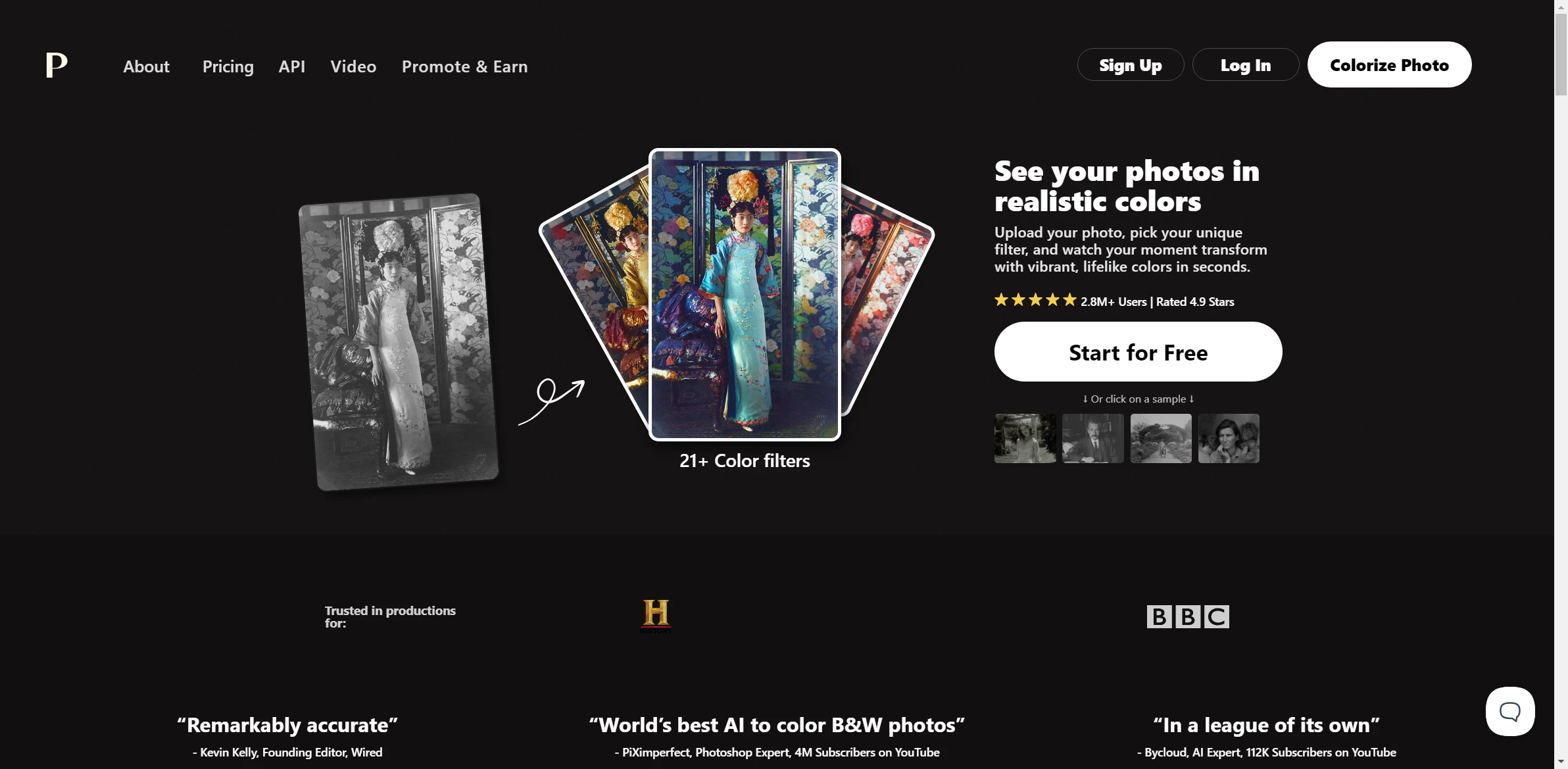
Palette
Discover the impact of Palette, completely transforming solving complex problems efficiently. Designed to make a significant change in your projects.
Visit Palette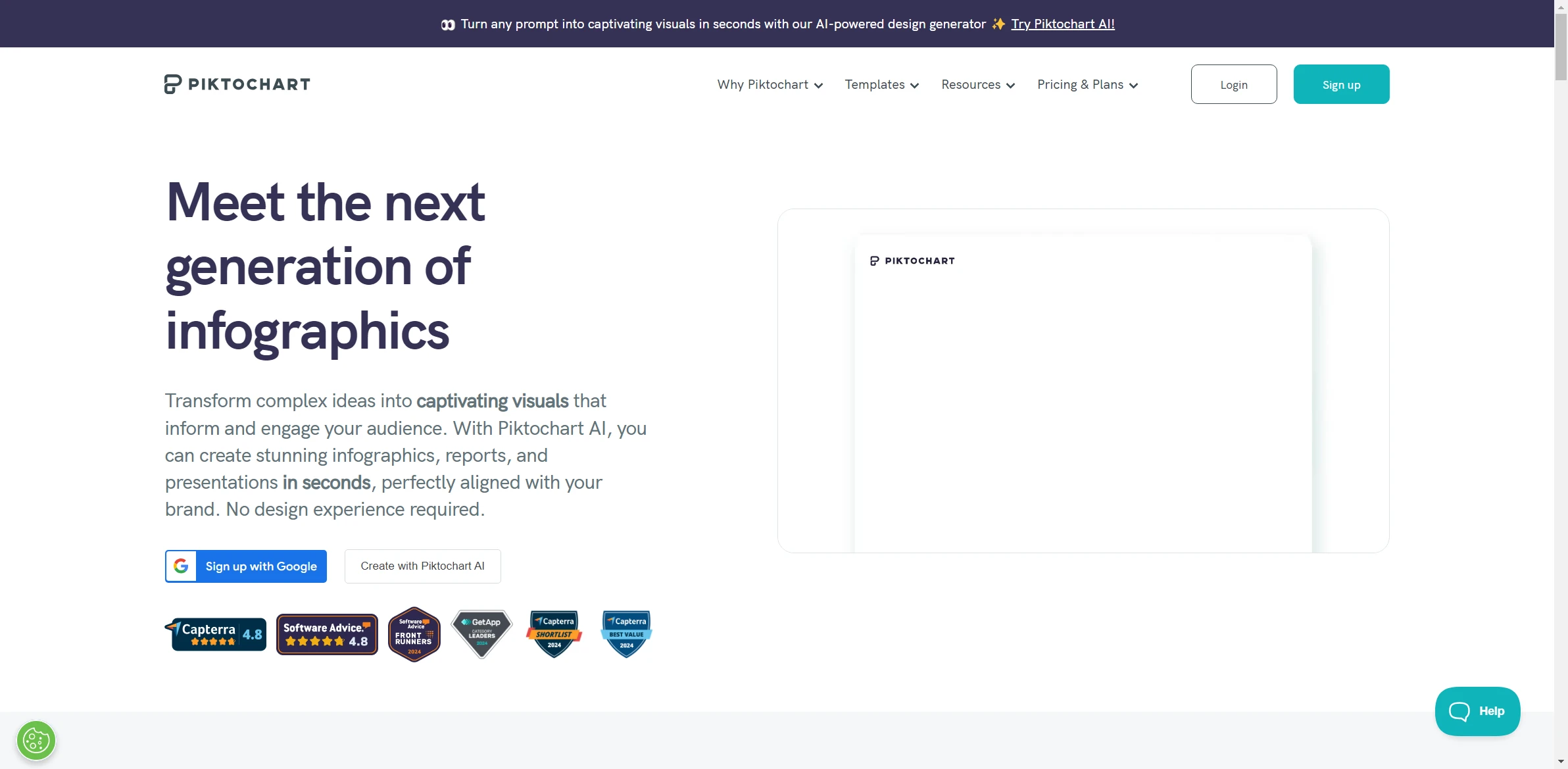
Piktochart
Piktochart stands out as an advanced solution designed for developing tools that maximize productivity. Designed to make a significant change in your projects.
Visit Piktochart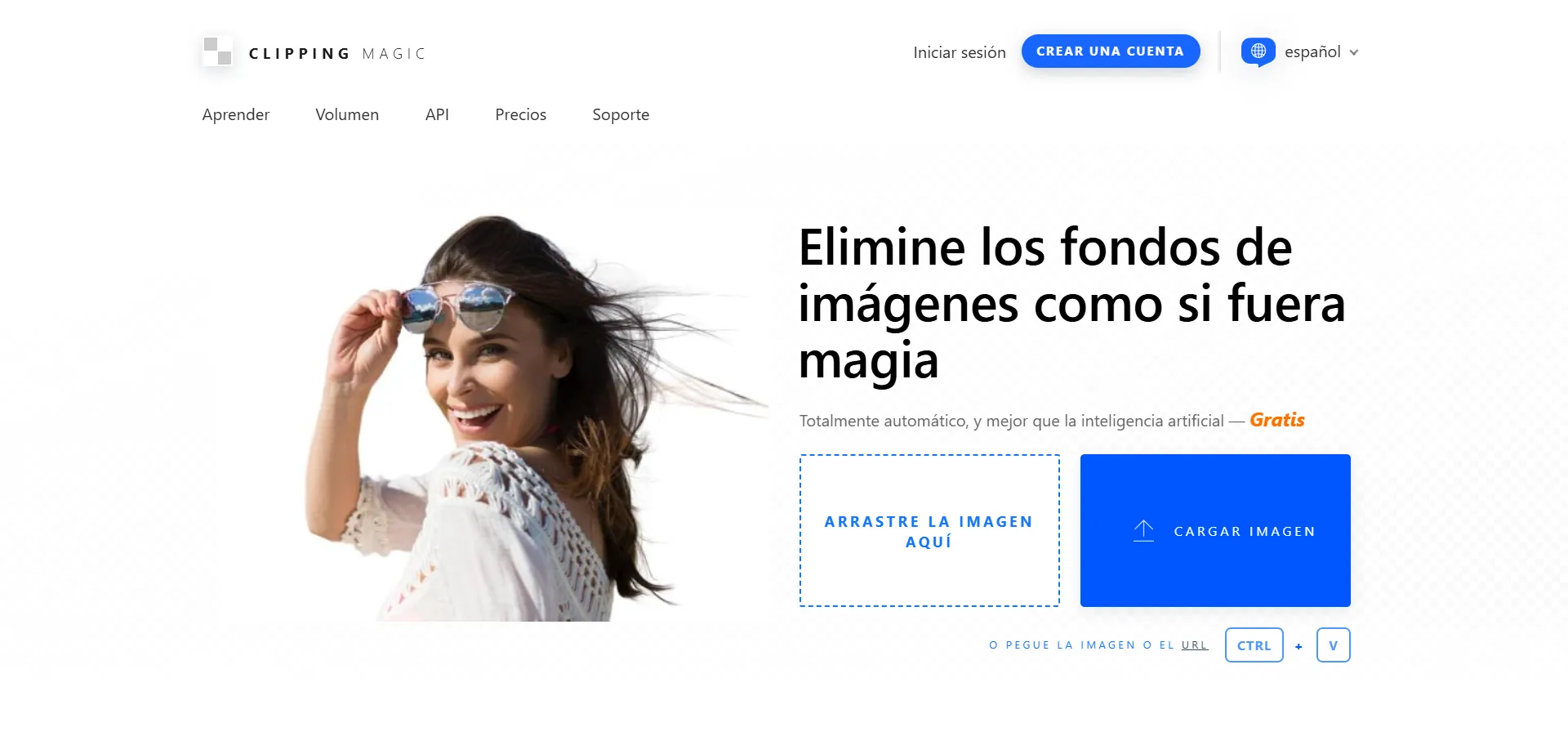
ClippingMagic
Easily remove image backgrounds with this fast and precise solution powered by artificial intelligence.
Visit ClippingMagic