Looka Artificial Intelligence Tool
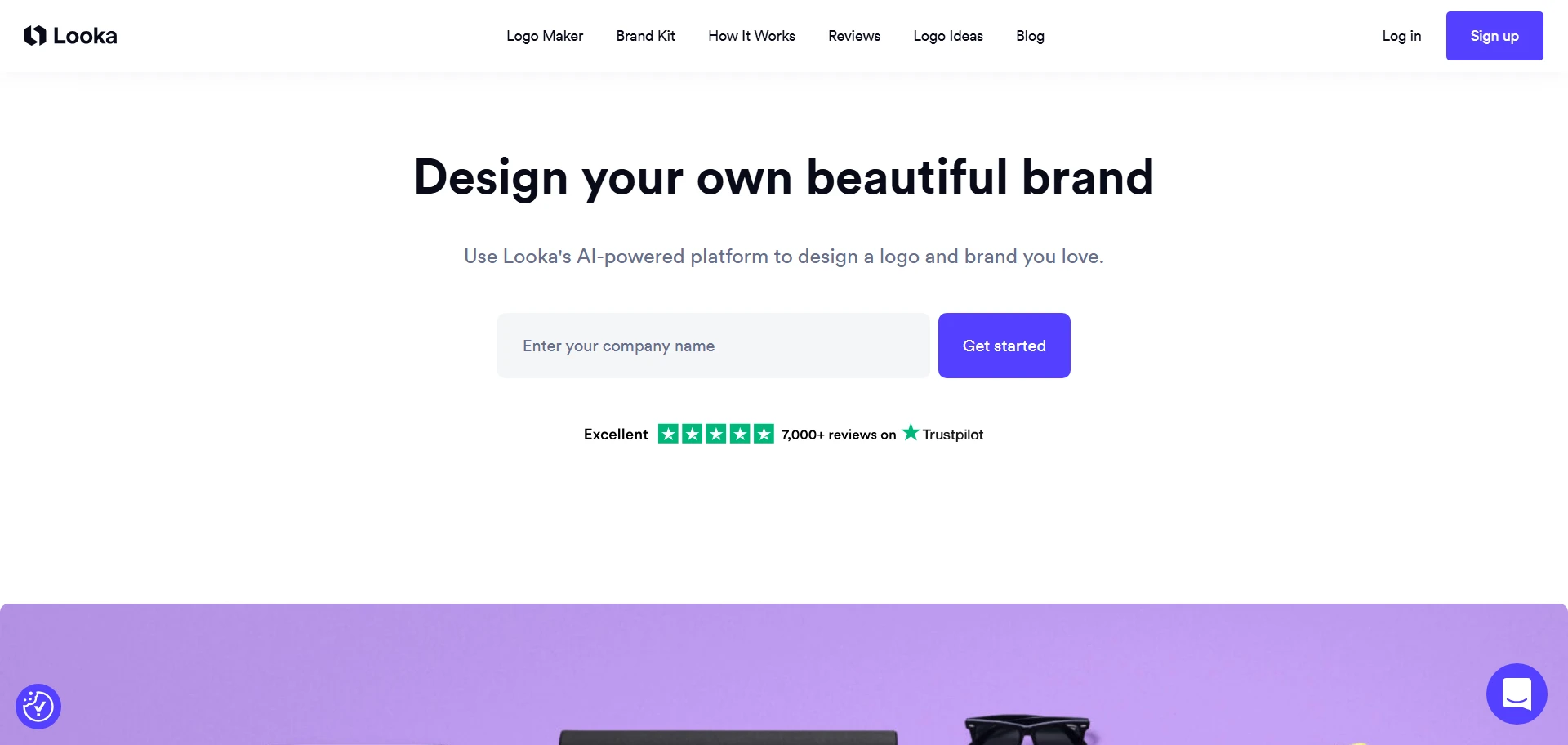
DESCRIPTION
Looka is an innovative design platform that empowers users to create stunning logos and branding materials with ease. By leveraging artificial intelligence, Looka streamlines the design process, making it accessible for individuals and small businesses without requiring any prior graphic design expertise. Users begin by inputting their business name and selecting their preferred styles, colors, and symbols, allowing the tool to generate a variety of logo options tailored to their preferences.
Once the logos are generated, users can further customize their selected designs to suit their specific branding needs. Looka provides a user-friendly interface, enabling individuals to adjust colors, fonts, and layouts effortlessly. This level of personalization ensures that the final logo reflects the unique identity of the business, setting it apart in a competitive market. Additionally, Looka offers various branding assets, such as business cards and social media kits, ensuring a cohesive visual identity across different platforms.
The platform also places a strong emphasis on affordability, allowing users to obtain high-quality designs without breaking the bank. Looka’s pricing structure is transparent, with a range of packages that cater to different budgets and requirements. By combining advanced technology with a focus on user experience, Looka has established itself as a go-to solution for entrepreneurs and businesses seeking to create memorable and professional branding without the need for extensive graphic design knowledge.
Why Choose Looka for Your Project?
Stands out for its intuitive design process, allowing users to create logos effortlessly. The platform employs advanced AI to generate stunning visuals based on user preferences, ensuring a personalized experience. This automated design capability is particularly beneficial for small business owners and startups who may lack graphic design expertise, enabling them to establish a professional brand identity without significant investment in resources or time.
Another unique advantage of Looka is its integrated branding tools, which extend beyond logo creation. Users can access a suite of marketing materials, including business cards and social media kits, all designed to maintain brand consistency. This holistic approach saves time and ensures that businesses present a unified image across various platforms, making it an ideal solution for entrepreneurs looking to make a strong impact in their markets.
How to Start Using Looka?
- Create an account on Looka’s website to get started with designing your brand.
- Begin your logo design process by entering your company name and selecting preferred styles.
- Explore the various logo options generated based on your preferences and customize them further.
- Select colors, fonts, and icons that resonate with your brand identity to enhance your logo.
- Download your finalized logo and additional branding materials for use across different platforms.
PROS & CONS
-
 Looka provides an intuitive interface that simplifies the design process, making it accessible even for those with no graphic design experience.
Looka provides an intuitive interface that simplifies the design process, making it accessible even for those with no graphic design experience. -
 The platform offers a vast library of customizable templates, allowing users to create unique logos tailored to their brand identity.
The platform offers a vast library of customizable templates, allowing users to create unique logos tailored to their brand identity. -
 Looka’s AI-driven technology generates logo options in seconds, drastically reducing the time needed to develop a professional-looking brand image.
Looka’s AI-driven technology generates logo options in seconds, drastically reducing the time needed to develop a professional-looking brand image. -
 Users can easily experiment with colors, fonts, and layouts, enabling them to refine their logo until it perfectly aligns with their vision.
Users can easily experiment with colors, fonts, and layouts, enabling them to refine their logo until it perfectly aligns with their vision. -
 Looka also includes a brand kit feature, equipping businesses with cohesive branding assets like business cards and social media graphics, enhancing overall brand consistency.
Looka also includes a brand kit feature, equipping businesses with cohesive branding assets like business cards and social media graphics, enhancing overall brand consistency. -
 Looka may limit design customization options, resulting in a less unique brand identity.
Looka may limit design customization options, resulting in a less unique brand identity. -
 The platform’s reliance on templates might hinder creativity for users seeking one-of-a-kind logos.
The platform’s reliance on templates might hinder creativity for users seeking one-of-a-kind logos. -
 Users may find the pricing model to be less transparent, with additional costs for high-resolution files or brand kits.
Users may find the pricing model to be less transparent, with additional costs for high-resolution files or brand kits. -
 The AI-generated logos may lack the personal touch that a professional designer could provide, potentially affecting brand perception.
The AI-generated logos may lack the personal touch that a professional designer could provide, potentially affecting brand perception. -
 Some users might experience a steep learning curve when navigating the tool, making it less user-friendly for beginners.
Some users might experience a steep learning curve when navigating the tool, making it less user-friendly for beginners.
USAGE RECOMMENDATIONS
- Begin by exploring the various design options available to find inspiration for your brand’s visual identity.
- Utilize the color palette generator to select hues that resonate with your brand’s message and target audience.
- Experiment with different logo styles to see which aligns best with your business ethos.
- Make use of the font selection tool to choose typography that complements your logo and enhances brand recognition.
- Consider the scalability of your logo; ensure it looks good across different sizes and mediums.
- Take advantage of the mockup feature to visualize how your logo will appear in real-world applications.
- Gather feedback from peers or potential customers to refine your design before finalizing it.
- Stay consistent with your branding by applying the same design elements across all marketing materials.
- Regularly revisit your branding as your business evolves; Looka allows for easy updates to your designs.
- Explore additional branding resources offered by Looka, such as business cards and social media kits.
