Artificial Intelligence Tool Midjourney
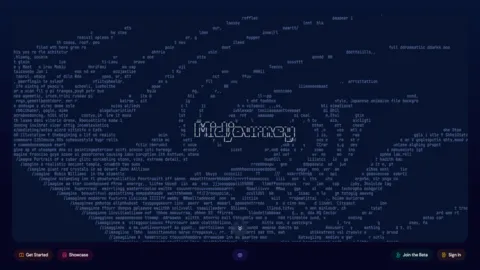
DESCRIPTION
Midjourney is an innovative artificial intelligence tool designed for generating high-quality images from textual descriptions. Leveraging advanced machine learning algorithms, it allows users to input specific phrases or keywords, which the AI then interprets to create striking visual representations. This capability opens up new avenues for artists, designers, and content creators, enabling them to visualize concepts and ideas that may otherwise be challenging to depict. The tool is particularly praised for its ability to produce imaginative and unique artwork, making it a valuable asset in various creative industries.
One of the key functionalities of Midjourney is its ability to understand nuanced prompts and generate images that reflect a wide range of styles and themes. Users can specify elements such as color palettes, artistic styles, and even emotional tones to guide the AI in crafting images that align closely with their vision. This level of customization ensures that the output is not only relevant but also resonates with the intended audience, thereby enhancing the overall effectiveness of visual communication. The flexibility in prompt design allows creators to experiment and push the boundaries of traditional art and design.
The practical impact of Midjourney is profound, as it democratizes the creative process by providing tools that were once exclusive to skilled artists and designers. With its user-friendly interface and powerful capabilities, Midjourney enables anyone—from hobbyists to professionals—to generate compelling visual content quickly and efficiently. This ease of access fosters creativity, encourages collaboration, and inspires new ideas, ultimately transforming how visual media is produced and consumed in our increasingly digital world.
Why choose Midjourney for your project?
Midjourney stands out for its ability to generate high-quality, artistic images from text prompts, making it ideal for designers and marketers seeking unique visuals. Its intuitive interface allows users to create detailed, customized artwork quickly, promoting enhanced creativity. Midjourney excels in producing stylized interpretations, perfect for branding projects or social media campaigns. Additionally, it supports collaborative brainstorming, enabling teams to visualize concepts in real-time. The tool’s versatility caters to various industries, from fashion to gaming, empowering users to explore imaginative ideas without extensive artistic skills, thus streamlining workflows and enhancing project outcomes.
How to start using Midjourney?
- Visit the Midjourney website and create an account or log in if you already have one.
- Familiarize yourself with the platform interface and available features.
- Input your desired prompts or parameters for the AI to generate images or content.
- Review the generated outputs and select any that meet your needs or preferences.
- Download or share the content as needed, following any usage guidelines provided by Midjourney.
PROS & CONS
 Exceptional image quality and detail, often surpassing other AI tools in realism and creativity.
Exceptional image quality and detail, often surpassing other AI tools in realism and creativity. Advanced customization options allow users to fine-tune parameters for specific artistic styles and outputs.
Advanced customization options allow users to fine-tune parameters for specific artistic styles and outputs. Rapid generation times enable quick iterations and concept exploration without extensive delays.
Rapid generation times enable quick iterations and concept exploration without extensive delays. Strong community support and a wealth of user-generated resources enhance learning and collaboration opportunities.
Strong community support and a wealth of user-generated resources enhance learning and collaboration opportunities. Robust integration capabilities with other creative tools streamline workflows for professionals and enthusiasts alike.
Robust integration capabilities with other creative tools streamline workflows for professionals and enthusiasts alike. Limited customization options compared to other AI art generation tools, which may restrict creative expression.
Limited customization options compared to other AI art generation tools, which may restrict creative expression. Potentially high subscription costs, making it less accessible for casual users or hobbyists.
Potentially high subscription costs, making it less accessible for casual users or hobbyists. Reliance on internet connectivity, which can hinder usage in areas with poor access.
Reliance on internet connectivity, which can hinder usage in areas with poor access. Output quality can vary significantly, leading to inconsistent results that may not meet user expectations.
Output quality can vary significantly, leading to inconsistent results that may not meet user expectations. May lack community support or resources compared to other more established AI art platforms, making it harder for beginners to learn and improve.
May lack community support or resources compared to other more established AI art platforms, making it harder for beginners to learn and improve.
USAGE RECOMMENDATIONS
- Familiarize yourself with the basics of AI-generated art to better understand the capabilities and limitations of Midjourney.
- Experiment with different prompt styles to see how they influence the generated images.
- Use descriptive language in your prompts to achieve more targeted and visually appealing results.
- Incorporate specific elements such as colors, moods, or themes to guide the AI in creating art that meets your vision.
- Explore the community galleries to gain inspiration and see what others have created using similar prompts.
- Utilize versioning to compare different outputs and select the best results for your needs.
- Engage with the Midjourney community for tips, tricks, and feedback on your prompts.
- Regularly update your knowledge on any new features or updates released by Midjourney to enhance your experience.
- Consider the aspect ratio and resolution of your final images based on where you plan to use them.
- Be mindful of copyright considerations when using AI-generated art for commercial purposes.
SIMILAR TOOLS
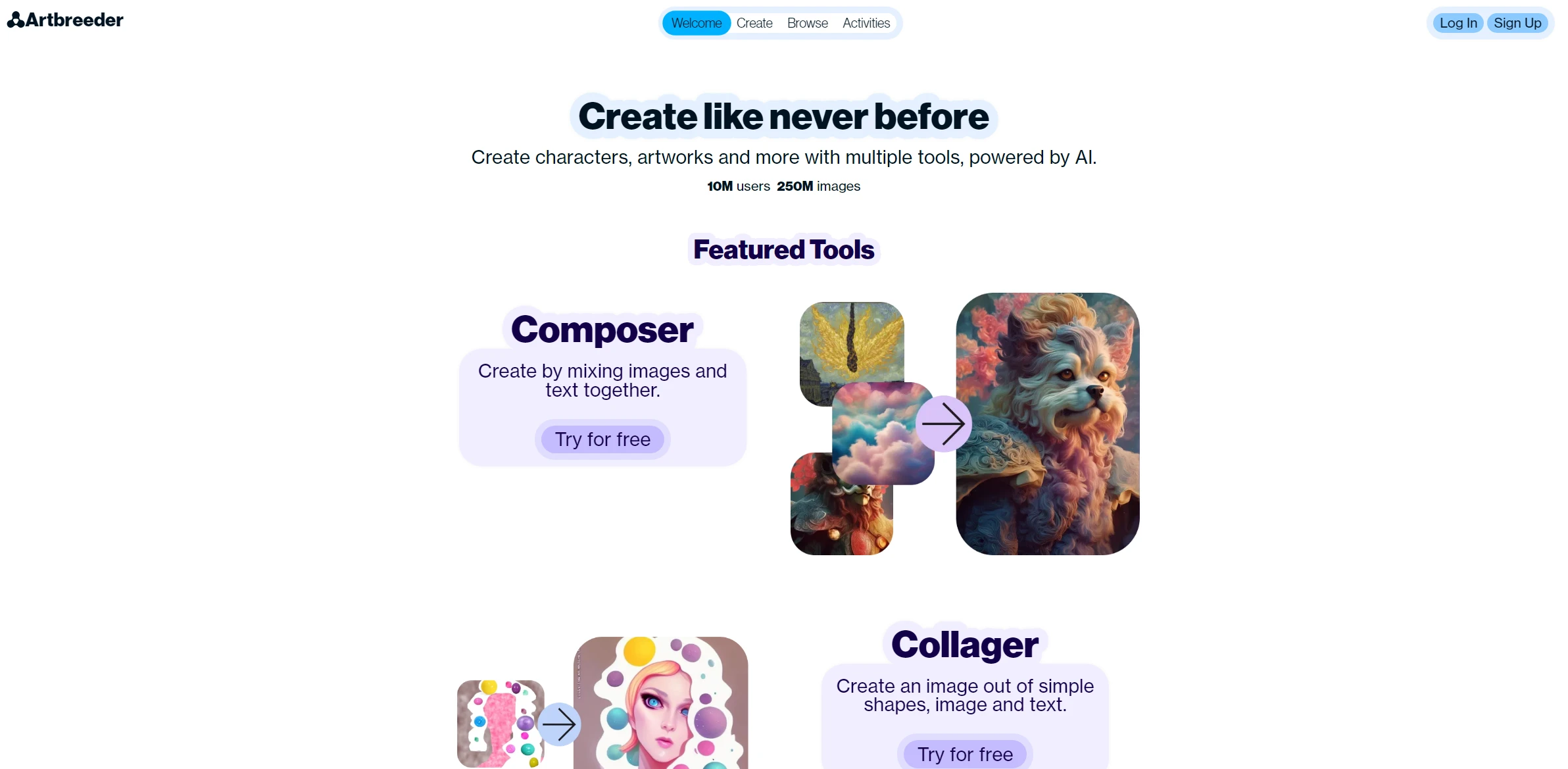
ArtBreeder
Explore creativity by combining visual characteristics to generate unique and customizable portraits using AI.
Visit ArtBreeder
Pixlr AI
Easily edit images with smart tools that optimize every detail for exceptional results.
Visit Pixlr AI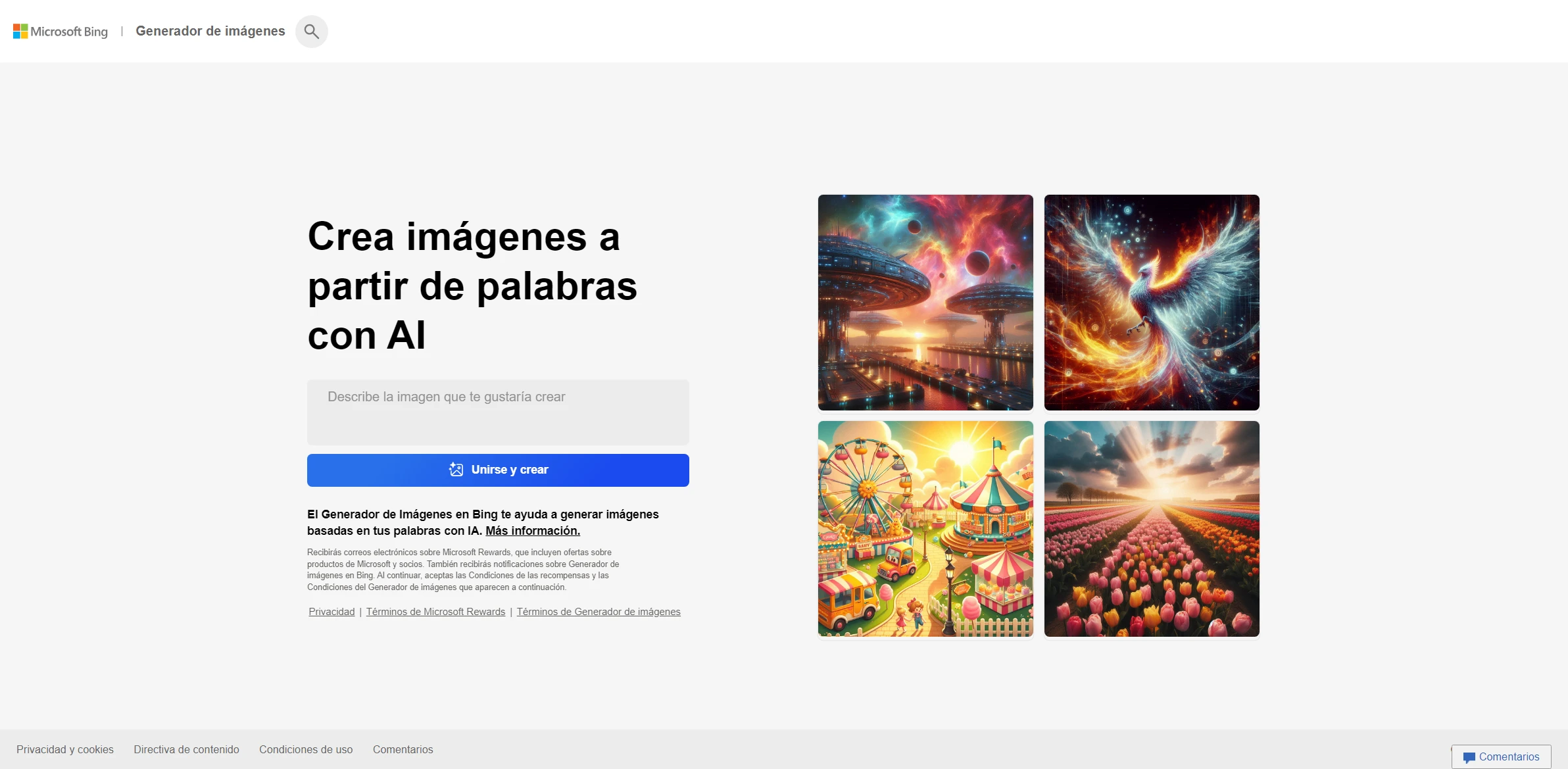
Bing Images – Create
Bing Images – Create revolutionizes the way we approach tasks related to automating processes with high-quality results. Built to overcome any technical challenge with ease.
Visit Bing Images – Create