Artificial Intelligence Tool Picsart
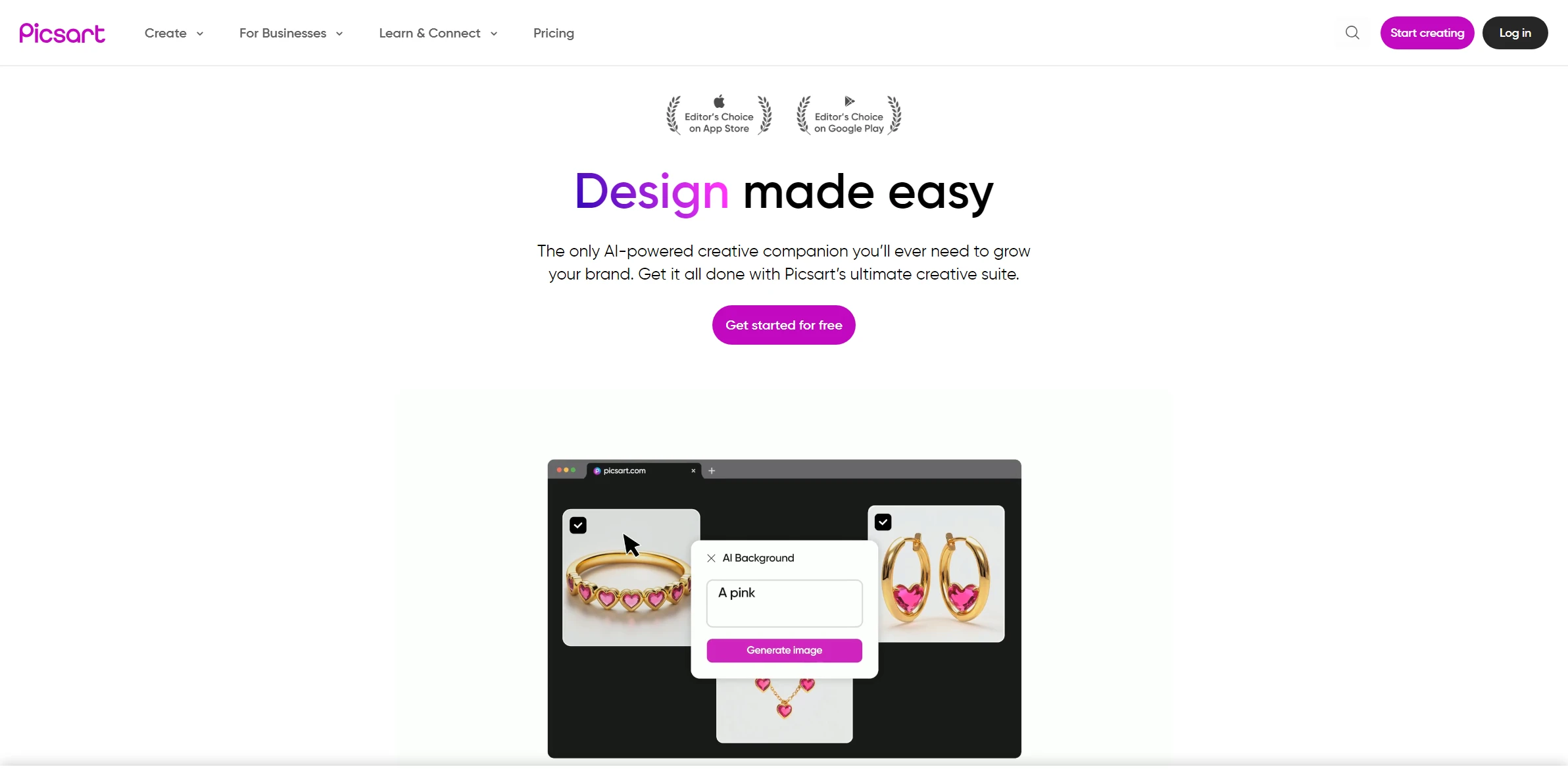
DESCRIPTION
Picsart is a versatile artificial intelligence tool that has transformed the landscape of digital content creation. With a user-friendly interface and a plethora of features, it caters to both amateur and professional creators. The platform offers an expansive library of templates, stock images, and design elements, making it easy for users to craft visually stunning graphics, videos, and social media posts. Its AI-driven tools simplify complex tasks, allowing even those without extensive design experience to produce high-quality content effortlessly.
One of Picsart’s standout functionalities is its AI-powered background remover. This feature leverages advanced machine learning algorithms to identify and eliminate backgrounds from images seamlessly. Users can simply upload a photo, and with a single click, the tool accurately isolates the subject, providing a clean, transparent background. This functionality not only saves time but also enhances the creative possibilities for users, enabling them to place their subjects in diverse contexts or create striking collages without the need for intricate editing skills.
The practical impact of Picsart’s background remover extends beyond mere convenience; it democratizes design by empowering individuals and small businesses to create professional-looking content without hefty costs. For social media marketers and content creators, this tool significantly boosts productivity, allowing for quick adaptations and variations of visual materials tailored to specific campaigns or audiences. In a fast-paced digital world, Picsart has emerged as an essential resource for anyone looking to elevate their visual storytelling.
Why choose Picsart for your project?
Picsart stands out with its robust AI-driven features, such as background removal and instant photo enhancements, allowing users to transform images effortlessly. Its user-friendly interface caters to both amateurs and professionals, promoting creativity through customizable templates and various artistic filters. Practical use cases include creating eye-catching social media graphics, designing marketing materials, and generating unique content for blogs. The collaborative features enable teams to work seamlessly on projects, while the extensive asset library provides diverse resources for any creative endeavor. Overall, Picsart combines powerful tools with accessibility, making it an essential choice for digital creators and marketers alike.
How to start using Picsart?
- Visit the Picsart website or download the Picsart app on your device.
- Create an account or log in to your existing account.
- Select the type of project you want to create (e.g., photo editing, video editing, or graphic design).
- Upload your images or choose from the available templates and design elements.
- Use the editing tools and features to customize your project, then save or share your final creation.
PROS & CONS
 User-friendly interface that simplifies the design process, making it accessible for beginners.
User-friendly interface that simplifies the design process, making it accessible for beginners. Robust editing tools that offer advanced features such as AI-powered background removal and image enhancement.
Robust editing tools that offer advanced features such as AI-powered background removal and image enhancement. A vast library of templates, stickers, and effects that help users create stunning visuals quickly.
A vast library of templates, stickers, and effects that help users create stunning visuals quickly. Seamless integration with social media platforms for easy sharing and publishing of created content.
Seamless integration with social media platforms for easy sharing and publishing of created content. Regular updates and new features based on user feedback, ensuring the tool remains relevant and competitive.
Regular updates and new features based on user feedback, ensuring the tool remains relevant and competitive. Limited customization options compared to some other graphic design tools, which may restrict creative freedom.
Limited customization options compared to some other graphic design tools, which may restrict creative freedom. Performance can be slower on less powerful devices, making it less accessible for users with older hardware.
Performance can be slower on less powerful devices, making it less accessible for users with older hardware. Subscription costs may be higher than alternatives, which can deter budget-conscious users.
Subscription costs may be higher than alternatives, which can deter budget-conscious users. The learning curve might be steeper for beginners, particularly when compared to more user-friendly platforms.
The learning curve might be steeper for beginners, particularly when compared to more user-friendly platforms. Some features may rely on internet connectivity, limiting usability in offline environments.
Some features may rely on internet connectivity, limiting usability in offline environments.
USAGE RECOMMENDATIONS
- Explore the various editing features available in Picsart, such as filters, effects, and overlays, to enhance your images.
- Utilize the background removal tool to create transparent backgrounds for your images easily.
- Experiment with the collage maker to combine multiple photos into a single creative layout.
- Take advantage of the text tool to add stylish typography and captions to your images.
- Use the AI-generated art feature to create unique artwork or modify existing images with artistic styles.
- Regularly check for updates and new features to keep your editing skills fresh and take advantage of the latest tools.
- Engage with the Picsart community to share your creations and get inspiration from other users.
- Explore tutorial videos and guides provided by Picsart to learn advanced techniques and tips for better editing.
- Save your favorite settings and presets for quick access in future projects.
- Consider using the mobile app on-the-go for quick edits, ensuring you can create anywhere you are.
SIMILAR TOOLS
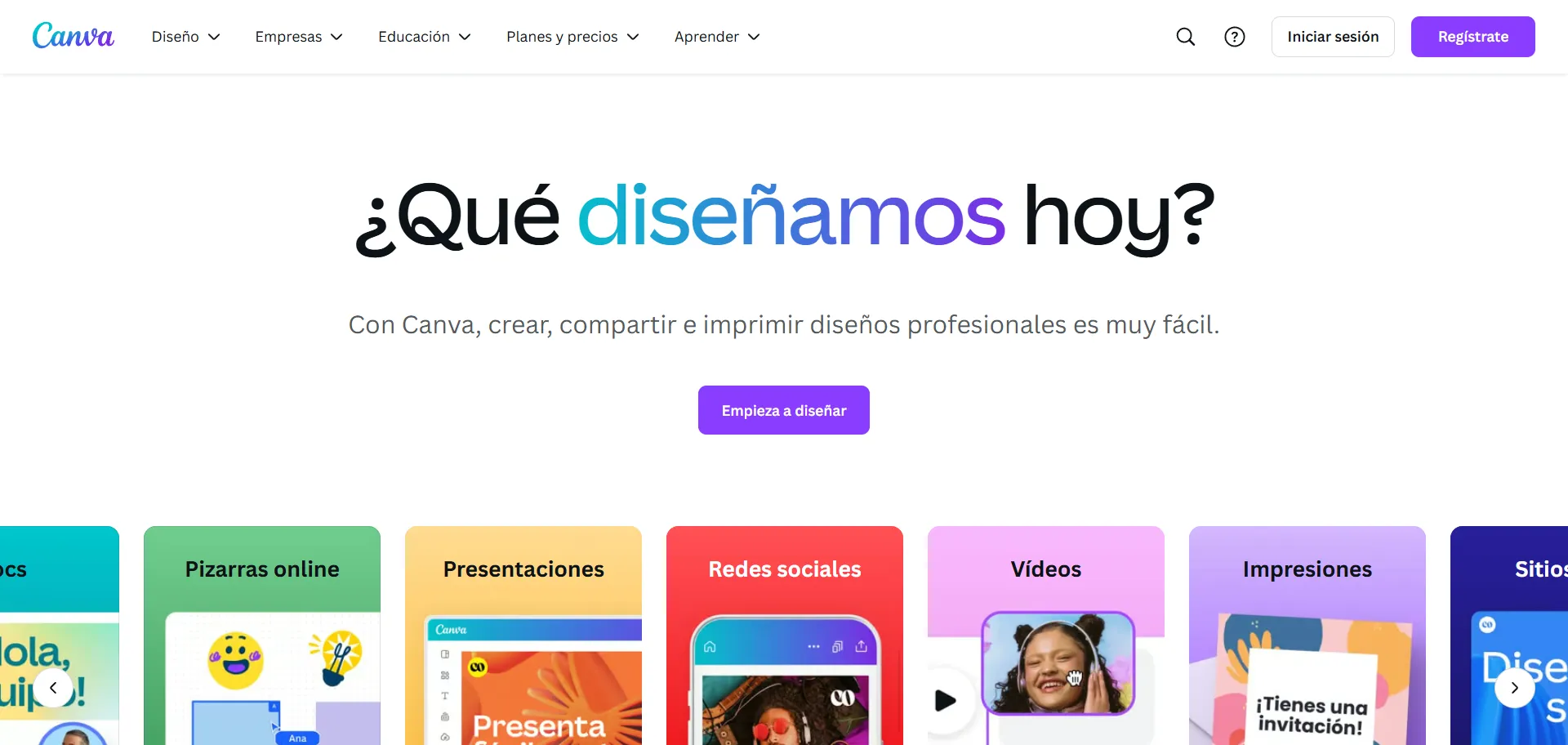
Canva
Canva leads an innovative approach to accessing advanced and user-friendly technological solutions. An essential ally for success in the digital era.
Visit Canva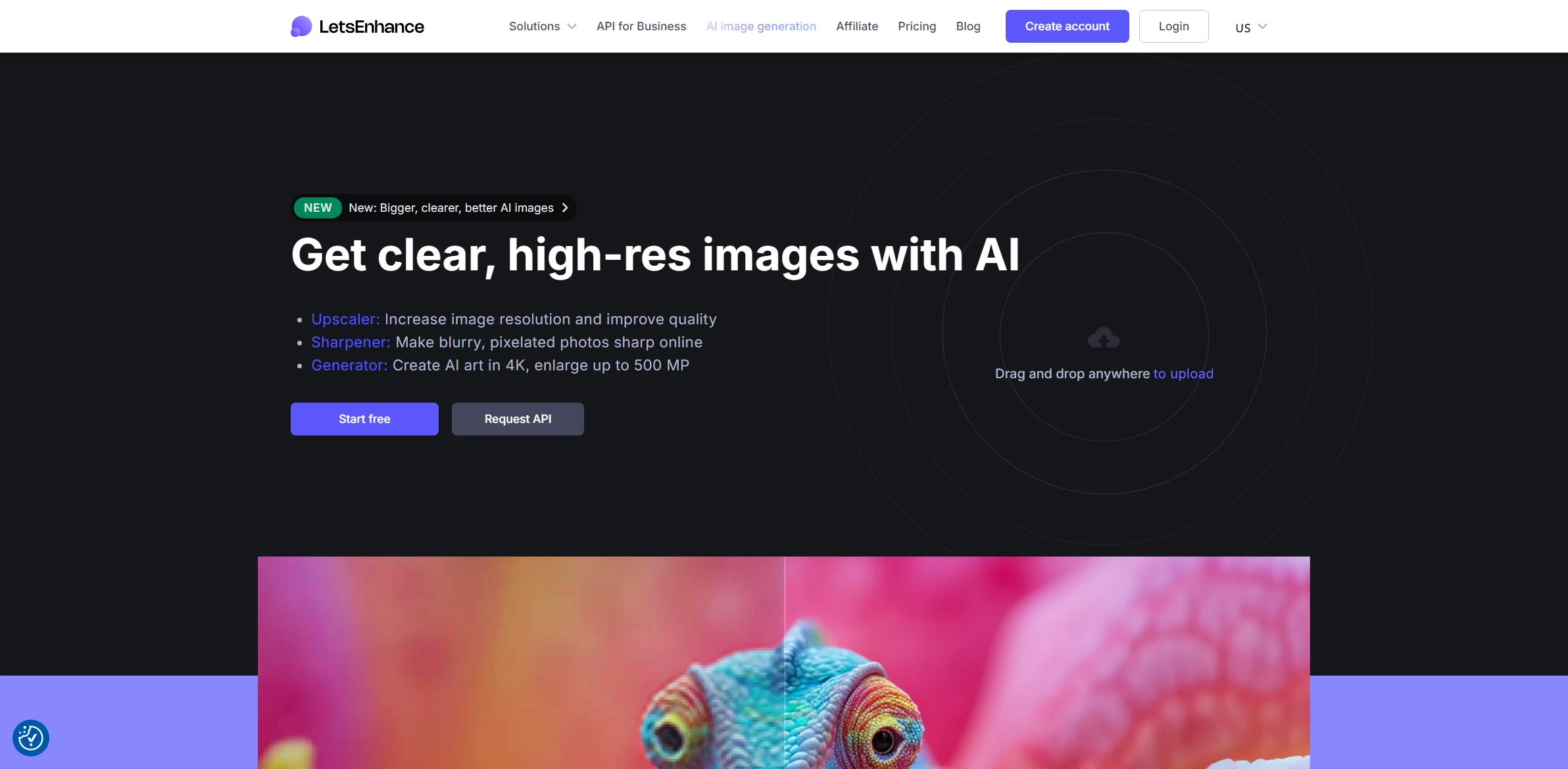
Let’s Enhance.io
Automatically enhance images with this AI tool that adjusts quality, sharpness, and colors for professional results.
Visit Let’s Enhance.io
Pixlr AI
Easily edit images with smart tools that optimize every detail for exceptional results.
Visit Pixlr AI