Artificial Intelligence Tool PixAI
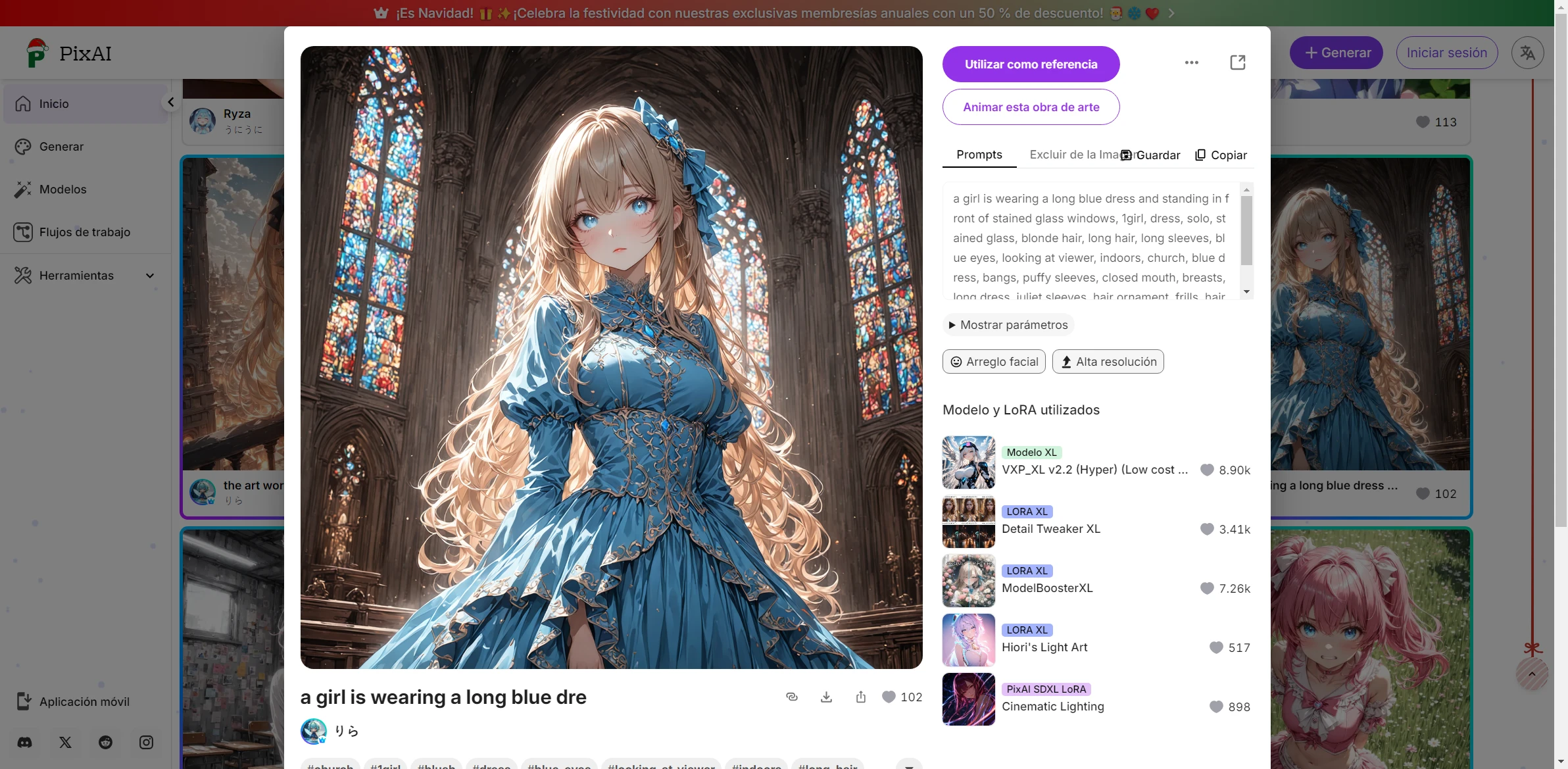
DESCRIPTION
PixAI is a cutting-edge artificial intelligence tool designed to revolutionize the way users create and manipulate visual content. Utilizing advanced machine learning algorithms, offers a user-friendly interface that allows individuals, from professional designers to casual users, to generate stunning imagery with minimal effort. The tool is particularly renowned for its ability to transform simple sketches or text prompts into detailed and vivid illustrations, thereby streamlining the creative process and opening up new avenues for artistic expression.
One of PixAI’s key functionalities is its powerful image generation feature, which leverages deep learning techniques to produce high-quality visuals based on user inputs. By analyzing vast datasets of images and styles, PixAI can understand and replicate artistic nuances, making it possible for users to generate unique artwork tailored to their specific needs. This functionality is especially beneficial for marketers, content creators, and educators who require visually engaging materials but may lack traditional artistic skills.
In practical terms, the impact of PixAI is profound. It democratizes art creation, allowing anyone to produce professional-grade visuals quickly and efficiently. Businesses can save time and resources by using PixAI for marketing campaigns, while educators can enhance their teaching materials with custom illustrations. Overall, not only empowers users to unleash their creativity but also fosters innovation in various fields by making high-quality visual content accessible to all.
Why choose PixAI for your project?
PixAI stands out for its advanced image generation capabilities, enabling users to create high-quality visuals tailored to specific needs. With customizable parameters, it allows designers to experiment with style, composition, and color palettes, facilitating unique artwork creation. Its intuitive interface streamlines the design process, making it accessible for both professionals and beginners. Furthermore, PixAI integrates seamlessly with various design platforms, enhancing workflow efficiency. Practical use cases include generating marketing materials, concept art for games, and personalized graphics for social media. By leveraging AI, PixAI not only saves time but also inspires creativity, making it an invaluable tool in modern design.
How to start using PixAI?
- Sign up for an account on the PixAI website to gain access to the tool.
- Upload the images you want to enhance or edit using the provided upload feature.
- Select the desired AI model or enhancement option that suits your needs.
- Adjust any parameters or settings to customize the output as needed.
- Click on the ‘Process’ button to apply the AI enhancements to your images and download the results.
PROS & CONS
 Offers advanced image generation capabilities that surpass many traditional tools.
Offers advanced image generation capabilities that surpass many traditional tools. Provides an intuitive user interface, making it accessible for both beginners and professionals.
Provides an intuitive user interface, making it accessible for both beginners and professionals. Supports a wide range of styles and customization options, allowing for unique creations.
Supports a wide range of styles and customization options, allowing for unique creations. Integrates seamlessly with various workflows and applications, enhancing productivity.
Integrates seamlessly with various workflows and applications, enhancing productivity. Benefits from continuous updates and improvements, ensuring the latest features and technologies are available.
Benefits from continuous updates and improvements, ensuring the latest features and technologies are available. Limited customization options compared to other tools, which may not meet specific user needs.
Limited customization options compared to other tools, which may not meet specific user needs. Can be resource-intensive, requiring substantial computing power for optimal performance.
Can be resource-intensive, requiring substantial computing power for optimal performance. Potential for inaccuracies in generated outputs, particularly in complex scenarios.
Potential for inaccuracies in generated outputs, particularly in complex scenarios. Less community support and fewer resources available for troubleshooting compared to more established alternatives.
Less community support and fewer resources available for troubleshooting compared to more established alternatives. May have a steeper learning curve for new users, making it less accessible for beginners.
May have a steeper learning curve for new users, making it less accessible for beginners.
USAGE RECOMMENDATIONS
- Familiarize yourself with the user interface to maximize your efficiency.
- Utilize the help resources and tutorials provided by PixAI for optimal usage.
- Experiment with different features to discover all capabilities of the tool.
- Keep your software updated to benefit from the latest enhancements and fixes.
- Leverage community forums and support channels for troubleshooting and tips.
- Set clear goals for your projects to guide your use of PixAI effectively.
- Regularly save your work to avoid losing any progress.
- Take advantage of any available templates to streamline your workflow.
- Integrate PixAI with other tools or software you use for a more cohesive experience.
- Review and analyze your outputs critically to improve future results.
SIMILAR TOOLS
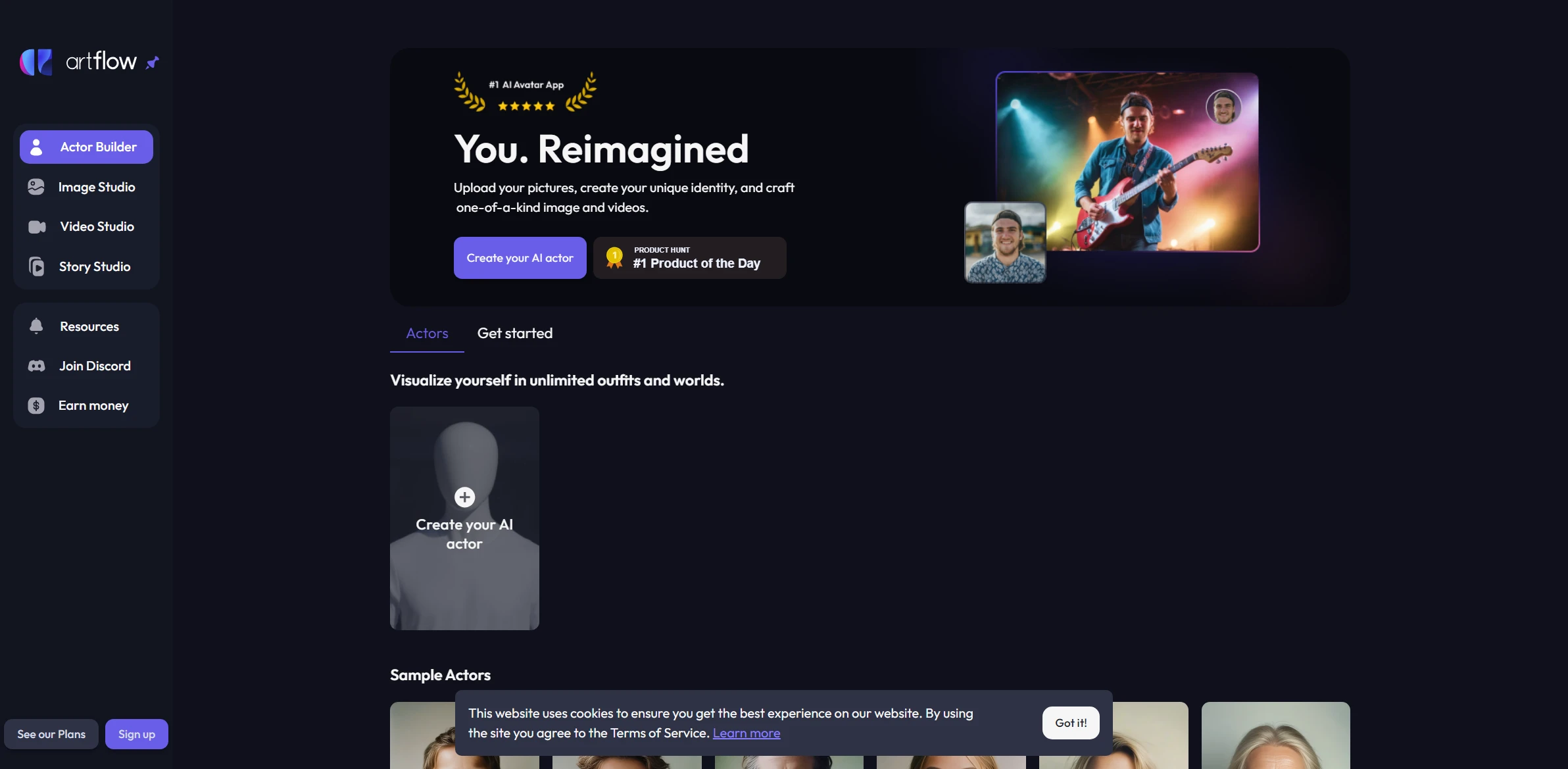
Artflow AI
Discover the impact of Artflow AI, completely transforming accessing advanced and user-friendly technological solutions. Designed to make a significant change in your projects.
Visit Artflow AI
Remove.bg
Discover the impact of Remove.bg, completely transforming solving complex problems efficiently. The ideal option for those seeking constant innovation.
Visit Remove.bg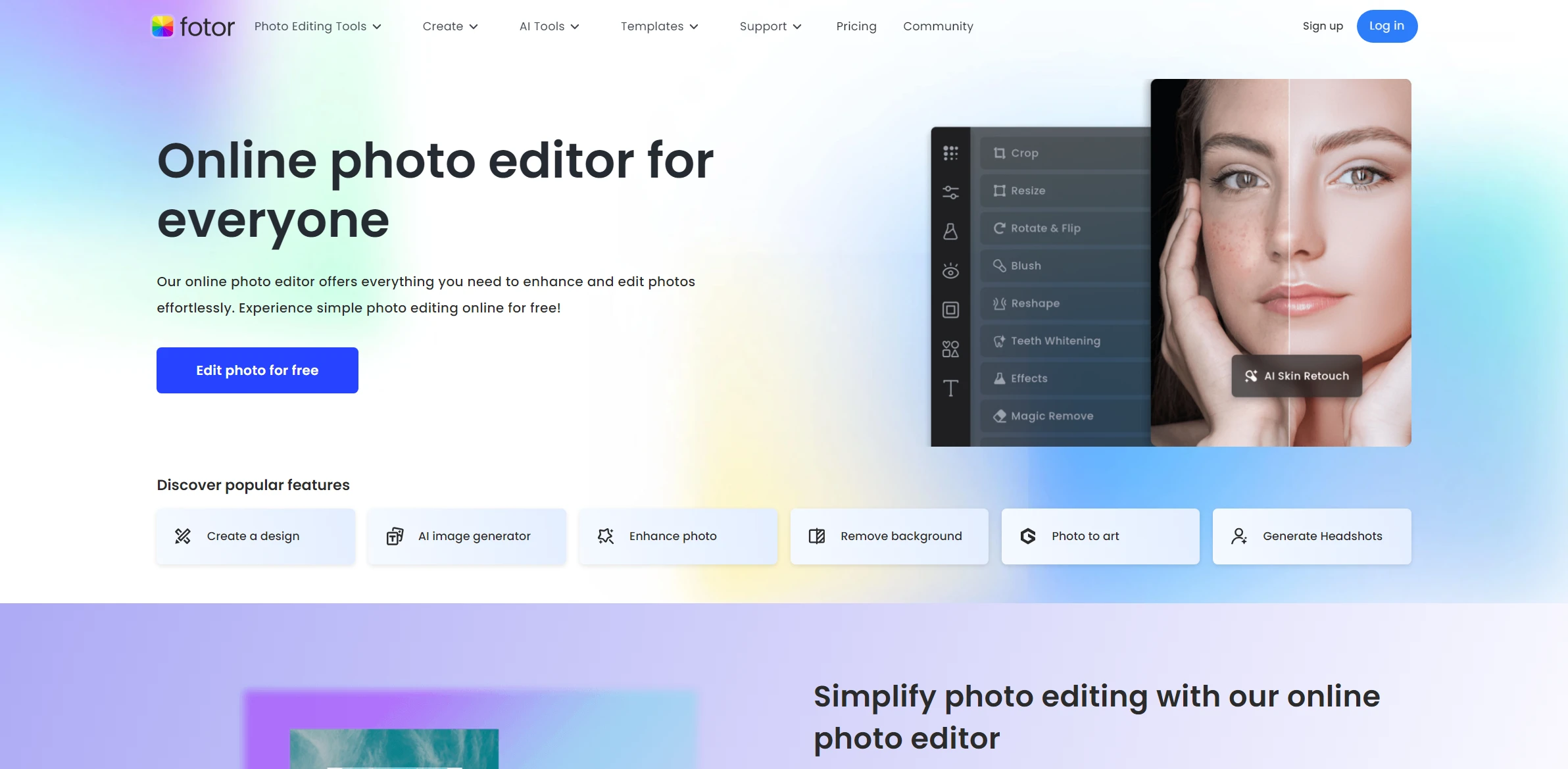
Fotor AI
Generate professional-quality photos and graphics with this editing tool powered by advanced AI.
Visit Fotor AI