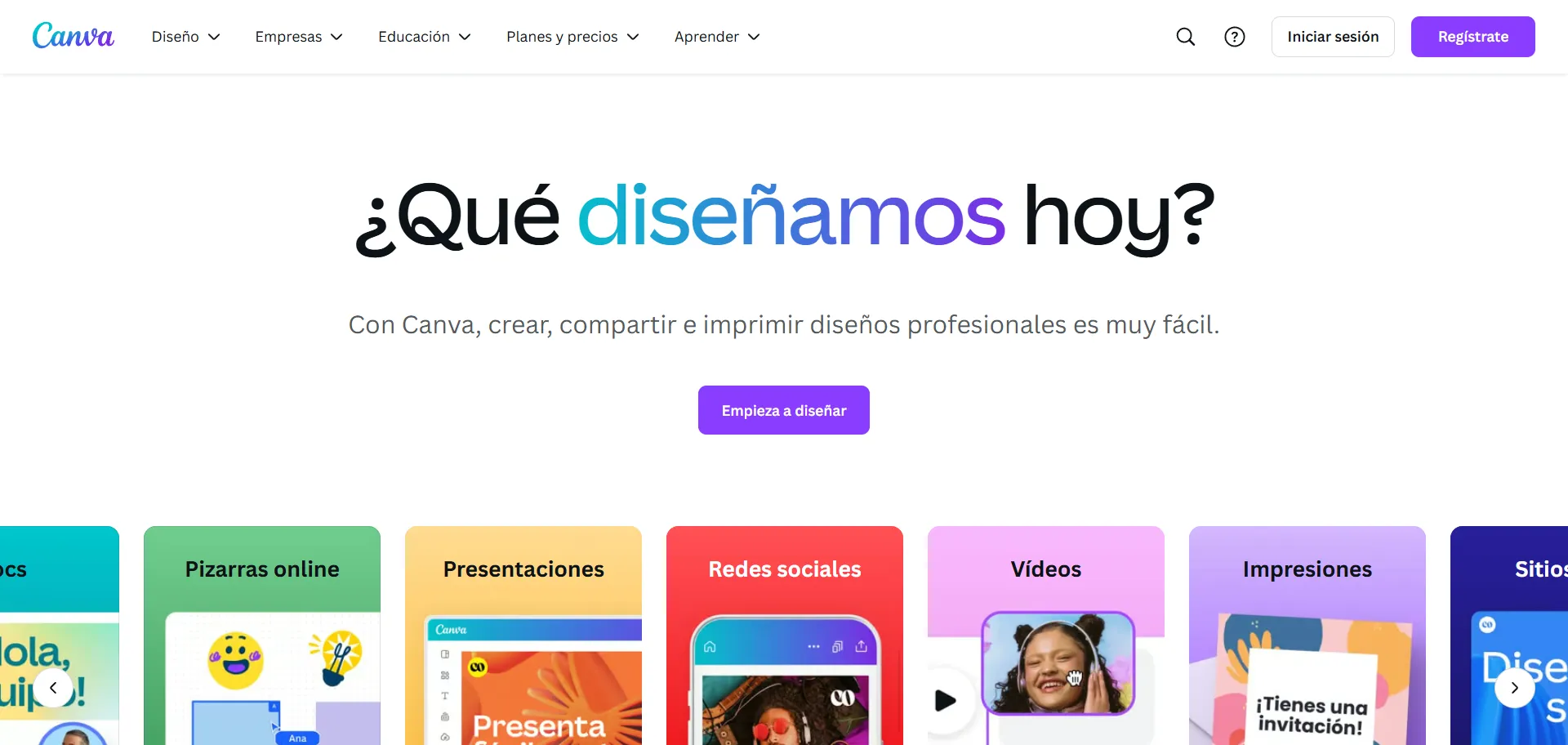Simplified Artificial Intelligence Tool

DESCRIPTION
Simplified is an innovative platform designed to streamline content creation and marketing workflows. It integrates multiple functionalities such as graphic design, video editing, and copywriting into a single, user-friendly interface. By consolidating these tools, it eliminates the need for users to switch between different applications, thereby enhancing productivity and reducing project turnaround times. Its cloud-based architecture ensures that projects are accessible from any device with internet connectivity, supporting seamless collaboration among team members regardless of their location.
At its core, Simplified leverages artificial intelligence to automate and optimize various creative processes. The AI-powered features include automatic content suggestions, design templates, and real-time editing assistance, which collectively help users produce high-quality outputs with minimal effort. Additionally, the platform’s intuitive drag-and-drop functionality allows even those without extensive design experience to create professional-grade visuals and marketing materials. This democratization of content creation empowers small businesses and individual creators to compete effectively in digital spaces.
The collaborative tools embedded within Simplified facilitate efficient teamwork by enabling users to share projects, leave comments, and track revisions in real time. These capabilities help maintain version control and ensure that all stakeholders have visibility into the project’s progress. Moreover, Simplified supports integrations with popular social media platforms and content management systems, allowing users to publish or schedule posts directly from the platform, thereby streamlining the distribution phase of marketing campaigns.
Security and scalability are also key components of Simplified’s design philosophy. The platform employs robust encryption protocols to safeguard user data and intellectual property. Its scalable infrastructure can accommodate growing teams and increasing content demands without compromising performance. Overall, Simplified serves as a comprehensive solution for individuals and organizations aiming to simplify and accelerate their creative and marketing endeavors in a highly competitive digital landscape.
Why Choose Simplified for Your Project?
Stands out for its all-in-one design, combining graphic design, video editing, and content creation in a single platform. Its intuitive drag-and-drop interface reduces the learning curve, enabling users to produce professional-grade visuals without prior experience. The tool’s AI-powered writing assistant streamlines content generation, helping marketers and social media managers quickly craft compelling posts, blogs, and ads. Additionally, Simplified’s extensive template library caters to diverse industries, allowing users to customize designs efficiently, saving both time and resources.
Beyond design, Simplified supports real-time collaboration, making it ideal for remote teams working on marketing campaigns or branding projects. Its cloud-based environment ensures seamless access across devices, promoting flexibility and continuous workflow. Moreover, the integrated scheduling feature empowers users to plan and publish social media content directly from the platform. These capabilities position Simplified as a practical solution for startups, freelancers, and agencies aiming to enhance productivity and maintain consistent brand communication.
USE CASES
- Content Marketing: A digital marketing agency uses Simplified to create engaging blog posts, social media content, and email newsletters quickly, enabling them to meet tight client deadlines and maintain consistent posting schedules.
- E-commerce: An online retail store leverages Simplified to design eye-catching promotional banners, product descriptions, and ad creatives, helping boost sales during seasonal campaigns with minimal graphic design expertise.
- Education: A university marketing team employs Simplified to develop visually appealing course flyers, event announcements, and social media graphics that attract prospective students and enhance campus engagement.
- Real Estate: A real estate agent utilizes Simplified to produce professional property listings, virtual tour videos, and branded social media posts, streamlining the process of advertising homes and attracting potential buyers.
- Nonprofit Organizations: A nonprofit uses Simplified to craft compelling fundraising campaign materials, social impact reports, and volunteer recruitment visuals, increasing outreach effectiveness and donor engagement without large design teams.
INTEGRATIONS
- Google Drive – Allows users to import and export files directly between Simplified and their Google Drive account, facilitating easy access to cloud-stored documents and seamless collaboration.
- Canva – Enables users to import Canva designs into Simplified for further editing or to use Simplified’s AI tools to enhance their existing Canva projects.
- Zapier – Connects Simplified with thousands of other apps, automating workflows such as content publishing, social media posting, and data syncing without manual intervention.
- Facebook Ads Manager – Integrates advertising campaign management, allowing users to create, edit, and analyze Facebook ads directly within Simplified’s platform.
- Slack – Provides team communication integration where users can share designs, get notifications, and collaborate on projects within their existing Slack channels.
PRICING MODEL
Simplified operates on a freemium pricing model, offering users access to essential features at no cost while providing premium tiers for enhanced capabilities. The free plan includes basic tools suitable for individual creators, such as limited design templates, AI writing assistance, and collaboration features. For users seeking advanced functionalities, the Pro plan, available via monthly or annual subscription, unlocks unlimited projects, premium templates, higher-resolution exports, and priority support. This tiered approach allows users to scale their usage based on needs without upfront commitments.
Compared to alternatives like Canva or Adobe Spark, Simplified’s value proposition lies in its integrated AI-powered content creation tools combined with design capabilities, making it a versatile all-in-one platform. While Canva offers extensive design assets and Adobe Spark focuses on branding, Simplified emphasizes speed and automation, appealing to small businesses and marketers needing quick content generation. Its competitive pricing and robust free plan provide a balanced option for users exploring AI-enhanced design solutions.
How to Start Using Simplified?
- Create an account on Simplified by signing up with your email or social media profiles.
- Explore the dashboard to familiarize yourself with the available features and tools.
- Begin a new project by selecting the type of content you want to create.
- Utilize the design and editing options to customize your project to your liking.
- Save your work and export it in the preferred format when you’re finished.
PROS & CONS
-
 Simplified streamlines content creation by integrating design, writing, and video editing into a single platform.
Simplified streamlines content creation by integrating design, writing, and video editing into a single platform. -
 Users benefit from AI-powered tools that accelerate brainstorming and enhance creativity effortlessly.
Users benefit from AI-powered tools that accelerate brainstorming and enhance creativity effortlessly. -
 Collaboration is made easy with real-time sharing and editing features, ensuring smooth teamwork.
Collaboration is made easy with real-time sharing and editing features, ensuring smooth teamwork. -
 The platform offers a vast library of templates and assets, reducing the time needed to produce professional-quality content.
The platform offers a vast library of templates and assets, reducing the time needed to produce professional-quality content. -
 Simplified’s intuitive interface allows beginners and experts alike to navigate and utilize its features without steep learning curves.
Simplified’s intuitive interface allows beginners and experts alike to navigate and utilize its features without steep learning curves. -
 Its limited integration options can restrict workflow flexibility for users relying on multiple platforms.
Its limited integration options can restrict workflow flexibility for users relying on multiple platforms. -
 Some advanced features are locked behind higher-tier subscriptions, which might not be affordable for all users.
Some advanced features are locked behind higher-tier subscriptions, which might not be affordable for all users. -
 The learning curve can be steep for beginners unfamiliar with design and content creation tools.
The learning curve can be steep for beginners unfamiliar with design and content creation tools. -
 Occasional lag or slow loading times may disrupt the creative process during peak usage periods.
Occasional lag or slow loading times may disrupt the creative process during peak usage periods. -
 Customization options are somewhat restricted, limiting the ability to tailor templates extensively to unique branding needs.
Customization options are somewhat restricted, limiting the ability to tailor templates extensively to unique branding needs.
USAGE RECOMMENDATIONS
- Begin by exploring the platform’s templates to find the perfect starting point for your project.
- Leverage the drag-and-drop feature to effortlessly customize your designs.
- Incorporate high-quality images and videos to enhance your content’s visual appeal.
- Utilize the built-in collaboration tools to work seamlessly with team members.
- Take advantage of the AI-powered writing assistant to generate compelling copy quickly.
- Regularly save your work to prevent any loss of progress during your creative process.
- Experiment with different fonts and color schemes to match your brand identity accurately.
- Use the scheduling feature to plan and automate your social media posts efficiently.
- Make sure to review and proofread your content before publishing to maintain professionalism.
- Explore the analytics dashboard to track your campaign’s performance and make informed adjustments.
SEE ALL ARTIFICIAL INTELLIGENCE TOOLS IN Image
SIMILAR TOOLS

Palette
Is an innovative artificial intelligence tool designed to streamline the creative process for graphic designers and content creators. By leveraging advanced machine learning algorithms, enables users to generate color palettes…

Luminar
Luminar is an advanced photo editing software designed to enhance images with a blend of artificial intelligence and manual controls. It provides photographers with a comprehensive toolkit that simplifies complex…

HitPaw AI
HitPaw AI is a cutting-edge artificial intelligence tool designed to enhance the creative process for content creators, marketers, and businesses alike. This innovative platform leverages advanced machine learning algorithms to…

DreamStudio AI
DreamStudio AI is an innovative artificial intelligence tool developed by Stability AI, designed to empower users in generating high-quality images from text prompts. This platform harnesses the power of advanced…