Artificial Intelligence Tool Wombo Art
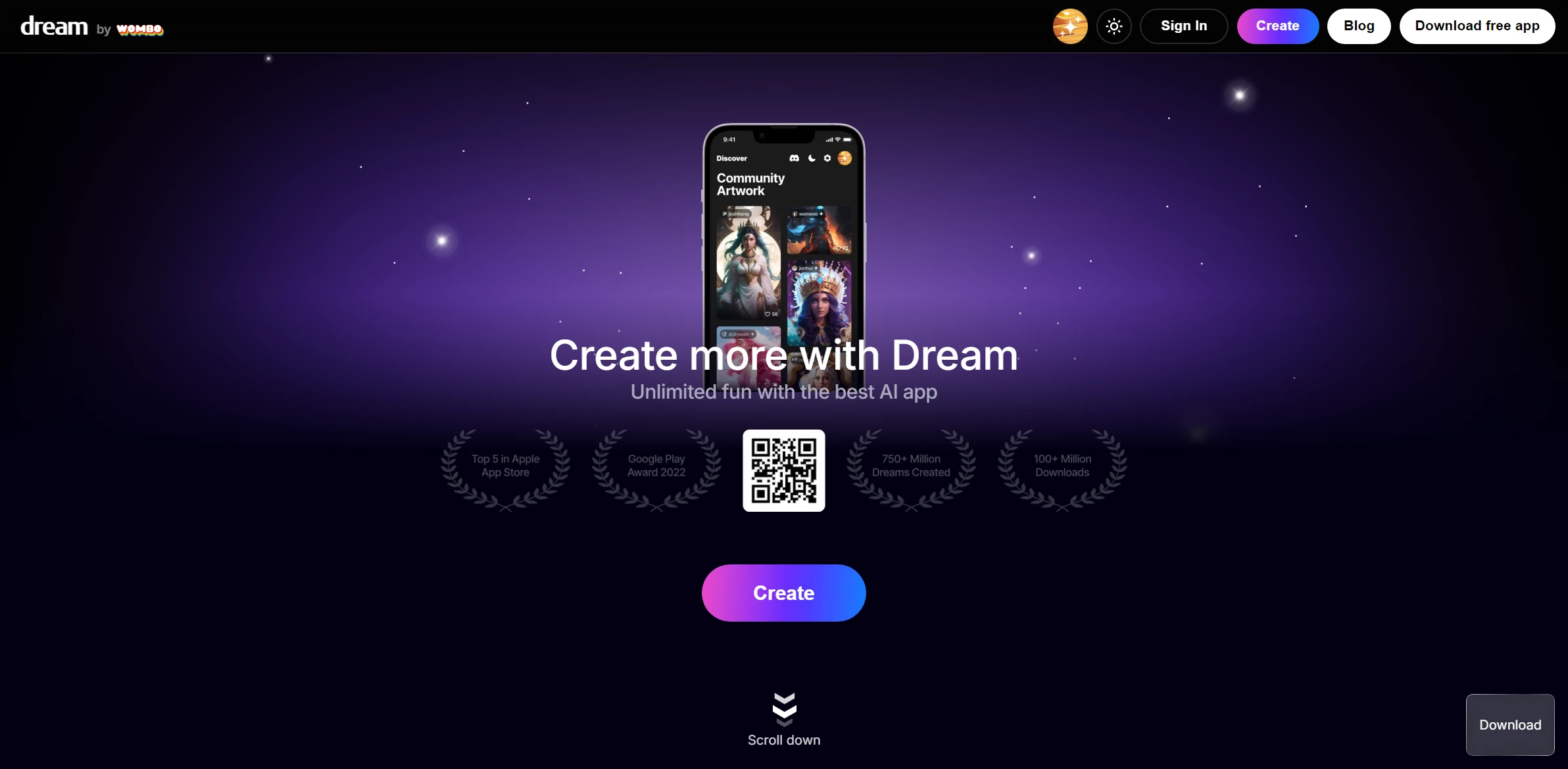
DESCRIPTION
Wombo Art is an innovative artificial intelligence tool that allows users to generate stunning pieces of artwork from simple text prompts. Utilizing advanced algorithms, it transforms user-inputted descriptions into vivid, imaginative images that often exceed expectations. The platform is particularly user-friendly, making it accessible to individuals without any artistic skills. By just entering a few words or phrases, users can watch as the AI interprets their input and produces a unique piece of art in seconds, showcasing the power of generative AI in creative fields.
A key functionality of Wombo Art is its ability to adapt various artistic styles to the generated images. Users can choose from a range of predefined styles, such as surrealism, impressionism, or even modern digital art, enabling them to customize the output to suit their preferences. This feature not only enhances the creative process but also empowers users to explore different aesthetics, making it a valuable tool for artists, designers, and hobbyists alike. The ability to mix and match styles with personalized prompts leads to endless creative possibilities.
The practical impact of Wombo Art extends far beyond mere entertainment; it serves as a powerful resource for creative professionals and educators. Artists can use the tool for inspiration, generating ideas that can be developed into larger projects. Educators can introduce concepts of artificial intelligence and creativity in their curriculum, engaging students in discussions about technology and the future of art. Overall, Wombo Art exemplifies how AI can democratize the creative process, allowing anyone to become an artist in their own right.
Why choose Wombo Art for your project?
Wombo Art stands out for its user-friendly interface, enabling anyone to create stunning artwork effortlessly. Its unique feature allows users to generate visuals from text prompts, offering limitless creative expression. The tool harnesses advanced AI algorithms, ensuring high-quality, diverse outputs that cater to various artistic styles. Practical use cases include generating illustrations for social media, enhancing digital marketing campaigns, or creating personalized gifts. Artists can use Wombo Art for inspiration or to visualize concepts quickly. Additionally, its community aspect fosters collaboration, allowing users to share and critique art, enriching the creative experience.
How to start using Wombo Art?
- Visit the Wombo Art website or download the Wombo Art app on your device.
- Select the “Create” or “Start” option to begin generating artwork.
- Input a prompt or description of the desired artwork in the text box provided.
- Choose an art style from the available options to customize your creation.
- Click on the “Generate” button to create your artwork, and then save or share your masterpiece as desired.
PROS & CONS
 User-friendly interface that allows users of all skill levels to create stunning artwork effortlessly.
User-friendly interface that allows users of all skill levels to create stunning artwork effortlessly. Offers a diverse range of artistic styles, enabling users to experiment with various aesthetics.
Offers a diverse range of artistic styles, enabling users to experiment with various aesthetics. Fast processing times, allowing for quick generation of images without compromising quality.
Fast processing times, allowing for quick generation of images without compromising quality. Regular updates and improvements ensure that users have access to the latest features and advancements in AI art generation.
Regular updates and improvements ensure that users have access to the latest features and advancements in AI art generation. Strong community support where users can share their creations and gain inspiration from others.
Strong community support where users can share their creations and gain inspiration from others. Limited customization options compared to other art generation tools, leading to less unique results.
Limited customization options compared to other art generation tools, leading to less unique results. Often produces results that may lack depth or complexity, making them less suitable for professional use.
Often produces results that may lack depth or complexity, making them less suitable for professional use. The output can sometimes be inconsistent, with varying quality across different creations.
The output can sometimes be inconsistent, with varying quality across different creations. Reliance on predefined styles can limit artistic expression and exploration of new techniques.
Reliance on predefined styles can limit artistic expression and exploration of new techniques. Potential copyright issues with generated images, which can complicate commercial use.
Potential copyright issues with generated images, which can complicate commercial use.
USAGE RECOMMENDATIONS
- Experiment with different styles to see which one best suits your vision.
- Use high-quality images for better results and more intricate details.
- Start with simple concepts before moving on to more complex ideas.
- Adjust the input parameters to fine-tune the output to your liking.
- Incorporate unique prompts or themes to generate more creative artwork.
- Share your creations on social media to get feedback and inspire others.
- Explore the community and look for inspiration from other users’ works.
- Regularly update the tool to access the latest features and improvements.
- Utilize the tool in combination with other artistic tools for enhanced results.
- Have fun and experiment—there are no right or wrong outputs in art!
