Artificial Intelligence Tool Prowriting

DESCRIPTION
Prowriting is an advanced artificial intelligence tool designed to enhance writing by providing comprehensive feedback and editing suggestions. It caters to a wide array of users, from professional writers to students, helping them improve their grammar, style, and overall clarity. One of the standout features of Prowriting is its in-depth analysis of writing structure, which includes checks for sentence length, readability, and repetitive phrasing. This functionality empowers users to refine their work, making it more engaging and accessible to their target audience.
Another significant aspect of Prowriting is its ability to offer contextual suggestions, which can drastically improve the quality of writing. By analyzing the context in which words and phrases are used, Prowriting can recommend synonyms or alternative sentence structures that enhance the readability of the text. This practical impact is particularly beneficial for writers looking to diversify their language and avoid monotony in their work, thus maintaining the reader’s interest and ensuring effective communication.
Furthermore, Prowriting integrates seamlessly with various writing platforms, allowing users to access its features without interrupting their workflow. Whether composing an email, drafting a report, or creating content for a blog, Prowriting provides real-time feedback that helps catch errors and improve overall writing quality. This convenience not only saves time but also fosters a culture of continuous improvement among writers, making it an invaluable asset in today’s fast-paced writing environments.
Why choose Prowriting for your project?
ProWritingAid enhances writing through its comprehensive style suggestions, grammar checks, and in-depth reports. Its unique contextual thesaurus helps diversify vocabulary while maintaining the intended meaning. The tool’s real-time collaboration features are perfect for teams, allowing seamless integration with platforms like Google Docs. Writers benefit from genre-specific reports tailored to fiction, business, or academic writing, ensuring their work meets industry standards. Additionally, the readability analysis assists in crafting accessible content for diverse audiences. With ProwritingAid’s extensive integration options and personalized feedback, users can refine their skills and produce polished, professional-quality writing efficiently.
How to start using Prowriting?
- Visit the ProWritingAid website and sign up for an account or log in if you already have one.
- Choose the type of document you want to analyze, such as an essay, report, or creative writing piece.
- Upload your text document or paste your text into the editor provided on the platform.
- Run the analysis by clicking the appropriate button to receive feedback and suggestions for improvements.
- Review the suggested changes and apply them to enhance your writing as needed.
PROS & CONS
 Offers comprehensive grammar and style checks to enhance overall writing quality.
Offers comprehensive grammar and style checks to enhance overall writing quality. Provides in-depth reports and insights on writing patterns for continuous improvement.
Provides in-depth reports and insights on writing patterns for continuous improvement. Integrates seamlessly with various writing platforms and applications for convenience.
Integrates seamlessly with various writing platforms and applications for convenience. Features customizable settings to adapt feedback based on individual writing goals.
Features customizable settings to adapt feedback based on individual writing goals. Offers real-time suggestions, allowing for immediate corrections and enhancements.
Offers real-time suggestions, allowing for immediate corrections and enhancements. May not always provide contextually accurate suggestions, leading to potential misinterpretations.
May not always provide contextually accurate suggestions, leading to potential misinterpretations. Can be limited in its ability to understand nuanced writing styles, which may affect overall quality.
Can be limited in its ability to understand nuanced writing styles, which may affect overall quality. Subscription costs may be higher compared to other similar tools, making it less accessible for some users.
Subscription costs may be higher compared to other similar tools, making it less accessible for some users. Requires a stable internet connection, which can be a hindrance for users in areas with poor connectivity.
Requires a stable internet connection, which can be a hindrance for users in areas with poor connectivity. May produce suggestions that are overly generic, lacking the personalized touch that some writers prefer.
May produce suggestions that are overly generic, lacking the personalized touch that some writers prefer.
USAGE RECOMMENDATIONS
- Utilize the grammar and style suggestions to enhance the clarity of your writing.
- Leverage the readability score feature to ensure your content is accessible to your target audience.
- Take advantage of the contextual thesaurus to find synonyms that fit the tone of your writing.
- Review the overused words report to diversify your vocabulary and improve engagement.
- Use the pacing analysis to maintain a consistent flow throughout your document.
- Incorporate the plagiarism checker to ensure your work is original and properly cited.
- Regularly analyze your writing with the real-time feedback feature for continuous improvement.
- Explore the customizable reports to focus on specific areas you want to improve.
- Set writing goals and track your progress using the tool’s analytics dashboard.
- Experiment with different writing styles and genres using the genre-specific suggestions.
SIMILAR TOOLS
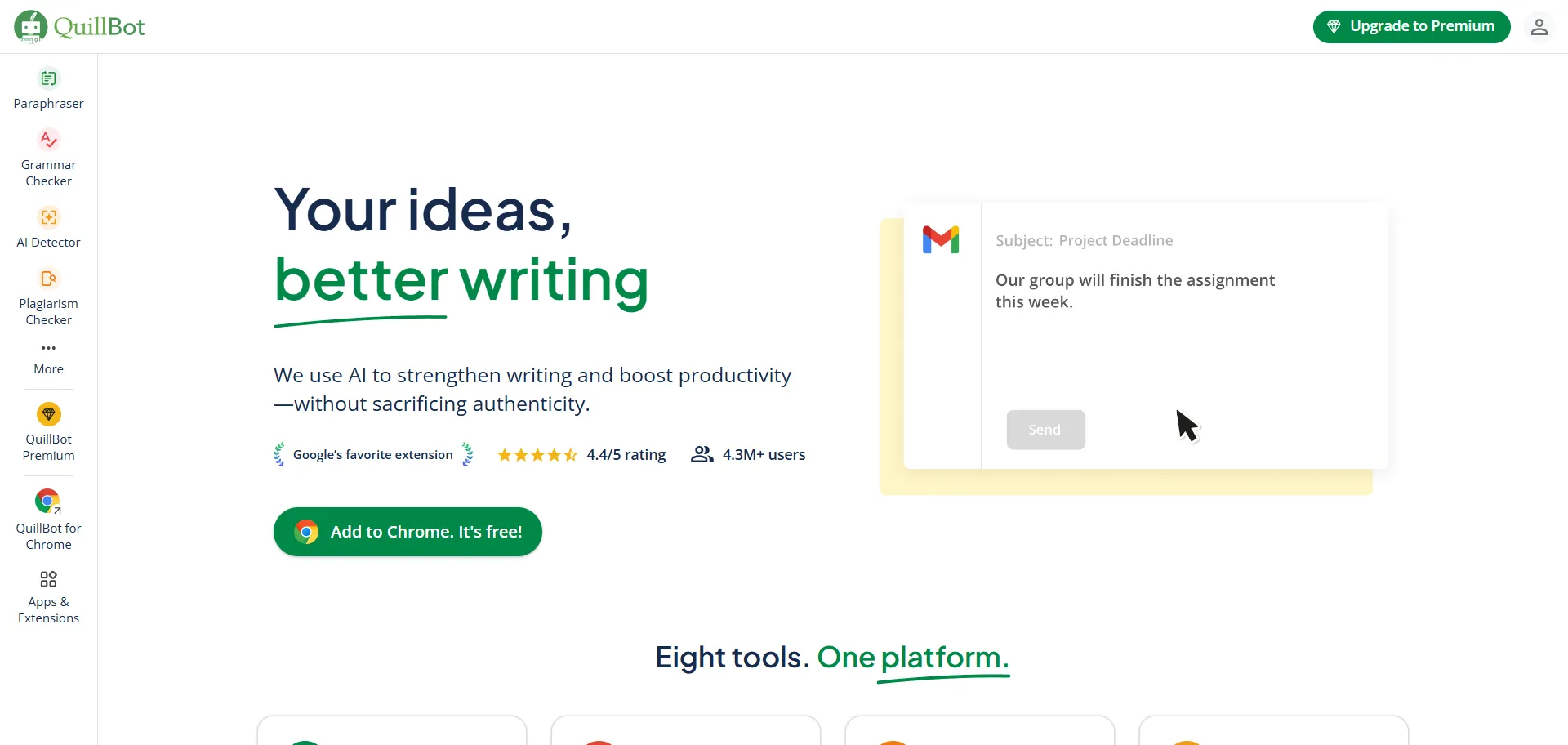
Quilbot
Quilbot leads an innovative approach to automating processes with high-quality results. Built to overcome any technical challenge with ease.
Visit Quilbot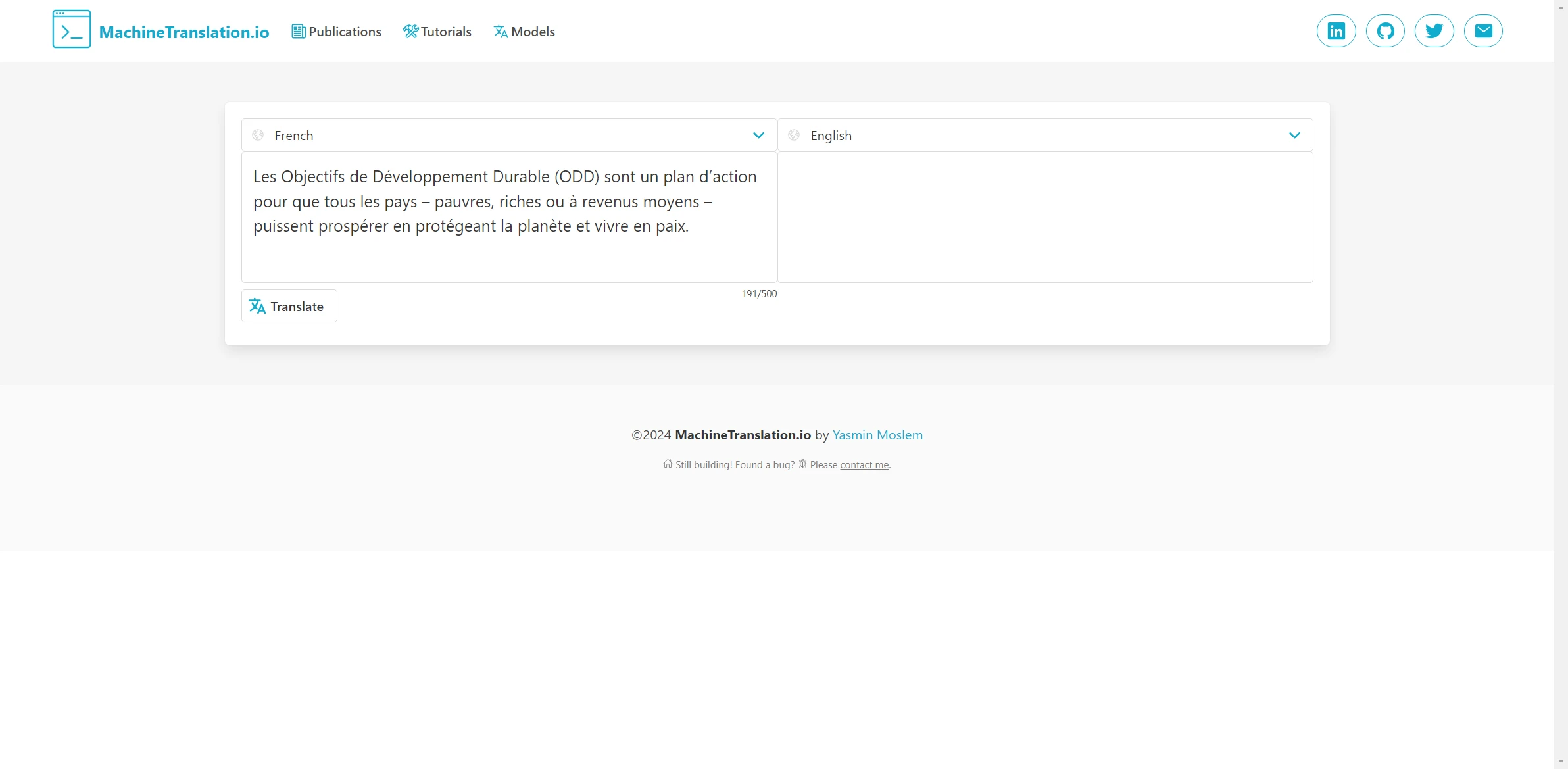
Machine Translation
Machine Translation revolutionizes the way we approach tasks related to solving complex problems efficiently. Designed to make a significant change in your projects.
Visit Machine Translation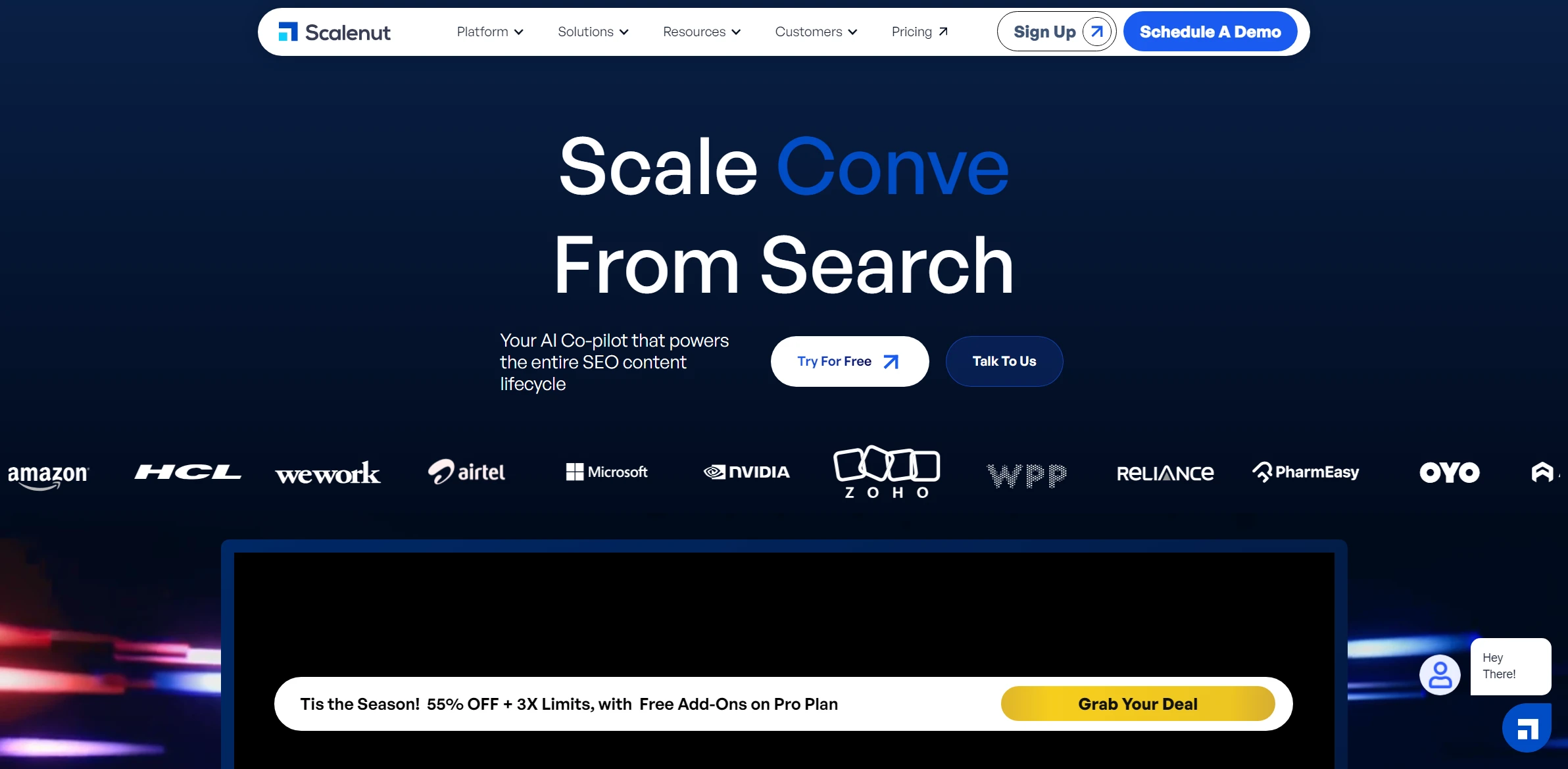
Scalenut
Content tool powered by AI for planning, writing, and SEO optimization. Ideal for digital marketing strategies.
Visit Scalenut