Artificial Intelligence Tool QuickGPT
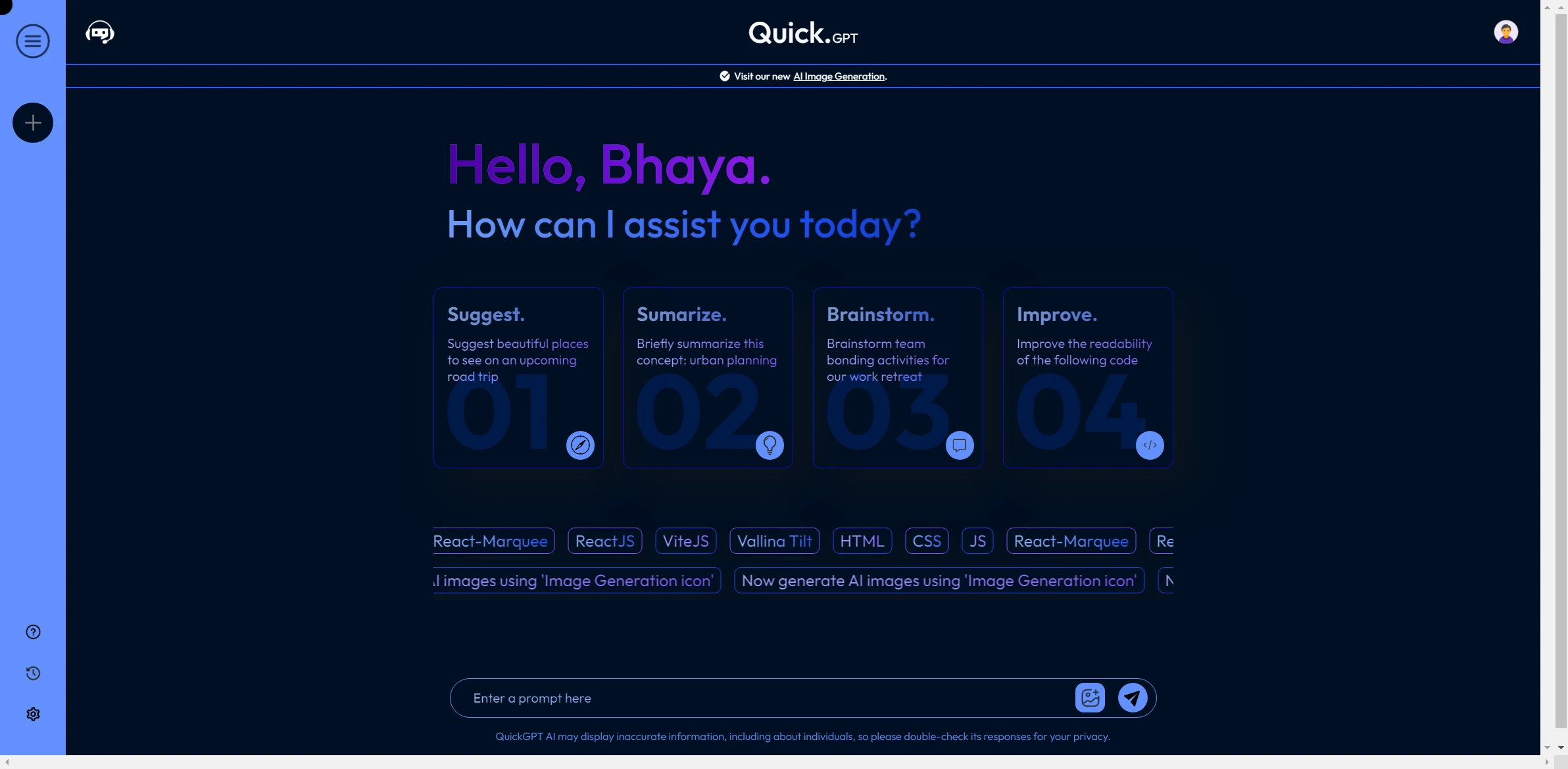
DESCRIPTION
QuickGPT is an advanced artificial intelligence tool designed to streamline and enhance the content creation process for users across various industries. Leveraging state-of-the-art natural language processing capabilities, QuickGPT allows users to generate high-quality text based on minimal input. This tool is particularly beneficial for marketers, educators, and content creators who need to produce engaging and relevant material quickly. With its intuitive interface, users can easily navigate the platform, making it accessible even for those with limited technical expertise.
One of the key functionalities of QuickGPT is its ability to generate tailored content based on user-defined parameters. For example, a marketing professional can input specific keywords, target audience demographics, and tone preferences, and QuickGPT will generate a complete marketing copy that aligns with those criteria. This feature significantly reduces the time spent on brainstorming and drafting, allowing professionals to focus on strategy and execution rather than the initial writing process. The AI’s adaptability to various styles and formats makes it a versatile tool for any content-driven task.
The practical impact of QuickGPT is profound, as it not only enhances productivity but also fosters creativity by providing users with a solid foundation to build upon. By automating the preliminary stages of content generation, users are able to explore new ideas and refine their messaging without the burden of starting from scratch. This efficiency leads to faster project turnaround times, improved collaboration among teams, and ultimately, a more dynamic approach to content creation that can adapt to the ever-evolving demands of the digital landscape.
Why choose QuickGPT for your project?
QuickGPT stands out for its speed and accuracy in generating contextual responses, making it ideal for customer support automation. Its ability to understand nuanced queries enhances user satisfaction, while customizable templates streamline content creation for marketing campaigns. QuickGPT’s integration capabilities allow seamless use across various platforms, facilitating team collaboration. Furthermore, its adaptive learning feature improves performance over time, ensuring responses remain relevant. Businesses can leverage QuickGPT for personalized email outreach, interactive chatbots, and real-time data analysis, significantly boosting productivity and engagement. With its user-friendly interface, even non-tech users can harness AI’s power effectively, making it accessible for all.
How to start using QuickGPT?
- Visit the QuickGPT website or download the application to get started.
- Create an account or log in if you already have one.
- Choose the type of task you want QuickGPT to assist you with, such as writing, brainstorming, or answering questions.
- Input your prompt or query into the designated text box.
- Review the generated response and refine your input if necessary for better results.
PROS & CONS
 Offers highly accurate and context-aware responses, making it stand out among similar tools.
Offers highly accurate and context-aware responses, making it stand out among similar tools. Features a user-friendly interface that simplifies the interaction process for users of all skill levels.
Features a user-friendly interface that simplifies the interaction process for users of all skill levels. Provides rapid response times, enhancing productivity and efficiency for users seeking quick answers.
Provides rapid response times, enhancing productivity and efficiency for users seeking quick answers. Regularly updated with the latest information and algorithms, ensuring cutting-edge performance.
Regularly updated with the latest information and algorithms, ensuring cutting-edge performance. Supports multiple languages, making it accessible to a diverse global audience.
Supports multiple languages, making it accessible to a diverse global audience. Limited contextual understanding compared to more advanced AI models, which can lead to less accurate responses.
Limited contextual understanding compared to more advanced AI models, which can lead to less accurate responses. May struggle with complex queries or nuanced topics, resulting in oversimplified answers.
May struggle with complex queries or nuanced topics, resulting in oversimplified answers. Potentially less customizable compared to similar tools that offer extensive personalization options.
Potentially less customizable compared to similar tools that offer extensive personalization options. Reliance on pre-existing data can limit its ability to provide real-time or updated information.
Reliance on pre-existing data can limit its ability to provide real-time or updated information. User interface may not be as intuitive or user-friendly as other competing AI platforms.
User interface may not be as intuitive or user-friendly as other competing AI platforms.
USAGE RECOMMENDATIONS
- Familiarize yourself with the interface and features of QuickGPT to maximize your productivity.
- Start with clear and specific prompts to get the most relevant responses from the AI.
- Utilize the tool for brainstorming ideas, drafting content, or generating summaries.
- Experiment with different styles and tones in your prompts to see how QuickGPT adapts.
- Incorporate follow-up questions to refine and enhance the AI’s responses.
- Use QuickGPT for language translation or learning new vocabulary in different languages.
- Leverage the tool for coding assistance, debugging, or exploring programming concepts.
- Review and edit the AI-generated content to ensure it meets your standards and objectives.
- Keep your prompts concise and to the point to avoid confusion in the responses.
- Explore the community forums or resources for tips and tricks shared by other users.
SIMILAR TOOLS
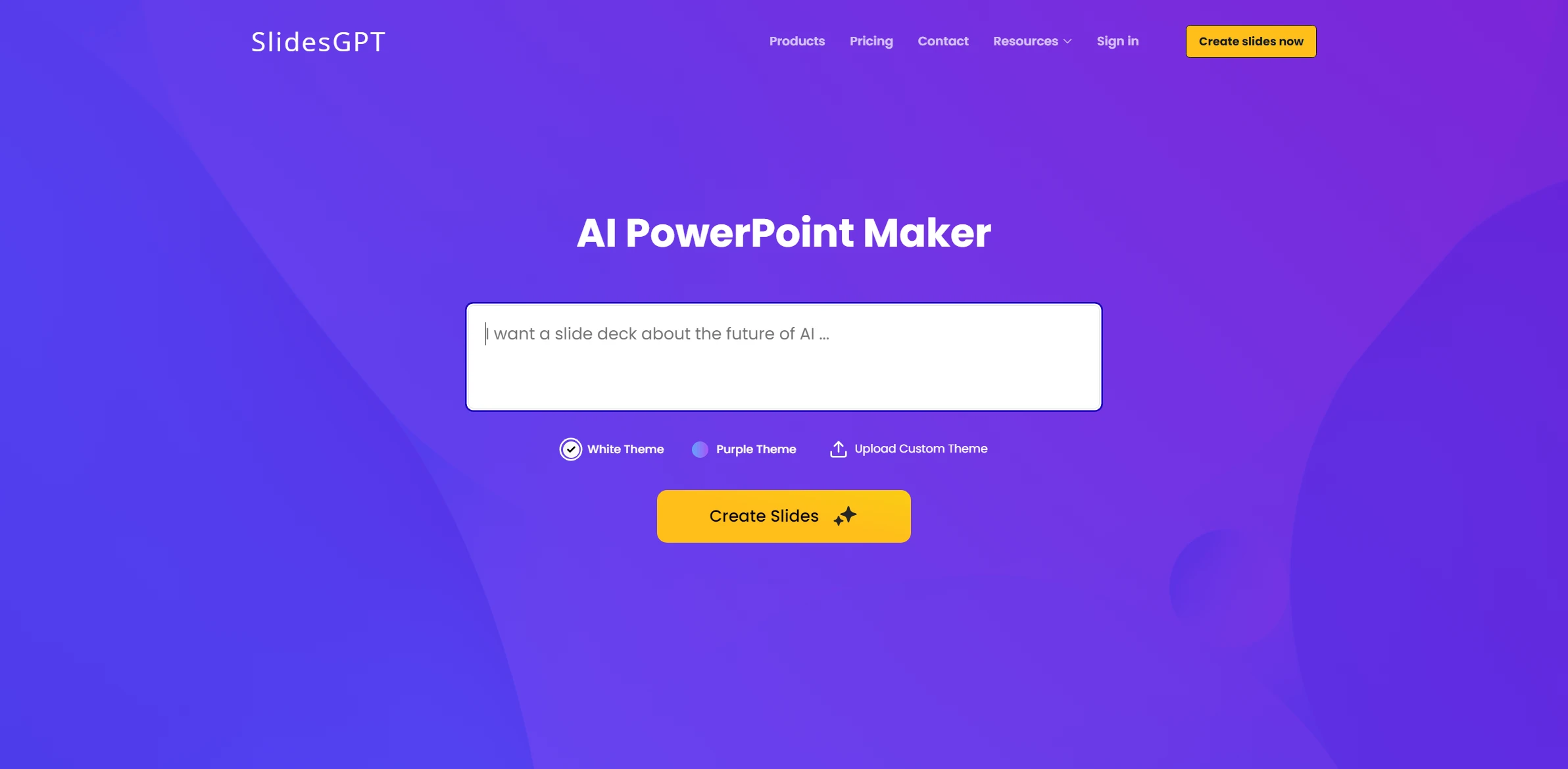
SlidesGPT
SlidesGPT stands out as an advanced solution designed for optimizing workflows with precision and speed. A perfect choice for those who value excellence.
Visit SlidesGPT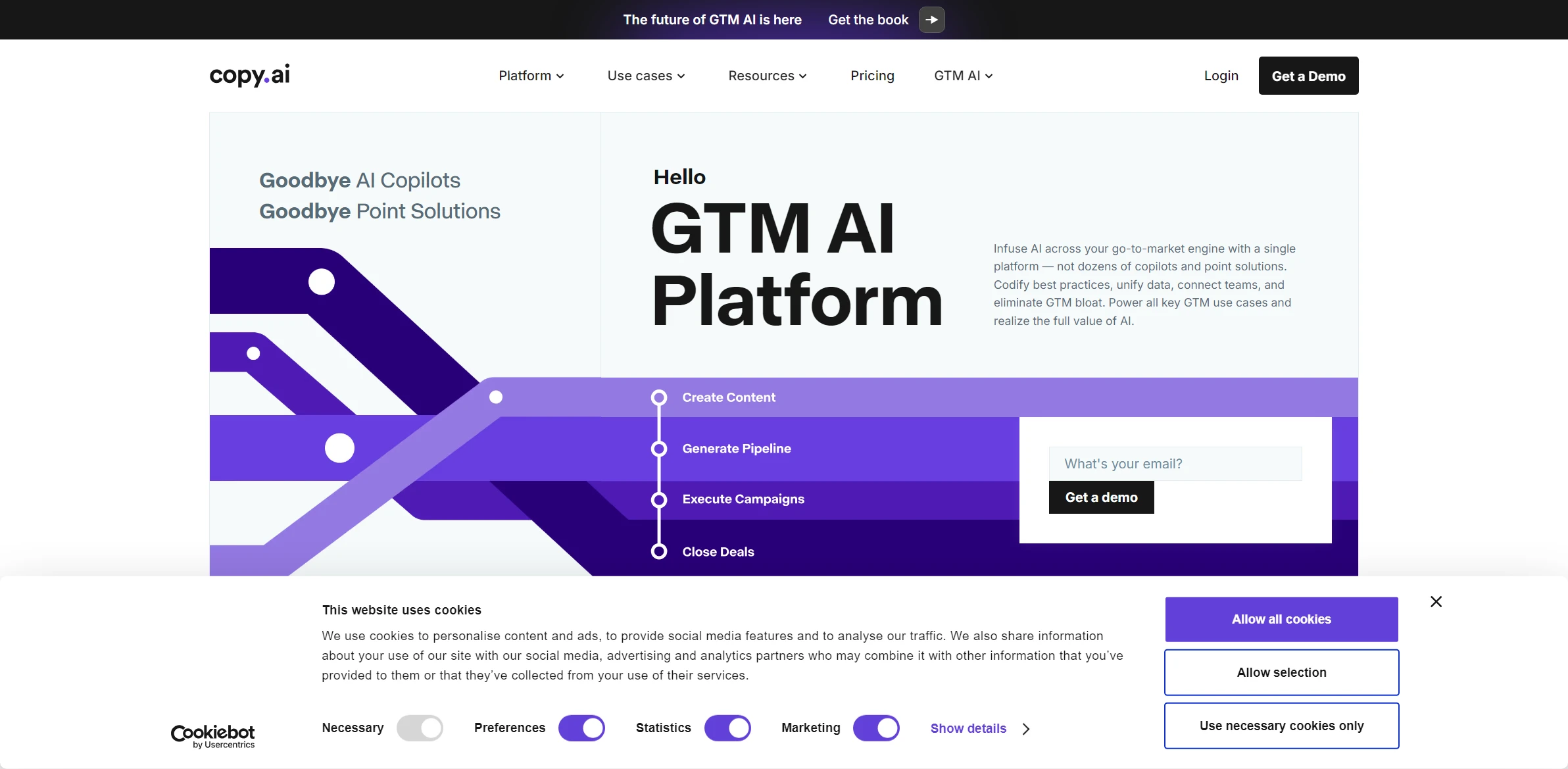
CopyAI
Discover the impact of CopyAI, completely transforming accessing advanced and user-friendly technological solutions. A perfect choice for those who value excellence.
Visit CopyAI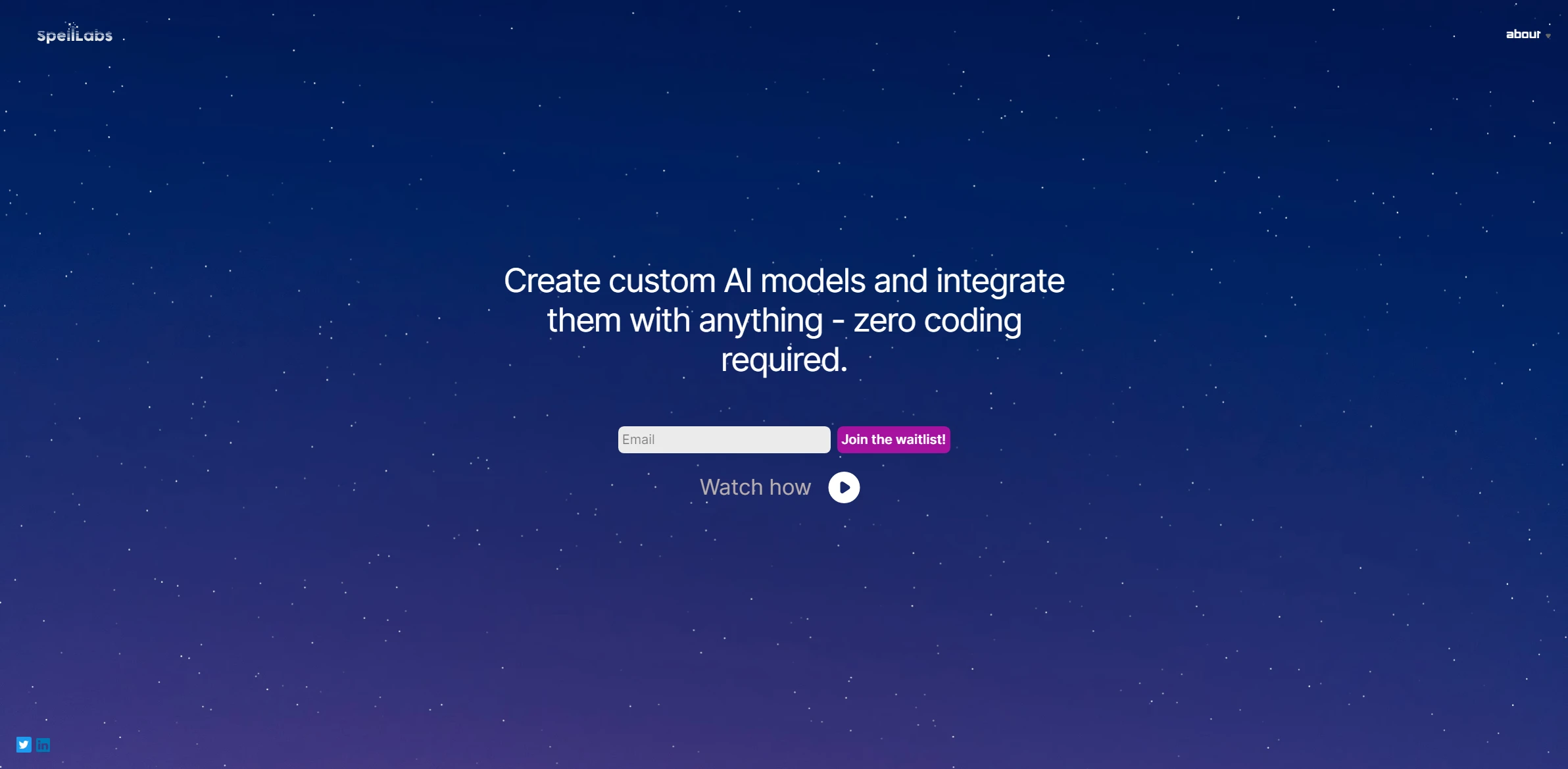
SpellLabs
SpellLabs stands out as an advanced solution designed for automating processes with high-quality results. Built to overcome any technical challenge with ease.
Visit SpellLabs