Artificial Intelligence Tool Recap
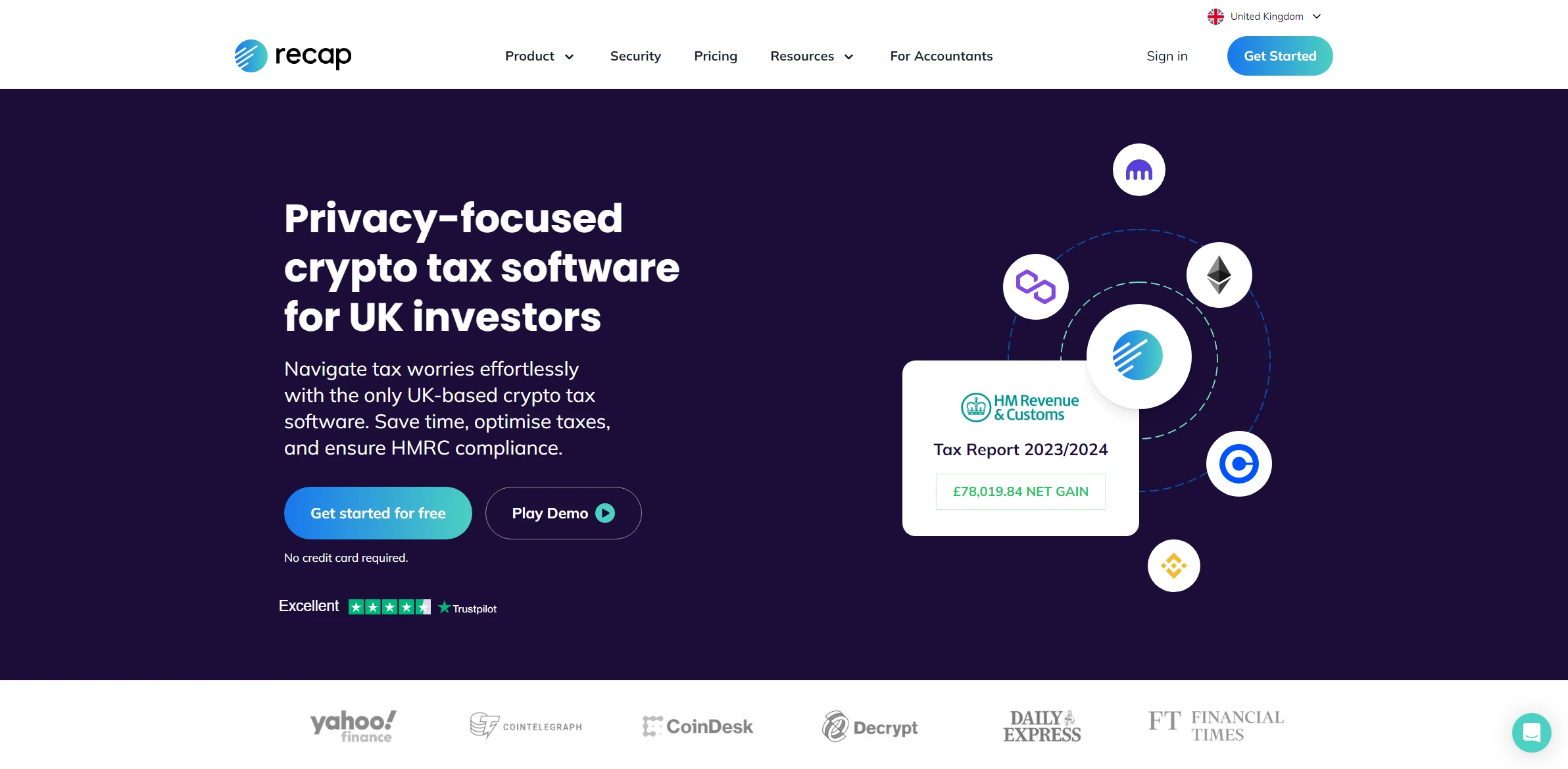
DESCRIPTION
Recap is an innovative artificial intelligence tool designed to streamline the process of summarizing and synthesizing information from various sources, making it invaluable for professionals and students alike. By leveraging advanced natural language processing algorithms, efficiently distills lengthy articles, research papers, and reports into concise summaries that capture the essential points. This functionality not only saves users precious time but also enhances their ability to grasp complex ideas quickly, fostering better comprehension and retention of information.
One of the standout features of Recap is its ability to generate context-aware summaries. Unlike traditional summarization tools that merely condense text, understands the nuances of the content and can highlight key themes, arguments, and supporting evidence. This capability allows users to obtain a more accurate representation of the original material, enabling them to engage in informed discussions and make decisions based on comprehensive insights. By providing summaries that reflect the core ideas and context, Recap becomes an indispensable resource for researchers, educators, and business professionals.
The practical impact of Recap is profound, particularly in academic and professional settings where information overload is a common challenge. By simplifying access to critical knowledge, Recap empowers users to focus on analysis and application rather than getting bogged down in extensive reading. Furthermore, its user-friendly interface and customizable options cater to individual preferences, allowing users to adjust summary lengths and focus areas. As a result, Recap not only enhances productivity but also supports lifelong learning in an increasingly data-driven world.
Why choose Recap for your project?
Stands out as an innovative AI tool for efficiently summarizing and analyzing long-form content. Its unique benefits include real-time summarization, enabling users to grasp essential points without sifting through extensive material. With features like keyword extraction and sentiment analysis, enhances research processes, making it ideal for academics and professionals alike. It can streamline content creation for marketers by generating concise insights from reports or articles. Additionally, educators can utilize Recap to facilitate student understanding of complex subjects by providing clear, digestible summaries. Its integration capabilities make it a versatile choice for various workflows, ensuring seamless adoption across different industries.
How to start using Recap?
- Sign up for an account on the Recap platform if you haven’t already.
- Log in to your account and navigate to the dashboard.
- Select the project or document you want to analyze using tool.
- Upload your content or input the text you wish to summarize or analyze.
- Review the generated summary or insights provided by Recap and make any necessary adjustments or notes.
PROS & CONS
 Offers user-friendly interfaces that simplify complex tasks, making it accessible for everyone.
Offers user-friendly interfaces that simplify complex tasks, making it accessible for everyone. Provides real-time insights and summaries, enabling quick decision-making without sifting through large amounts of data.
Provides real-time insights and summaries, enabling quick decision-making without sifting through large amounts of data. Integrates seamlessly with various platforms, enhancing workflow and increasing productivity.
Integrates seamlessly with various platforms, enhancing workflow and increasing productivity. Utilizes advanced algorithms for accurate data analysis, ensuring reliable outcomes and insights.
Utilizes advanced algorithms for accurate data analysis, ensuring reliable outcomes and insights. Supports collaboration features that allow teams to share insights and summaries effortlessly, fostering better communication.
Supports collaboration features that allow teams to share insights and summaries effortlessly, fostering better communication. Limited contextual understanding, which may lead to inaccuracies in summarization.
Limited contextual understanding, which may lead to inaccuracies in summarization. Dependence on internet access, which can be a barrier for users in low-connectivity areas.
Dependence on internet access, which can be a barrier for users in low-connectivity areas. Potential for bias in generated summaries, reflecting the limitations of the training data.
Potential for bias in generated summaries, reflecting the limitations of the training data. Lack of customization options for specific industries or user preferences.
Lack of customization options for specific industries or user preferences. May not effectively capture nuanced or complex information, leading to oversimplified outputs.
May not effectively capture nuanced or complex information, leading to oversimplified outputs.
USAGE RECOMMENDATIONS
- Familiarize yourself with the user interface to navigate the tool efficiently.
- Start with short texts or recordings to get a feel for how Recap summarizes content.
- Utilize the tool’s customization features to tailor summaries to your needs.
- Experiment with different input formats, such as text, audio, or video.
- Review and edit the generated summaries for accuracy and clarity.
- Incorporate feedback from colleagues to refine your use of the tool.
- Keep track of how Recap improves your productivity over time.
- Stay updated on new features and updates to maximize your use of the tool.
- Consider integrating Recap with other productivity tools you use.
- Join user forums or communities to share experiences and tips with other Recap users.
SIMILAR TOOLS
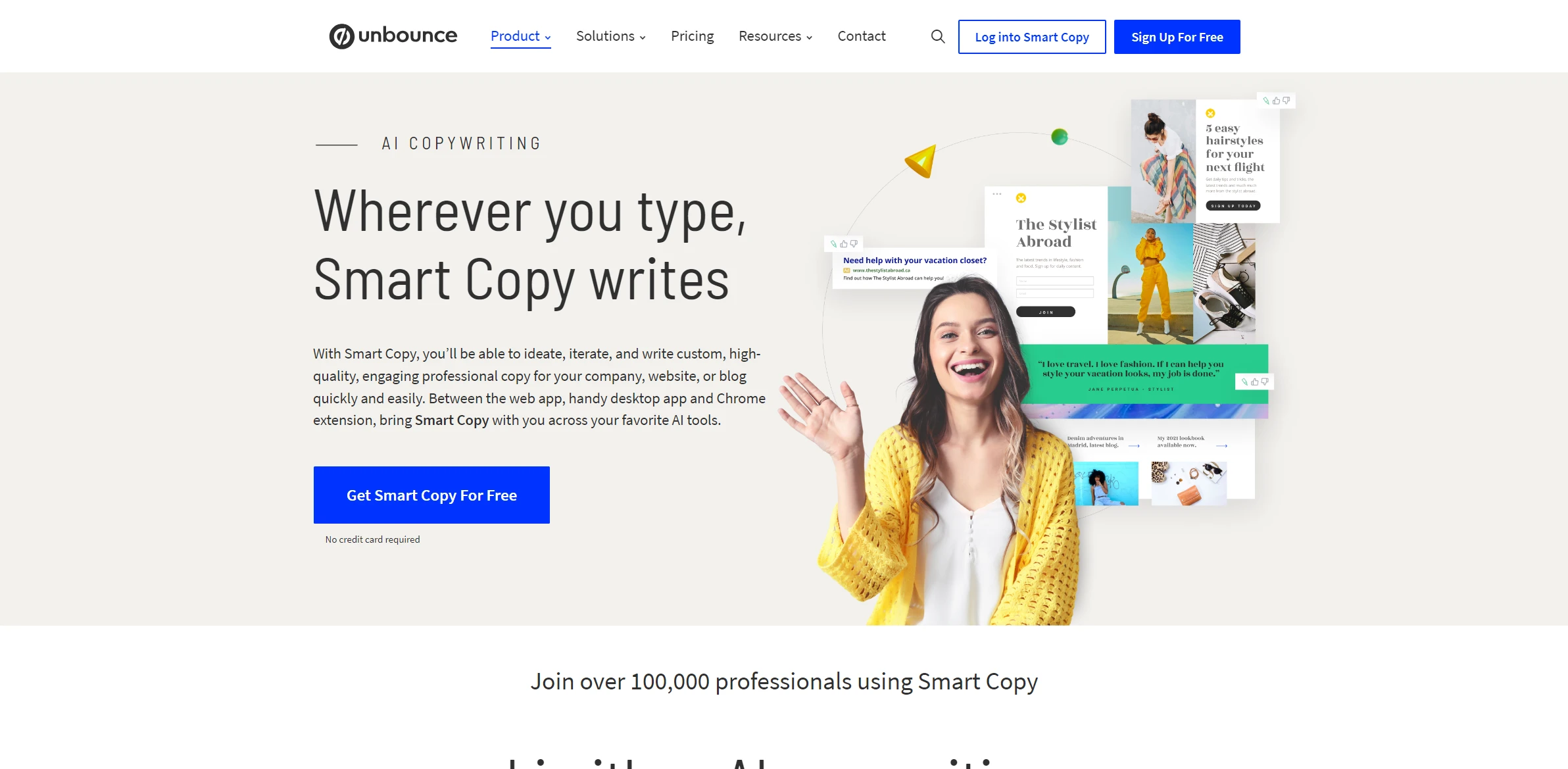
Snazzy AI
Generate persuasive texts tailored to your business and marketing needs with this powerful AI solution.
Visit Snazzy AI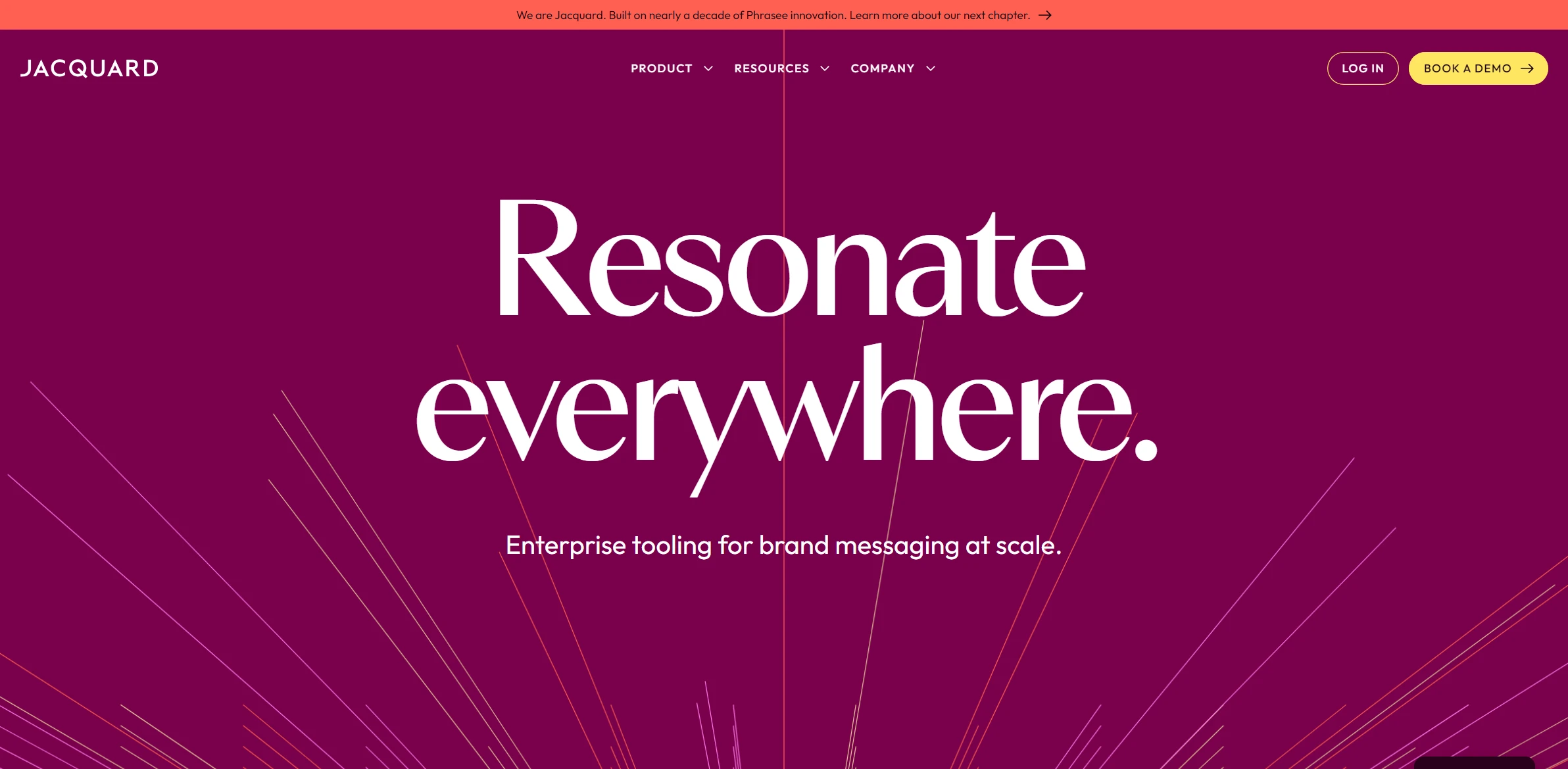
Phrasee
Optimize advertising campaigns with AI-generated messages that increase effectiveness and commercial impact.
Visit Phrasee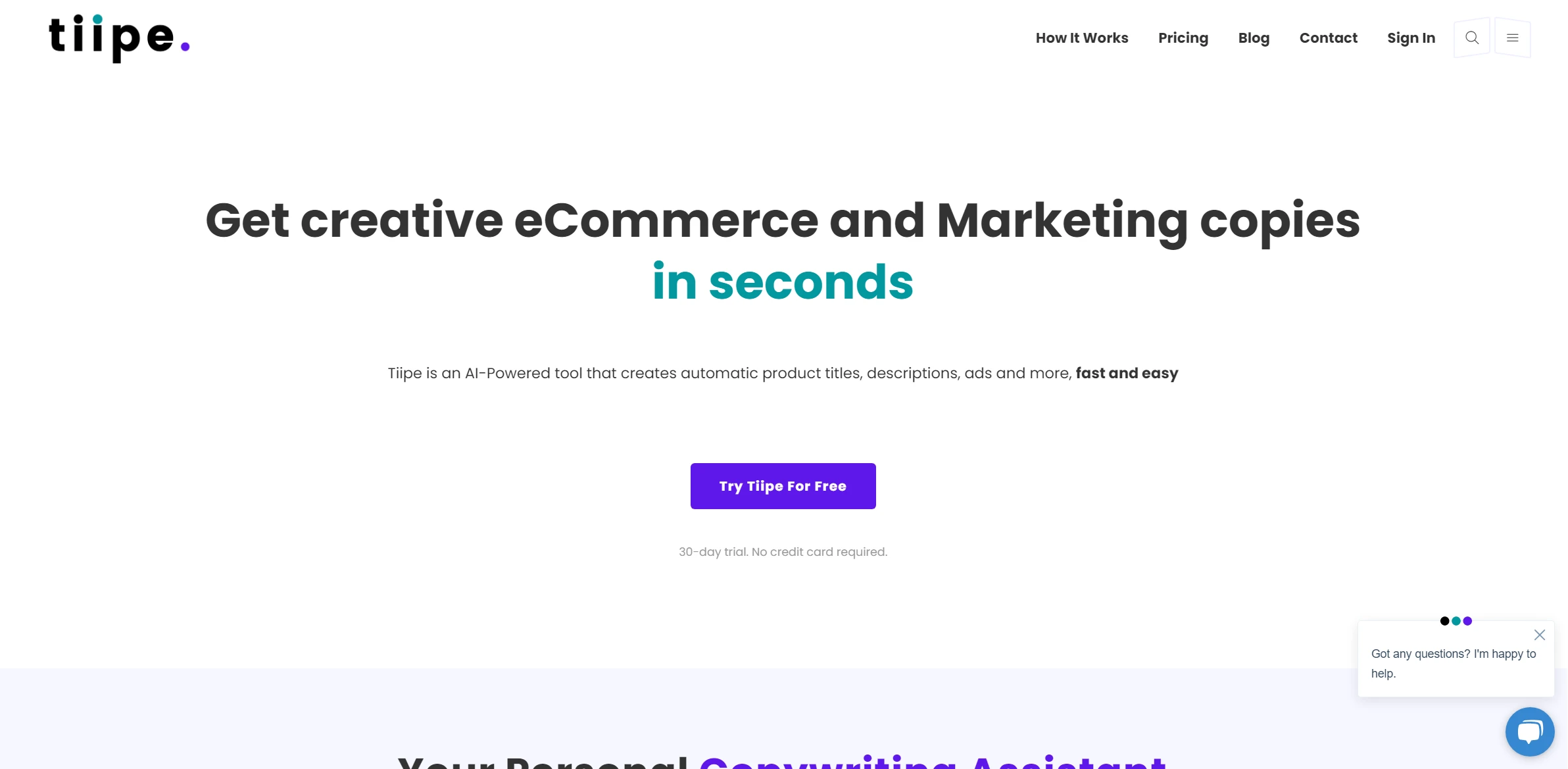
Tiipe
Tiipe revolutionizes the way we approach tasks related to accessing advanced and user-friendly technological solutions. Designed to make a significant change in your projects.
Visit Tiipe