Artificial Intelligence Tool SheetGPT
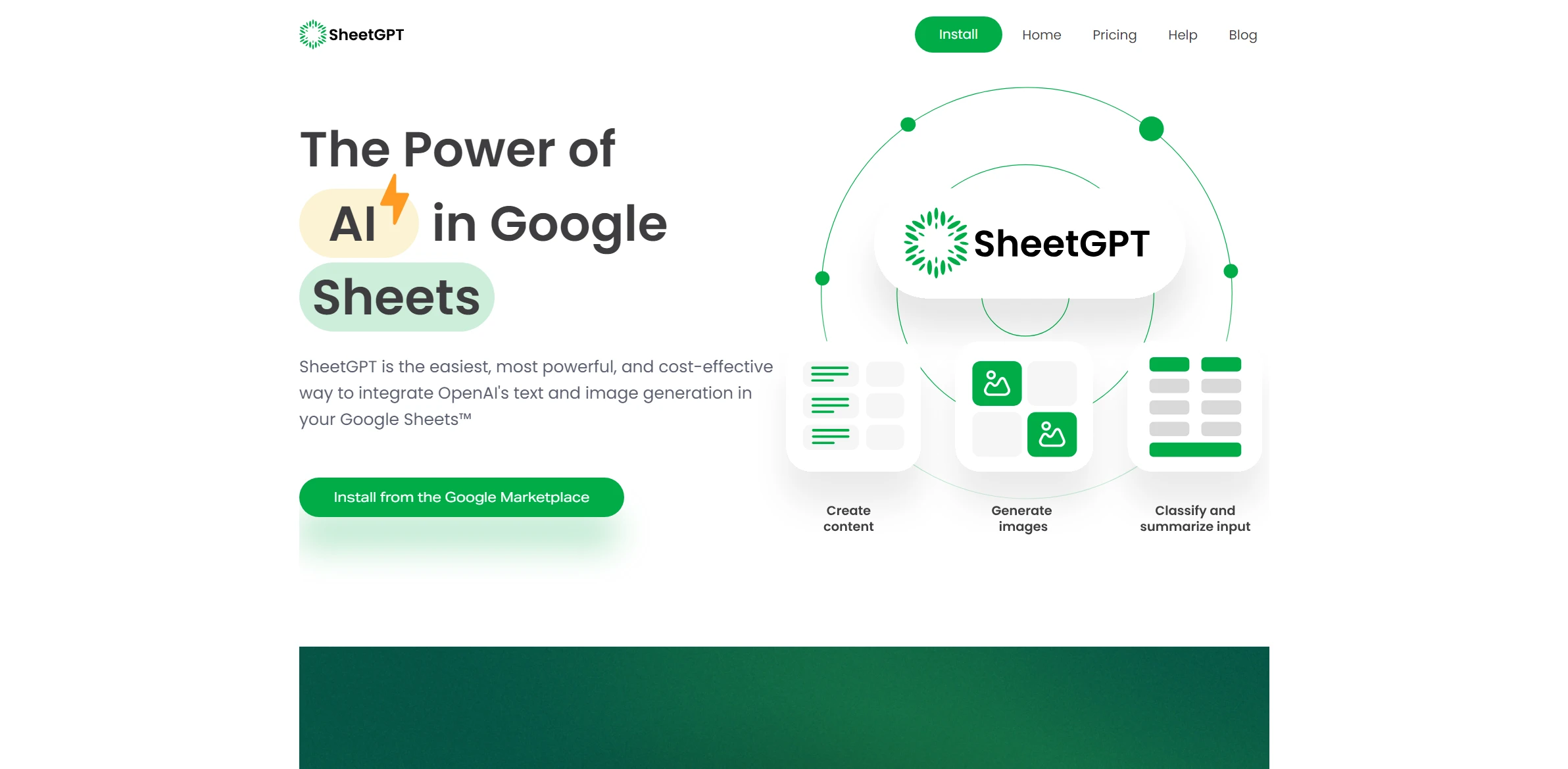
DESCRIPTION
SheetGPT is an innovative artificial intelligence tool designed to enhance productivity in spreadsheet management. Built on advanced natural language processing capabilities, SheetGPT allows users to interact with their data using conversational language. Instead of manually inputting complex formulas or navigating through various functions, users can simply type queries or commands in plain English, and the AI will generate the appropriate responses, whether it be calculating totals, creating charts, or summarizing data trends. This user-friendly approach significantly reduces the learning curve for individuals who may be less familiar with spreadsheet software.
One of the key functionalities of SheetGPT is its ability to automate repetitive tasks within spreadsheets. For instance, users can instruct the AI to perform tasks like data cleaning, formatting, or even generating pivot tables with just a few simple prompts. This automation not only speeds up workflow but also minimizes the likelihood of human error, which is often a concern in manual data entry and manipulation. By delegating these tasks to the AI, users can focus on more strategic analysis and decision-making, thus maximizing their efficiency and effectiveness in managing data.
The practical impact of SheetGPT extends beyond mere convenience; it is a game-changer for businesses and individuals alike. With its intuitive interface and powerful functionalities, users can now leverage their data more effectively, leading to improved insights and informed decision-making. Organizations can harness the capabilities of SheetGPT to enhance collaboration among team members, streamline reporting processes, and ultimately drive better business outcomes. As AI technology continues to evolve, tools like SheetGPT are setting new standards for how we interact with and utilize data in our daily tasks.
Why choose SheetGPT for your project?
SheetGPT stands out for its seamless integration with spreadsheets, enabling users to generate complex formulas and automate data analysis effortlessly. Its natural language processing capability allows users to query data conversationally, making it accessible for non-technical users. Unique benefits include real-time data interpretation and contextual insights, which enhance decision-making processes. Practical use cases range from financial forecasting and market analysis to generating reports and summarizing large datasets. Additionally, SheetGPT can assist in data cleaning and validation, saving time and reducing errors, ultimately streamlining workflows and improving productivity across various industries.
How to start using SheetGPT?
- Visit the SheetGPT website or access the tool through your preferred platform.
- Log in or create an account if necessary to access all features.
- Upload your spreadsheet or create a new one within the interface.
- Input your queries or commands in the designated area to interact with your data.
- Review the generated responses and make adjustments to your spreadsheet as needed based on the AI’s suggestions.
PROS & CONS
 Offers seamless integration with popular spreadsheet applications, enhancing user experience.
Offers seamless integration with popular spreadsheet applications, enhancing user experience. Provides advanced data analysis features that simplify complex computations and insights.
Provides advanced data analysis features that simplify complex computations and insights. Utilizes natural language processing to allow users to interact with their data intuitively.
Utilizes natural language processing to allow users to interact with their data intuitively. Enables automation of repetitive tasks, saving time and reducing human error.
Enables automation of repetitive tasks, saving time and reducing human error. Offers customizable templates and functions tailored to specific industry needs.
Offers customizable templates and functions tailored to specific industry needs. Limited customization options compared to other AI tools, making it less adaptable to specific user needs.
Limited customization options compared to other AI tools, making it less adaptable to specific user needs. May produce repetitive or formulaic responses, lacking the nuance found in more advanced AI systems.
May produce repetitive or formulaic responses, lacking the nuance found in more advanced AI systems. Performance can vary significantly based on the complexity of the task, leading to inconsistent results.
Performance can vary significantly based on the complexity of the task, leading to inconsistent results. Potential for outdated information, as the tool may not access real-time data or updates.
Potential for outdated information, as the tool may not access real-time data or updates. Dependency on internet connectivity can hinder usage in areas with poor access or during outages.
Dependency on internet connectivity can hinder usage in areas with poor access or during outages.
USAGE RECOMMENDATIONS
- Familiarize yourself with the user interface of SheetGPT to maximize its features.
- Start with simple tasks to understand how SheetGPT processes data and provides suggestions.
- Utilize the help section or tutorials available to learn about advanced functionalities.
- Incorporate specific keywords or phrases in your queries to improve the relevance of the responses.
- Experiment with various types of data inputs to see how SheetGPT handles different formats.
- Regularly update your datasets to ensure accurate and up-to-date outputs.
- Leverage the collaborative features if working in a team, allowing for shared insights and suggestions.
- Use the feedback feature to report inaccuracies or suggest improvements, contributing to the tool’s development.
- Take advantage of the export options to easily convert results into different formats for reporting.
- Stay informed about new updates or features released for SheetGPT to continuously enhance your usage.
SIMILAR TOOLS
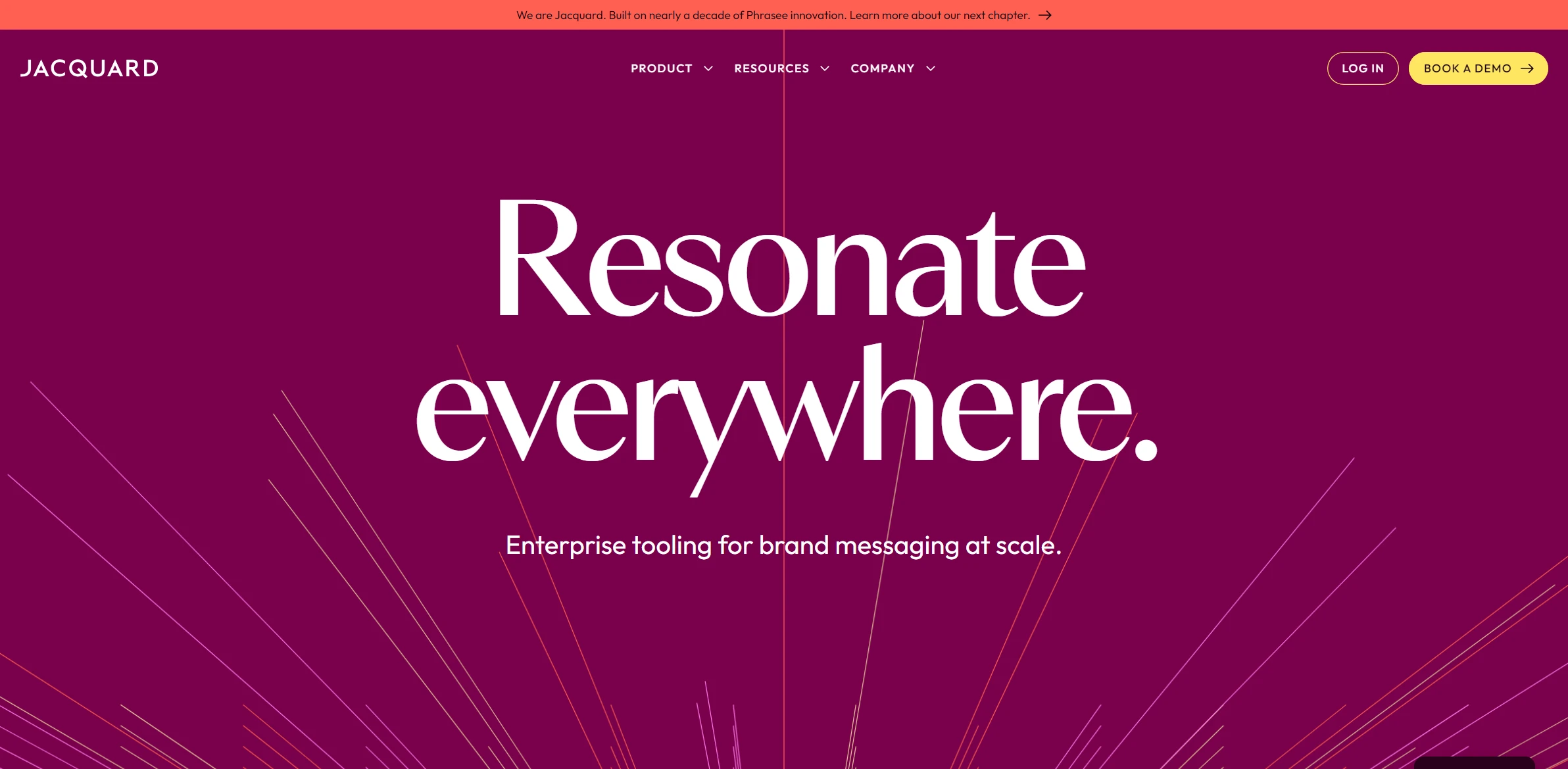
Phrasee
Optimize advertising campaigns with AI-generated messages that increase effectiveness and commercial impact.
Visit Phrasee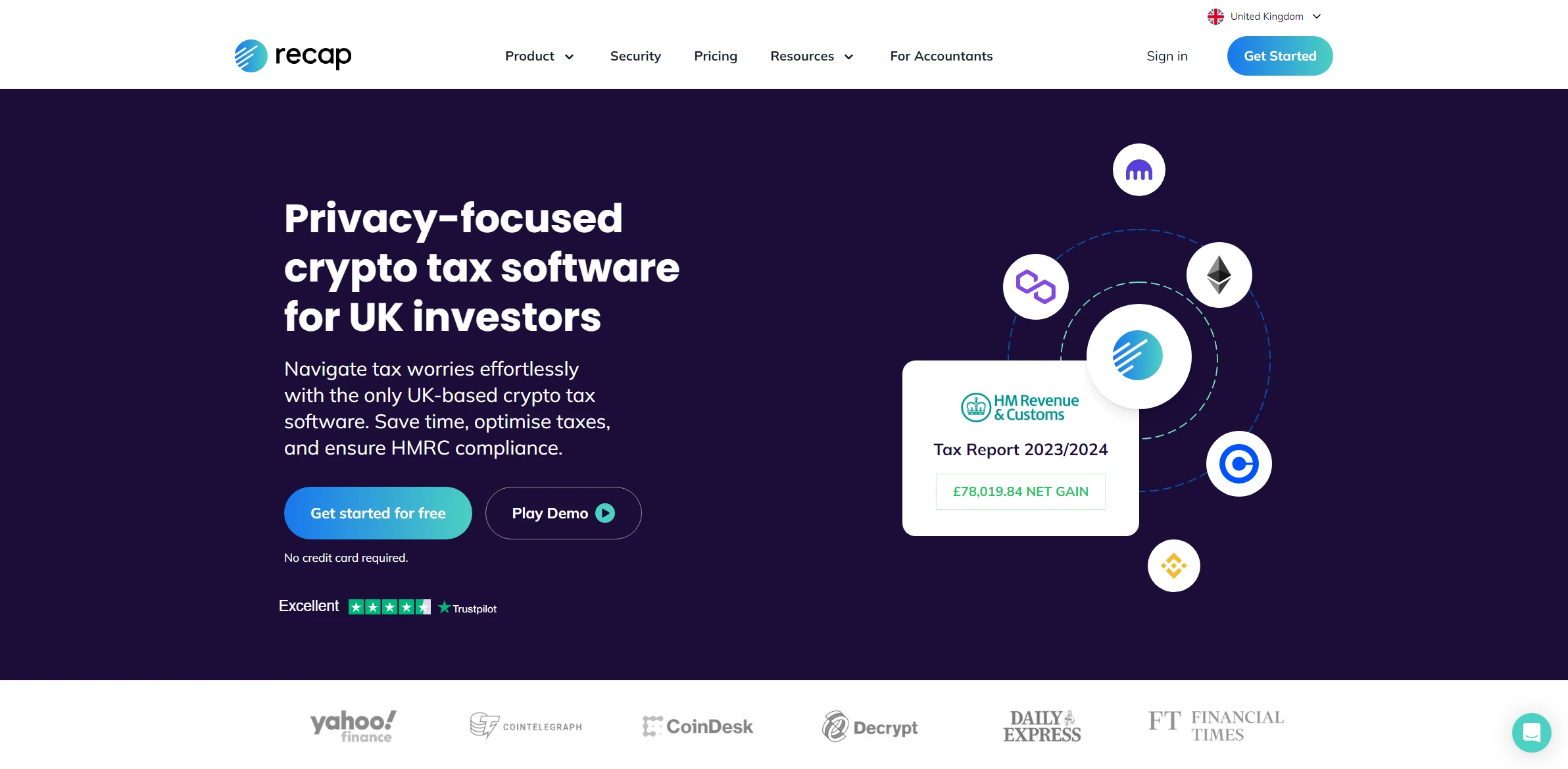
Recap
Recap revolutionizes the way we approach tasks related to solving complex problems efficiently. Built to overcome any technical challenge with ease.
Visit Recap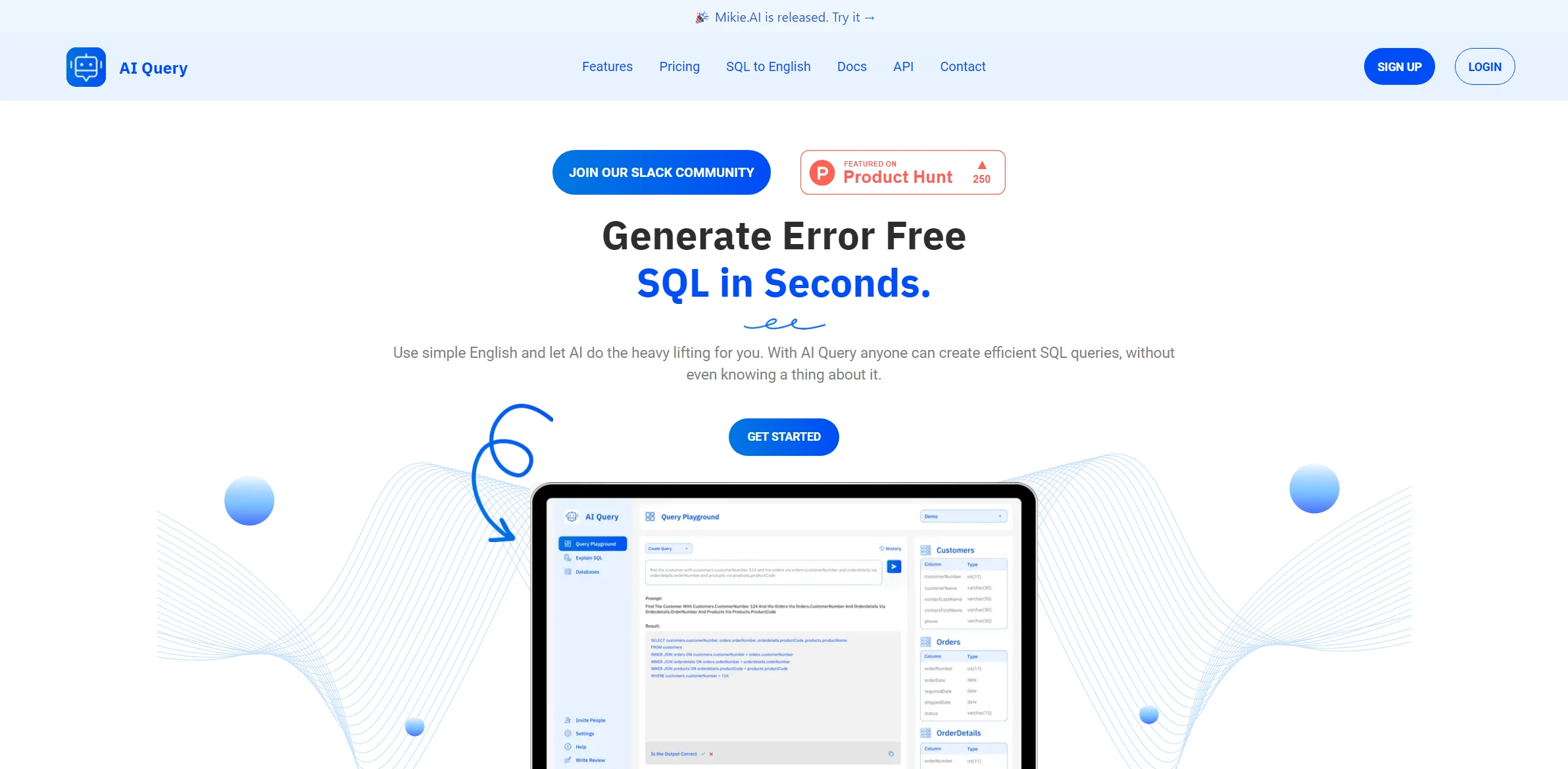
AI Query
AI Query leads an innovative approach to solving complex problems efficiently. A perfect choice for those who value excellence.
Visit AI Query