Artificial Intelligence Tool SlidesGPT
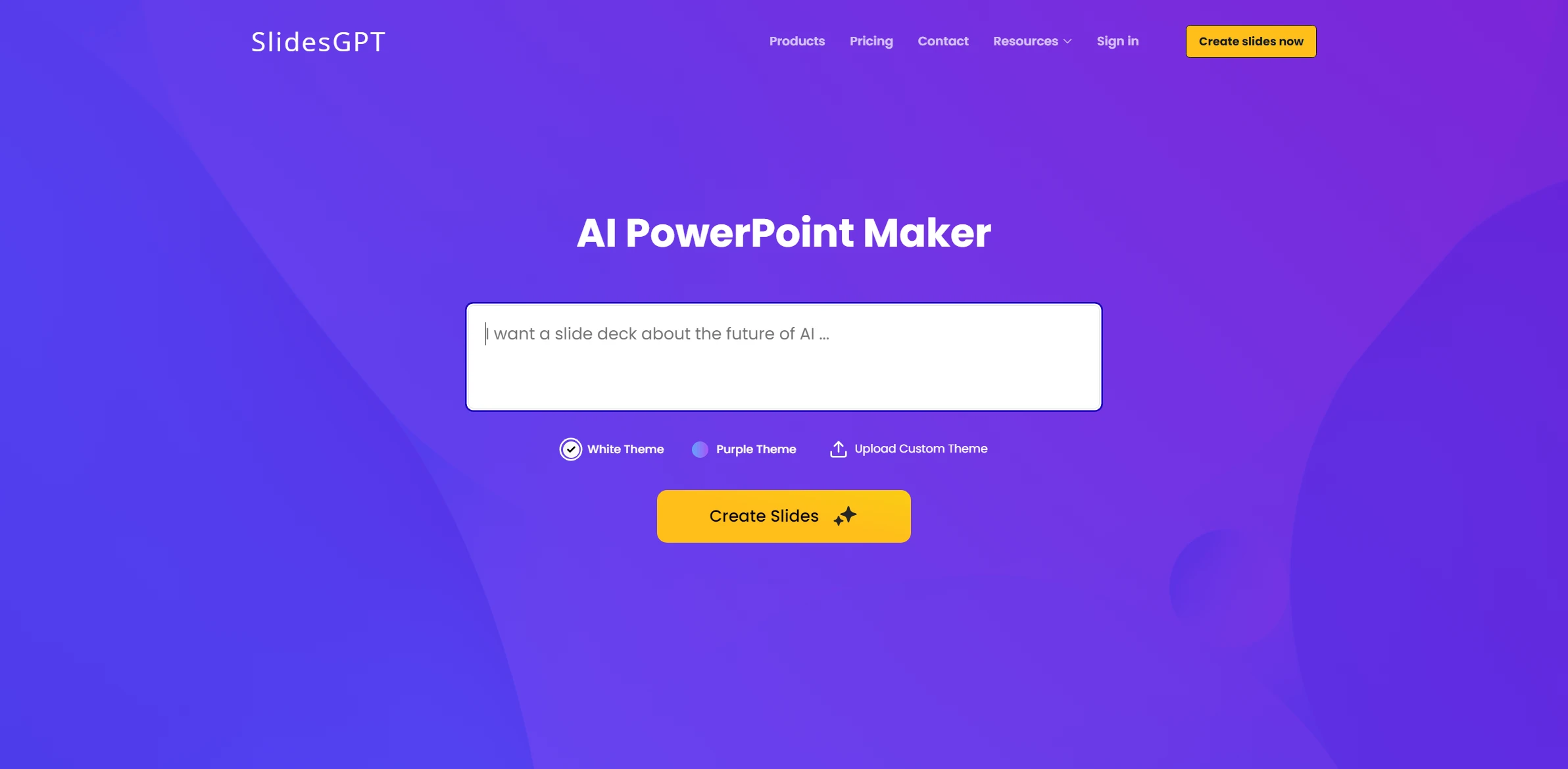
DESCRIPTION
SlidesGPT is an innovative artificial intelligence tool designed to streamline the process of creating professional presentations. Leveraging advanced natural language processing and machine learning algorithms, it enables users to generate visually appealing slide decks quickly and efficiently. By simply inputting a topic or key points, SlidesGPT can automatically create a structured presentation, complete with text, images, and design suggestions, allowing users to focus on content rather than formatting.
One of the key functionalities of SlidesGPT is its ability to customize presentations based on user preferences and audience targeting. By analyzing the provided input, the tool can adapt the tone, style, and complexity of the slides to suit specific needs, whether it’s for a business meeting, an academic lecture, or a casual gathering. This flexibility ensures that the final product resonates with the intended audience, enhancing the overall effectiveness of the communication.
The practical impact of using SlidesGPT is significant, particularly for professionals who often face time constraints. By automating the presentation creation process, users save valuable hours that can be redirected toward research, practice, or other critical tasks. This not only boosts productivity but also empowers individuals to deliver high-quality presentations with confidence, ultimately leading to more successful engagements and improved outcomes in their respective fields.
Why choose SlidesGPT for your project?
SlidesGPT streamlines presentation creation by automating content generation tailored to specific topics, saving users valuable time. Its ability to transform raw data into visually appealing slides enhances clarity and engagement. Unique to SlidesGPT is its integration with real-time collaboration features, allowing teams to edit and refine presentations simultaneously, fostering creativity. The tool’s AI-driven design suggestions ensure professional aesthetics without requiring design expertise. Moreover, it supports multiple formats, making it versatile for various use cases, from business pitches to academic lectures. By leveraging SlidesGPT, users can focus more on delivering impactful messages rather than getting bogged down by tedious formatting tasks.
How to start using SlidesGPT?
- Visit the SlidesGPT website and create an account or log in if you already have one.
- Choose a template or start a new presentation from scratch.
- Input your content or topic that you want the AI to help you with.
- Review the generated slides and make any necessary edits or adjustments.
- Download or share your completed presentation in your desired format.
PROS & CONS
 Provides highly customizable templates that allow for unique presentation designs tailored to specific needs.
Provides highly customizable templates that allow for unique presentation designs tailored to specific needs. Utilizes advanced AI algorithms to generate content quickly, saving users significant time in the presentation creation process.
Utilizes advanced AI algorithms to generate content quickly, saving users significant time in the presentation creation process. Offers real-time collaboration features, enabling multiple users to work on the same presentation simultaneously.
Offers real-time collaboration features, enabling multiple users to work on the same presentation simultaneously. Integrates seamlessly with other productivity tools, enhancing workflow and improving overall efficiency.
Integrates seamlessly with other productivity tools, enhancing workflow and improving overall efficiency. Provides analytics and feedback on presentation performance, helping users refine their content and delivery strategies.
Provides analytics and feedback on presentation performance, helping users refine their content and delivery strategies. Limited customization options compared to other presentation tools, which may hinder creativity.
Limited customization options compared to other presentation tools, which may hinder creativity. Potential for generic content generation, leading to presentations that lack uniqueness.
Potential for generic content generation, leading to presentations that lack uniqueness. Dependence on internet connectivity, which can be a drawback in offline scenarios.
Dependence on internet connectivity, which can be a drawback in offline scenarios. May require a learning curve for users unfamiliar with AI-driven tools or technology.
May require a learning curve for users unfamiliar with AI-driven tools or technology. Risk of over-reliance on AI suggestions, potentially reducing critical thinking and personal input.
Risk of over-reliance on AI suggestions, potentially reducing critical thinking and personal input.
USAGE RECOMMENDATIONS
- Familiarize yourself with the basic functionalities of SlidesGPT by exploring its user interface and available features.
- Utilize templates provided by SlidesGPT to create visually appealing presentations quickly.
- Incorporate AI-generated content to enhance your slides, but ensure to review and customize it to match your style and message.
- Make use of the collaborative features to work with team members in real-time, sharing ideas and feedback efficiently.
- Leverage the AI’s ability to suggest relevant images and graphics to complement your content and keep your audience engaged.
- Experiment with different presentation formats, such as pitch decks or educational slides, to see which best suits your needs.
- Optimize your slides for readability by following best practices in design, such as limiting text and using bullet points.
- Regularly update your knowledge of new features and improvements by checking for updates from SlidesGPT.
- Seek feedback on your presentations from colleagues or peers to improve and refine your use of the tool.
- Integrate SlidesGPT with your existing workflow to streamline the presentation creation process.
