Artificial Intelligence Tool Text Blaze
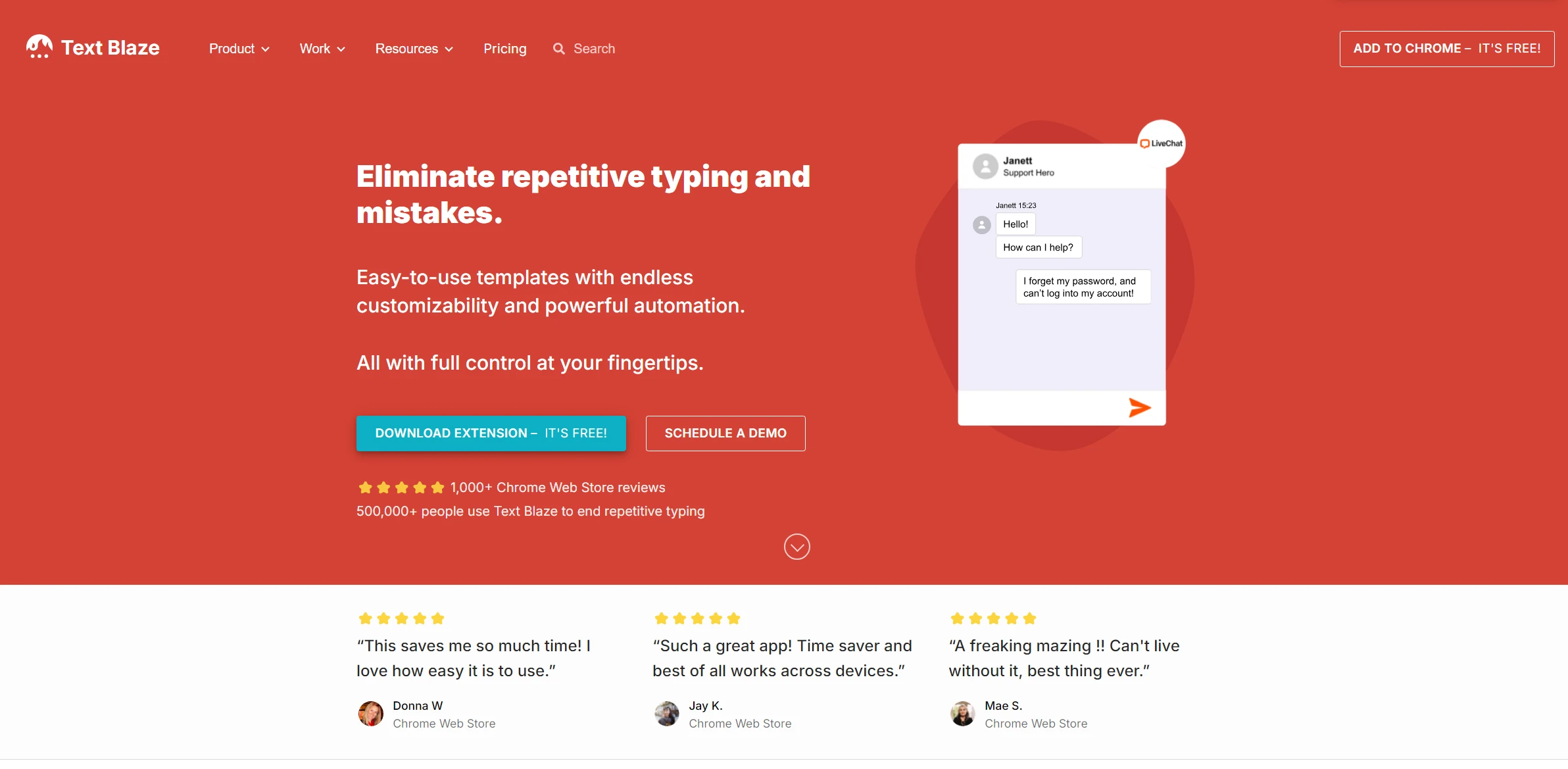
DESCRIPTION
Text Blaze is an innovative artificial intelligence tool designed to enhance productivity and streamline workflows, particularly for professionals who rely heavily on written communication. By enabling users to create dynamic text snippets and templates, Text Blaze allows for the rapid insertion of frequently used phrases, emails, and responses with just a few keystrokes. This capability not only saves time but also ensures consistency in messaging, which is crucial for maintaining professionalism in various contexts, such as customer service or sales.
A key functionality of Text Blaze is its ability to incorporate dynamic fields into text snippets. Users can create templates that automatically fill in personalized information, such as names, dates, or specific details relevant to the recipient. For example, a sales representative can design a follow-up email template that automatically populates the recipient’s name and previous interaction details. This personalized approach not only enhances user engagement but also reduces the risk of errors that can occur when manually entering information, thereby boosting overall efficiency.
The practical impact of Text Blaze is profound, particularly in environments where time is of the essence, such as in fast-paced business settings or customer support teams. By minimizing repetitive typing tasks and enabling swift, personalized communication, Text Blaze empowers users to focus on more strategic aspects of their work. As a result, teams can improve response times, enhance customer satisfaction, and ultimately drive better business outcomes, making Text Blaze an invaluable tool for modern professionals.
Why choose Text Blaze for your project?
Text Blaze offers unique benefits that enhance productivity and streamline workflows. Its powerful snippet management allows users to create reusable text templates, significantly speeding up repetitive tasks like email responses or customer support. The dynamic fields feature personalizes content automatically, tailoring messages for specific recipients. Integration with various web applications enables seamless usage across platforms, from CRMs to email clients. Moreover, the collaborative capabilities facilitate team sharing of snippets, ensuring consistency in communication. Its robust analytics provide insights into usage patterns, helping users refine their templates for maximum efficiency. Text Blaze is ideal for professionals aiming to optimize communication without sacrificing quality.
How to start using Text Blaze?
- Sign up for a Text Blaze account or log in if you already have one.
- Familiarize yourself with the dashboard and main features.
- Create a new snippet by clicking on the “Create Snippet” button.
- Write your desired text and use placeholders or dynamic fields as needed.
- Save your snippet and use keyboard shortcuts or commands to insert it into your documents.
PROS & CONS
 Streamlines repetitive tasks by allowing users to create customizable templates for quick responses.
Streamlines repetitive tasks by allowing users to create customizable templates for quick responses. Integrates seamlessly with various web applications, enhancing productivity across multiple platforms.
Integrates seamlessly with various web applications, enhancing productivity across multiple platforms. Offers powerful text expansion features that reduce typing time and increase efficiency.
Offers powerful text expansion features that reduce typing time and increase efficiency. Provides real-time collaboration tools, making it easy for teams to work together on shared templates.
Provides real-time collaboration tools, making it easy for teams to work together on shared templates. Ensures data security and privacy with robust encryption methods for sensitive information.
Ensures data security and privacy with robust encryption methods for sensitive information. Limited customization options compared to other similar tools, which may restrict user creativity.
Limited customization options compared to other similar tools, which may restrict user creativity. Potential learning curve for new users, especially those unfamiliar with automation tools.
Potential learning curve for new users, especially those unfamiliar with automation tools. Dependence on internet connectivity for full functionality, which can be a disadvantage in offline scenarios.
Dependence on internet connectivity for full functionality, which can be a disadvantage in offline scenarios. Pricing may be higher than some alternatives, making it less accessible for budget-conscious users.
Pricing may be higher than some alternatives, making it less accessible for budget-conscious users. Integration limitations with certain platforms or applications, which can hinder workflow efficiency.
Integration limitations with certain platforms or applications, which can hinder workflow efficiency.
USAGE RECOMMENDATIONS
- Familiarize yourself with Text Blaze’s features by exploring the documentation and tutorials available on their website.
- Utilize templates to save time on repetitive tasks by creating snippets for frequently used text.
- Incorporate dynamic fields in your snippets to customize responses based on context, such as names or dates.
- Experiment with keyboard shortcuts to streamline your workflow and improve efficiency.
- Integrate Text Blaze with other tools and applications you use daily for a seamless experience.
- Regularly update and refine your snippets to ensure they remain relevant and useful.
- Leverage the sharing feature to collaborate with team members by sharing your snippets.
- Take advantage of the analytics tools to track snippet usage and identify opportunities for optimization.
- Join the Text Blaze community forums to share insights, ask questions, and learn from other users.
- Stay informed about new features and updates by subscribing to Text Blaze’s newsletter or following their social media channels.
SIMILAR TOOLS
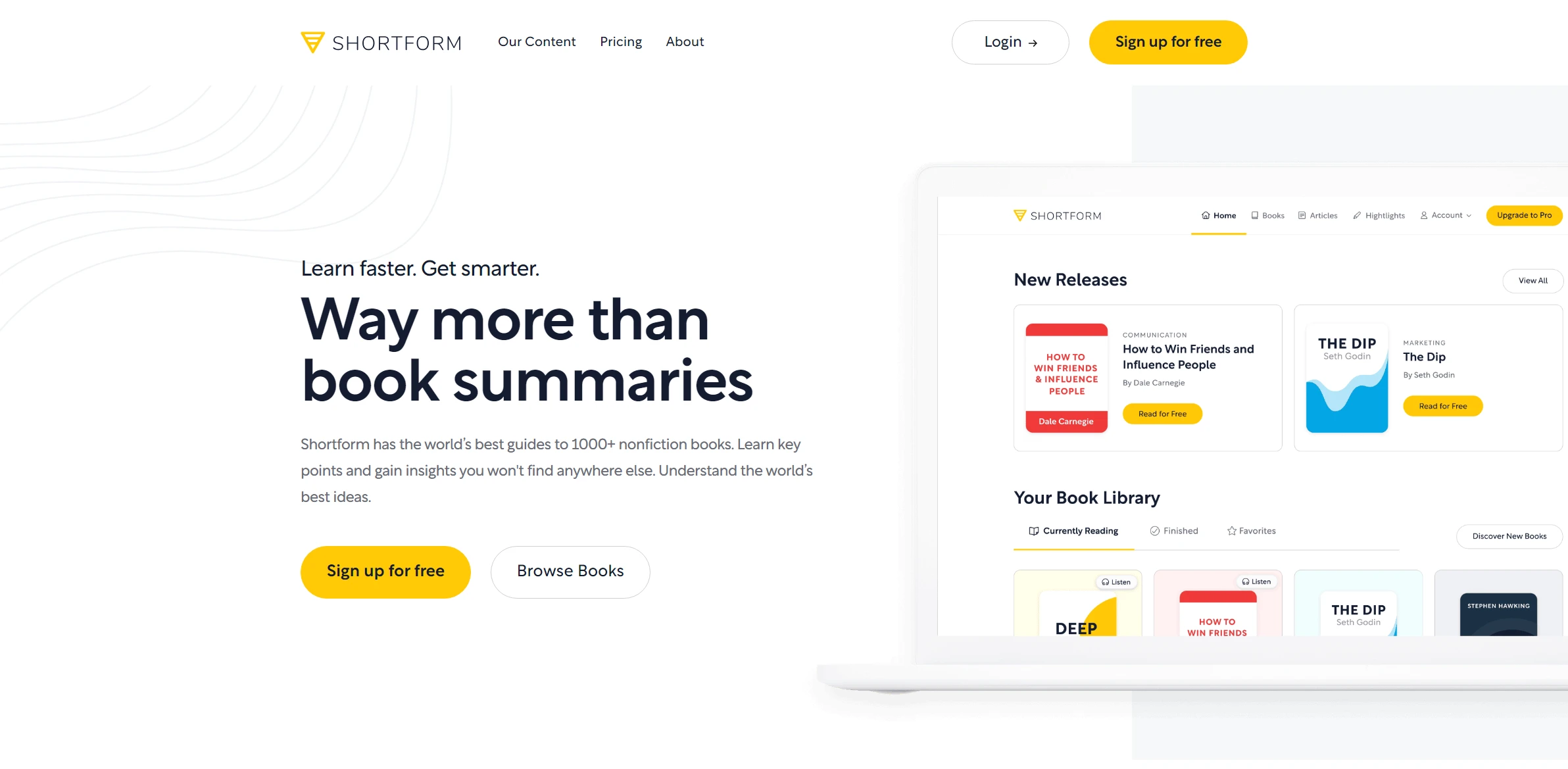
Shortform
Shortform revolutionizes the way we approach tasks related to optimizing workflows with precision and speed. An essential ally for success in the digital era.
Visit Shortform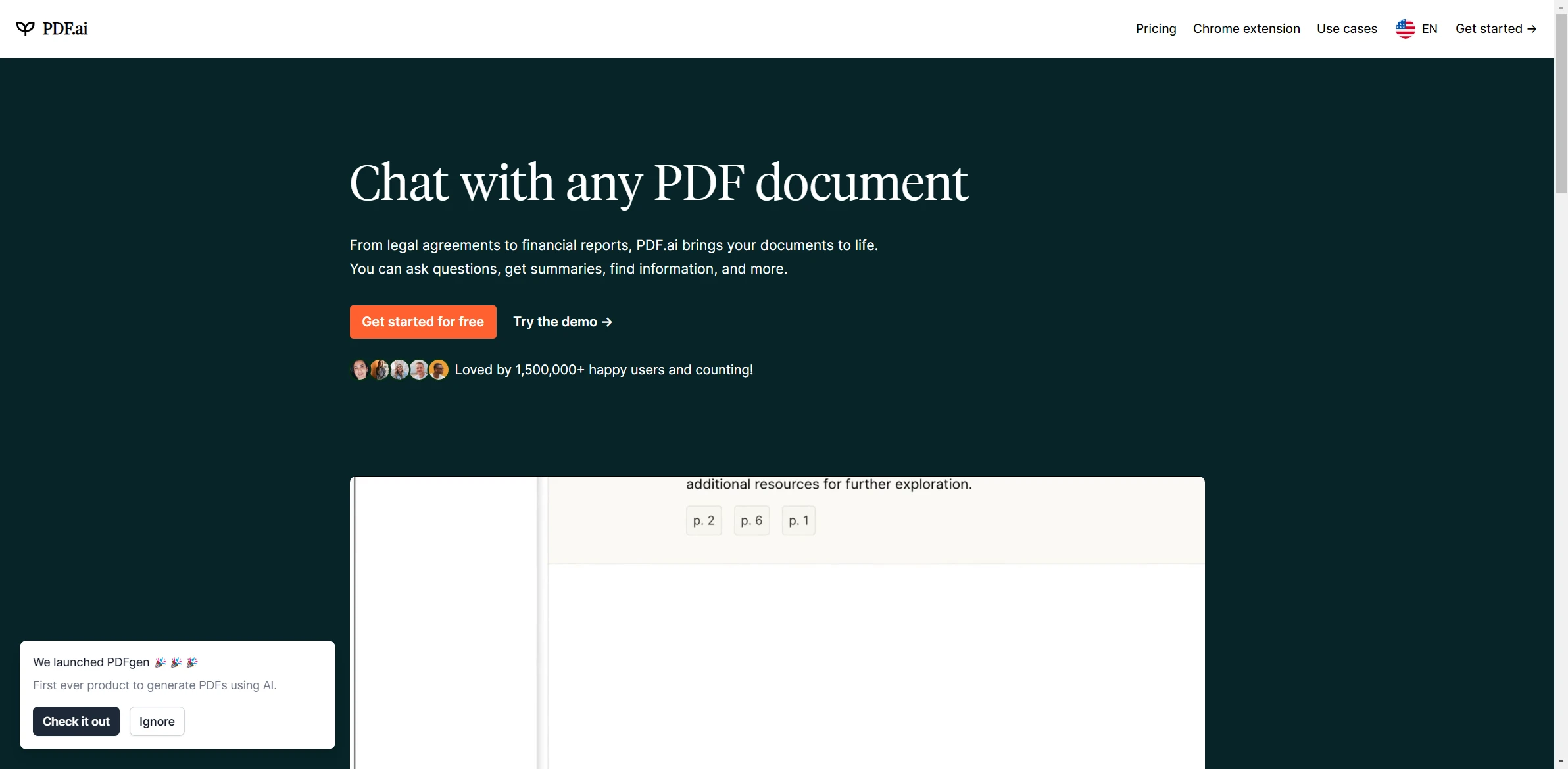
PDF AI
PDF AI stands out as an advanced solution designed for solving complex problems efficiently. A perfect choice for those who value excellence.
Visit PDF AI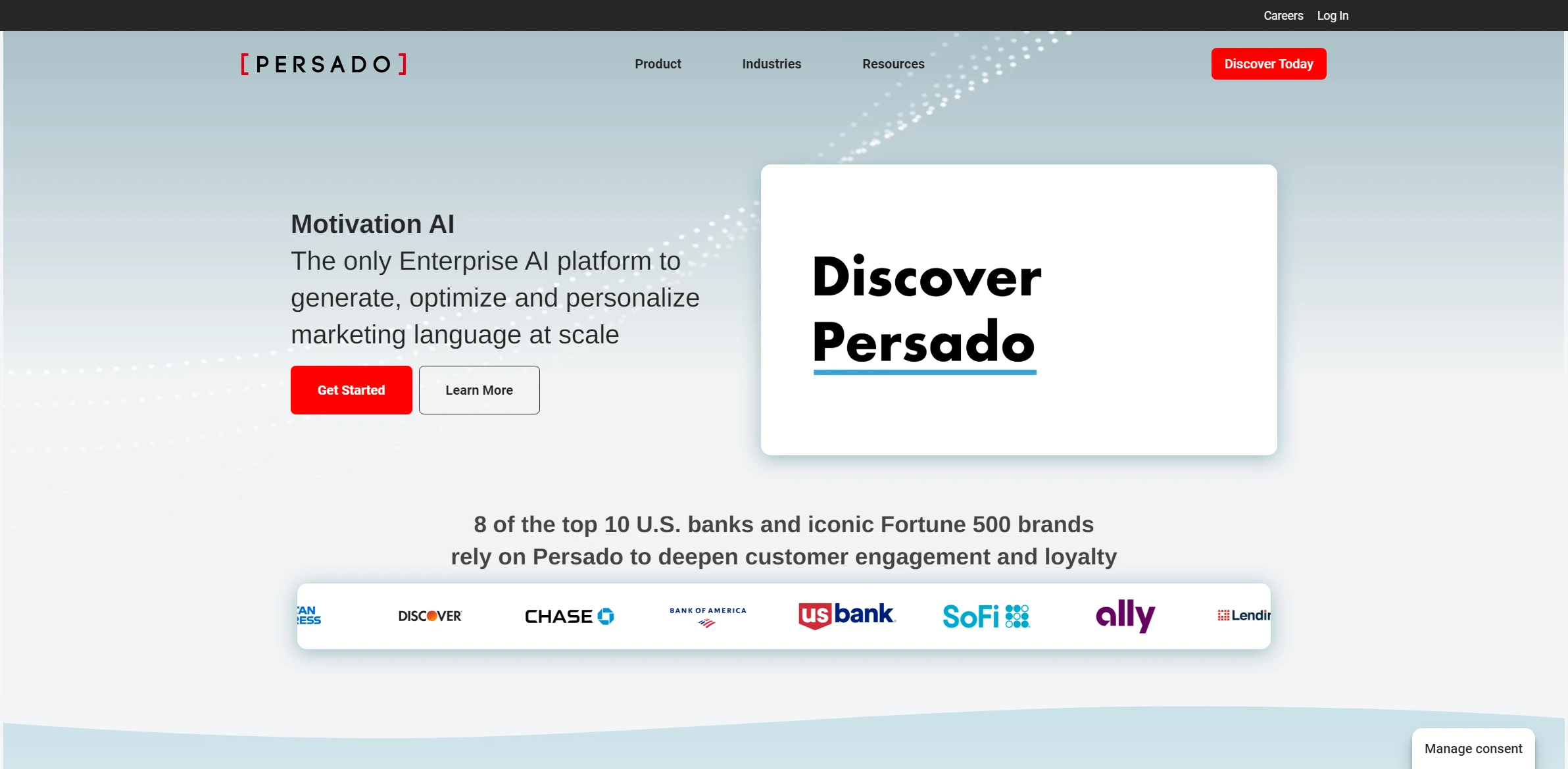
Persado
Automate the creation of advertising and marketing content with persuasive messages generated by advanced AI.
Visit Persado