Word Ai Artificial Intelligence Tool
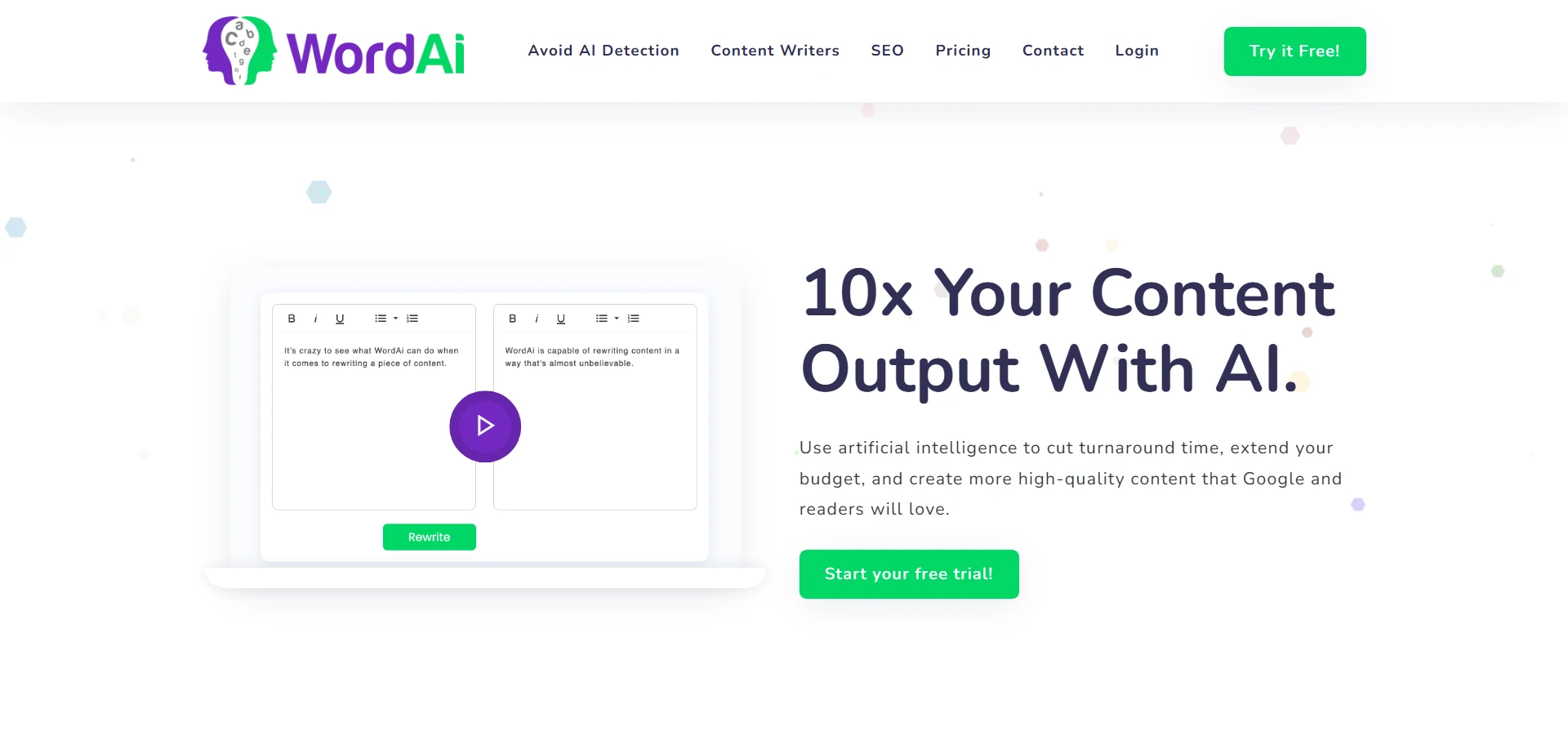
DESCRIPTION
Word Ai is an advanced content rewriting software that leverages artificial intelligence to transform existing text into unique and readable versions. Unlike traditional spinning tools that often produce awkward or nonsensical output, Word Ai uses deep learning algorithms to understand the context and meaning of the original content. This allows it to generate human-like rewrites that maintain the original intent while altering sentence structure, word choice, and phrasing to ensure originality. The software is particularly useful for content creators, marketers, and SEO professionals who need to generate fresh content quickly without sacrificing quality.
The core technology behind Word Ai is its ability to comprehend language nuances, including synonyms, idiomatic expressions, and sentence flow. It analyzes the input text at a semantic level, which means it goes beyond simple word substitution and focuses on preserving the message’s essence. Users can select different rewriting modes, such as a more conservative approach that keeps most of the original wording or a more aggressive mode that creates substantially different text. This flexibility helps tailor the output to specific needs, whether for blog posts, product descriptions, or academic content.
Integration and ease of use are also key features of Word Ai. The platform offers a user-friendly interface and supports bulk rewriting, enabling users to process multiple articles simultaneously. Additionally, it provides compatibility with popular content management systems and APIs for seamless inclusion in automated workflows. This makes it a valuable tool for businesses aiming to scale content production while maintaining a high level of uniqueness and readability across all materials.
Security and originality verification are built into Word Ai’s framework, ensuring that the spun content passes plagiarism checks and adheres to ethical standards. The service continually updates its algorithms to keep pace with changes in search engine criteria and language trends. Overall, Word Ai represents a sophisticated solution for anyone looking to efficiently produce high-quality rewritten content that feels natural and engaging to readers.
Why Choose Word Ai for Your Project?
Word Ai excels in its ability to understand context and generate human-like rewritten content, which sets it apart from standard paraphrasing tools. Its advanced artificial intelligence evaluates the meaning behind the text rather than merely replacing words, ensuring the output remains coherent and natural. This unique capability reduces the need for extensive manual editing, saving valuable time for content creators. Additionally, supports multiple languages and offers bulk spinning features, making it suitable for diverse projects ranging from blog posts to academic papers.
Practical applications of Word Ai include enhancing SEO strategies by producing varied versions of articles without risking duplicate content penalties. Marketers benefit from quickly generating fresh content for social media campaigns, while educators can create alternative study materials efficiently. Moreover, the tool’s integration with popular content management systems streamlines workflow, allowing users to maintain productivity without switching platforms. These distinct advantages make Word Ai a reliable choice for professionals seeking high-quality, versatile content rewriting solutions.
USE CASES
- Content Marketing: A digital marketing agency uses Word Ai to generate unique blog posts and articles for multiple clients, allowing them to scale content production while maintaining quality and avoiding duplicate content penalties from search engines.
- E-commerce: An online retailer employs Word Ai to rewrite product descriptions across thousands of SKUs, creating engaging and SEO-optimized content that improves search rankings and boosts customer engagement.
- Academic Research: A university research team leverages this tool to paraphrase and summarize large volumes of academic papers, helping researchers quickly synthesize relevant information and generate literature reviews.
- Customer Support: A software company integrates Word Ai into their helpdesk system to automatically create varied and natural-sounding responses to common customer inquiries, improving response times and maintaining a personalized tone.
- Publishing: A freelance writer uses Word Ai to generate multiple versions of book blurbs and promotional copy for different platforms, enabling targeted marketing and increasing the chances of capturing diverse reader interests.
INTEGRATIONS
- WordPress – Word Ai can integrate with WordPress to automatically generate or rewrite content for blog posts, enhancing SEO and saving time on content creation.
- Zapier – Through Zapier, Word Ai connects with hundreds of other apps, enabling automated workflows such as content rewriting triggered by new documents or form submissions.
- Google Docs API – Integration with Google Docs allows users to directly spin or rewrite content within their documents, streamlining content editing and collaboration.
- Shopify – Word Ai can be used to create unique product descriptions on Shopify stores, improving search engine rankings and providing fresh content for e-commerce sites.
- Content Management Systems (CMS) via API – Word Ai offers API access enabling developers to integrate rewriting and content generation features into various CMS platforms, enhancing content customization and scalability.
PRICING MODEL
Word Ai operates on a subscription-based pricing model, offering users access through monthly or annual plans. The service typically includes multiple tiers, such as a basic plan for casual users and a more advanced plan for professionals requiring higher word counts and faster processing speeds. This tiered approach allows customers to select a plan that fits their individual needs and budget. Unlike freemium models, Word Ai does not commonly provide extensive free usage, focusing instead on delivering premium features to paying subscribers. The subscription ensures continuous updates, priority support, and access to the full suite of AI-powered rewriting tools without restrictions common in pay-per-use systems.
Compared to alternatives like QuillBot or Spin Rewriter, Word Ai’s value proposition lies in its advanced natural language processing capabilities that produce more human-like and coherent rewrites. While some competitors offer freemium plans with limited features, Word Ai emphasizes quality and accuracy, making it suitable for professional content creators and marketers. Its tiered subscription pricing balances affordability and performance, offering better value for users who prioritize precision over volume, whereas pay-per-use models might appeal more to occasional users with minimal rewriting needs.
How to Start Using Word Ai?
- Create an account on the Word Ai website to begin your journey.
- Log into your newly created profile using your username and password.
- Familiarize yourself with the dashboard and available features.
- Upload or paste the text you want to rewrite into the designated input area.
- Choose your preferred spinning options and then click the button to generate the rewritten content.
PROS & CONS
-
 Word Ai enhances content creation by automatically generating diverse and human-like rewrites.
Word Ai enhances content creation by automatically generating diverse and human-like rewrites. -
 It significantly saves time by quickly producing multiple versions of the same text without compromising quality.
It significantly saves time by quickly producing multiple versions of the same text without compromising quality. -
 With advanced natural language processing, Word Ai understands context to maintain the original meaning in spun content.
With advanced natural language processing, Word Ai understands context to maintain the original meaning in spun content. -
 Users benefit from improved SEO performance due to the tool’s ability to create unique articles that avoid duplication penalties.
Users benefit from improved SEO performance due to the tool’s ability to create unique articles that avoid duplication penalties. -
 Its user-friendly interface allows both beginners and professionals to effortlessly generate high-quality rewritten content.
Its user-friendly interface allows both beginners and professionals to effortlessly generate high-quality rewritten content. -
 Occasionally, the rewritten content may lose the original meaning, leading to inaccuracies.
Occasionally, the rewritten content may lose the original meaning, leading to inaccuracies. -
 Its dependence on AI can result in unnatural phrasing that may require extensive manual editing.
Its dependence on AI can result in unnatural phrasing that may require extensive manual editing. -
 Word Ai sometimes struggles with complex or technical topics, producing less coherent outputs.
Word Ai sometimes struggles with complex or technical topics, producing less coherent outputs. -
 The pricing model might be prohibitive for small businesses or individual users.
The pricing model might be prohibitive for small businesses or individual users. -
 Limited customization options can restrict the ability to tailor the content to specific writing styles.
Limited customization options can restrict the ability to tailor the content to specific writing styles.
USAGE RECOMMENDATIONS
- Always begin by thoroughly understanding your original content before using Word Ai to ensure accurate paraphrasing.
- Make sure to review the rewritten text carefully to maintain the intended meaning and tone.
- Utilize the tool’s settings to adjust the level of rewriting according to your specific needs.
- Incorporate your own edits after processing to enhance clarity and coherence.
- Test different input variations to see which version yields the best output quality.
- Use Word Ai primarily for generating fresh versions of existing content rather than creating entirely new ideas.
- Be mindful of plagiarism by running the output through a checker before publishing.
- Combine Word Ai with other editing tools to polish grammar and style further.
- Keep a backup of your original text to compare and ensure no crucial information is lost.
- Experiment with the tool on shorter paragraphs to better gauge its rewriting capabilities before applying it to longer documents.
SEE ALL ARTIFICIAL INTELLIGENCE TOOLS IN Text
SIMILAR TOOLS

Prompt Storm
Prompt Storm is an innovative artificial intelligence tool designed to streamline the creative process for writers, marketers, and content creators. By leveraging advanced natural language processing algorithms, it generates high-quality…

SlidesGPT
SlidesGPT is an innovative artificial intelligence tool designed to streamline the process of creating professional presentations. Leveraging advanced natural language processing and machine learning algorithms, it enables users to generate…

Recap
Recap is an innovative artificial intelligence tool designed to streamline the process of summarizing and synthesizing information from various sources, making it invaluable for professionals and students alike. By leveraging…

AI Query
AI Query is an innovative artificial intelligence tool designed to streamline the process of data extraction and analysis from large datasets. This powerful software leverages advanced natural language processing (NLP)…


