Artificial Intelligence Tool Wordtune
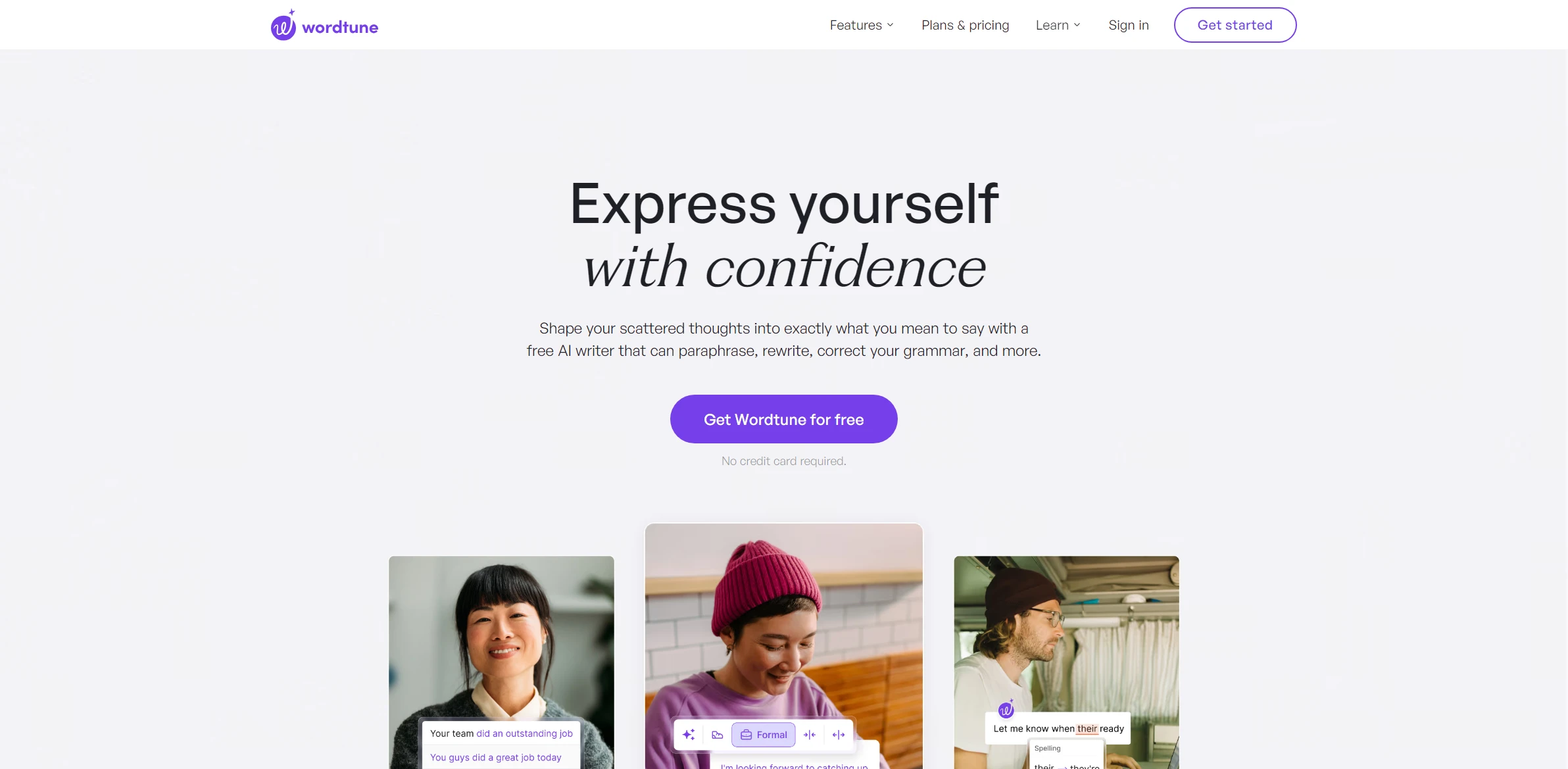
DESCRIPTION
Wordtune is an innovative artificial intelligence writing assistant designed to enhance the clarity and effectiveness of written communication. By leveraging natural language processing, it provides users with real-time suggestions to improve their sentences, making them more engaging and precise. The tool is particularly beneficial for professionals, students, and anyone who needs to produce high-quality written content quickly. With its intuitive interface, users can easily integrate Wordtune into their writing workflow, whether they are drafting emails, essays, or creative pieces.
A standout functionality of Wordtune is its ability to rephrase sentences while maintaining the original meaning. Users can highlight a sentence and receive multiple rewording options that vary in tone and style. This feature not only helps in avoiding repetition but also aids in finding the perfect phrasing to suit the audience and context. For example, a formal email can be transformed into a more casual tone, or vice versa, allowing for better communication across different platforms and demographics.
The practical impact of Wordtune is significant, as it empowers users to express their thoughts more clearly and effectively. By providing instant feedback and diverse alternatives, the tool boosts confidence in writing and encourages creativity. As a result, users can save time on revisions and enhance the overall quality of their work, leading to improved communication and better outcomes in both personal and professional settings.
Why choose Wordtune for your project?
Enhances writing by providing real-time suggestions that improve clarity and tone, making it ideal for professionals crafting emails or reports. Its unique rewrite feature allows users to express the same idea in various ways, fostering creativity and enabling personalized communication. Additionally, Wordtune’s intuitive interface seamlessly integrates with browsers and word processors, streamlining the editing process. It’s particularly useful for non-native English speakers, helping them phrase sentences more naturally. By offering context-aware recommendations, Wordtune empowers users to articulate thoughts effectively, whether for academic assignments, social media posts, or persuasive marketing content.
How to start using Wordtune?
- Visit the Wordtune website and sign up for an account or log in if you already have one.
- Once logged in, access the text editor where you can input your text.
- Type or paste the text you want to enhance or rewrite into the editor.
- Highlight the text you wish to modify and select one of the available rewriting options provided by Wordtune.
- Review the suggestions and choose the one that best fits your needs, then copy the revised text back into your document.
PROS & CONS
 Provides real-time suggestions for rephrasing and enhancing text, ensuring improved clarity and flow.
Provides real-time suggestions for rephrasing and enhancing text, ensuring improved clarity and flow. Offers a user-friendly interface that makes it easy for anyone to use, regardless of their writing experience.
Offers a user-friendly interface that makes it easy for anyone to use, regardless of their writing experience. Utilizes advanced AI algorithms to understand context, providing more relevant and nuanced recommendations.
Utilizes advanced AI algorithms to understand context, providing more relevant and nuanced recommendations. Supports multiple languages, making it a versatile tool for non-native speakers and international users.
Supports multiple languages, making it a versatile tool for non-native speakers and international users. Integrates seamlessly with various platforms and applications, enhancing productivity and workflow efficiency.
Integrates seamlessly with various platforms and applications, enhancing productivity and workflow efficiency. Limited understanding of nuanced contexts, which can lead to inaccurate suggestions.
Limited understanding of nuanced contexts, which can lead to inaccurate suggestions. Dependence on internet connectivity, restricting usage in offline environments.
Dependence on internet connectivity, restricting usage in offline environments. Subscription costs may be prohibitive for some users compared to free alternatives.
Subscription costs may be prohibitive for some users compared to free alternatives. Potential for repetitive phrasing, reducing the uniqueness of the writing.
Potential for repetitive phrasing, reducing the uniqueness of the writing. Limited customization options, making it difficult to tailor suggestions to specific writing styles.
Limited customization options, making it difficult to tailor suggestions to specific writing styles.
USAGE RECOMMENDATIONS
- Use Wordtune to rephrase sentences for clarity and conciseness.
- Leverage the tool to enhance your writing style by experimenting with different tones.
- Utilize the “Shorten” feature to make your writing more direct and impactful.
- Take advantage of the “Expand” option to elaborate on your ideas and provide more context.
- Incorporate Wordtune to correct grammar and punctuation errors in your text.
- Use the tool to find synonyms and alternative phrases that can enrich your vocabulary.
- Test various suggestions to see which one best fits the intended message or audience.
- Make use of the Wordtune browser extension for real-time writing assistance across different platforms.
- Review the changes suggested by Wordtune to ensure they align with your voice and message.
- Regularly practice using Wordtune to become familiar with its features and improve your writing skills over time.
SIMILAR TOOLS
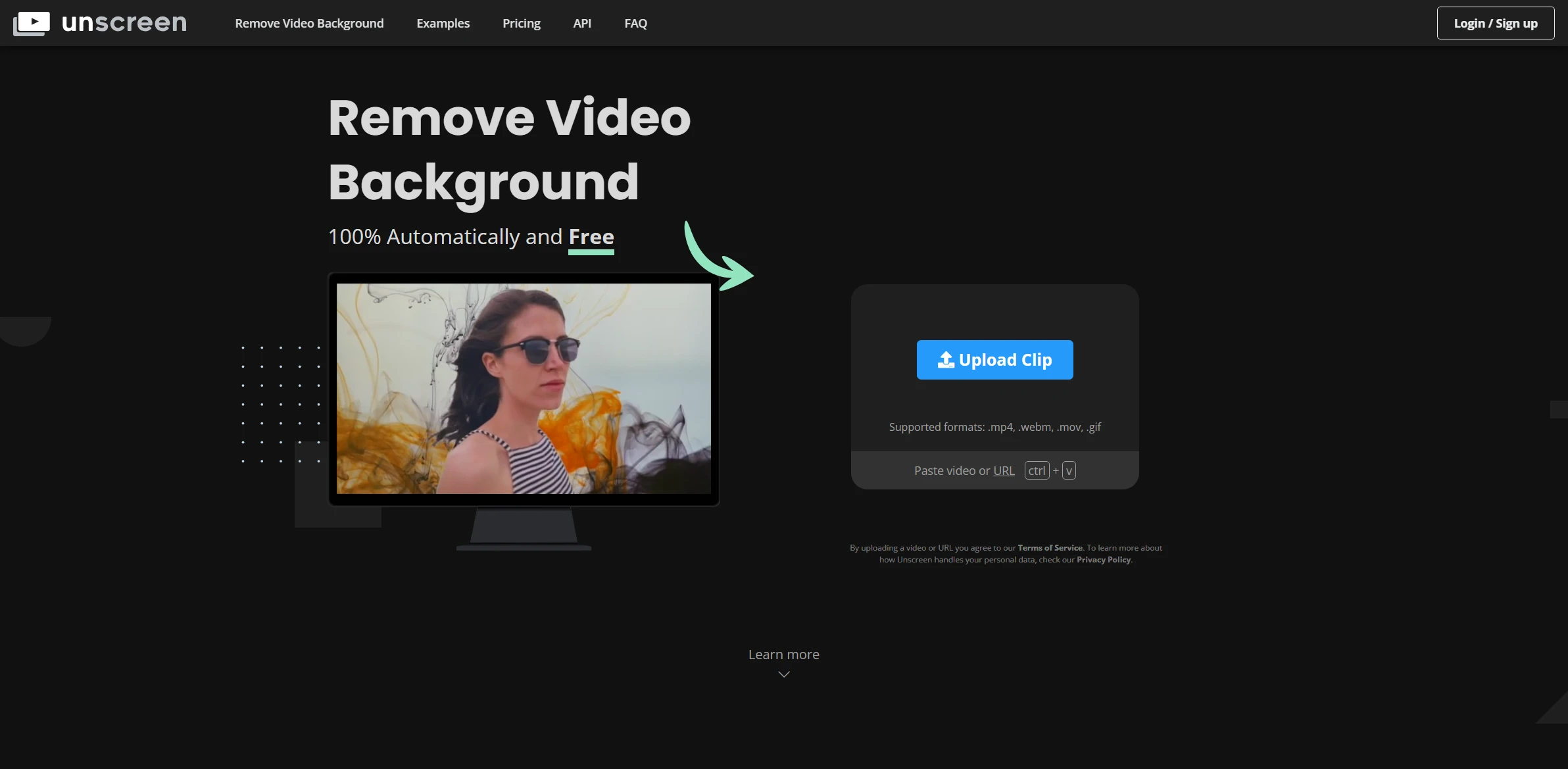
Unscreen
Unscreen revolutionizes the way we approach tasks related to solving complex problems efficiently. A perfect choice for those who value excellence.
Visit Unscreen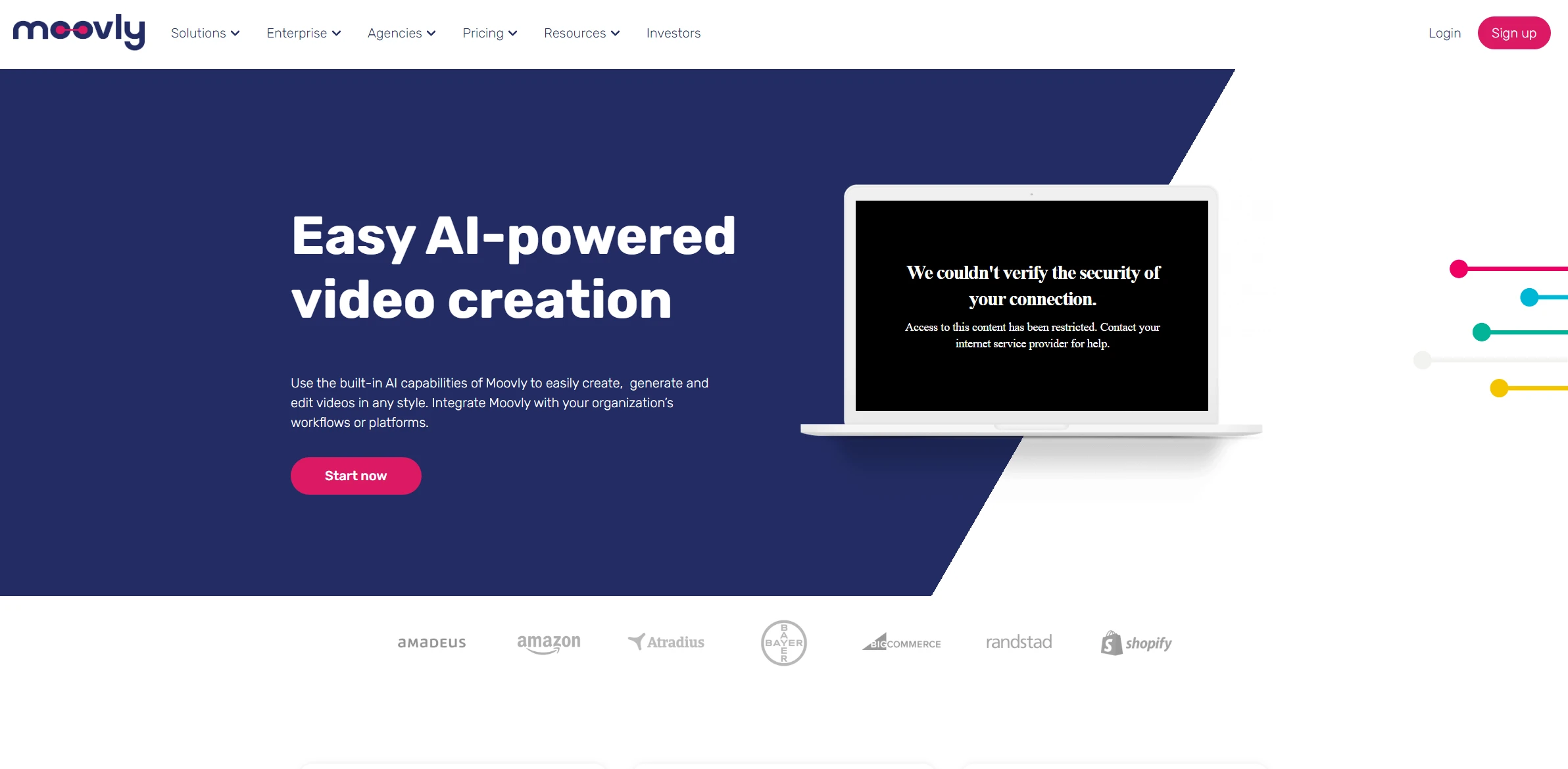
Moovly AI
Bring your animation projects to life with this tool that blends creativity and cutting-edge AI technology.
Visit Moovly AI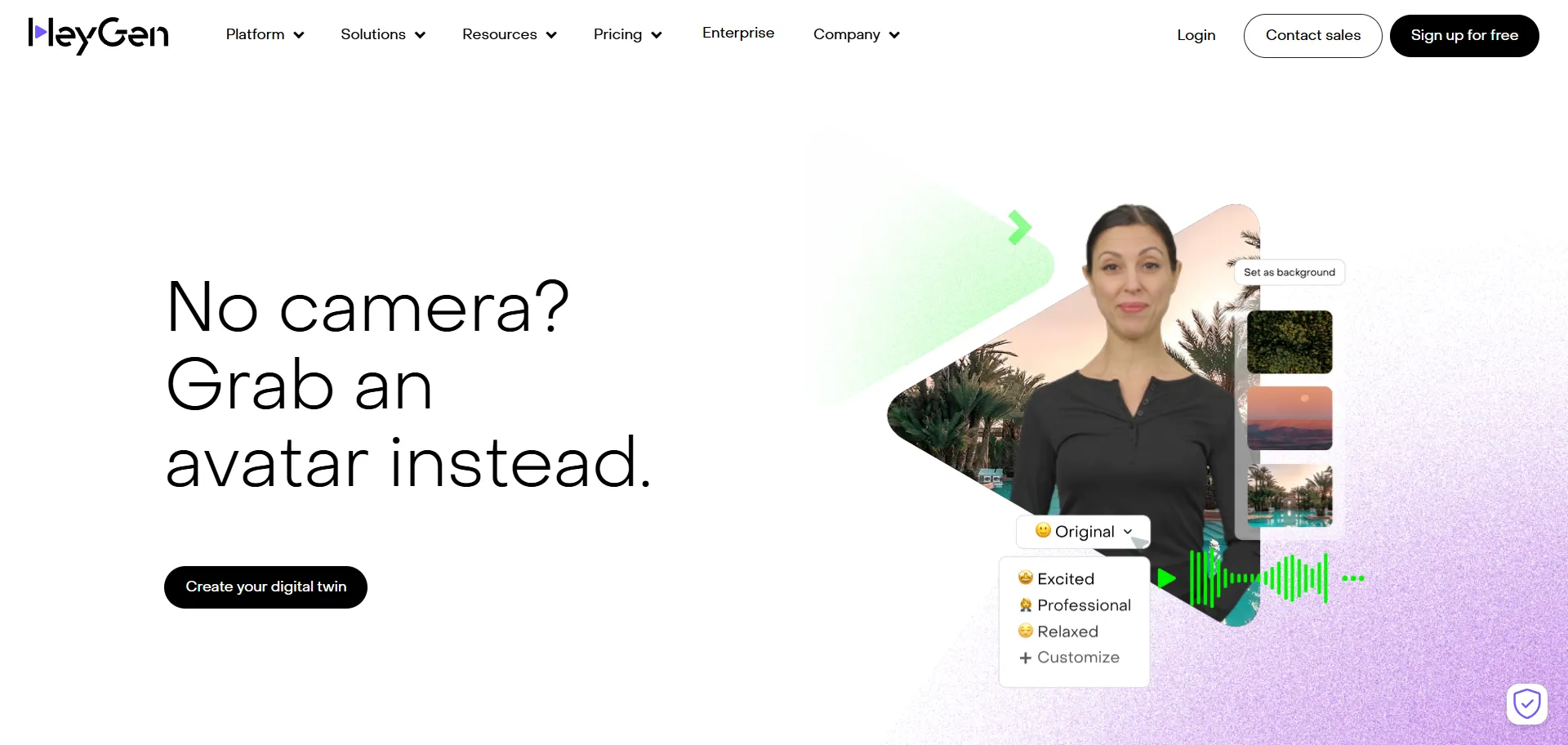
Heygen
Heygen leads an innovative approach to automating processes with high-quality results. An essential ally for success in the digital era.
Visit Heygen