Artificial Intelligence Tool Animoto AI
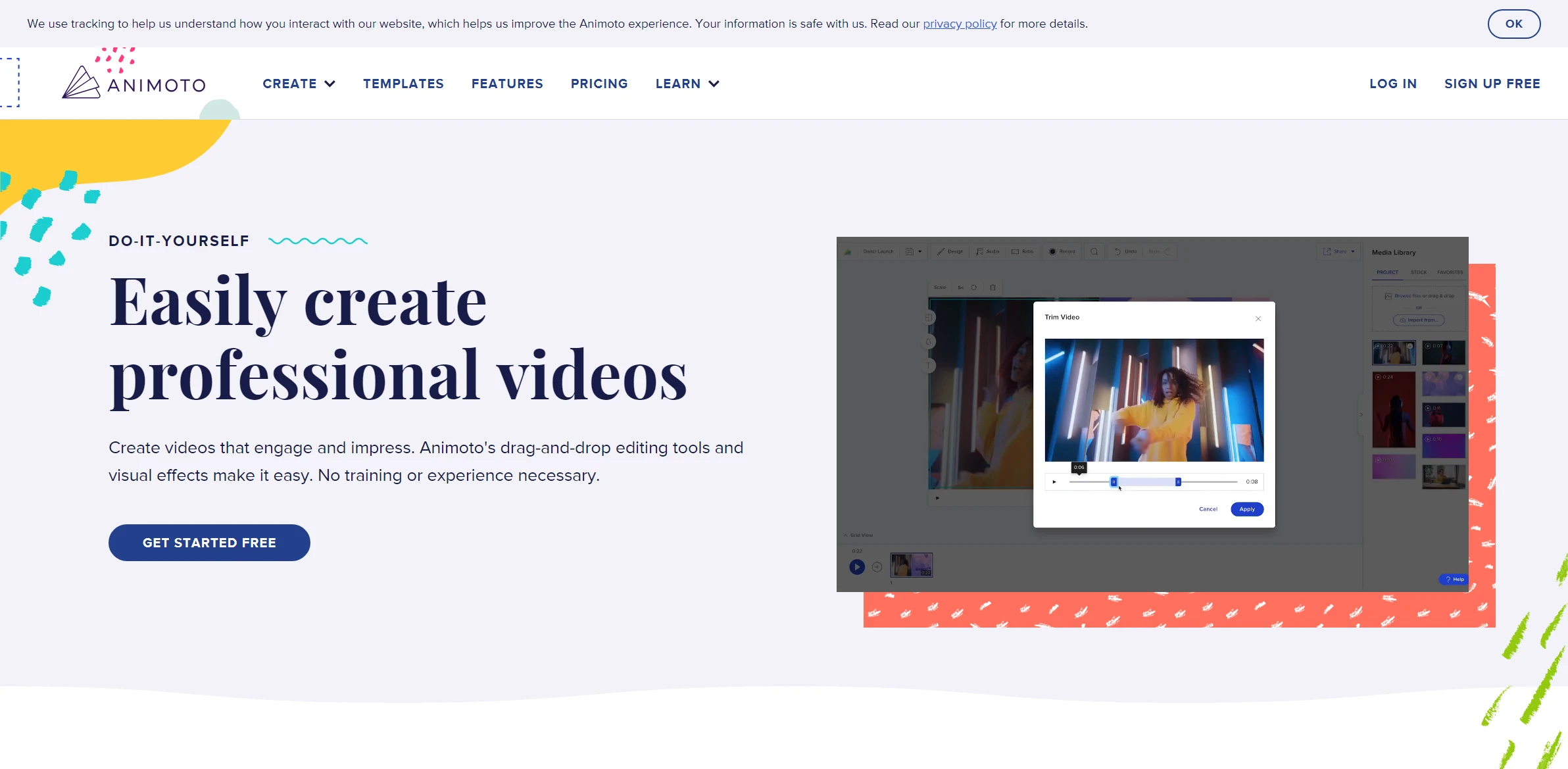
DESCRIPTION
Animoto AI is a cutting-edge video creation tool that leverages artificial intelligence to simplify the process of making professional-quality videos. Designed for users ranging from small business owners to educators and marketers, Animoto AI allows individuals with minimal video editing experience to produce engaging content effortlessly. The platform offers a user-friendly interface, enabling users to drag and drop elements, select templates, and customize styles to align with their unique branding or messaging.
A standout functionality of Animoto AI is its automatic video creation feature, which utilizes AI algorithms to analyze uploaded photos and video clips. The tool intelligently selects transitions, music, and layouts that harmonize with the content, ensuring a polished final product. This feature not only saves significant time but also reduces the complexity typically associated with video editing, allowing users to focus on their message rather than the technicalities of production.
The practical impact of Animoto AI is profound, particularly for businesses and content creators who need to produce video content quickly and efficiently. By streamlining the video creation process, Animoto AI empowers users to enhance their marketing strategies, improve audience engagement, and stay competitive in a visually-driven digital landscape. This capability is essential for those looking to convey information dynamically and attractively, ultimately driving higher conversion rates and fostering brand loyalty.
Why choose Animoto AI for your project?
Animoto AI stands out for its user-friendly interface, enabling users to create stunning videos effortlessly, even without prior editing experience. Its customizable templates cater to various needs, from marketing campaigns to personal projects, allowing quick adaptation to brand aesthetics. The platform’s AI-driven features, such as automated scene selection and music synchronization, streamline the editing process. Practical use cases include crafting promotional content for social media, educational videos for online courses, and event recaps for businesses. Additionally, its cloud-based access facilitates collaboration, making it ideal for teams seeking efficient video production without the need for extensive technical skills.
How to start using Animoto AI?
- Create an account on the Animoto website or log in if you already have one.
- Select a template that suits your video project or start from scratch.
- Add your media by uploading images, video clips, or choosing from the stock library.
- Customize your video by adding text, music, and transitions as desired.
- Preview your video, make any final adjustments, and then export or share your completed video.
PROS & CONS
 User-friendly interface that allows for easy video creation without extensive technical knowledge.
User-friendly interface that allows for easy video creation without extensive technical knowledge. Offers a wide range of customizable templates, enabling users to create unique and engaging content.
Offers a wide range of customizable templates, enabling users to create unique and engaging content. Provides access to a vast library of stock images, videos, and music to enhance video production.
Provides access to a vast library of stock images, videos, and music to enhance video production. Supports seamless integration with various social media platforms, simplifying the sharing process.
Supports seamless integration with various social media platforms, simplifying the sharing process. Utilizes advanced AI technology to automate video editing, saving time and effort for users.
Utilizes advanced AI technology to automate video editing, saving time and effort for users. Limited customization options compared to some competitors, which can restrict creativity.
Limited customization options compared to some competitors, which can restrict creativity. May have a steeper learning curve for beginners compared to more user-friendly alternatives.
May have a steeper learning curve for beginners compared to more user-friendly alternatives. Performance can vary based on internet speed, potentially leading to delays in video rendering.
Performance can vary based on internet speed, potentially leading to delays in video rendering. Subscription costs can add up, especially for users who require advanced features.
Subscription costs can add up, especially for users who require advanced features. Limited stock media options compared to platforms that offer extensive libraries for users.
Limited stock media options compared to platforms that offer extensive libraries for users.
USAGE RECOMMENDATIONS
- Start with a clear vision of your video content and the message you want to convey.
- Choose a suitable template that aligns with your brand and the purpose of your video.
- Utilize high-quality images and video clips to enhance the visual appeal of your project.
- Incorporate engaging text overlays to emphasize key points and capture viewer attention.
- Experiment with different music tracks available in Animoto to find the perfect match for your video’s mood.
- Take advantage of the customization options to align colors and fonts with your brand identity.
- Keep your videos concise; aim for a duration that maintains viewer interest without overwhelming them.
- Preview your video multiple times and make adjustments to ensure smooth transitions and pacing.
- Leverage Animoto’s social media sharing features to easily distribute your video across platforms.
- Monitor viewer engagement and feedback to refine future video projects and improve your content strategy.
