Artificial Intelligence Tool Descript
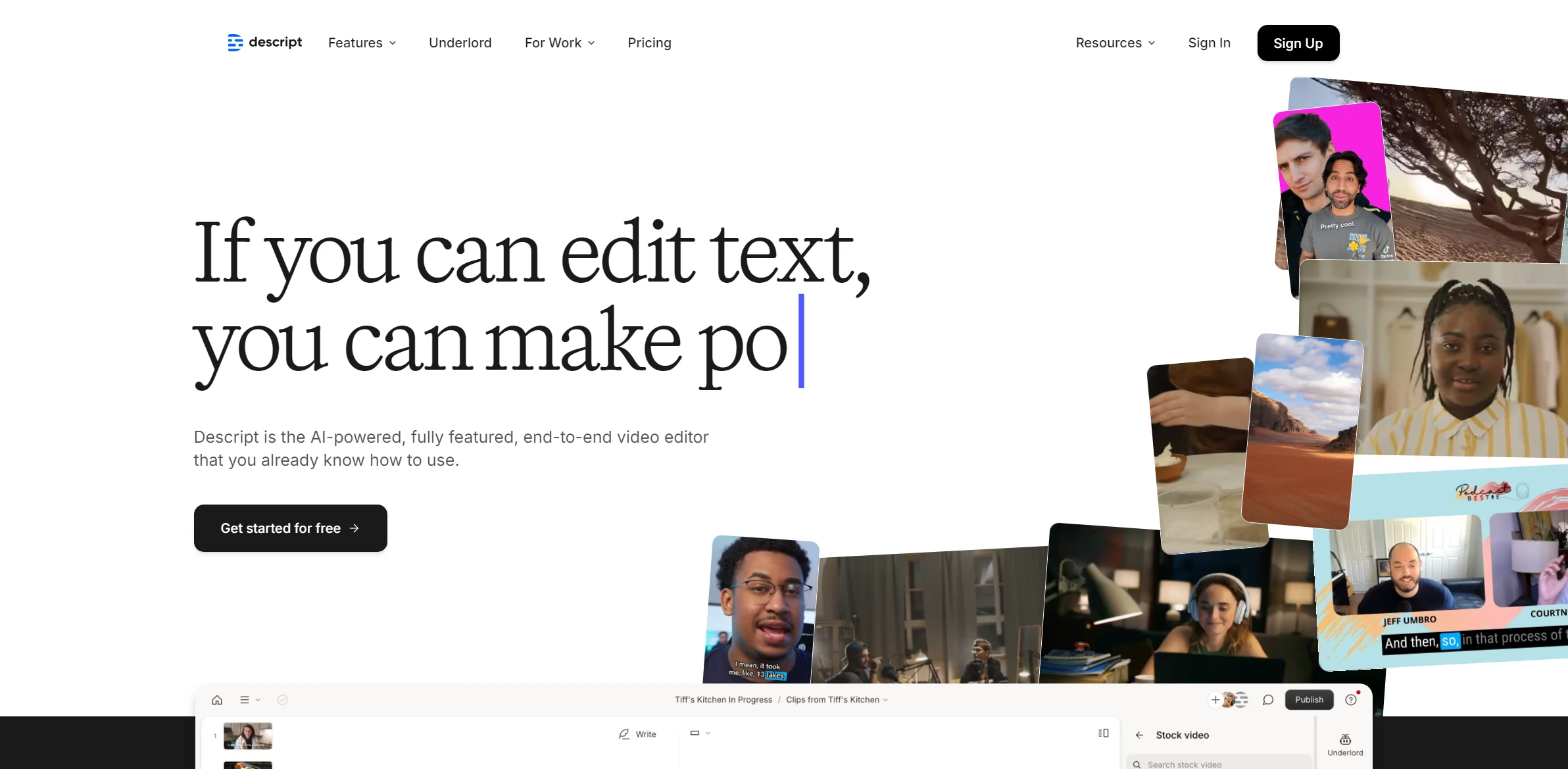
DESCRIPTION
Descript is an innovative artificial intelligence tool designed for audio and video editing, making it accessible for content creators of all skill levels. Its user-friendly interface allows users to edit recordings as easily as they would edit a text document. By transcribing audio and video files into editable text, Descript streamlines the editing process, allowing creators to cut, copy, and paste audio clips simply by manipulating the associated text. This revolutionary approach demystifies the editing process, empowering users to produce high-quality content without the steep learning curve typically associated with traditional editing software.
One of Descript’s standout functionalities is its Overdub feature, which enables users to create a text-to-speech model of their own voice. This feature is particularly beneficial for podcasters and video creators who might need to correct mistakes or add new content after the initial recording. Instead of re-recording entire sections, users can simply type the desired text, and Descript will generate audio in their unique voice, seamlessly integrating it into the existing recording. This capability not only saves time but also preserves the creator’s authentic sound and style, enhancing the overall production quality.
The practical impact of Descript is profound, especially in an era where content is king. By simplifying the editing process and integrating advanced features like Overdub, Descript allows creators to focus more on crafting compelling narratives and engaging with their audiences rather than getting bogged down in technical details. This democratization of audio and video editing has opened up new possibilities for content creation, enabling a diverse range of voices to be heard and shared across various platforms, ultimately enriching the digital landscape.
Why choose Descript for your project?
Descript offers a powerful, user-friendly platform for audio and video editing through its unique text-based interface. Users can edit media by simply editing text, making the process intuitive. Its Overdub feature enables voice cloning, allowing content creators to generate voiceovers seamlessly. Descript also supports collaborative editing, perfect for teams working on podcasts or video projects. The integration of screen recording and transcription services streamlines workflows, while the ability to add captions enhances accessibility. Additionally, its robust features for creating engaging multimedia presentations make it a versatile tool for educators and marketers alike.
How to start using Descript?
- Sign up for an account on the Descript website and download the application.
- Import your audio or video files into Descript by dragging and dropping them into the project workspace.
- Use the transcription feature to automatically transcribe your audio or video into text.
- Edit the transcript as needed, making corrections and adjustments to ensure accuracy.
- Export your final project in your desired format, such as audio, video, or text document.
PROS & CONS
 Provides an intuitive interface that simplifies video and audio editing for users of all skill levels.
Provides an intuitive interface that simplifies video and audio editing for users of all skill levels. Offers advanced transcription capabilities that ensure high accuracy and quick turnaround times.
Offers advanced transcription capabilities that ensure high accuracy and quick turnaround times. Includes powerful collaboration features that allow multiple users to work on projects simultaneously.
Includes powerful collaboration features that allow multiple users to work on projects simultaneously. Supports a wide range of export options, making it easy to share content across various platforms.
Supports a wide range of export options, making it easy to share content across various platforms. Integrates seamlessly with other tools and software, enhancing overall workflow efficiency.
Integrates seamlessly with other tools and software, enhancing overall workflow efficiency. May have a steeper learning curve compared to other similar tools, making it challenging for new users to get started quickly.
May have a steeper learning curve compared to other similar tools, making it challenging for new users to get started quickly. Limited integration options with other software and platforms, which can hinder workflow efficiency.
Limited integration options with other software and platforms, which can hinder workflow efficiency. Higher subscription costs compared to some competitors, which may not be justifiable for users with basic needs.
Higher subscription costs compared to some competitors, which may not be justifiable for users with basic needs. Occasional performance issues, such as lag or crashes, particularly when handling large files or complex projects.
Occasional performance issues, such as lag or crashes, particularly when handling large files or complex projects. Less customizable features compared to some other tools, which may limit advanced users looking for tailored functionality.
Less customizable features compared to some other tools, which may limit advanced users looking for tailored functionality.
USAGE RECOMMENDATIONS
- Familiarize yourself with the user interface by exploring the dashboard and available features.
- Use the audio transcription feature to convert your spoken content into text easily.
- Take advantage of the editing tools to cut, copy, and paste audio and video segments seamlessly.
- Utilize the filler word removal feature to enhance the professionalism of your recordings.
- Experiment with the Overdub feature to create voiceovers using your own voice.
- Leverage the collaboration tools to invite team members for feedback and edits on projects.
- Export your projects in various formats depending on your needs (audio, video, or text).
- Explore the templates available for quick project setups.
- Use the screen recording feature for creating tutorials or presentations.
- Regularly update the software to access the latest features and improvements.
SIMILAR TOOLS
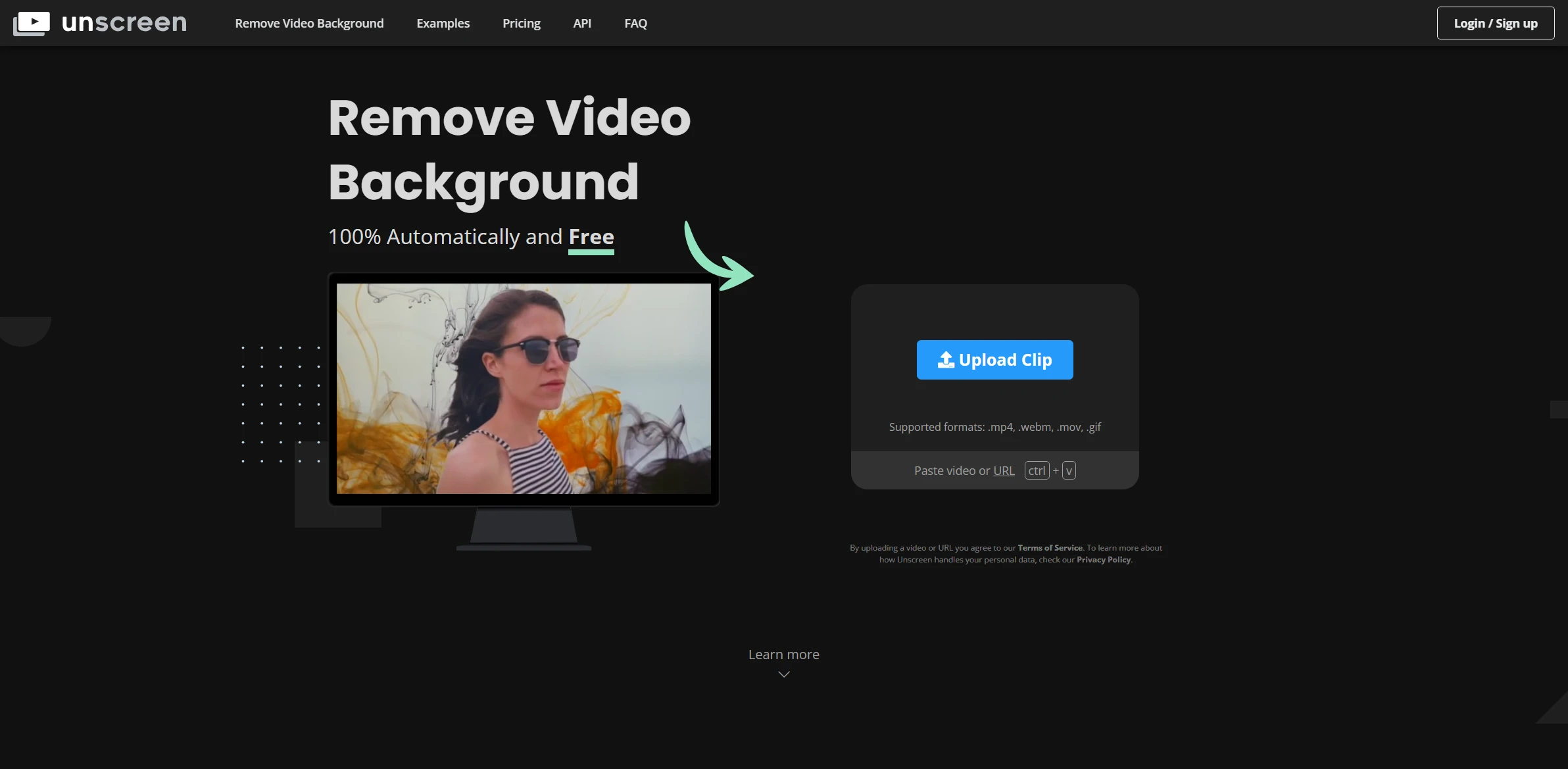
Unscreen
Unscreen revolutionizes the way we approach tasks related to solving complex problems efficiently. A perfect choice for those who value excellence.
Visit Unscreen
Runway ML
Discover the impact of Runway ML, completely transforming optimizing workflows with precision and speed. An essential ally for success in the digital era.
Visit Runway ML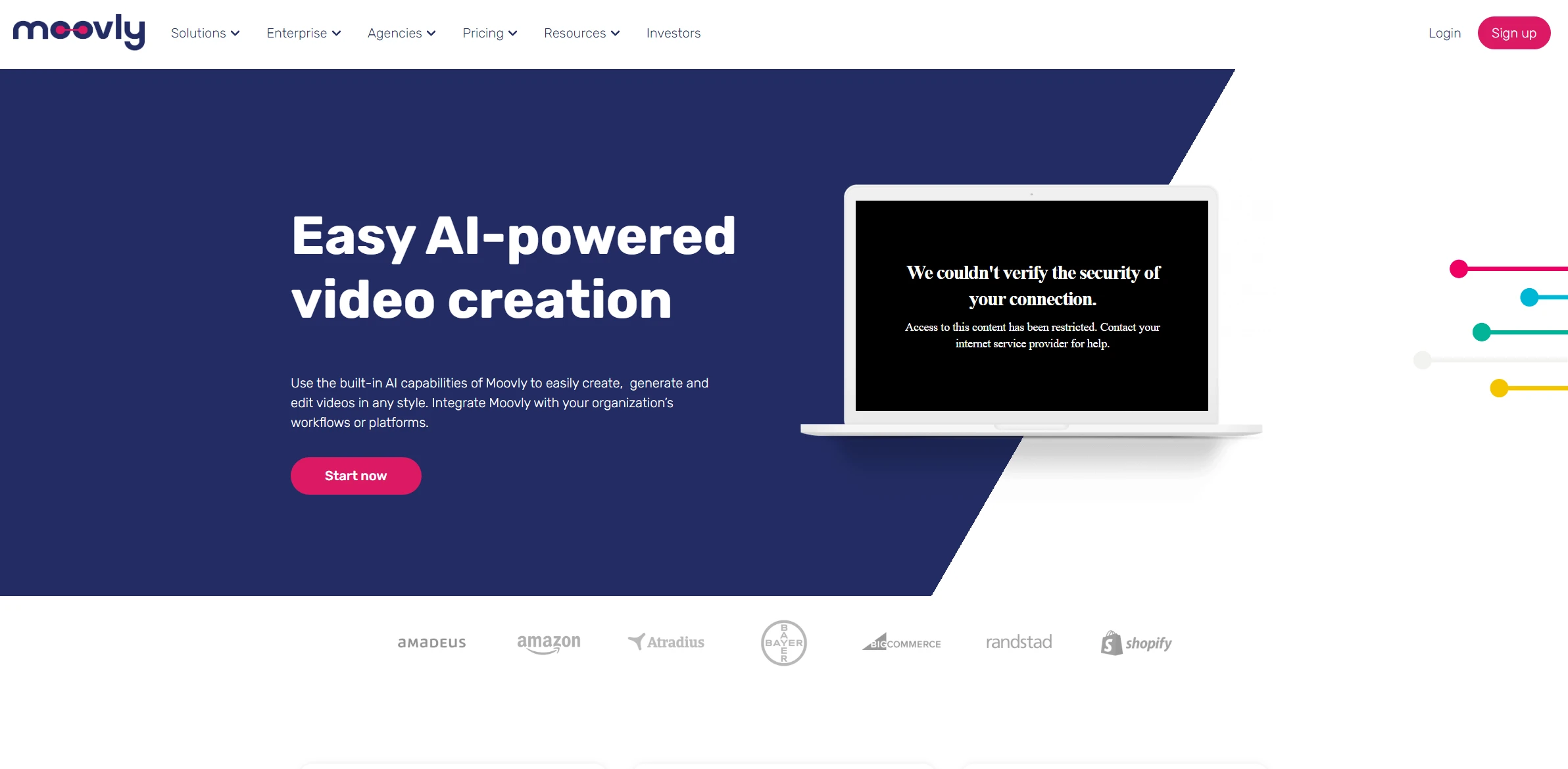
Moovly AI
Bring your animation projects to life with this tool that blends creativity and cutting-edge AI technology.
Visit Moovly AI