Artificial Intelligence Tool FlexClip AI
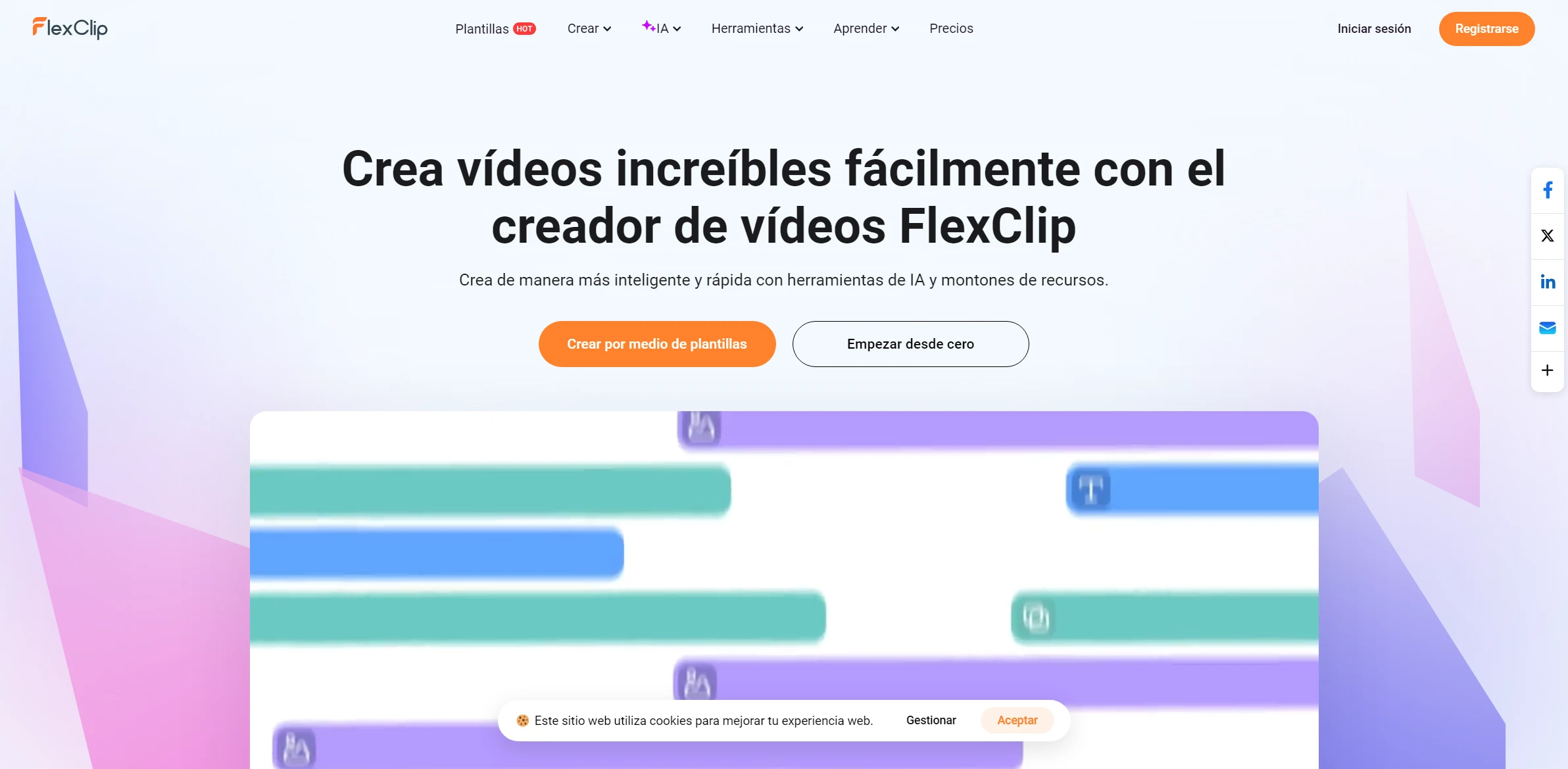
DESCRIPTION
FlexClip AI is an innovative artificial intelligence tool designed to simplify and enhance the video creation process for users of all skill levels. With its user-friendly interface and robust features, FlexClip AI empowers individuals and businesses to create professional-quality videos without the need for extensive technical expertise. The platform offers a wide range of templates, stock media, and customization options, making it an ideal choice for marketers, educators, and content creators looking to produce engaging visual content quickly.
One of the standout functionalities of FlexClip AI is its automated video generation feature. Users can input text scripts, and the AI will analyze the content to generate a corresponding video complete with relevant visuals, animations, and transitions. This functionality significantly streamlines the video production process, saving users time and effort while ensuring that their videos are visually appealing and cohesive. The AI’s ability to select appropriate images and footage based on the script enhances creativity, allowing users to focus on the message rather than the technical aspects of video editing.
The practical impact of FlexClip AI’s automated video generation is profound, especially for small businesses and freelancers who may lack the resources for professional video production. By enabling users to create high-quality videos in minutes, the tool not only increases productivity but also democratizes access to effective marketing tools. With FlexClip AI, even those with limited design skills can produce captivating videos that resonate with their target audience, ultimately driving engagement and boosting brand visibility in an increasingly competitive digital landscape.
Why choose FlexClip AI for your project?
FlexClip AI stands out for its user-friendly interface, enabling effortless video creation without extensive technical skills. Its extensive library of customizable templates caters to diverse needs—from marketing campaigns to personal projects. The tool’s AI-driven features, such as automated video editing and intelligent scene suggestions, save time and enhance creativity. FlexClip AI also supports high-resolution exports, ensuring professional-quality outputs. Ideal for businesses, educators, and content creators, it allows for seamless collaboration and sharing. By integrating stock footage, music, and voiceovers, users can enhance storytelling, making it an invaluable asset for effective communication and engagement across various platforms.
How to start using FlexClip AI?
- Sign up or log in to your FlexClip account to access the AI tools.
- Select a video template or start from scratch to create your project.
- Use the AI features to generate video content, such as text-to-video or automated voiceovers.
- Customize your video by adding images, music, and text as needed.
- Preview your video and make any final adjustments before exporting it in your desired format.
PROS & CONS
 User-friendly interface that allows even beginners to create professional-quality videos effortlessly.
User-friendly interface that allows even beginners to create professional-quality videos effortlessly. Offers a wide range of templates and customizable options to suit various project needs and styles.
Offers a wide range of templates and customizable options to suit various project needs and styles. Provides advanced AI-driven features like automatic video editing and scene suggestions to enhance creativity.
Provides advanced AI-driven features like automatic video editing and scene suggestions to enhance creativity. Supports collaboration, allowing multiple users to work on projects simultaneously and streamline workflows.
Supports collaboration, allowing multiple users to work on projects simultaneously and streamline workflows. Offers cloud storage for easy access and management of projects from any device, ensuring flexibility and convenience.
Offers cloud storage for easy access and management of projects from any device, ensuring flexibility and convenience. Limited customization options compared to other video editing tools, which may restrict user creativity.
Limited customization options compared to other video editing tools, which may restrict user creativity. Potential higher subscription costs for premium features when compared to similar platforms offering more competitive pricing.
Potential higher subscription costs for premium features when compared to similar platforms offering more competitive pricing. User interface may not be as intuitive as other tools, leading to a steeper learning curve for new users.
User interface may not be as intuitive as other tools, leading to a steeper learning curve for new users. Limited support for advanced video editing features, which may disappoint professional users looking for more robust capabilities.
Limited support for advanced video editing features, which may disappoint professional users looking for more robust capabilities. Performance issues may arise when handling larger video files, affecting overall workflow efficiency.
Performance issues may arise when handling larger video files, affecting overall workflow efficiency.
USAGE RECOMMENDATIONS
- Explore the user-friendly interface to easily navigate through features.
- Utilize the template library to kickstart your video projects.
- Leverage AI-driven tools for automated video editing and enhancements.
- Incorporate stock media assets available for a more polished look.
- Take advantage of customizable text options for branding purposes.
- Experiment with different video formats to suit various platforms.
- Use the preview feature to review your edits before finalizing.
- Keep an eye on the latest updates and features released by FlexClip AI.
- Engage with the community or support for tips and troubleshooting.
- Consider integrating your FlexClip projects with social media for wider reach.
SIMILAR TOOLS
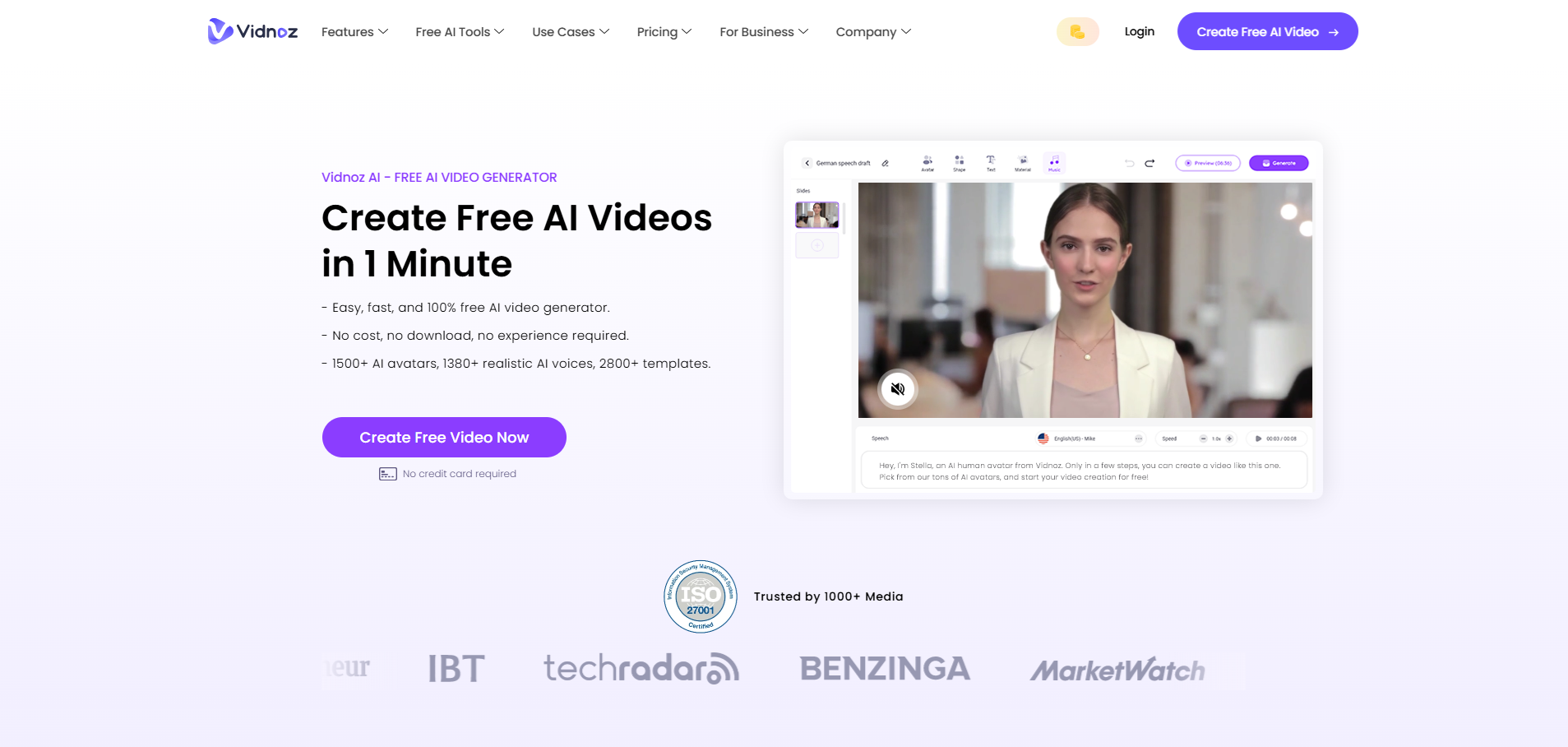
Vidnoz AI
Vidnoz AI redefines expectations in automating processes with high-quality results. Designed to make a significant change in your projects.
Visit Vidnoz AI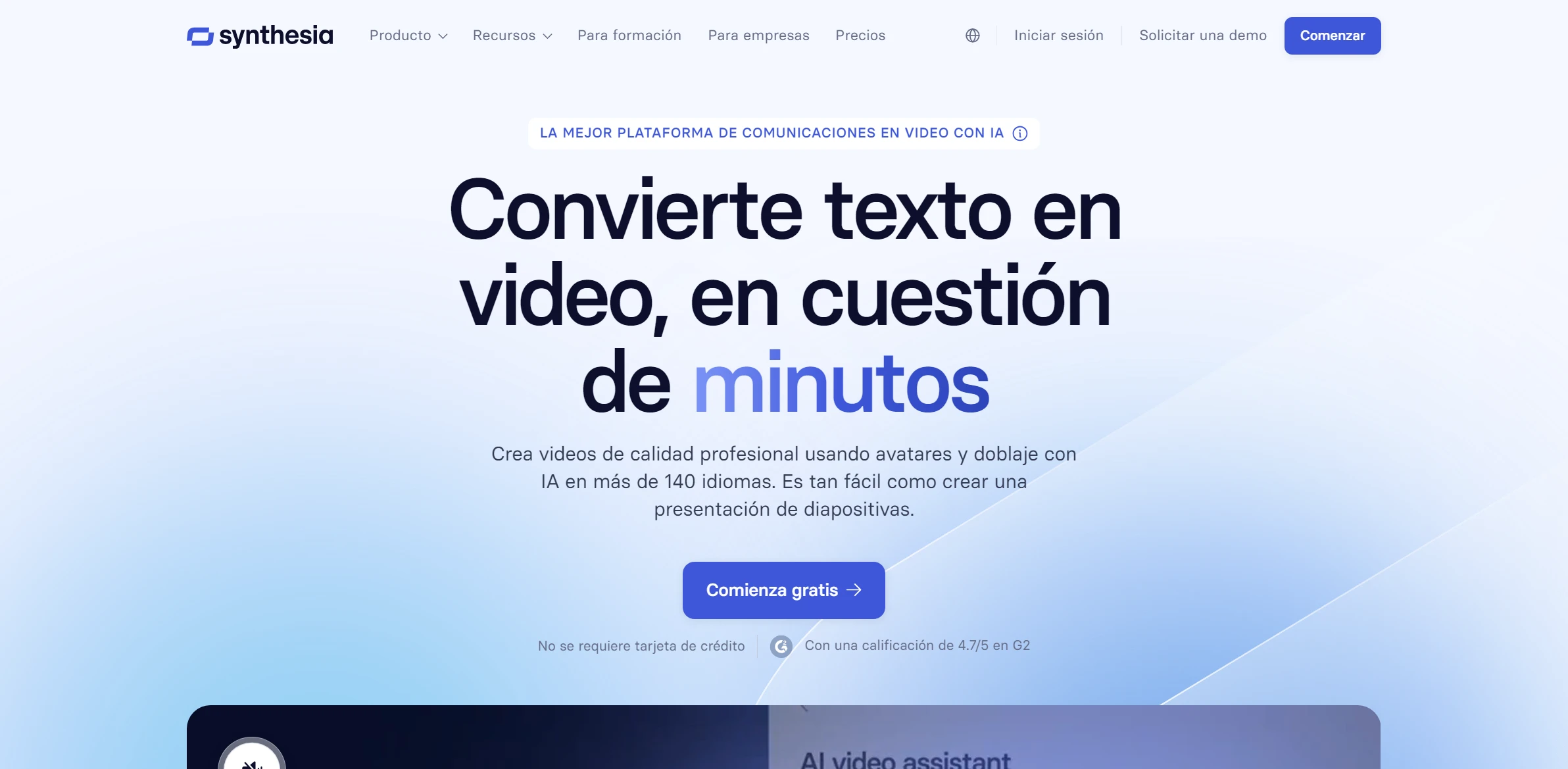
Synthesia Studio
Create videos with virtual characters and voices automatically generated for educational, business, or creative content.
Visit Synthesia Studio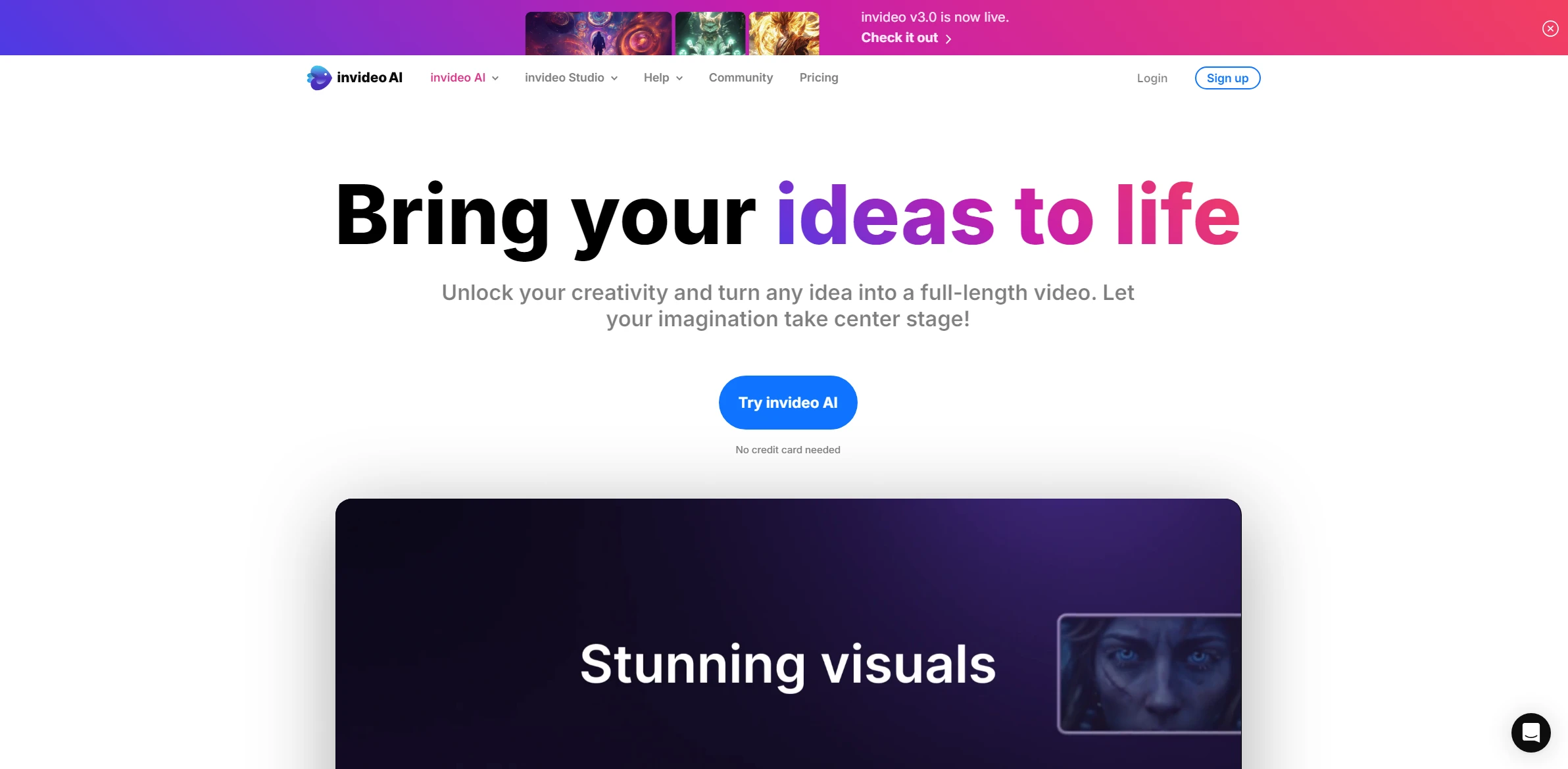
InVideo
InVideo stands out as an advanced solution designed for solving complex problems efficiently. A perfect choice for those who value excellence.
Visit InVideo