Artificial Intelligence Tool Fliki
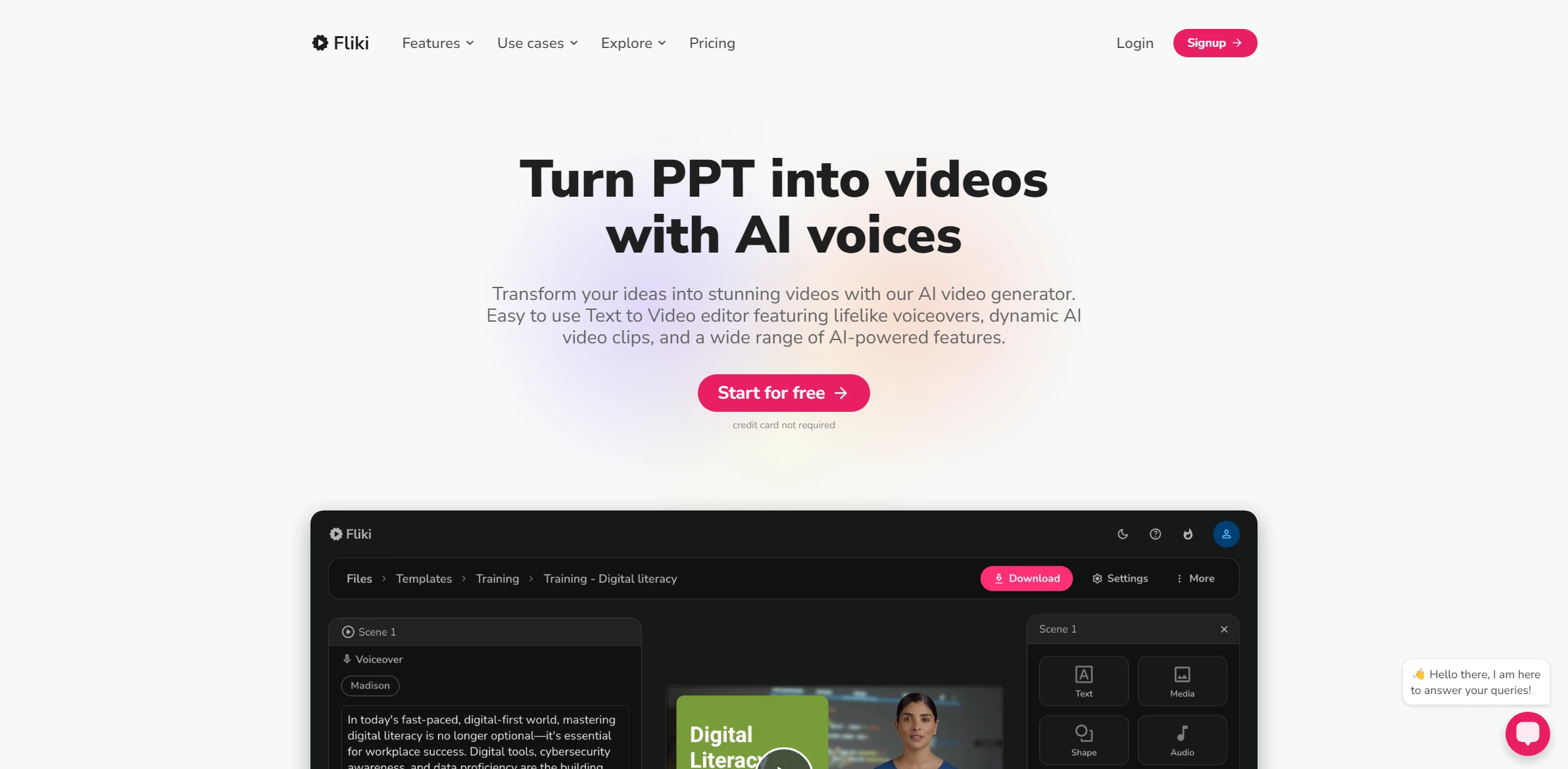
DESCRIPTION
Fliki is an innovative artificial intelligence tool designed to transform text into engaging audio and video content seamlessly. With its advanced capabilities, Fliki allows users to convert written scripts into realistic voiceovers using a range of diverse, lifelike voices. This functionality is particularly beneficial for content creators, marketers, and educators who seek to produce high-quality multimedia presentations without the need for expensive recording equipment or studio time. The intuitive interface makes it easy for users to input their text and customize various parameters, ensuring that the generated audio meets their specific needs.
One of Fliki’s standout features is its ability to generate videos from text, complete with relevant imagery and background music. By utilizing AI-driven algorithms, Fliki automatically selects visuals that correspond to the content, creating a cohesive and visually appealing final product. This functionality significantly reduces the time and effort required to produce professional-looking videos, enabling users to focus on content creation rather than technical production details. As a result, Fliki empowers individuals and businesses to enhance their storytelling and engage their audiences more effectively.
The practical impact of Fliki extends beyond mere convenience; it democratizes the creation of multimedia content. With its user-friendly design and powerful capabilities, even those without technical expertise can produce high-quality audio and video content. This accessibility fosters creativity and innovation, allowing more voices to be heard in an increasingly digital landscape. Whether for social media marketing, online courses, or informative podcasts, Fliki is poised to revolutionize the way content is created and consumed, making it a valuable tool for anyone looking to elevate their communication efforts.
Why choose Fliki for your project?
Fliki stands out for its ability to create high-quality voiceovers and videos from text, making content creation seamless for marketers and educators. Its diverse voice options cater to various audiences, enhancing engagement. Fliki’s intuitive interface allows for quick adjustments, ensuring users can craft polished content efficiently. Additionally, its multilingual support broadens reach, appealing to global markets. Practical use cases include creating promotional videos, e-learning modules, and social media content, all tailored to specific audience needs. The tool also incorporates AI-driven insights, enabling users to optimize their content strategy effectively, making it a valuable asset for any content creator.
How to start using Fliki?
- Visit the Fliki website and create an account or log in if you already have one.
- Select a project type or template that suits your needs.
- Input the text or content you want Fliki to generate or enhance.
- Choose the desired voice and style options for the AI-generated output.
- Review the generated content and make any necessary edits before exporting or sharing it.
PROS & CONS
 Offers advanced text-to-speech capabilities with realistic voice options, enhancing user engagement compared to other tools.
Offers advanced text-to-speech capabilities with realistic voice options, enhancing user engagement compared to other tools. Provides a user-friendly interface that simplifies the content creation process, making it accessible for users of all skill levels.
Provides a user-friendly interface that simplifies the content creation process, making it accessible for users of all skill levels. Supports multiple languages and accents, allowing for a broader reach and catering to diverse audiences.
Supports multiple languages and accents, allowing for a broader reach and catering to diverse audiences. Integrates seamlessly with various platforms, facilitating easy sharing and distribution of created content.
Integrates seamlessly with various platforms, facilitating easy sharing and distribution of created content. Offers customizable features, allowing users to tailor the output to their specific needs and preferences, setting it apart from similar tools.
Offers customizable features, allowing users to tailor the output to their specific needs and preferences, setting it apart from similar tools. Limited customization options compared to other AI tools, restricting user creativity.
Limited customization options compared to other AI tools, restricting user creativity. Potentially slower processing times when handling large datasets or complex tasks.
Potentially slower processing times when handling large datasets or complex tasks. Reliance on internet connectivity, which can hinder usability in offline scenarios.
Reliance on internet connectivity, which can hinder usability in offline scenarios. May lack advanced features found in more specialized AI platforms, limiting functionality.
May lack advanced features found in more specialized AI platforms, limiting functionality. User interface may not be as intuitive, leading to a steeper learning curve for new users.
User interface may not be as intuitive, leading to a steeper learning curve for new users.
USAGE RECOMMENDATIONS
- Explore the user interface to familiarize yourself with the tool’s features and functionalities.
- Utilize the tutorial or help section to understand how to effectively use Fliki.
- Experiment with different input types to see how the AI responds to various prompts.
- Take advantage of the voice generation options to add a unique touch to your content.
- Incorporate visuals and multimedia elements to enhance the overall presentation of your projects.
- Regularly update the software to access new features and improvements.
- Engage with the Fliki community for tips, best practices, and creative ideas.
- Test different settings to optimize the output quality for your specific needs.
- Monitor the performance and adjust your usage based on feedback and results.
- Keep an eye on privacy and data usage policies to ensure compliance and security.
SIMILAR TOOLS
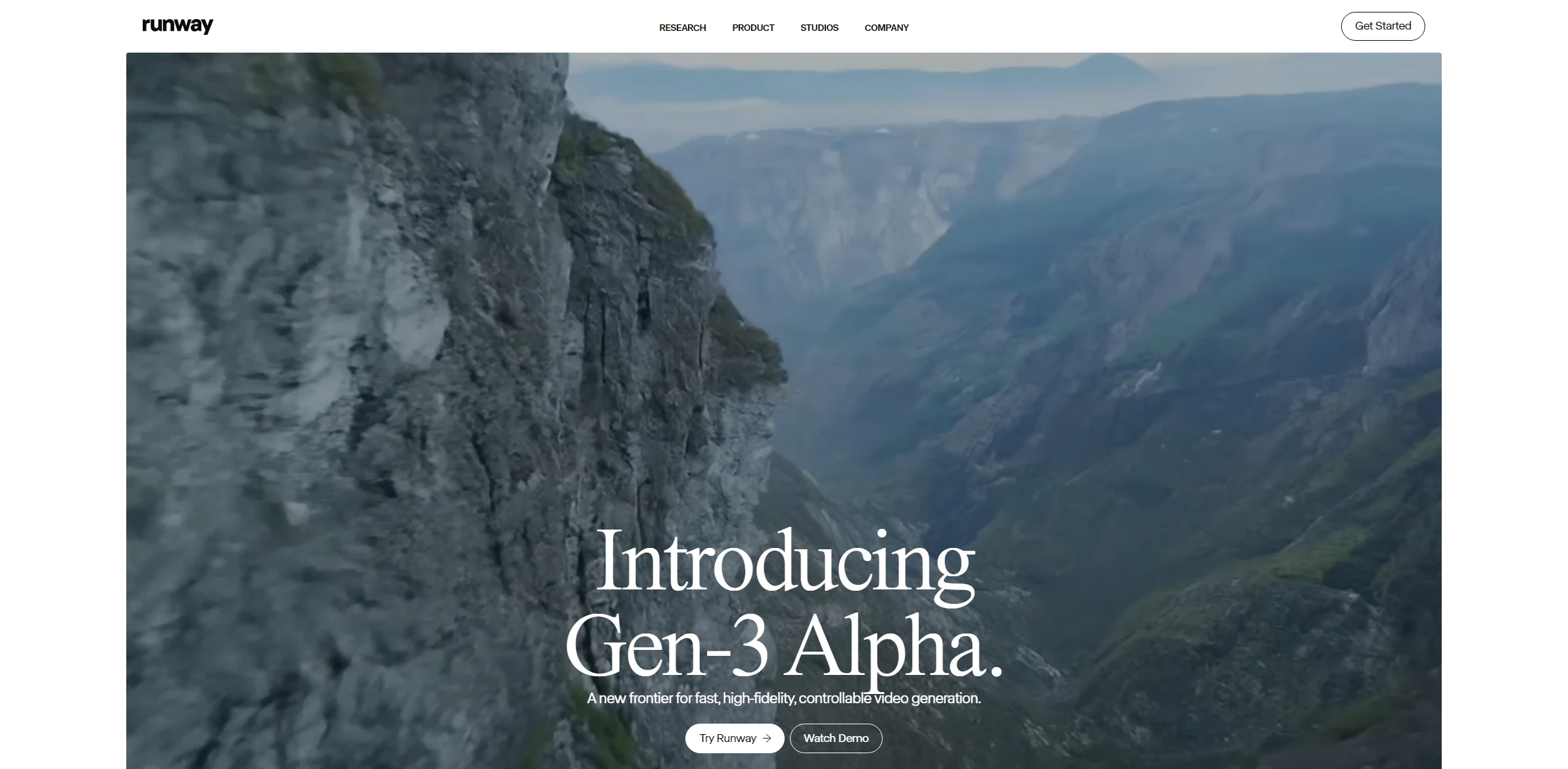
Runway AI
Transform visual content with this tool that combines video editing and special effects enhanced by AI.
Visit Runway AI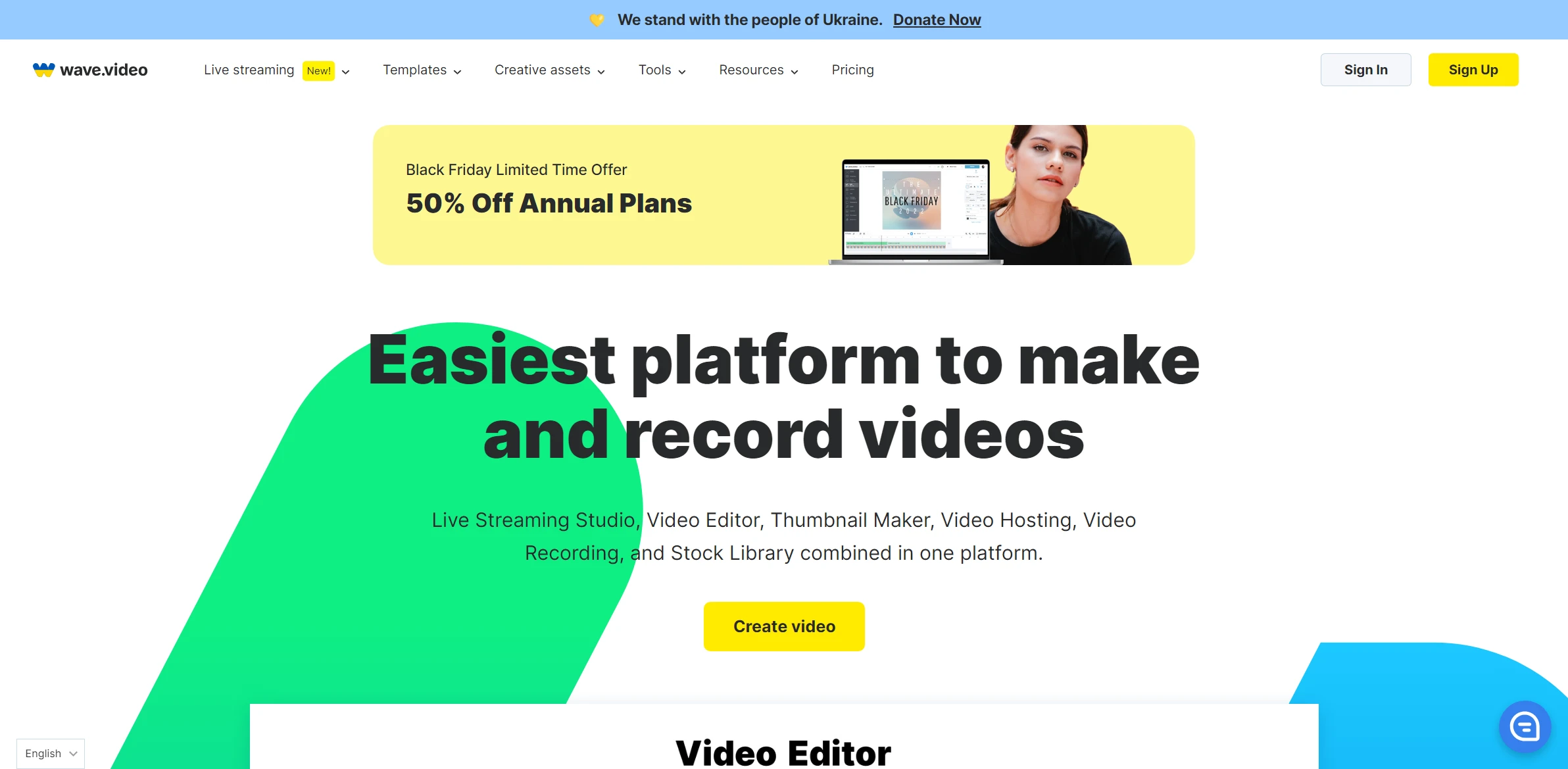
Wave.video AI
Optimize your communication by eliminating noise and improving clarity in real time. Ideal for video conferences and recordings.
Visit Wave.video AI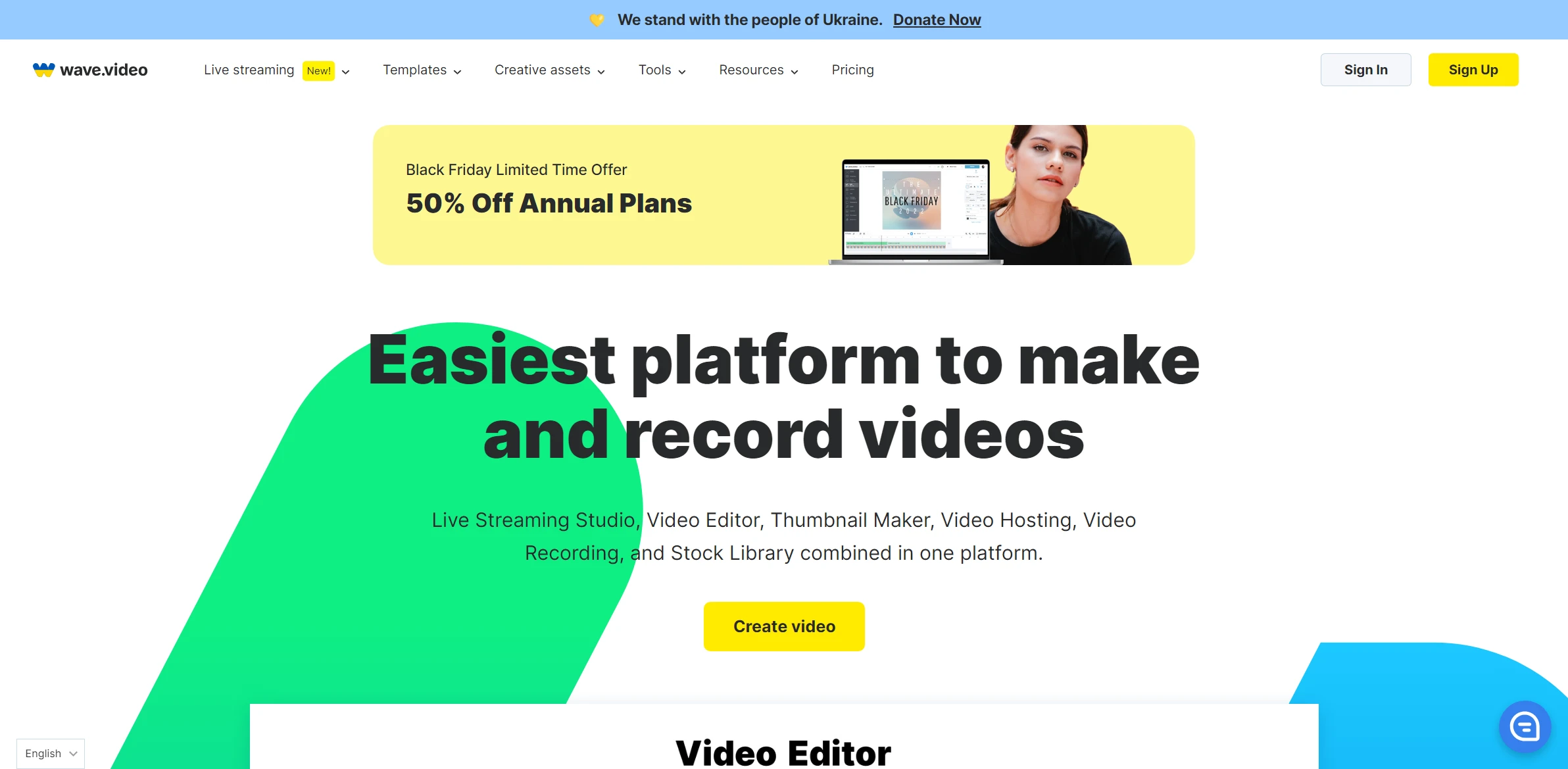
Wave.video AI
Optimize your communication by eliminating noise and improving clarity in real time. Ideal for video conferences and recordings.
Visit Wave.video AI