Artificial Intelligence Tool Heygen
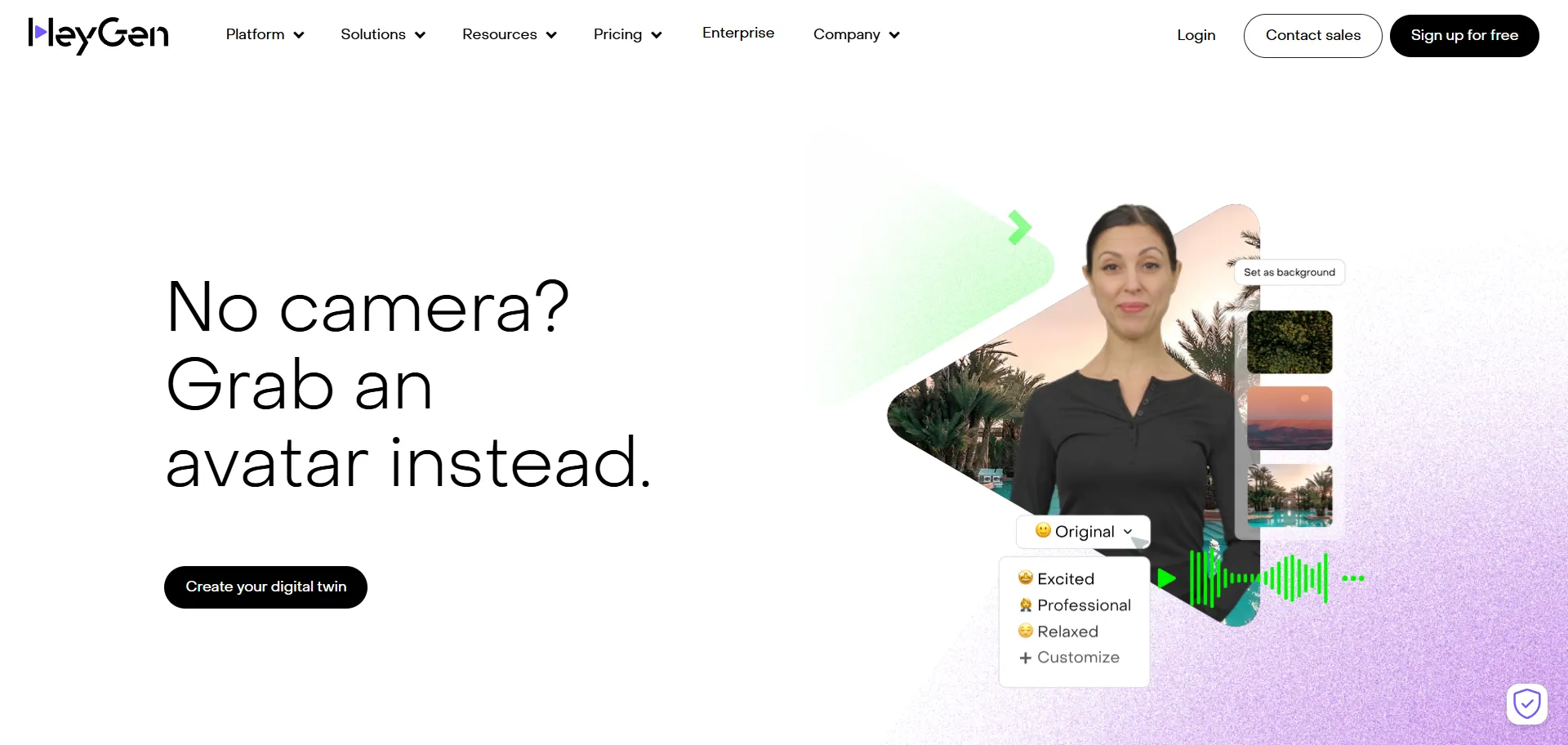
DESCRIPTION
Heygen is a cutting-edge artificial intelligence tool designed to generate lifelike virtual avatars and deepfake videos with remarkable precision. Utilizing advanced machine learning algorithms, Heygen enables users to create personalized digital representations that can mimic human expressions and speech patterns. This tool leverages a vast database of facial features and voice samples, allowing it to produce avatars that not only look realistic but also convey emotions authentically. The technology behind Heygen is a game-changer in various industries, including entertainment, marketing, and education.
One of the key functionalities of Heygen is its ability to generate human-like speech synchronized with the animated avatars. Users can input text or select pre-written scripts, and the AI will produce a video where the avatar articulates the words with proper lip movement and emotional inflections. This feature is particularly impactful for content creators, educators, and businesses looking to enhance their communication strategies. For instance, educators can create engaging instructional videos that feature dynamic avatars, making learning more interactive and enjoyable for students.
The practical implications of Heygen’s technology extend beyond mere entertainment; it also opens up new avenues for remote communication. In a world increasingly reliant on virtual interactions, businesses can utilize Heygen to create personalized marketing campaigns or virtual customer service representatives that resonate with audiences. By harnessing the power of realistic avatars, companies can enhance customer engagement, build brand loyalty, and deliver a more personalized experience, ultimately driving conversion rates and fostering deeper connections with their clients.
Why choose Heygen for your project?
Heygen stands out due to its advanced AI-driven capabilities for generating realistic synthetic voices and avatars. This tool enhances virtual communication, making it ideal for educators creating engaging online courses, marketers producing personalized video content, and game developers designing immersive experiences. Its intuitive interface allows users to customize avatars to reflect diverse demographics, ensuring inclusivity. Additionally, Heygen’s seamless integration with existing platforms streamlines workflows, saving time while boosting creativity. The tool’s ability to provide real-time voice modulation enriches interactive experiences, making it a powerful asset for businesses aiming to enhance customer engagement and storytelling in innovative ways.
How to start using Heygen?
- Visit website and create an account or log in if you already have one.
- Choose the type of project you want to create, such as video generation or text-to-speech.
- Upload your media files or input the text you want to use in your project.
- Select the AI features or templates you want to apply to your project.
- Preview your project and make any necessary adjustments before exporting or sharing it.
PROS & CONS
 Offers advanced personalization features that allow for tailored user experiences.
Offers advanced personalization features that allow for tailored user experiences. Provides high-quality outputs with realistic and engaging content generation.
Provides high-quality outputs with realistic and engaging content generation. Integrates seamlessly with existing workflows and tools, enhancing productivity.
Integrates seamlessly with existing workflows and tools, enhancing productivity. Utilizes cutting-edge machine learning algorithms for improved accuracy and performance.
Utilizes cutting-edge machine learning algorithms for improved accuracy and performance. Features a user-friendly interface that simplifies the content creation process for users of all skill levels.
Features a user-friendly interface that simplifies the content creation process for users of all skill levels. Limited customization options compared to some other AI tools, which may restrict user creativity.
Limited customization options compared to some other AI tools, which may restrict user creativity. Potentially high costs associated with premium features that may not be justified for all users.
Potentially high costs associated with premium features that may not be justified for all users. Dependency on internet connectivity, which can hinder accessibility in low-bandwidth areas.
Dependency on internet connectivity, which can hinder accessibility in low-bandwidth areas. Performance may vary based on the complexity of tasks, leading to inconsistent results across different use cases.
Performance may vary based on the complexity of tasks, leading to inconsistent results across different use cases. Limited support for integration with other platforms, which can restrict workflow efficiency for users.
Limited support for integration with other platforms, which can restrict workflow efficiency for users.
USAGE RECOMMENDATIONS
- Start with a clear goal in mind for your project to effectively utilize Heygen’s capabilities.
- Familiarize yourself with the user interface and available features by exploring the documentation and tutorials.
- Utilize the template options provided by Heygen to streamline your content creation process.
- Experiment with different settings and configurations to find the best output for your specific needs.
- Incorporate feedback from your team or users to refine the results generated by Heygen.
- Regularly update your data inputs to ensure that the AI generates relevant and timely content.
- Take advantage of Heygen’s collaboration features if working in a team setting.
- Keep an eye on AI ethics and ensure that your content adheres to guidelines and standards.
- Use Heygen’s analytics tools to measure the performance of your generated content.
- Stay informed about new updates and features from Heygen to continuously improve your workflow.
SIMILAR TOOLS
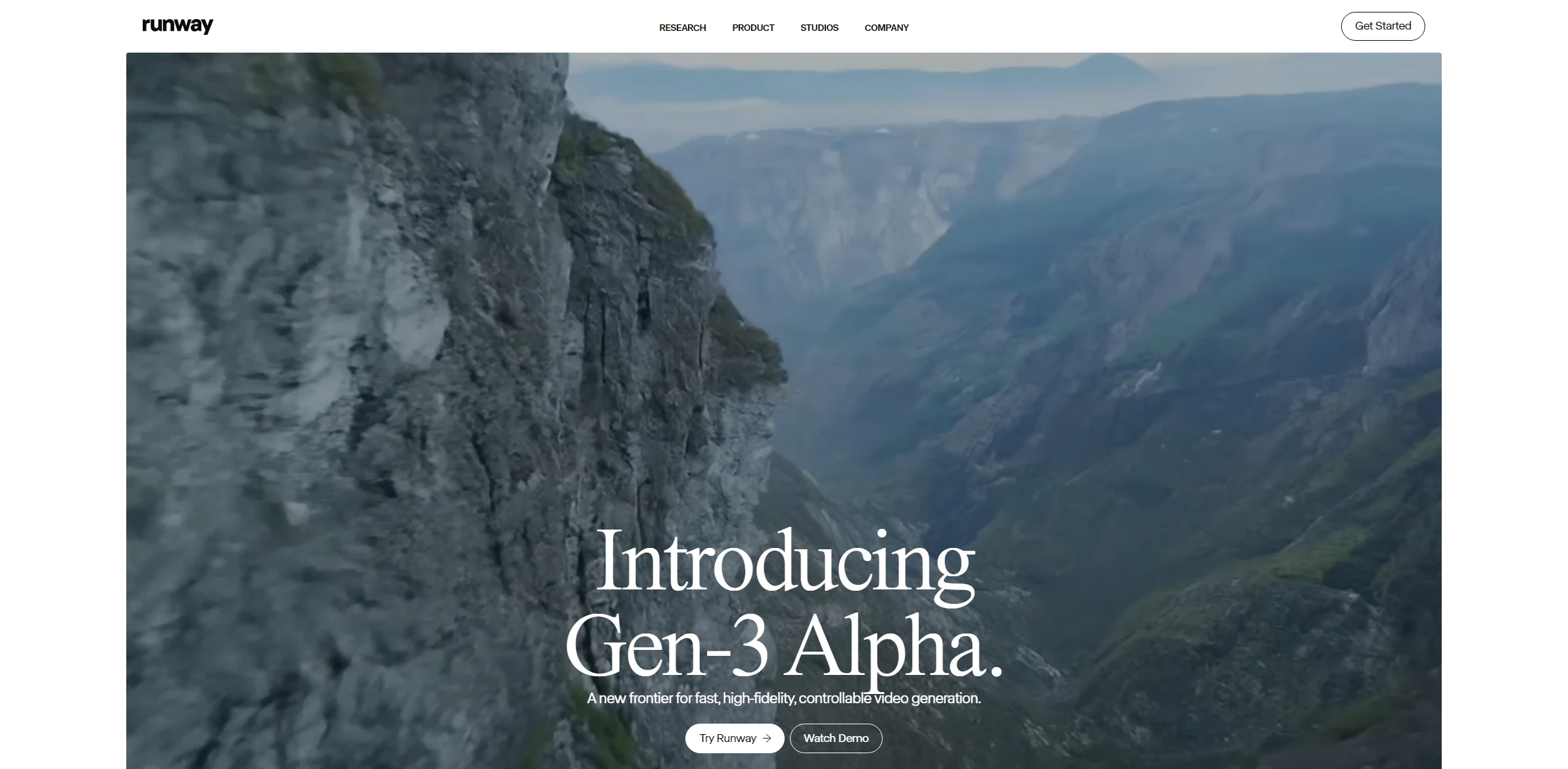
Runway AI
Transform visual content with this tool that combines video editing and special effects enhanced by AI.
Visit Runway AI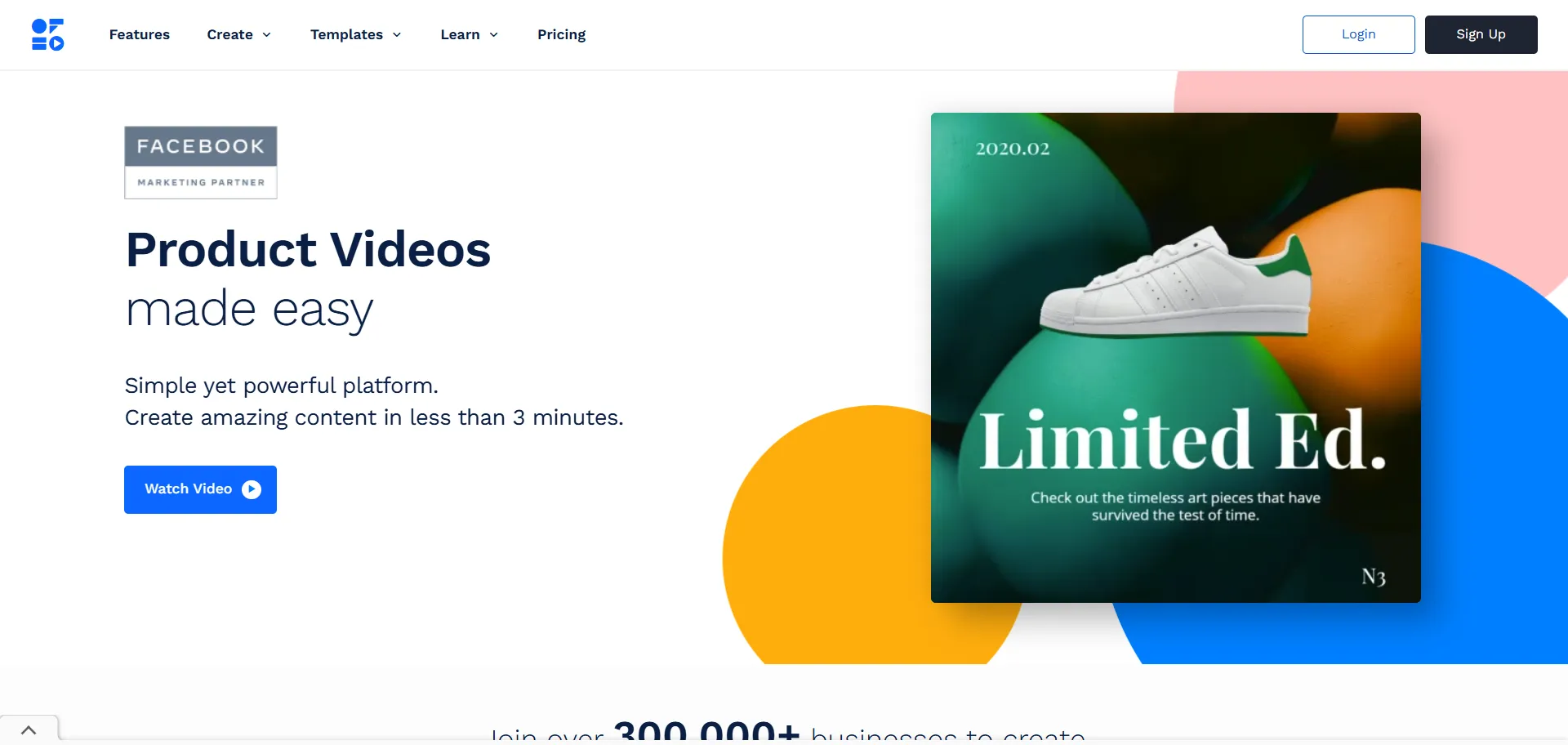
Offeo AI
Design eye-catching visual content tailored to social media with smart templates and AI-generated effects.
Visit Offeo AI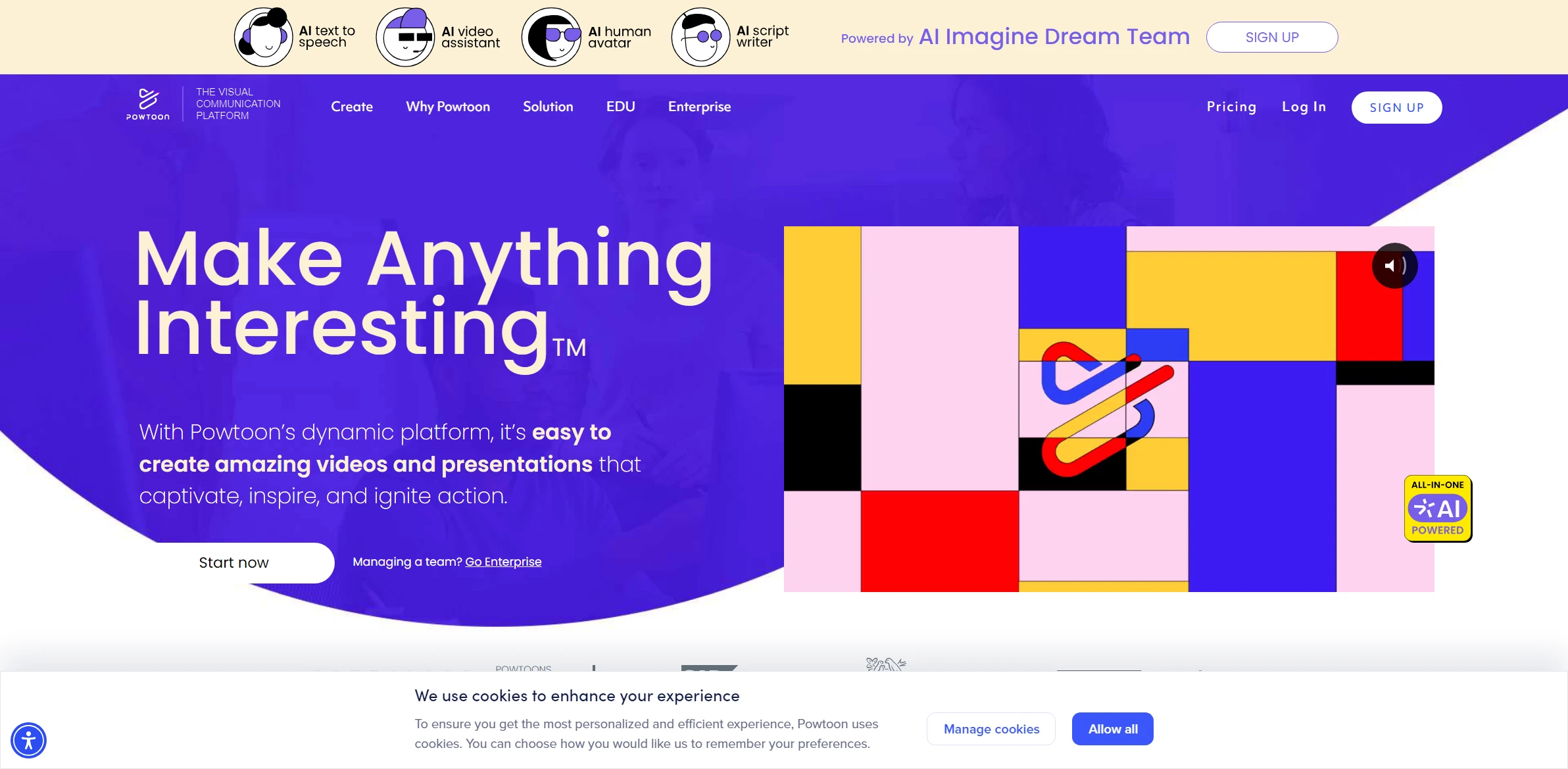
Powtoon
Powtoon revolutionizes the way we approach tasks related to accessing advanced and user-friendly technological solutions. A perfect choice for those who value excellence.
Visit Powtoon