Artificial Intelligence Tool Jitter AI
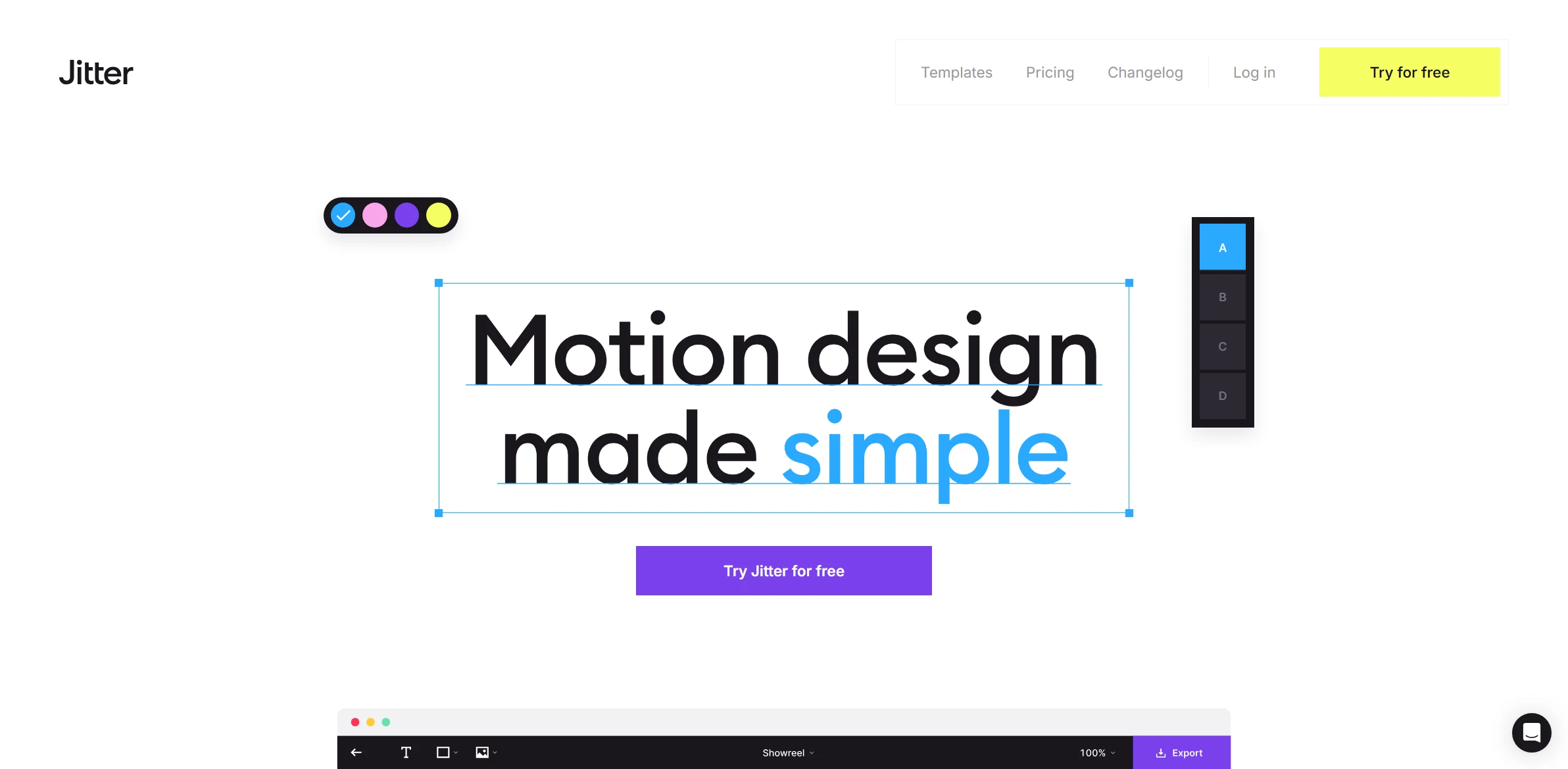
DESCRIPTION
Jitter AI is an advanced artificial intelligence tool designed to streamline the process of video content creation and editing. Leveraging cutting-edge machine learning algorithms, enables users to generate high-quality videos effortlessly. The platform allows users to input scripts or key ideas, and it transforms these inputs into visually engaging video presentations, complete with appropriate images, animations, and voiceovers. This capability significantly reduces the time and effort involved in conventional video production, making it an invaluable resource for marketers, educators, and content creators.
A standout functionality of this tool is its automatic scene generation feature. This tool analyzes the provided script and identifies key themes and concepts to create visually coherent scenes that align with the narrative. For instance, if a user inputs a script about environmental sustainability, will curate relevant images, stock footage, and animations that visually represent sustainability concepts, such as renewable energy sources or conservation efforts. This automated scene generation not only enhances the storytelling aspect of videos but also ensures that the visuals are contextually appropriate, improving viewer engagement.
The practical impact of Jitter AI is profound, particularly for small businesses and individuals who may lack extensive resources or technical expertise in video production. By democratizing video creation, enables users to produce professional-quality content without the need for expensive equipment or specialized skills. This accessibility empowers brands to enhance their online presence through compelling video marketing, ultimately driving engagement, improving customer communication, and fostering a deeper connection with their audience.
Why choose Jitter AI for your project?
Jitter AI stands out for its ability to enhance team collaboration through seamless integration with existing workflows, allowing real-time feedback on projects. Its advanced natural language processing capabilities enable users to generate high-quality content quickly, making it ideal for marketing teams and content creators. Jitter AI’s robust analytics provide insights into user engagement, helping businesses refine their strategies. Additionally, its customizable templates streamline presentation creation, saving valuable time. Practical use cases include generating social media posts, drafting reports, and creating interactive presentations, empowering teams to focus on creativity and strategy while Jitter AI handles routine tasks efficiently.
How to start using Jitter AI?
- Create an account on the platform by signing up with your email or social media account.
- Log in to your Jitter AI account and navigate to the dashboard.
- Select the type of project you want to create, such as a presentation, video, or document.
- Utilize the AI features to generate content or design elements by providing prompts or selecting templates.
- Review and edit the generated content as needed, then save or export your final project.
PROS & CONS
 Offers advanced automation features that significantly reduce manual workload compared to similar tools.
Offers advanced automation features that significantly reduce manual workload compared to similar tools. Provides real-time analytics and insights, enabling users to make data-driven decisions faster than competitors.
Provides real-time analytics and insights, enabling users to make data-driven decisions faster than competitors. Facilitates seamless integration with a wide range of applications, enhancing workflow efficiency.
Facilitates seamless integration with a wide range of applications, enhancing workflow efficiency. Features a user-friendly interface that simplifies navigation and reduces the learning curve for new users.
Features a user-friendly interface that simplifies navigation and reduces the learning curve for new users. Delivers high customization options, allowing users to tailor the tool to meet specific project needs effectively.
Delivers high customization options, allowing users to tailor the tool to meet specific project needs effectively. Limited customization options compared to some similar tools, which may restrict user creativity.
Limited customization options compared to some similar tools, which may restrict user creativity. Potentially higher costs associated with advanced features that are offered for free in competing platforms.
Potentially higher costs associated with advanced features that are offered for free in competing platforms. May have a steeper learning curve, making it less user-friendly for beginners compared to alternatives.
May have a steeper learning curve, making it less user-friendly for beginners compared to alternatives. Reliance on internet connectivity, which can hinder performance in areas with unstable connections.
Reliance on internet connectivity, which can hinder performance in areas with unstable connections. Less comprehensive support and community resources compared to more established tools in the market.
Less comprehensive support and community resources compared to more established tools in the market.
USAGE RECOMMENDATIONS
- Familiarize yourself with Jitter AI’s user interface to maximize efficiency in navigation.
- Utilize tutorials and documentation provided by Jitter AI to understand its features and functionalities.
- Experiment with different input styles to see how Jitter AI responds and generates results.
- Set clear goals for what you want to achieve with Jitter AI, whether it’s content creation, idea generation, or data analysis.
- Incorporate feedback loops by iterating on the results Jitter AI provides to refine outputs.
- Leverage Jitter AI’s collaboration features to work with team members on projects.
- Regularly review and update your prompts to ensure you are getting the most relevant and accurate responses.
- Stay informed about updates and new features released by tool to enhance your usage experience.
- Practice ethical use of AI by ensuring that the generated content aligns with your values and community guidelines.
- Consider integrating Jitter AI with other tools or platforms you use to streamline your workflow.
SIMILAR TOOLS
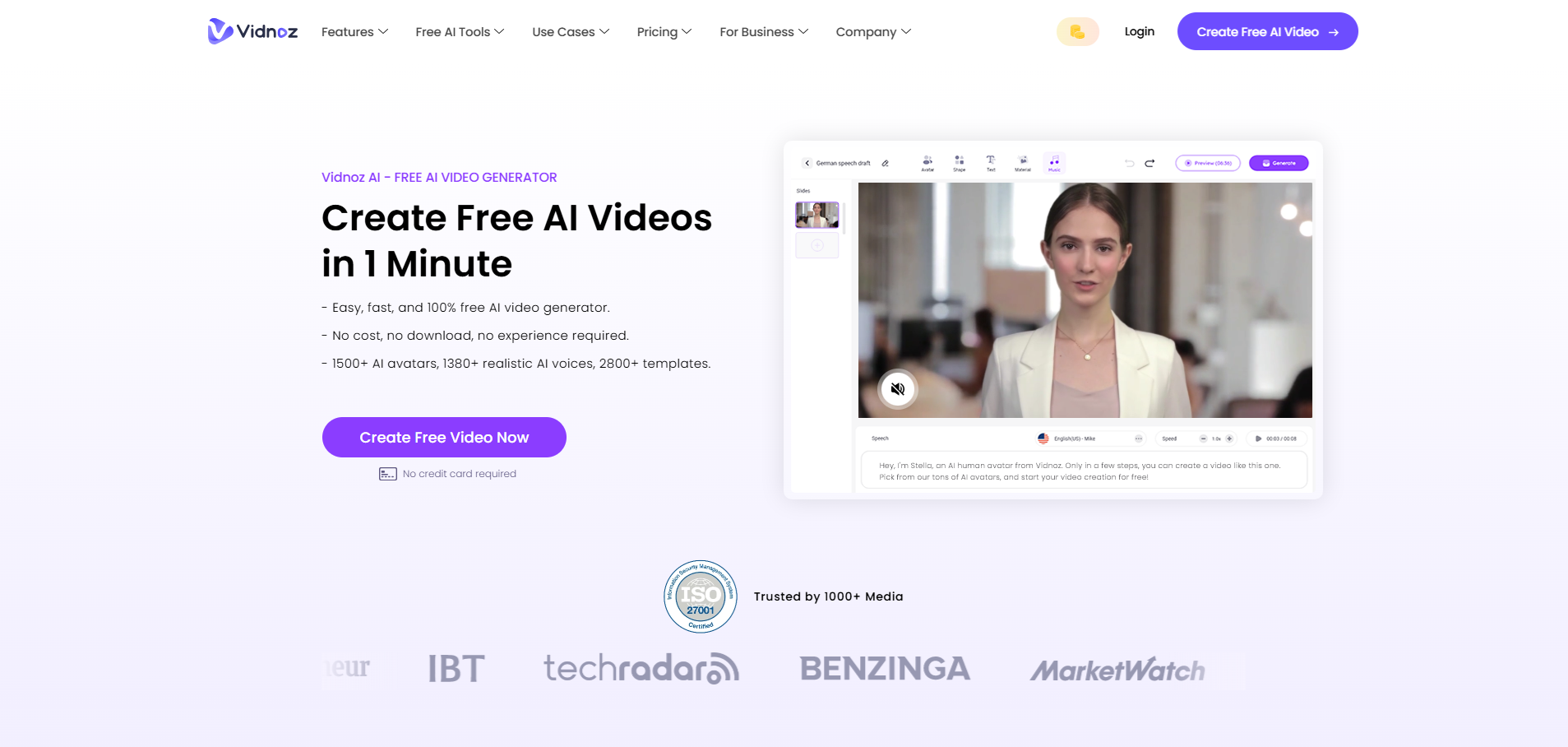
Vidnoz AI
Vidnoz AI is an innovative artificial intelligence tool designed to streamline the video creation process for users ranging from content creators to educators. This platform leverages advanced machine learning algorithms…

Moovly AI
Moovly AI is an innovative artificial intelligence tool designed to revolutionize the way users create multimedia content. It integrates artificial intelligence into its platform, enabling users to generate engaging videos,…

Steve
Steve is a versatile software application designed to streamline project management tasks for teams of varying sizes. It integrates multiple functionalities such as task allocation, progress tracking, and communication channels…

Papercup
Papercup is an advanced AI-driven platform designed to streamline the process of video dubbing by automatically translating and generating voiceovers in multiple languages. Utilizing cutting-edge neural text-to-speech technology, it enables…


