Artificial Intelligence Tool Lumen5
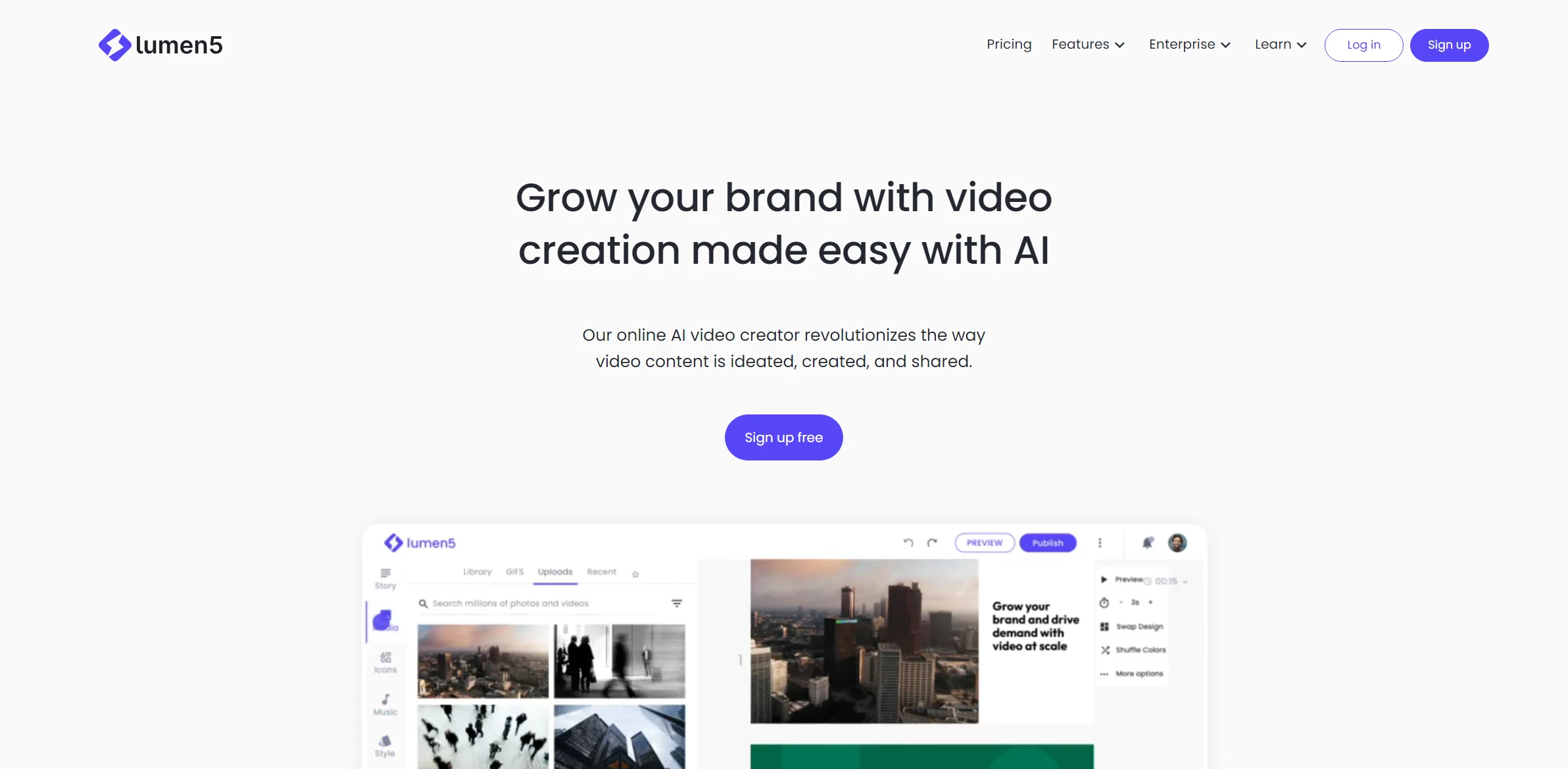
DESCRIPTION
Lumen5 is a powerful artificial intelligence-driven platform designed to transform text-based content into engaging videos effortlessly. By leveraging natural language processing and machine learning, Lumen5 allows users to input articles or blog posts, which the tool then analyzes to create visually captivating video presentations. This capability is particularly beneficial for marketers and content creators who wish to enhance their digital storytelling without requiring extensive video editing skills. The platform’s user-friendly interface, coupled with a vast library of stock images, videos, and music, makes it accessible for users of all experience levels.
A key functionality of Lumen5 is its ability to automatically generate a storyboard based on the input text. The AI identifies key phrases and concepts, selecting appropriate visuals that align with the narrative. This not only saves time but also ensures that the resulting video effectively conveys the intended message. Users can customize the storyboard by adjusting text placement, choosing different visuals, and incorporating branding elements, allowing for a personalized touch that enhances viewer engagement.
The practical impact of Lumen5 is significant, particularly in the realm of content marketing and social media. In an age where video content is rapidly gaining prominence, businesses that utilize Lumen5 can quickly produce high-quality videos that capture audience attention. This leads to improved engagement rates, increased shareability, and ultimately, a higher conversion rate for marketing campaigns. By streamlining the video creation process, Lumen5 empowers brands to maintain a consistent online presence and effectively communicate their messages in a visually dynamic manner.
Why choose Lumen5 for your project?
Lumen5 excels in transforming text into engaging videos effortlessly, making it ideal for marketers and content creators. Its AI-driven platform automates video production, saving time while maintaining high quality. Users can customize templates, ensuring brand consistency. Lumen5’s extensive media library provides diverse visuals, enhancing storytelling. Practical use cases include creating promotional videos, social media content, and educational resources. The intuitive drag-and-drop interface allows even non-tech-savvy users to produce professional videos quickly. Additionally, its ability to optimize content for various platforms ensures maximum reach and engagement, making it a valuable tool for boosting online presence and audience interaction.
How to start using Lumen5?
- Sign up for a Lumen5 account or log in to your existing account.
- Select a template or start a new project by choosing the video format you want to create.
- Import your text content or script by either pasting it directly or uploading a document.
- Customize your video by selecting images, video clips, and music from the Lumen5 library, and adjust the scenes as needed.
- Preview your video and make any final adjustments before exporting it in your desired format.
PROS & CONS
 User-friendly interface that simplifies video creation for beginners and experts alike.
User-friendly interface that simplifies video creation for beginners and experts alike. Offers a vast library of stock photos, videos, and music to enhance your projects.
Offers a vast library of stock photos, videos, and music to enhance your projects. Automated text-to-video feature that saves time and effort in content transformation.
Automated text-to-video feature that saves time and effort in content transformation. Customizable templates that allow for quick adaptation to different themes and branding.
Customizable templates that allow for quick adaptation to different themes and branding. Seamless integration with social media platforms for easy sharing and distribution of videos.
Seamless integration with social media platforms for easy sharing and distribution of videos. Limited customization options compared to other similar tools, which may restrict creative expression.
Limited customization options compared to other similar tools, which may restrict creative expression. The reliance on templates can lead to a lack of uniqueness in video content.
The reliance on templates can lead to a lack of uniqueness in video content. Potentially higher subscription costs compared to other video creation platforms with similar features.
Potentially higher subscription costs compared to other video creation platforms with similar features. Performance issues or slow rendering times may occur, especially with more complex projects.
Performance issues or slow rendering times may occur, especially with more complex projects. Limited support for advanced video editing features that some professional users might require.
Limited support for advanced video editing features that some professional users might require.
USAGE RECOMMENDATIONS
- Start with a clear script or outline for your video to ensure a smooth flow of content.
- Utilize Lumen5’s media library to find high-quality images and video clips that match your content.
- Experiment with different templates to find the one that best fits your video’s style and message.
- Make use of the automatic scene suggestion feature to save time on storyboard creation.
- Incorporate engaging text overlays to emphasize key points and maintain viewer interest.
- Customize the colors and fonts to align with your brand identity for consistency.
- Keep your videos concise and focused to enhance viewer retention.
- Utilize Lumen5’s music library to add background music that complements your video’s tone.
- Preview your video multiple times to ensure everything flows well before finalizing.
- Share your videos across various social media platforms to maximize reach and engagement.
SIMILAR TOOLS
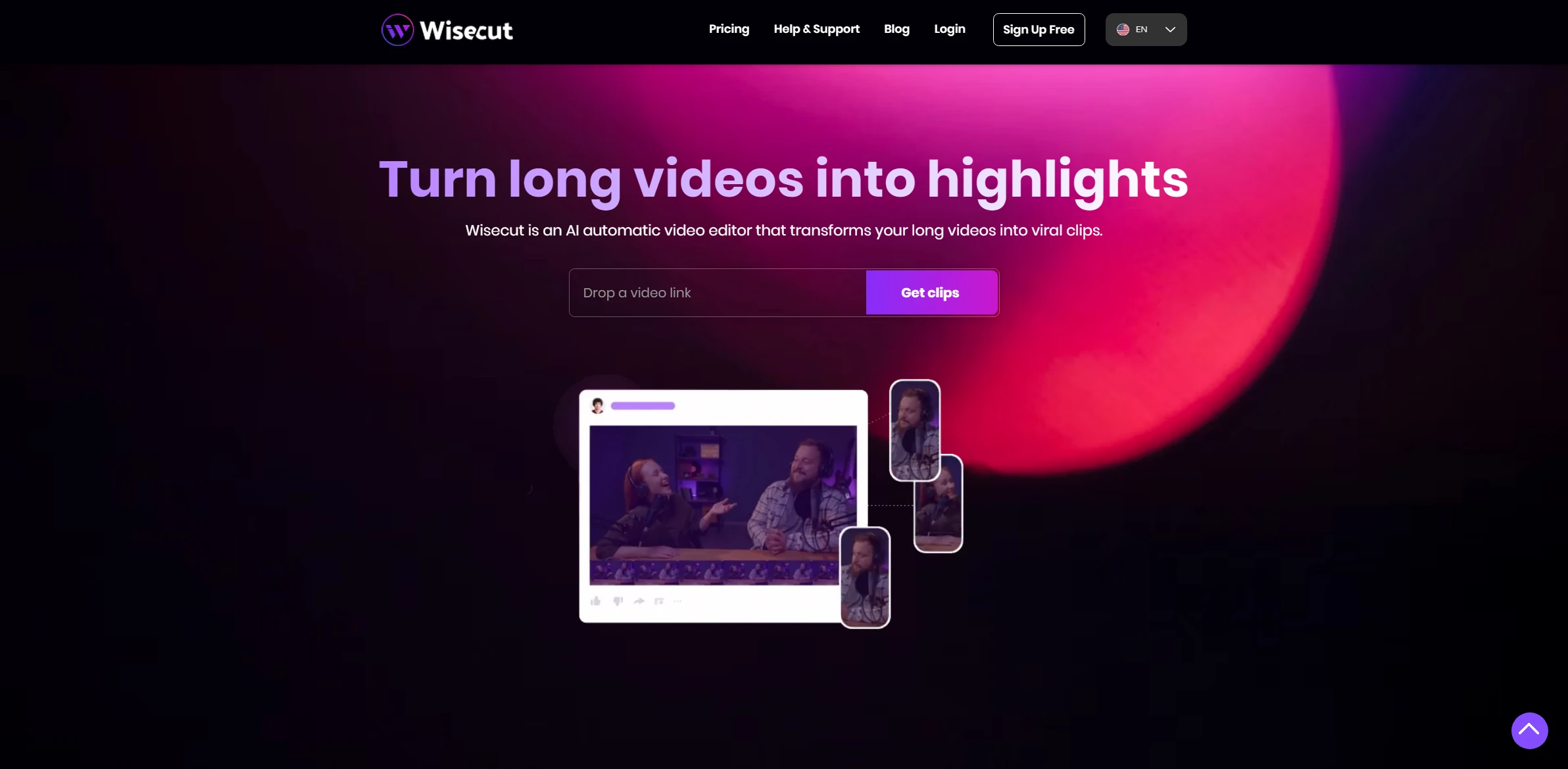
WiseCut
WiseCut leads an innovative approach to accessing advanced and user-friendly technological solutions. Designed to make a significant change in your projects.
Visit WiseCut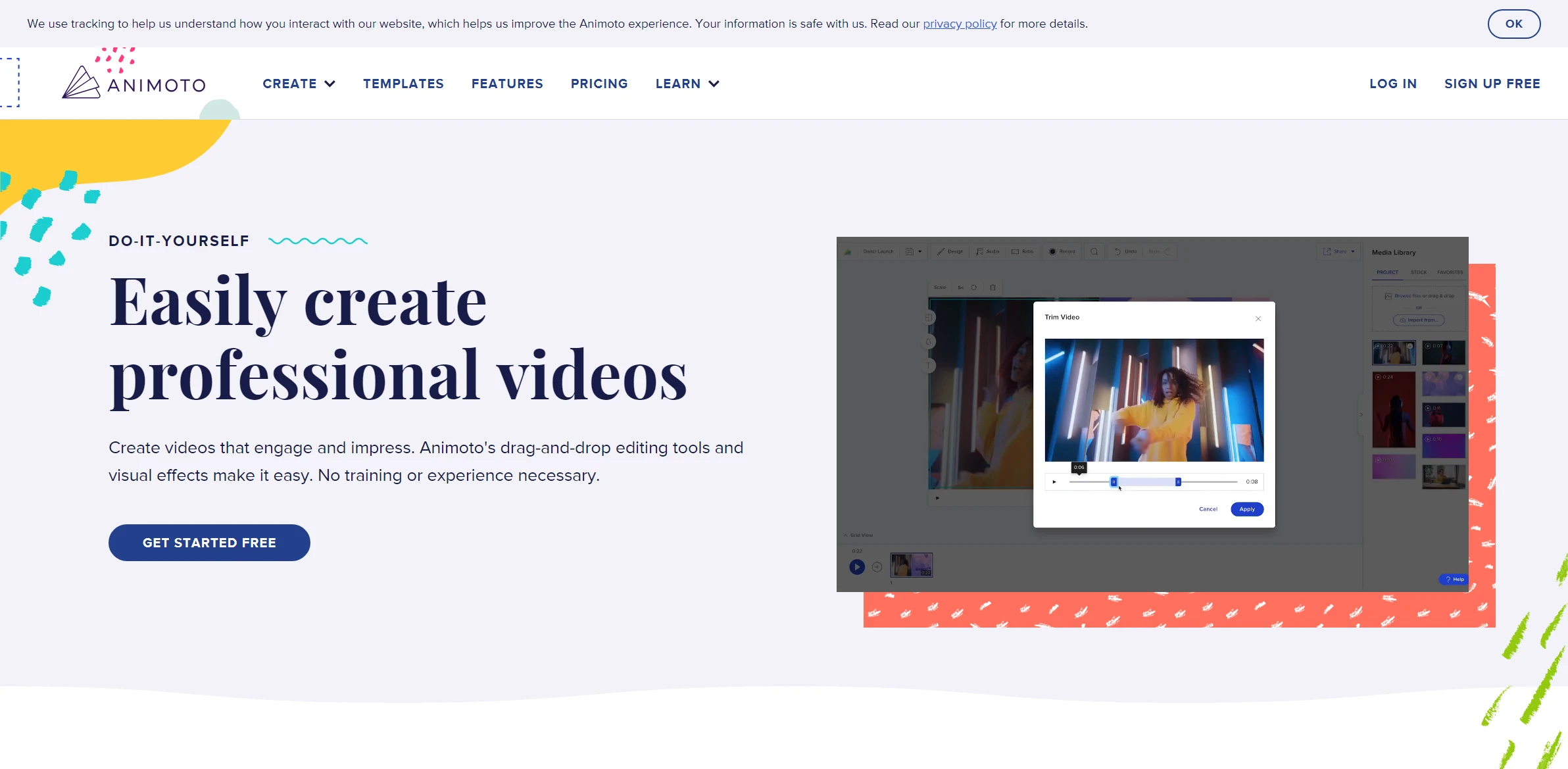
Animoto AI
Automatically create stunning videos. Perfect for marketing, social media, and professional presentations.
Visit Animoto AI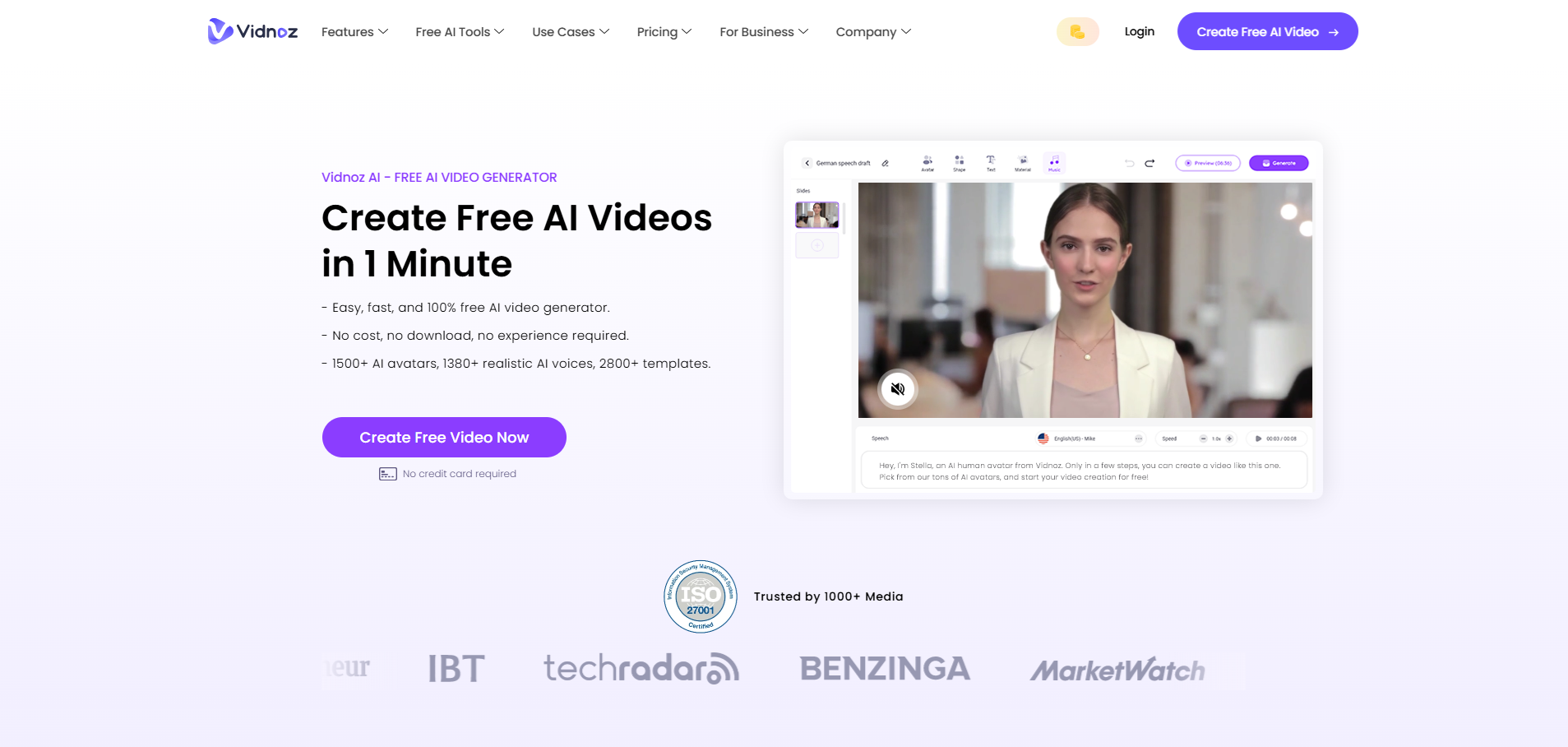
Vidnoz AI
Vidnoz AI redefines expectations in automating processes with high-quality results. Designed to make a significant change in your projects.
Visit Vidnoz AI