Artificial Intelligence Tool Moovly AI
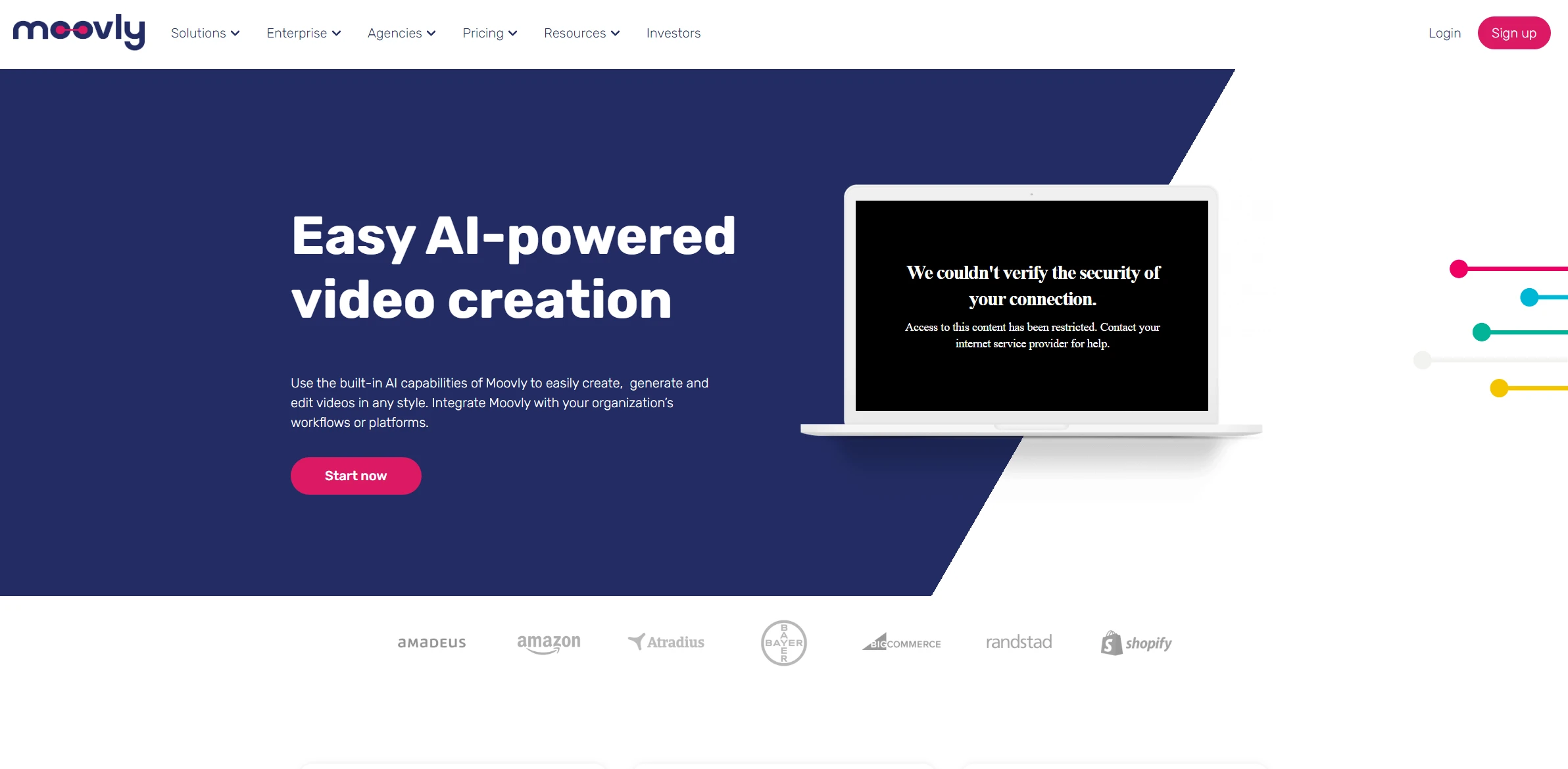
DESCRIPTION
Moovly AI is an innovative artificial intelligence tool designed to revolutionize the way users create multimedia content. It integrates artificial intelligence into its platform, enabling users to generate engaging videos, animations, and presentations effortlessly. The tool harnesses advanced algorithms to analyze user input and provide relevant templates, graphics, and animations, allowing even those with minimal design skills to produce professional-quality content in a matter of minutes. This capability not only saves time but also broadens access to multimedia creation for individuals and businesses alike.
One of the key functionalities of Moovly AI is its automatic video generation feature. Users can simply input text or upload a script, and the AI will automatically create a storyboard by selecting appropriate visuals, animations, and audio elements to complement the narrative. This feature streamlines the content creation process, making it incredibly efficient for educators, marketers, and content creators who need to produce high-quality videos quickly. The ability to generate videos from text alone reduces the barrier to entry for video production, enabling users to focus on storytelling rather than technical skills.
The practical impact of Moovly AI extends to various industries, enhancing marketing campaigns, educational materials, and internal communications. With the automatic generation of visually appealing content, businesses can more effectively engage their audience, leading to increased brand awareness and customer retention. Furthermore, educators can utilize the tool to create interactive lessons that cater to diverse learning styles, ultimately improving student engagement and comprehension. By democratizing video creation, Moovly AI empowers users to harness the power of visual storytelling, making it an essential tool in today’s digital landscape.
Why choose Moovly AI for your project?
Moovly AI stands out for its user-friendly interface, enabling rapid content creation without technical expertise. Its unique library of templates and assets allows users to customize videos for diverse industries, from education to marketing. The AI-driven features streamline video editing, suggesting enhancements and automating tasks, which saves time. Businesses can leverage Moovly AI for creating engaging training materials, promotional videos, or social media content, ensuring brand consistency. Additionally, its collaborative tools facilitate teamwork, allowing multiple users to contribute seamlessly. With cloud-based access, users can work from anywhere, making it a versatile solution for modern content creators.
How to start using Moovly AI?
- Sign up for a Moovly account or log in to your existing account.
- Select the type of project you want to create, such as a video or presentation.
- Choose a template or start from scratch using the available tools and assets.
- Utilize Moovly AI features to generate content, such as text, images, or animations, based on your input.
- Preview your project, make any necessary adjustments, and then export or share your final creation.
PROS & CONS
 User-friendly interface that simplifies video creation for users of all skill levels.
User-friendly interface that simplifies video creation for users of all skill levels. Extensive library of templates and assets, allowing for quick customization and personalization.
Extensive library of templates and assets, allowing for quick customization and personalization. Advanced AI features that enhance video editing, providing smart suggestions and automations.
Advanced AI features that enhance video editing, providing smart suggestions and automations. Supports collaboration, enabling teams to work together seamlessly on video projects.
Supports collaboration, enabling teams to work together seamlessly on video projects. Regular updates and new features based on user feedback, ensuring the tool stays relevant and effective.
Regular updates and new features based on user feedback, ensuring the tool stays relevant and effective. Limited customization options compared to some other AI tools, making it difficult to create unique content.
Limited customization options compared to some other AI tools, making it difficult to create unique content. Potentially higher subscription costs, which may not be justified by the features offered.
Potentially higher subscription costs, which may not be justified by the features offered. May lack advanced features found in competing platforms, such as in-depth analytics or integrations.
May lack advanced features found in competing platforms, such as in-depth analytics or integrations. User interface may not be as intuitive, leading to a steeper learning curve for new users.
User interface may not be as intuitive, leading to a steeper learning curve for new users. Dependence on internet connectivity can hinder usability in areas with poor access.
Dependence on internet connectivity can hinder usability in areas with poor access.
USAGE RECOMMENDATIONS
- Familiarize yourself with the Moovly AI interface by exploring the dashboard and available features.
- Utilize templates provided by Moovly AI to streamline your video creation process.
- Experiment with different styles and formats to find the best fit for your content.
- Incorporate AI-generated voiceovers for professional-quality narration without the need for recording.
- Take advantage of the drag-and-drop functionality to easily customize your videos.
- Make use of the extensive media library for images, videos, and audio to enhance your projects.
- Leverage AI suggestions for content creation to inspire and improve your storytelling.
- Regularly update your projects based on audience feedback to keep your content relevant.
- Explore the collaboration features if working in a team to streamline workflow and feedback.
- Utilize analytics tools provided by Moovly AI to measure engagement and success of your videos.
SIMILAR TOOLS
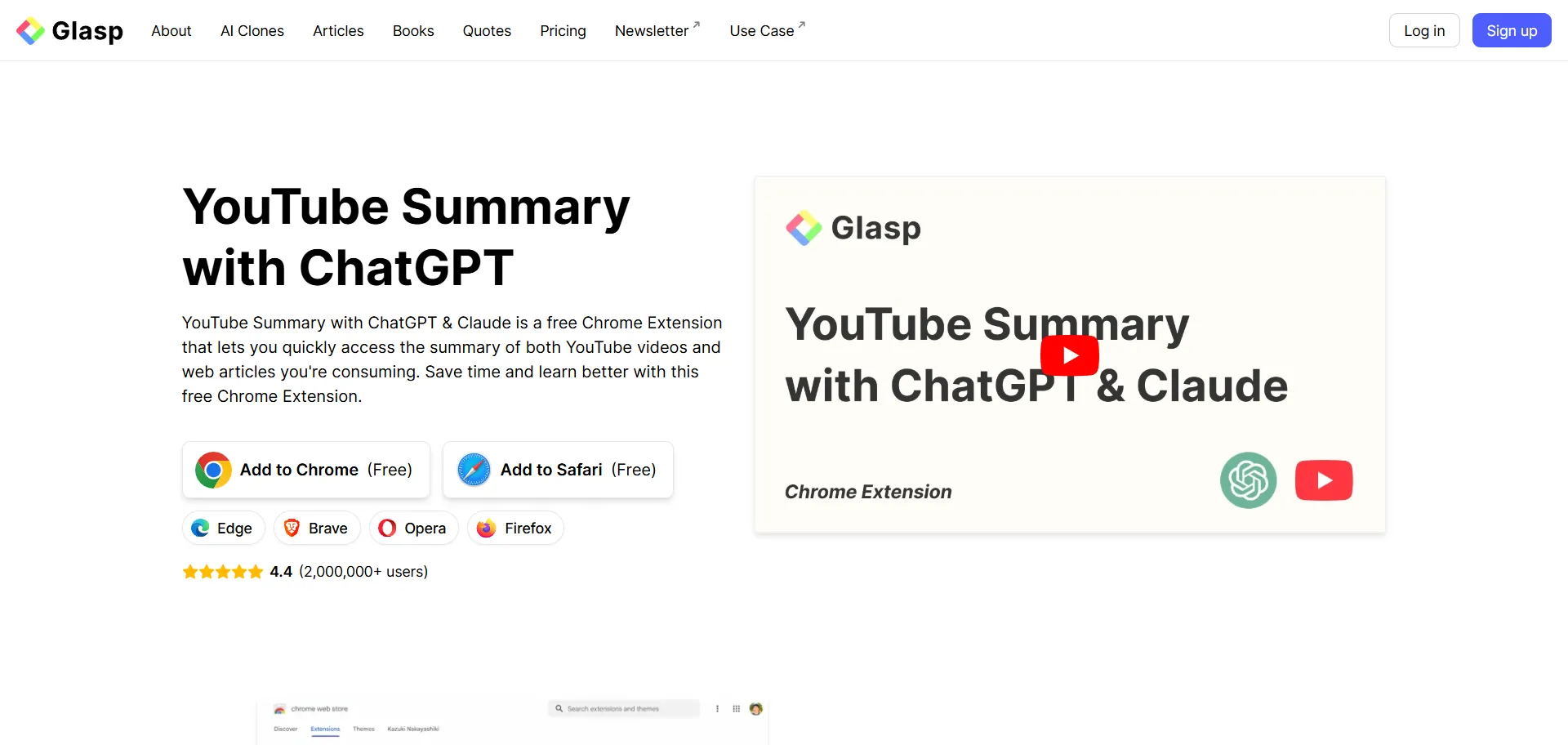
Glasp YouTube Summary
Glasp YouTube Summary leads an innovative approach to optimizing workflows with precision and speed. The ideal option for those seeking constant innovation.
Visit Glasp YouTube Summary
Runway ML
Discover the impact of Runway ML, completely transforming optimizing workflows with precision and speed. An essential ally for success in the digital era.
Visit Runway ML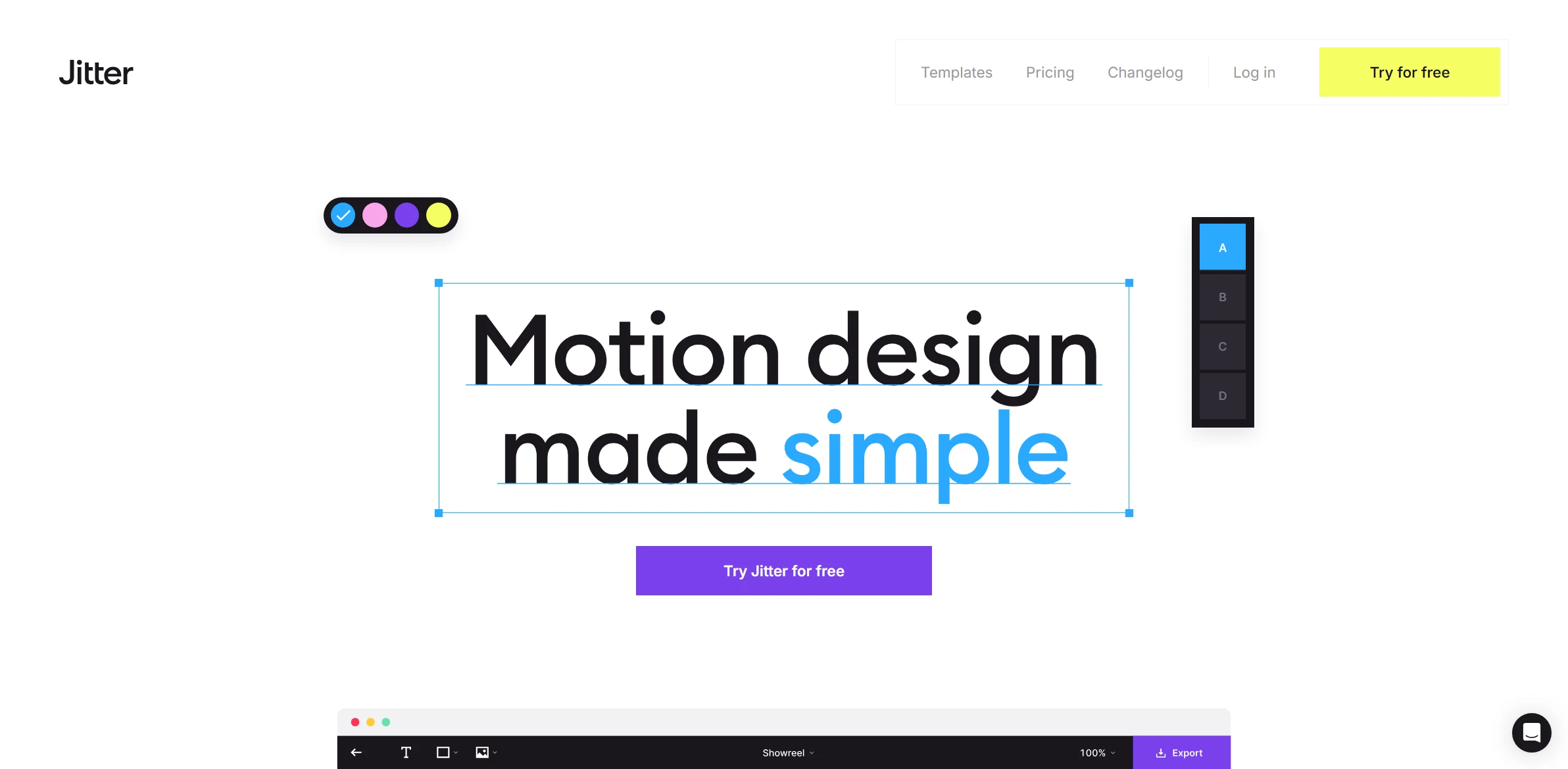
Jitter AI
Create dynamic visual content for your social networks with advanced templates and AI-powered editing.
Visit Jitter AI