Artificial Intelligence Tool Pictory
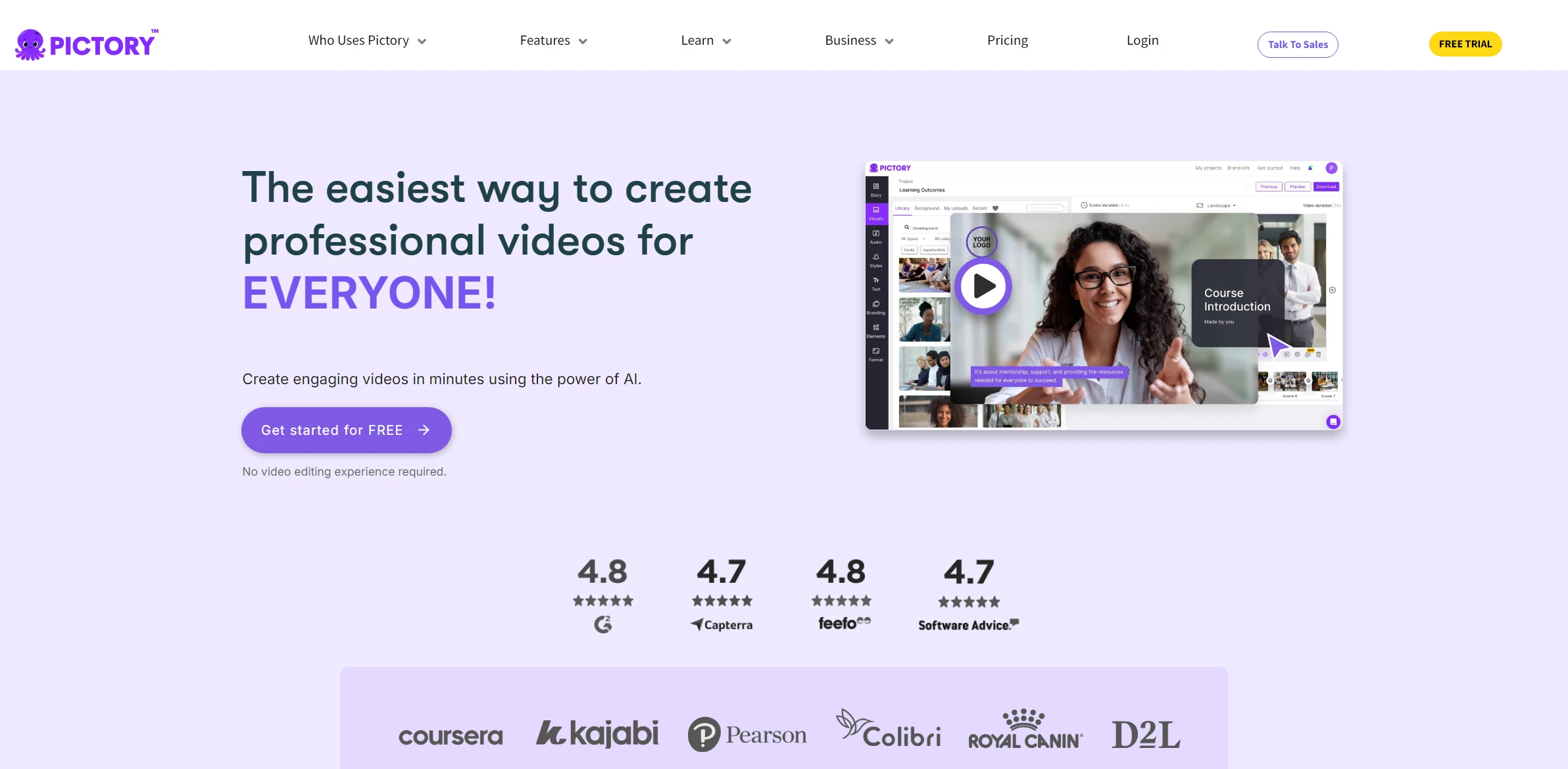
DESCRIPTION
Pictory is an innovative artificial intelligence tool designed to revolutionize the way users create and edit video content. By leveraging advanced algorithms, Pictory allows users to transform text into engaging videos effortlessly. The platform is particularly beneficial for marketers, educators, and content creators who seek to enhance their storytelling capabilities without requiring extensive video production skills. Pictory’s intuitive interface makes it accessible, enabling users to focus on their message rather than the complexities of video editing.
One of the key functionalities of Pictory is its ability to automatically generate video summaries from long-form content. This feature is particularly useful for businesses and educators who wish to condense lengthy articles, reports, or lectures into concise, shareable video formats. By analyzing the text and identifying the most critical points, Pictory ensures that users can communicate their ideas effectively while maintaining viewer engagement. This functionality not only saves time but also enhances the consumption of information, making it more digestible for audiences.
The practical impact of Pictory’s summarization feature is significant. In a world where attention spans are dwindling, creating short, impactful videos tailored to specific audiences has become essential. Pictory empowers users to produce high-quality content rapidly, allowing them to reach broader audiences across various platforms. As a result, businesses can improve their marketing strategies, educators can enhance their teaching methods, and content creators can streamline their workflows, ultimately leading to increased engagement and better communication of ideas.
Why choose Pictory for your project?
Pictory stands out for its ability to transform text into engaging videos effortlessly, making it ideal for content creators and marketers. Its AI-driven script-to-video feature accelerates content production, allowing users to convert articles or blog posts into visual stories within minutes. The platform offers customizable templates, ensuring brand consistency and professional quality. Additionally, Pictory’s extensive media library enhances creativity, enabling users to incorporate relevant visuals seamlessly. Practical use cases include creating promotional videos, social media snippets, and educational content, making it a versatile tool for enhancing audience engagement and driving conversions across various digital platforms.
How to start using Pictory?
- Sign up for a Pictory account or log in if you already have one.
- Choose a template or start a new project based on your content needs.
- Upload your script or text that you want to turn into a video.
- Select visuals, styles, and music that enhance your video content.
- Preview your video, make any necessary edits, and then export or share your final product.
PROS & CONS
 User-friendly interface that simplifies video creation for all skill levels.
User-friendly interface that simplifies video creation for all skill levels. Advanced automation features that save time by streamlining the editing process.
Advanced automation features that save time by streamlining the editing process. Access to a vast library of stock images and video clips, enhancing content quality.
Access to a vast library of stock images and video clips, enhancing content quality. Robust AI-driven tools that provide intelligent suggestions for improving video content.
Robust AI-driven tools that provide intelligent suggestions for improving video content. Flexible output options that cater to various platforms and formats, ensuring versatility.
Flexible output options that cater to various platforms and formats, ensuring versatility. Limited customization options compared to other advanced editing tools.
Limited customization options compared to other advanced editing tools. May not support as many file formats as some competitors.
May not support as many file formats as some competitors. Potential limitations in generating high-quality visuals for complex projects.
Potential limitations in generating high-quality visuals for complex projects. Can be less intuitive for users with no prior experience in similar tools.
Can be less intuitive for users with no prior experience in similar tools. Subscription costs may be higher compared to some alternative options available in the market.
Subscription costs may be higher compared to some alternative options available in the market.
USAGE RECOMMENDATIONS
- Utilize Pictory’s text-to-video feature to convert scripts or articles into engaging videos.
- Explore the various templates available to create visually appealing content quickly.
- Take advantage of the automatic subtitle generation to enhance accessibility and viewer engagement.
- Experiment with different voiceovers and music tracks to find the perfect match for your video content.
- Use the editing tools to customize your videos, including adding logos, colors, and fonts that align with your brand.
- Leverage Pictory’s AI-driven scene suggestions to improve the storytelling aspect of your videos.
- Keep your target audience in mind while creating content, ensuring it resonates with their interests.
- Regularly review analytics and performance metrics to refine your video strategies over time.
- Integrate Pictory with your social media platforms for seamless sharing and wider reach.
- Utilize the mobile-friendly features to create and edit videos on the go.
SIMILAR TOOLS
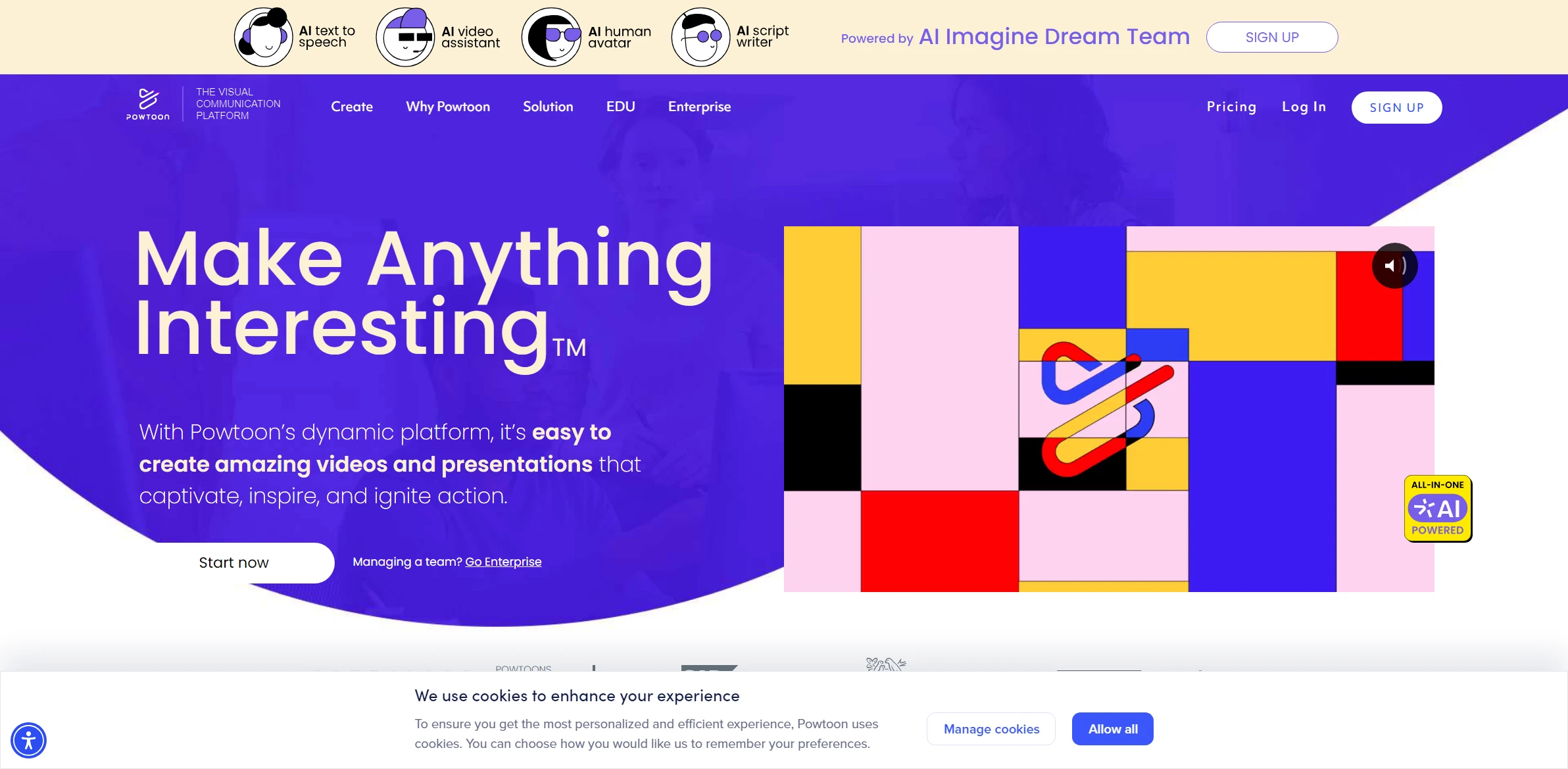
Powtoon
Powtoon revolutionizes the way we approach tasks related to accessing advanced and user-friendly technological solutions. A perfect choice for those who value excellence.
Visit Powtoon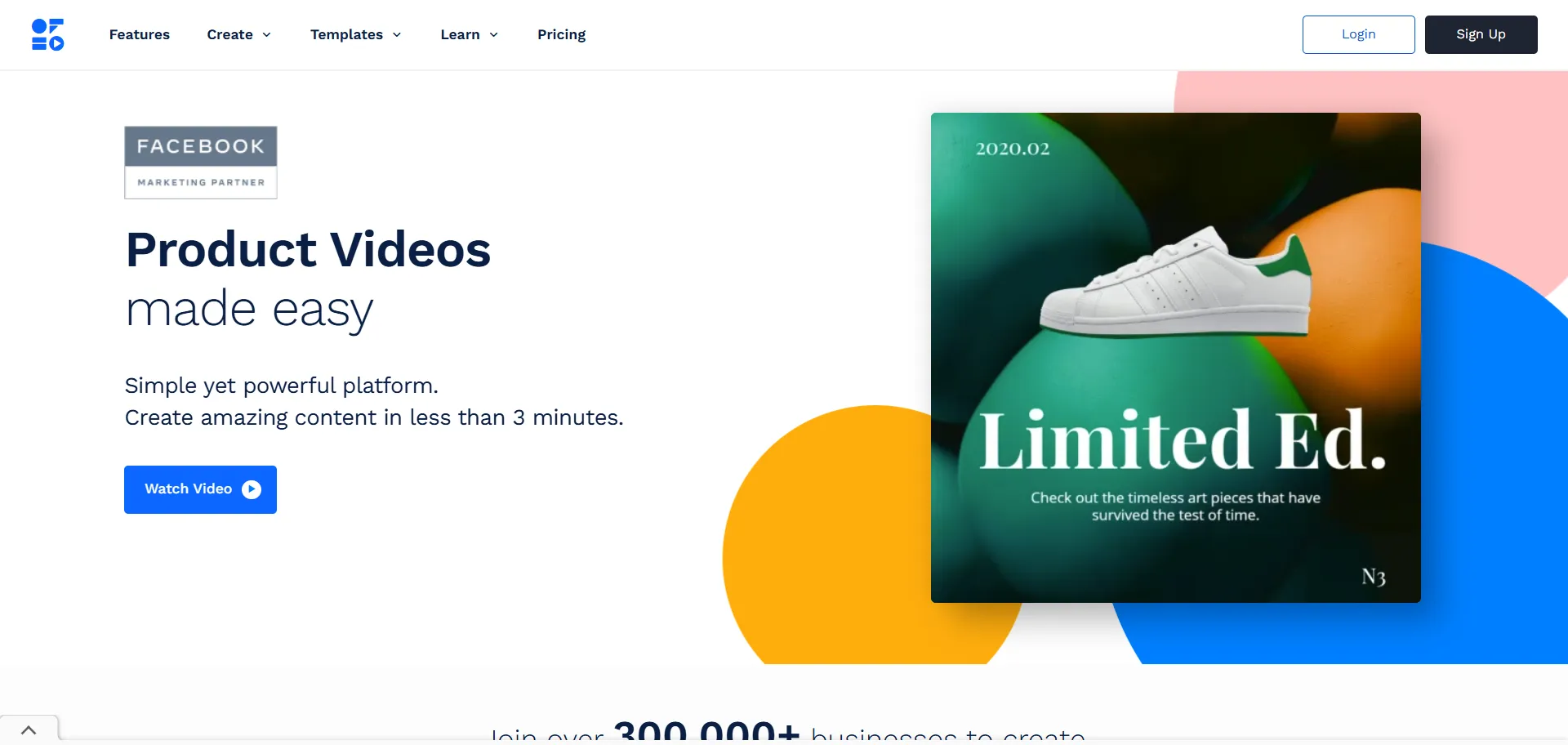
Offeo AI
Design eye-catching visual content tailored to social media with smart templates and AI-generated effects.
Visit Offeo AI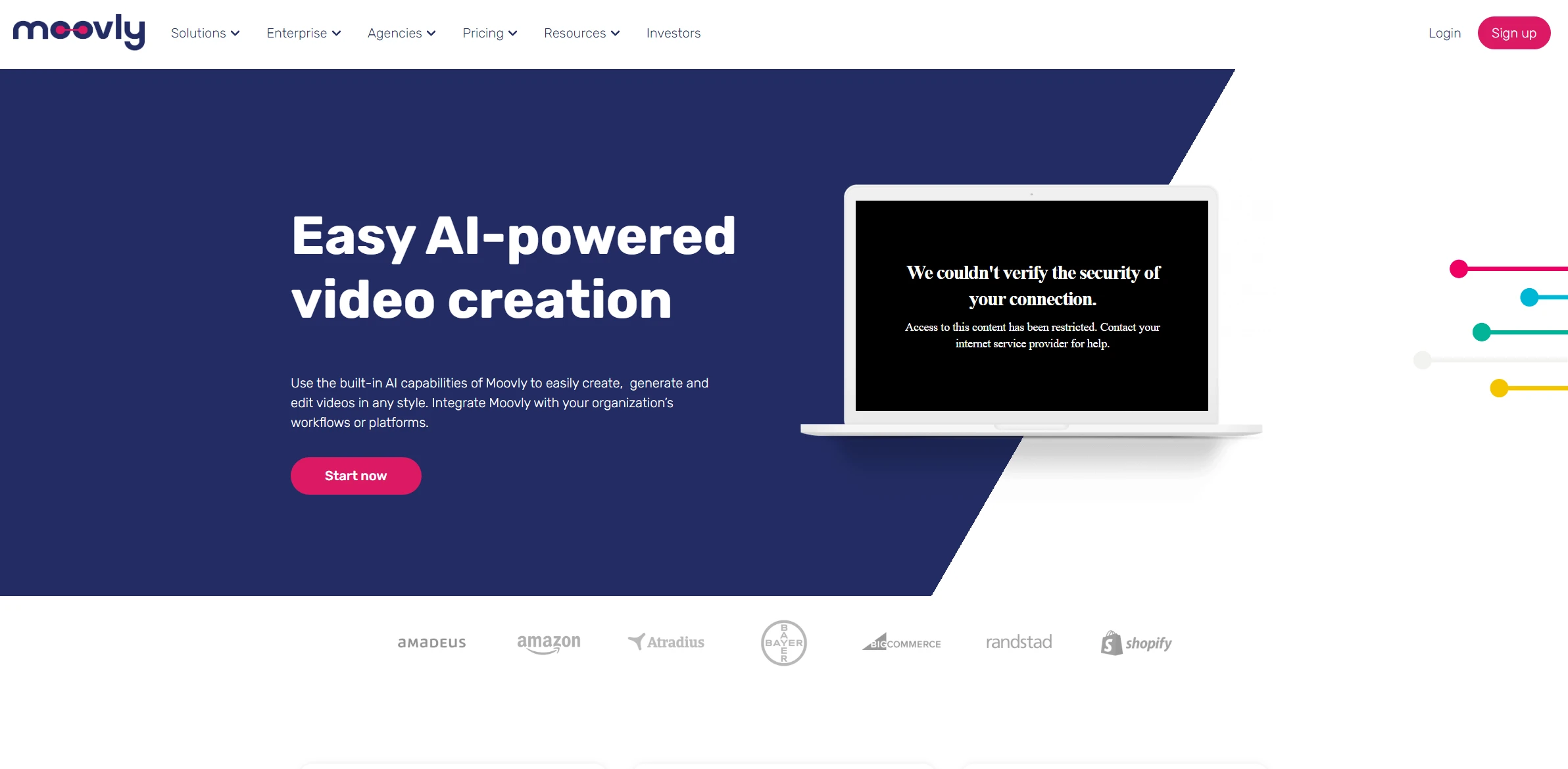
Moovly AI
Bring your animation projects to life with this tool that blends creativity and cutting-edge AI technology.
Visit Moovly AI