Artificial Intelligence Tool Skipvid
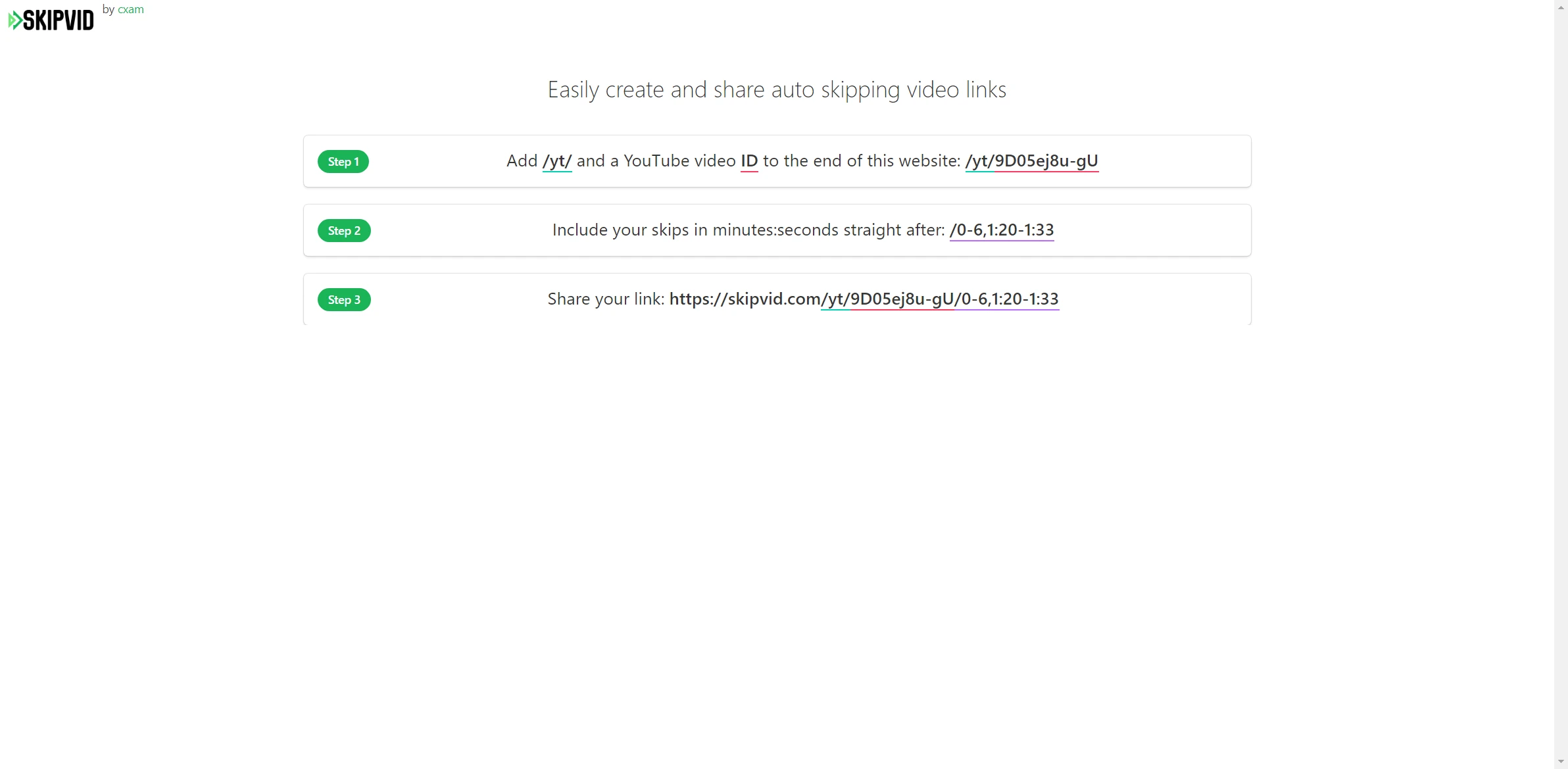
DESCRIPTION
Skipvid is an innovative artificial intelligence tool designed to enhance the way users interact with video content across platforms. By leveraging advanced algorithms, Skipvid can analyze video files and identify key moments, allowing users to skip directly to the most relevant segments. This functionality is particularly beneficial for individuals who need to consume large volumes of video content efficiently, such as students, researchers, or professionals who attend numerous webinars and presentations.
One of the standout features of Skipvid is its ability to generate concise summaries and highlight reels from longer videos. This saves users significant time by eliminating the necessity to watch entire videos when only a portion is relevant to their needs. The AI-powered tool scans the content for essential themes, topics, and discussions, providing users with a curated experience that emphasizes what matters most. This functionality not only enhances productivity but also promotes better retention of information, as users engage more meaningfully with the content presented.
The practical impact of Skipvid extends beyond individual users; it also has implications for content creators and educators. By providing insights into viewer engagement and preferences, creators can tailor their content to meet audience demands more effectively. Additionally, educators can utilize Skipvid to optimize their instructional videos, ensuring that students grasp key concepts without sifting through hours of footage. Ultimately, serves as a bridge between users and video content, making digital information more accessible and manageable in our fast-paced, content-rich world.
Why choose Skipvid for your project?
Skipvid streamlines video content consumption by leveraging AI to extract key insights and summaries, saving users valuable time. Its unique ability to generate chapter markers allows for easy navigation within lengthy videos, enhancing user experience. Ideal for students, professionals, and content creators, Skipvid facilitates efficient learning and quick information retrieval. Users can also customize summaries based on preferences, ensuring relevant content is prioritized. Furthermore, its integration with popular platforms makes it accessible across devices, promoting seamless multitasking. With Skipvid, users can enhance productivity, focus on essential information, and maximize the value derived from video content in various contexts.
How to start using Skipvid?
- Visit the Skipvid website and create an account or log in if you already have one.
- Upload the video you want to edit or provide a link to the video source.
- Select the specific sections of the video you want to skip or summarize using the provided tools.
- Customize the output settings, such as video length and format, according to your preferences.
- Click on the ‘Generate’ button to create your edited video and download it once the process is complete.
PROS & CONS
 Offers advanced video summarization capabilities, allowing users to quickly grasp key points without watching entire videos.
Offers advanced video summarization capabilities, allowing users to quickly grasp key points without watching entire videos. Features an intuitive user interface that simplifies the process of editing and creating video highlights.
Features an intuitive user interface that simplifies the process of editing and creating video highlights. Utilizes cutting-edge AI algorithms to enhance video content, improving engagement and retention rates.
Utilizes cutting-edge AI algorithms to enhance video content, improving engagement and retention rates. Supports multiple video formats, making it versatile for various content types and platforms.
Supports multiple video formats, making it versatile for various content types and platforms. Provides valuable analytics and insights on viewer interactions, helping users optimize future video strategies.
Provides valuable analytics and insights on viewer interactions, helping users optimize future video strategies. Limited customization options compared to other video editing tools, making it difficult to tailor content to specific needs.
Limited customization options compared to other video editing tools, making it difficult to tailor content to specific needs. Potential for lower video quality output when compared to more advanced editing software.
Potential for lower video quality output when compared to more advanced editing software. User interface may be less intuitive, leading to a steeper learning curve for new users.
User interface may be less intuitive, leading to a steeper learning curve for new users. Limited integrations with other platforms or tools, which can hinder workflow efficiency.
Limited integrations with other platforms or tools, which can hinder workflow efficiency. Reliance on internet connectivity can be a drawback for users with unstable connections or those who prefer offline editing tools.
Reliance on internet connectivity can be a drawback for users with unstable connections or those who prefer offline editing tools.
USAGE RECOMMENDATIONS
- Familiarize yourself with the user interface of Skipvid to maximize efficiency.
- Utilize the tutorial resources available on the Skipvid website to understand its features.
- Experiment with different video formats to determine which works best for your needs.
- Take advantage of the AI’s summarization capabilities to save time on content consumption.
- Regularly update your preferences and settings to ensure optimal performance.
- Use Skipvid’s tagging features to organize videos for easy access later.
- Incorporate feedback from the AI into your content creation process for improved results.
- Stay updated with new features and updates by subscribing to Skipvid’s newsletter.
- Engage with the Skipvid community to share tips and learn from other users.
- Test the tool on various devices to ensure compatibility and functionality.
SIMILAR TOOLS
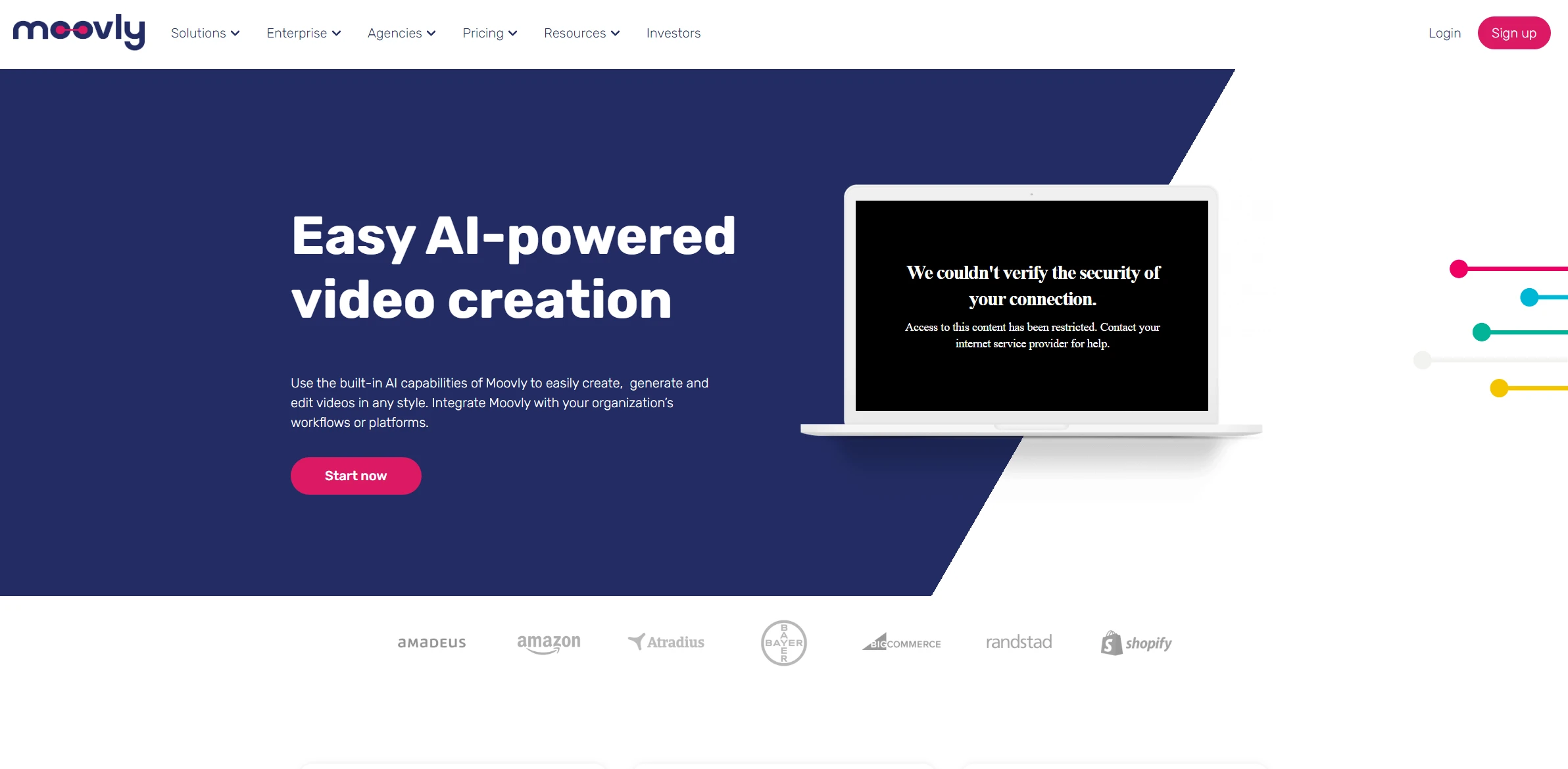
Moovly AI
Bring your animation projects to life with this tool that blends creativity and cutting-edge AI technology.
Visit Moovly AI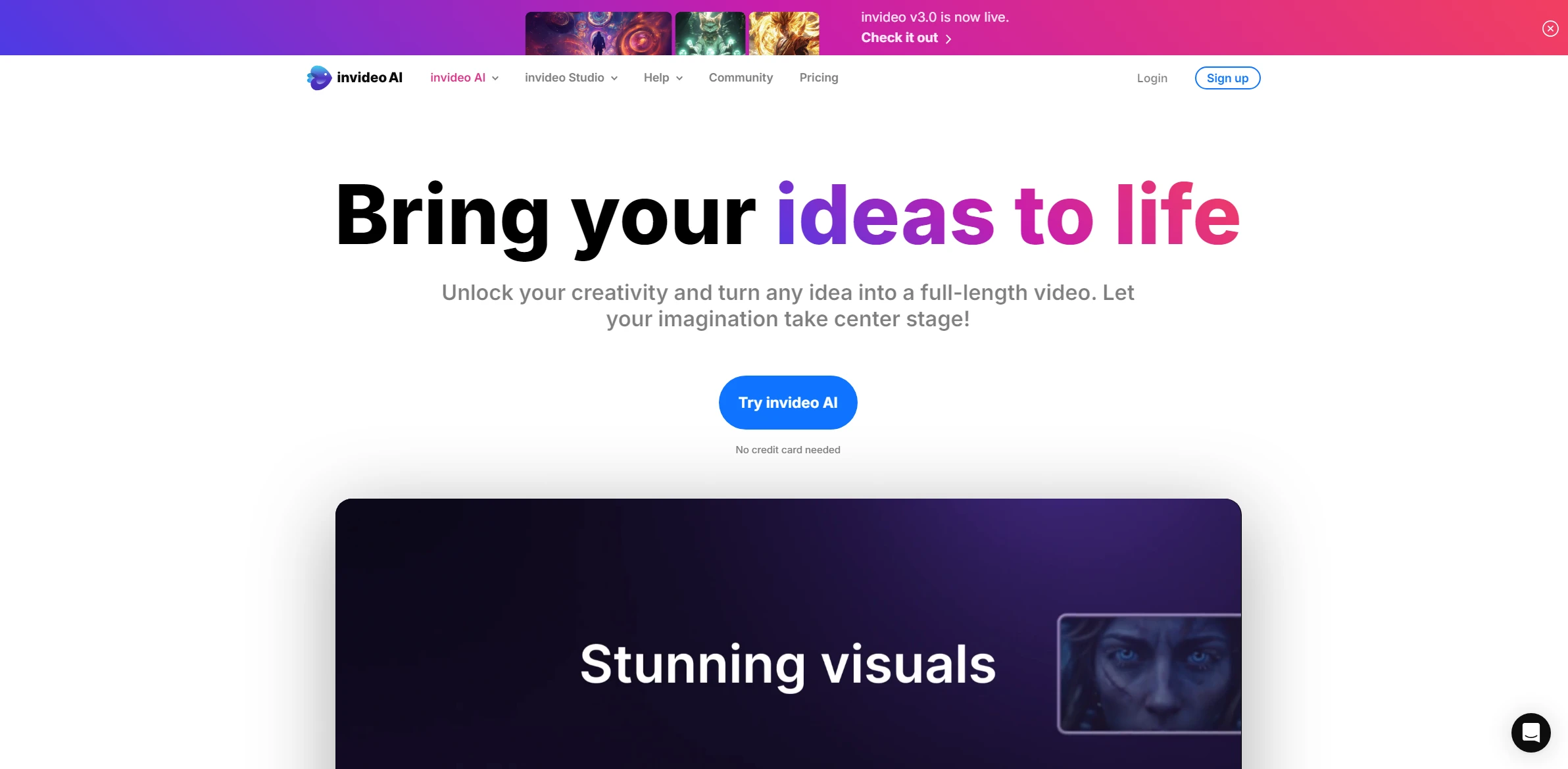
InVideo
InVideo stands out as an advanced solution designed for solving complex problems efficiently. A perfect choice for those who value excellence.
Visit InVideo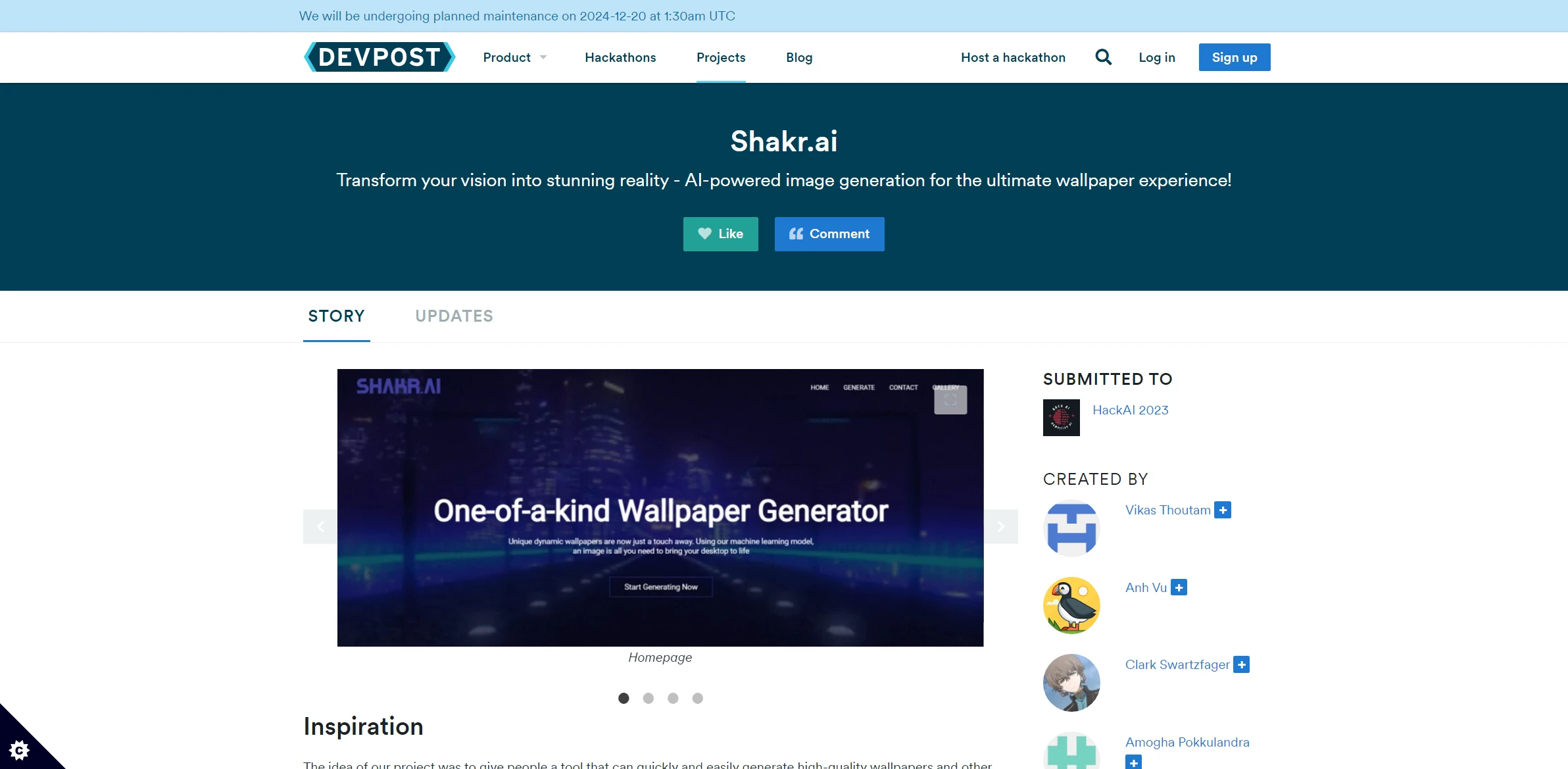
Shakr AI
Generate eye-catching visual ads with video adapted to social media. Boost your advertising impact with personalized designs.
Visit Shakr AI