Artificial Intelligence Tool Synthesia

DESCRIPTION
Synthesia is an innovative artificial intelligence tool that specializes in generating high-quality video content through the use of advanced deep learning techniques. This platform allows users to create professional-grade videos featuring realistic virtual avatars that can speak in multiple languages. The intuitive interface enables individuals and organizations to produce video content without requiring extensive technical skills or expensive equipment. Users can simply input text, select an avatar, and choose a background to generate a customized video in minutes, making it a powerful resource for marketing, training, and educational purposes.
One of the key functionalities of Synthesia is its ability to create multilingual videos. This feature allows users to effortlessly translate their content into various languages while maintaining the natural flow and tone of the original script. The AI-driven avatars can articulate the translated text accurately, making it accessible to a global audience. This functionality significantly enhances communication for businesses operating in diverse markets, educational institutions reaching students worldwide, and content creators aiming to broaden their viewer base without the need for professional voice actors or translators.
The practical impact of Synthesia is profound, as it democratizes video production by reducing the time, cost, and complexity typically associated with creating high-quality video content. Organizations can rapidly produce training materials, marketing campaigns, and instructional videos that resonate with their audience, thus increasing engagement and retention. Furthermore, by leveraging the power of AI to personalize and localize content, Synthesia empowers users to connect more effectively with their audience, ultimately driving better results in various sectors, from corporate training to e-learning and beyond.
Why choose Synthesia for your project?
Synthesia offers a distinctive AI-driven platform for creating professional videos without the need for cameras or actors. Its lifelike avatars can deliver content in multiple languages, making it ideal for global training programs and marketing campaigns. Users can quickly produce personalized videos, enhancing engagement in corporate communications or customer outreach. The intuitive interface allows for seamless editing and integration with existing workflows, empowering teams to generate high-quality content rapidly. Moreover, Synthesia’s ability to generate real-time updates means organizations can keep their training materials and promotional content current without extensive reshoots or edits, streamlining production processes significantly.
How to start using Synthesia?
- Sign up for a Synthesia account on their official website.
- Select a template or create a new video project from scratch.
- Choose an AI avatar to represent your message in the video.
- Input your script or text that you want the AI avatar to speak.
- Customize your video with visuals, background, and other elements, then export or share the final product.
PROS & CONS
 Offers highly realistic avatars that enhance viewer engagement, setting it apart from other tools.
Offers highly realistic avatars that enhance viewer engagement, setting it apart from other tools. Provides a user-friendly interface that allows for easy video creation without extensive technical skills.
Provides a user-friendly interface that allows for easy video creation without extensive technical skills. Supports multilingual capabilities, enabling content creation in various languages to reach a global audience.
Supports multilingual capabilities, enabling content creation in various languages to reach a global audience. Facilitates quick video production, significantly reducing the time needed to create professional-grade content.
Facilitates quick video production, significantly reducing the time needed to create professional-grade content. Allows for seamless integration with other platforms, enhancing workflow and content distribution efficiency.
Allows for seamless integration with other platforms, enhancing workflow and content distribution efficiency. Limited customization options for avatars, which may not meet specific branding needs.
Limited customization options for avatars, which may not meet specific branding needs. The cost can be higher compared to other similar tools, potentially limiting access for smaller businesses.
The cost can be higher compared to other similar tools, potentially limiting access for smaller businesses. May require a steep learning curve for users unfamiliar with video creation tools.
May require a steep learning curve for users unfamiliar with video creation tools. Limited language support compared to some competitors, which can restrict audience reach.
Limited language support compared to some competitors, which can restrict audience reach. Potential issues with realistic voiceovers, which may not match the quality of other advanced platforms.
Potential issues with realistic voiceovers, which may not match the quality of other advanced platforms.
USAGE RECOMMENDATIONS
- Familiarize yourself with the platform by exploring the tutorials and documentation available on the Synthesia website.
- Start with simple projects to get comfortable with the interface and features before tackling more complex content.
- Utilize the diverse range of avatars and voices to find the perfect match for your branding and messaging.
- Incorporate subtitles and captions to make your videos more accessible and engaging for all audiences.
- Experiment with different backgrounds and layouts to enhance the visual appeal of your videos.
- Leverage the script editor to refine your messaging and ensure clarity before generating the video.
- Consider using Synthesia for training and onboarding materials to create engaging and informative content for employees.
- Regularly gather feedback from your audience to continuously improve your video content and delivery.
- Stay updated with new features and enhancements by subscribing to Synthesia’s newsletters or following their social media channels.
- Collaborate with team members by sharing projects and ideas to maximize the creative potential of your videos.
SIMILAR TOOLS
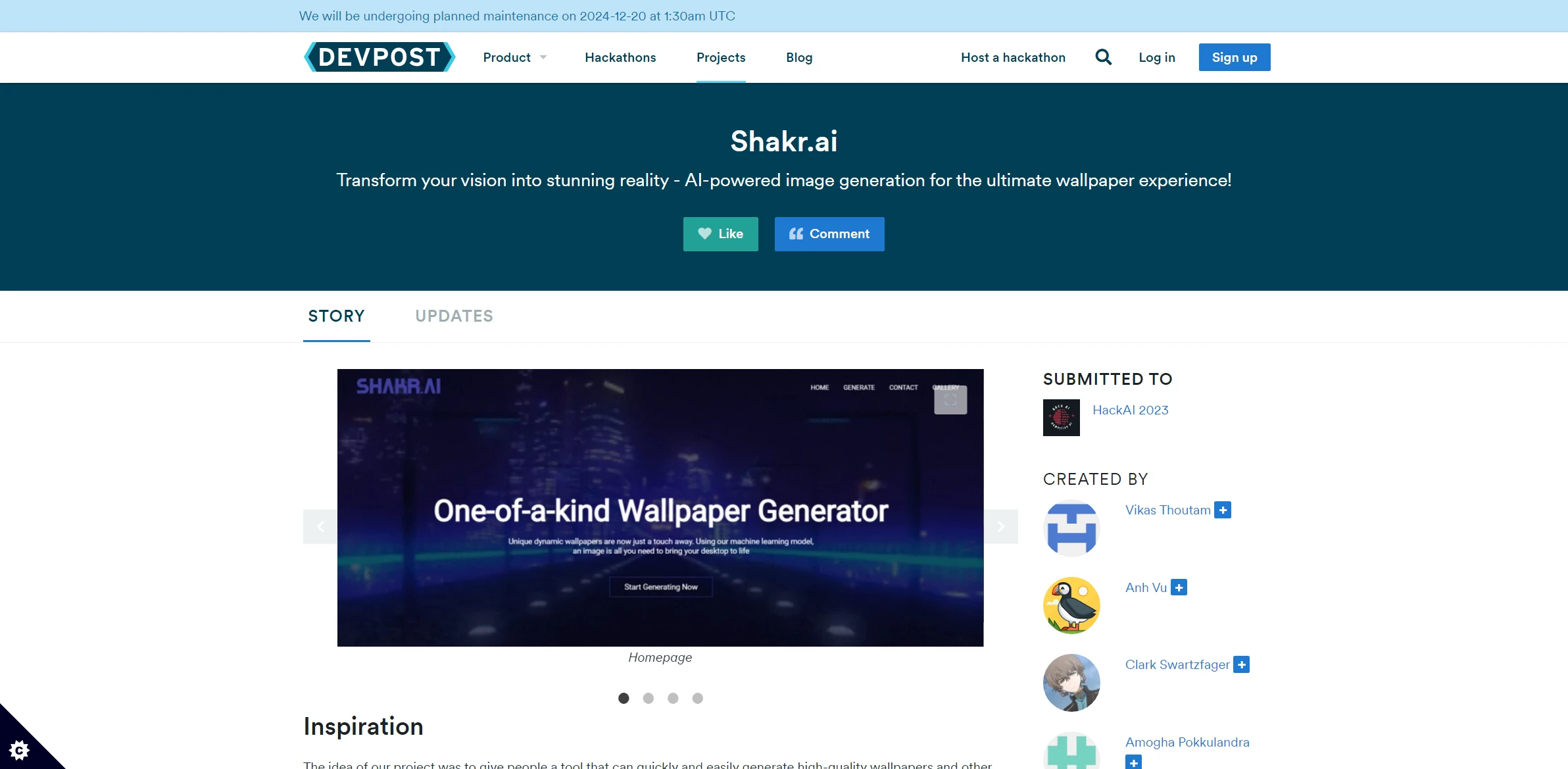
Shakr AI
Generate eye-catching visual ads with video adapted to social media. Boost your advertising impact with personalized designs.
Visit Shakr AI
Runway ML
Discover the impact of Runway ML, completely transforming optimizing workflows with precision and speed. An essential ally for success in the digital era.
Visit Runway ML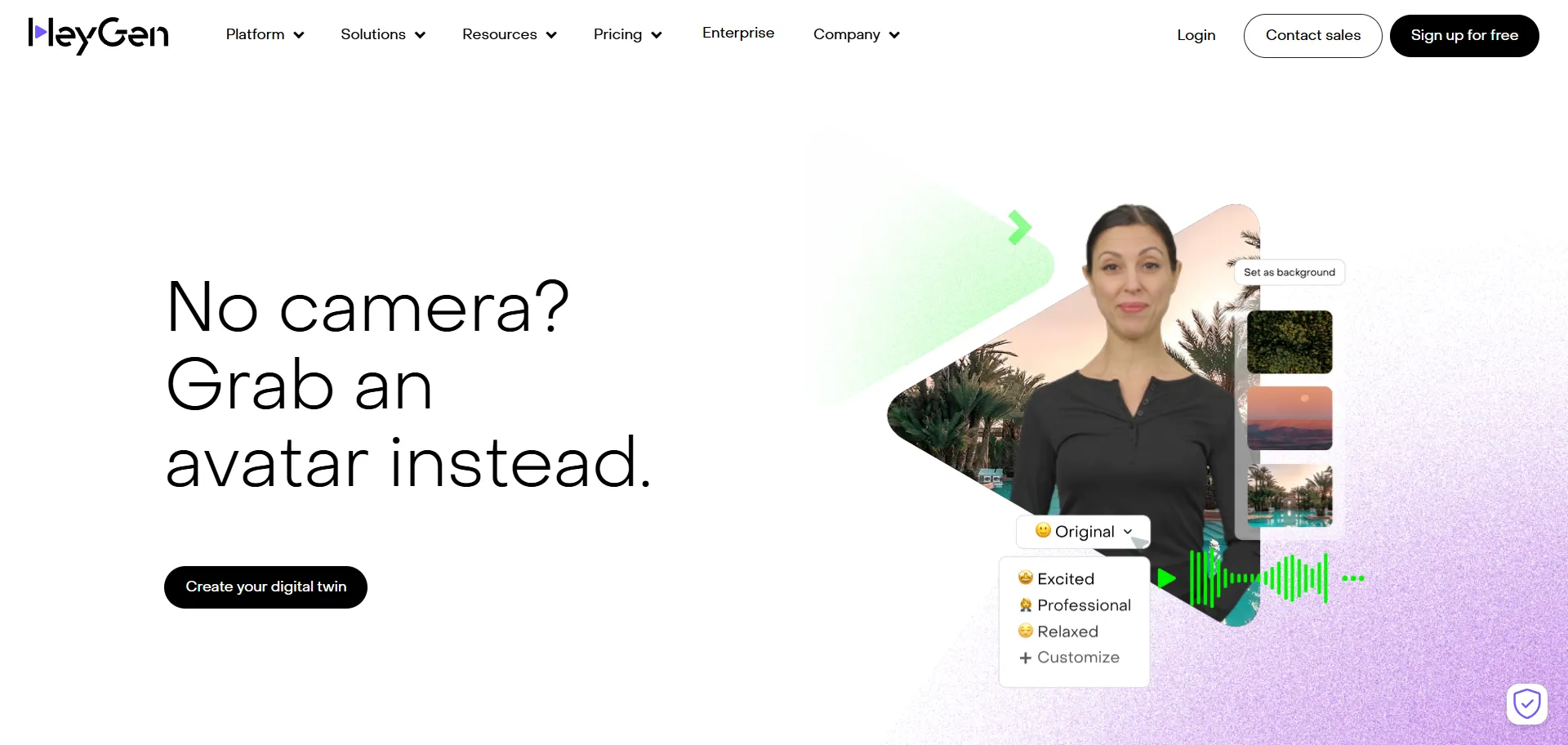
Heygen
Heygen leads an innovative approach to automating processes with high-quality results. An essential ally for success in the digital era.
Visit Heygen