Artificial Intelligence Tool Wave.video AI
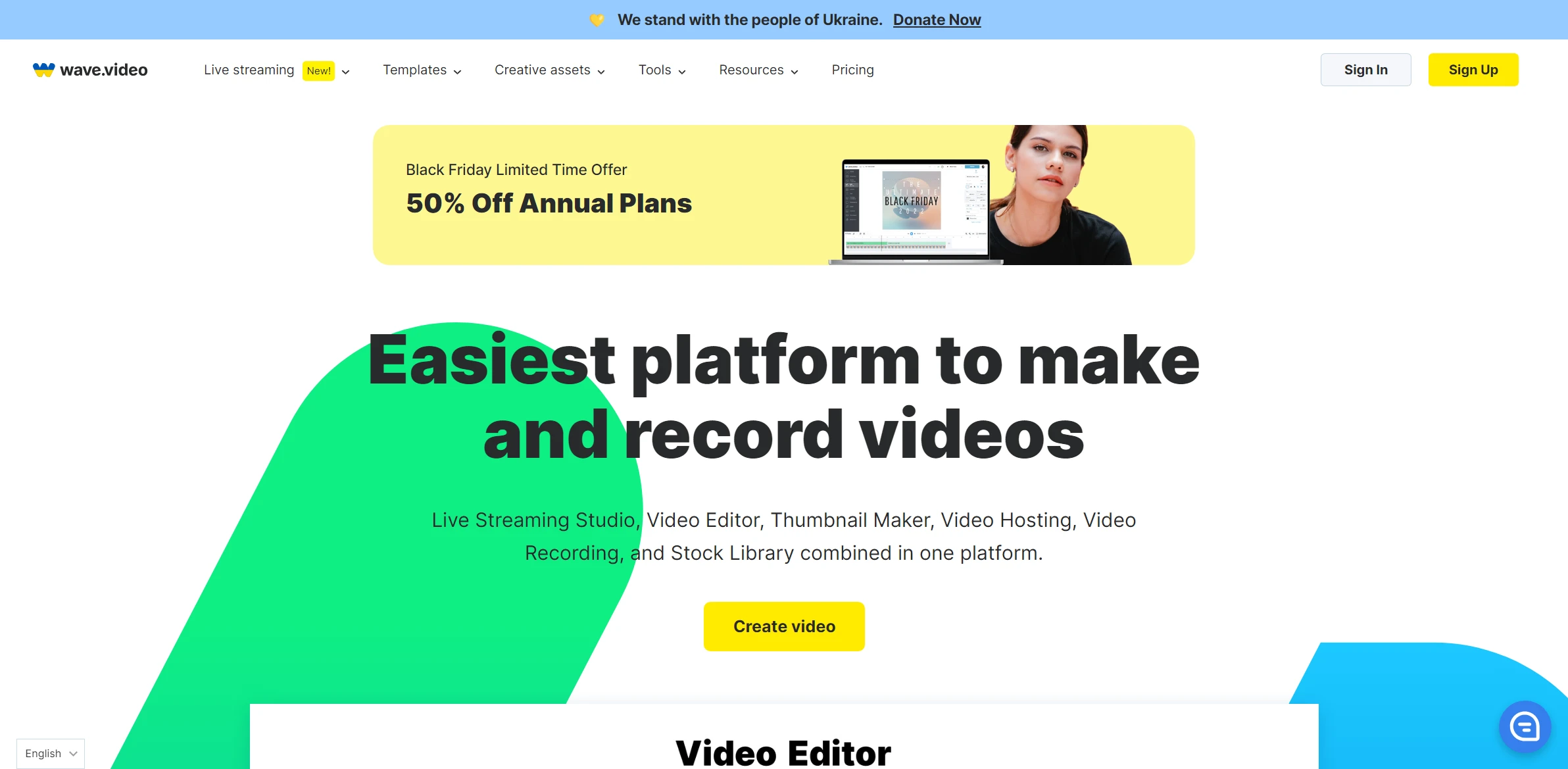
DESCRIPTION
Wave.video AI is an innovative platform designed to simplify video creation and editing through the power of artificial intelligence. It enables users to generate engaging video content quickly, catering to both seasoned marketers and novices. One of its standout features is the AI-based video generator, which allows users to transform text into videos seamlessly. By inputting a script or ideas, the AI analyzes the content and automatically selects relevant footage, images, and music, streamlining the often time-consuming video production process.
This tool significantly enhances productivity by eliminating the need for extensive video editing skills or software. Users can easily create professional-looking videos for social media, marketing campaigns, or educational purposes, all in a fraction of the time it would traditionally take. The AI’s ability to suggest visuals and audio that match the tone and message of the script not only saves time but also ensures that the final product resonates with the intended audience, improving engagement rates across various platforms.
Moreover, Wave.video AI offers customization options, enabling users to tweak videos to align with their brand identity. This flexibility, combined with the AI’s efficiency, empowers businesses to maintain a consistent online presence while adapting to the fast-paced demands of digital marketing. Ultimately, Wave.video AI democratizes video content creation, making it accessible to anyone looking to harness the power of video storytelling without the steep learning curve associated with traditional editing tools.
Why choose Wave.video AI for your project?
Wave.video AI stands out for its innovative video creation capabilities, enabling users to generate high-quality videos quickly. Its intuitive interface simplifies editing, allowing marketers to produce engaging content effortlessly. Unique features like automated scene suggestions and intelligent text-to-video transformations enhance creativity while saving time. Users can create promotional videos, social media clips, or tutorials, all optimized for various platforms. Additionally, Wave.video AI’s extensive library of stock footage and customizable templates empowers businesses to maintain brand consistency. With seamless integration into existing workflows, it’s ideal for content creators aiming to amplify their message with professional-looking videos without extensive editing skills.
How to start using Wave.video AI?
- Sign up or log in to your Wave.video account.
- Navigate to the AI tools section on the dashboard.
- Select the type of video content you want to create (e.g., promotional, educational).
- Input your text, ideas, or desired themes for the video.
- Customize the generated video using editing tools and export it when finished.
PROS & CONS
 User-friendly interface that simplifies video creation for users of all skill levels.
User-friendly interface that simplifies video creation for users of all skill levels. Extensive library of stock footage, images, and music to enhance video projects without additional costs.
Extensive library of stock footage, images, and music to enhance video projects without additional costs. Advanced AI features that streamline editing processes, allowing for faster video production.
Advanced AI features that streamline editing processes, allowing for faster video production. Versatile templates cater to various industries and styles, making it easy to create professional-quality content.
Versatile templates cater to various industries and styles, making it easy to create professional-quality content. Seamless integration with social media platforms for quick sharing and audience engagement.
Seamless integration with social media platforms for quick sharing and audience engagement. Limited customization options compared to other video editing tools, making it harder to achieve a unique style.
Limited customization options compared to other video editing tools, making it harder to achieve a unique style. May experience slower processing times when handling large video files or complex projects.
May experience slower processing times when handling large video files or complex projects. User interface can be less intuitive, requiring a steeper learning curve for new users.
User interface can be less intuitive, requiring a steeper learning curve for new users. Fewer integrations with third-party applications, limiting workflow flexibility compared to competitors.
Fewer integrations with third-party applications, limiting workflow flexibility compared to competitors. Higher subscription costs may not justify the features offered, especially for casual users or small businesses.
Higher subscription costs may not justify the features offered, especially for casual users or small businesses.
USAGE RECOMMENDATIONS
- Start with a clear objective for your video project to effectively utilize Wave.video AI’s features.
- Explore the template library to find pre-designed options that fit your content style and message.
- Utilize the AI-powered editing tools to automate tasks like trimming, cropping, and adding effects.
- Incorporate relevant stock footage and images provided by Wave.video to enhance your video quality.
- Take advantage of the AI-generated captions to improve accessibility and engagement for viewers.
- Experiment with different video formats and aspect ratios to optimize your content for various platforms.
- Use the AI-driven music recommendation feature to find the perfect soundtrack for your video.
- Review and analyze the performance metrics provided by Wave.video after publishing to refine future content strategies.
- Collaborate with team members by sharing video projects directly within the platform for feedback and revisions.
- Regularly update your skills by following Wave.video’s tutorials and webinars to stay informed about new features and best practices.
SIMILAR TOOLS
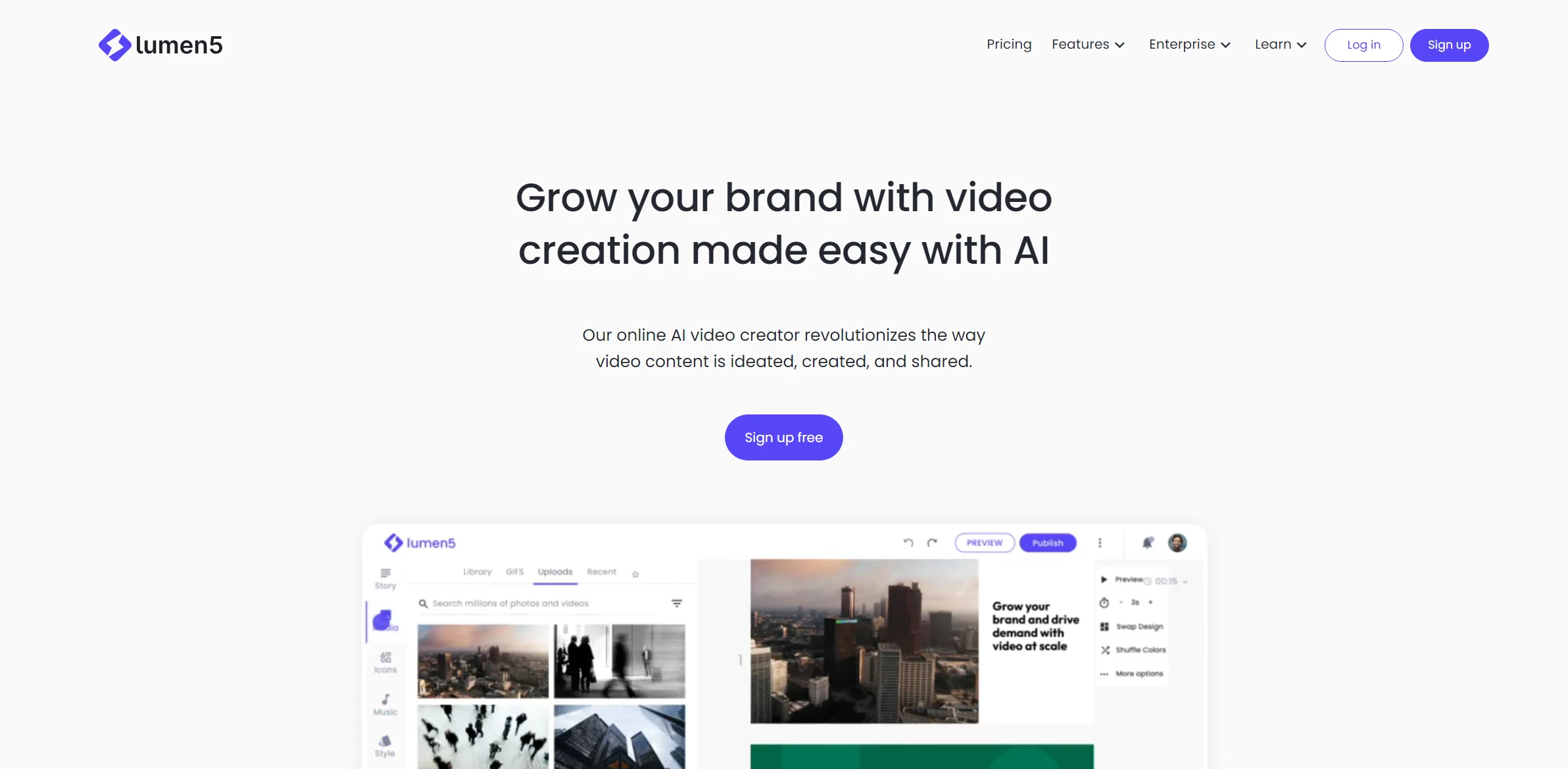
Lumen5
Lumen5 stands out as an advanced solution designed for automating processes with high-quality results. Built to overcome any technical challenge with ease.
Visit Lumen5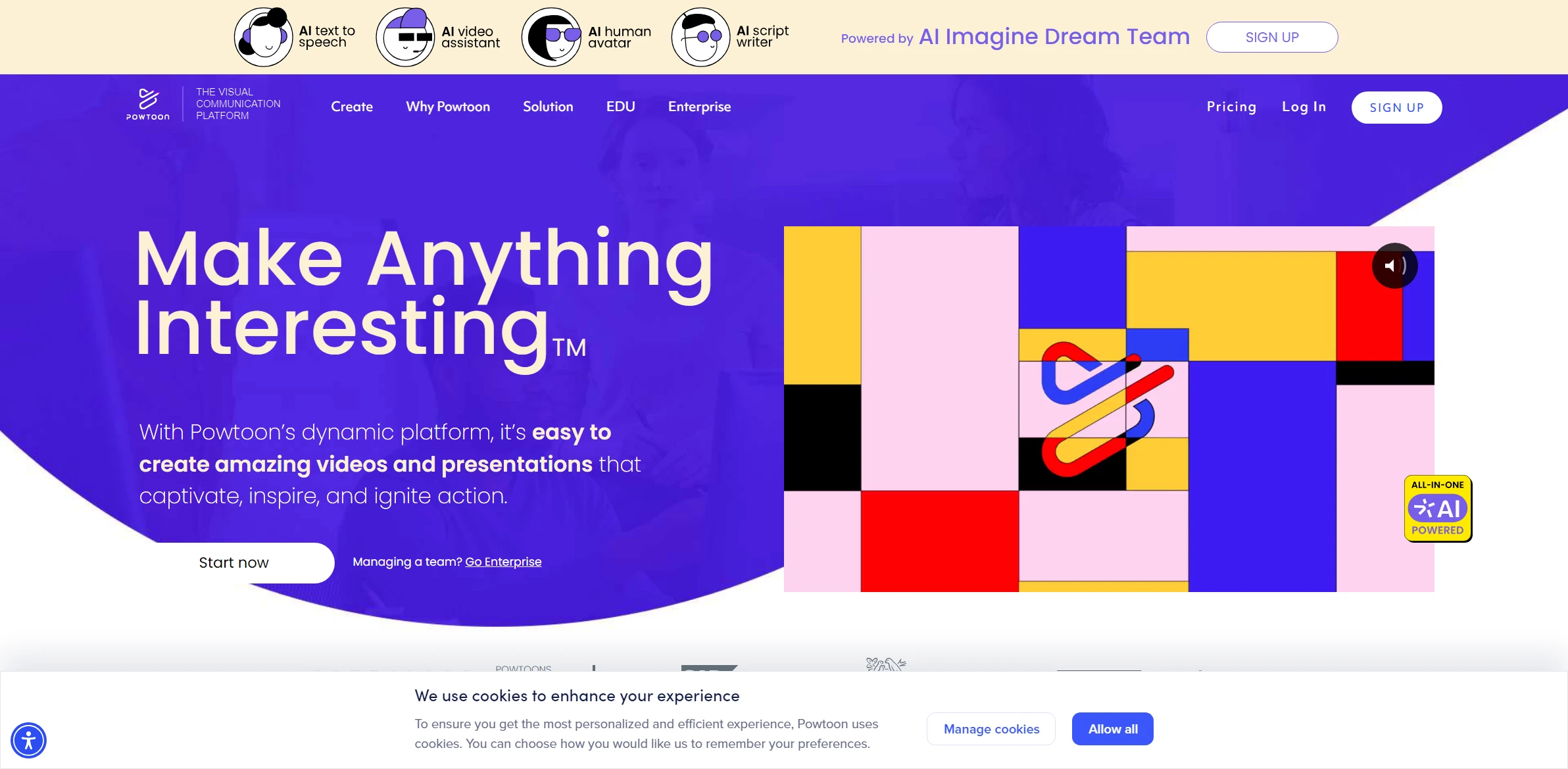
Powtoon
Powtoon revolutionizes the way we approach tasks related to accessing advanced and user-friendly technological solutions. A perfect choice for those who value excellence.
Visit Powtoon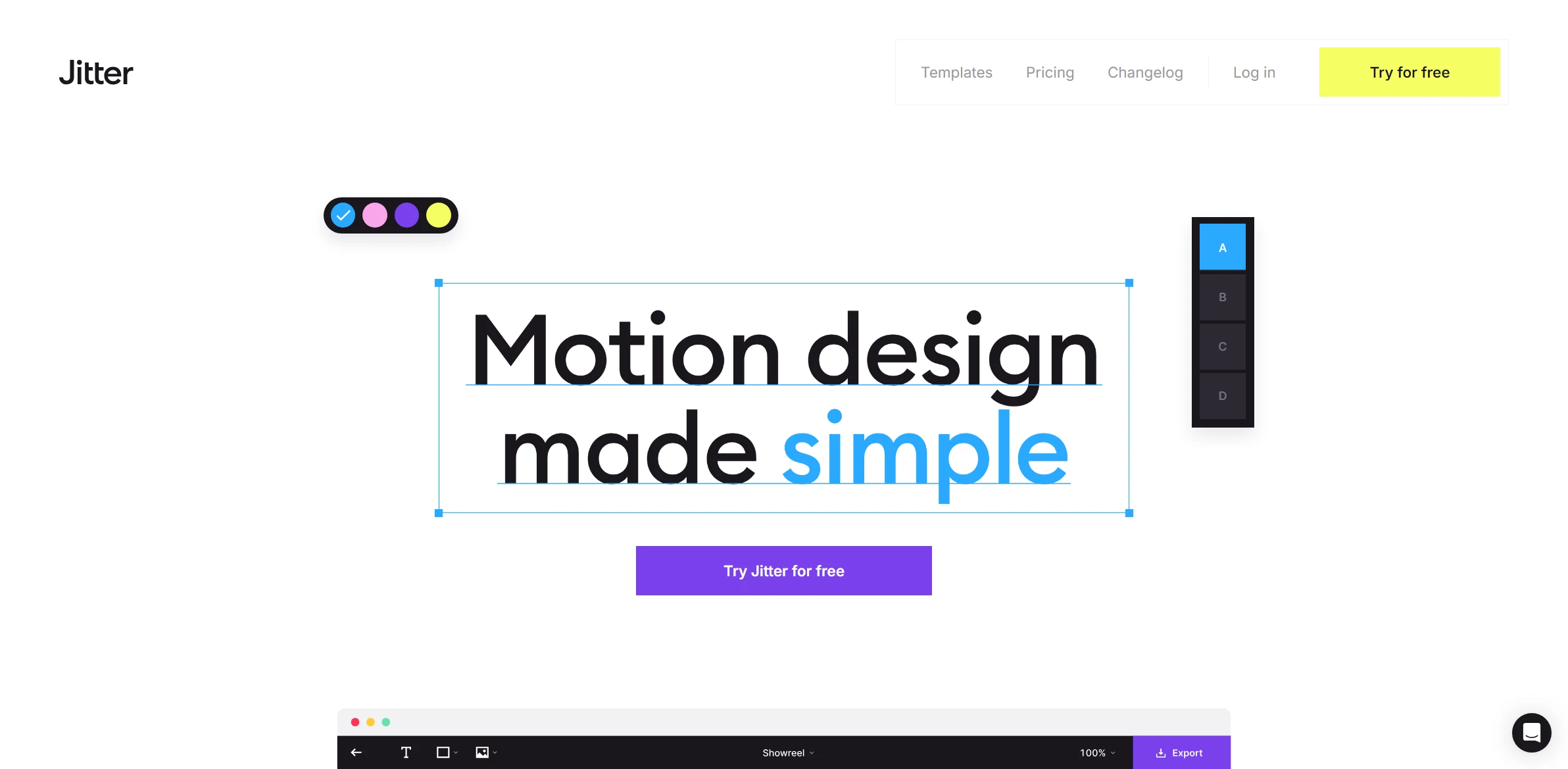
Jitter AI
Create dynamic visual content for your social networks with advanced templates and AI-powered editing.
Visit Jitter AI